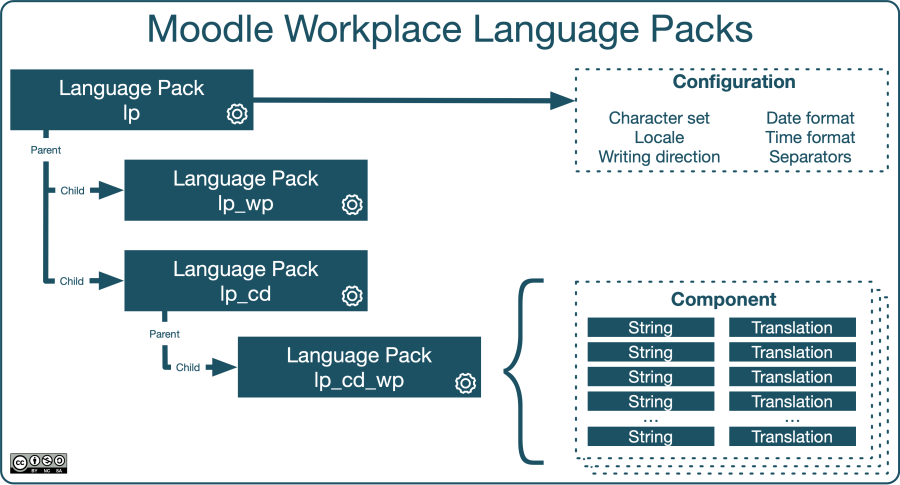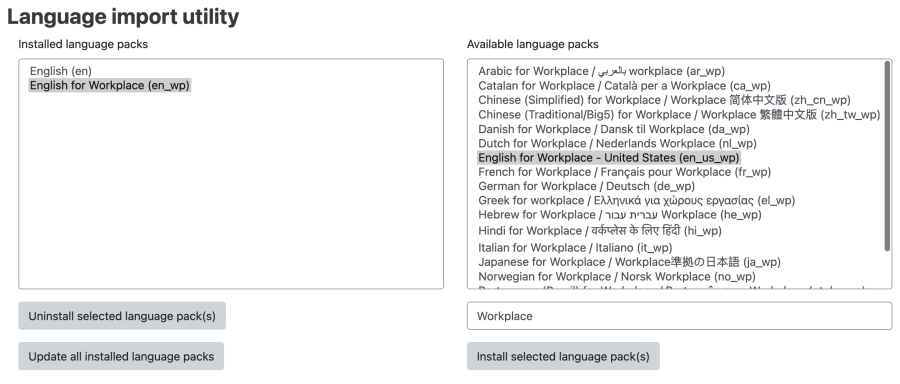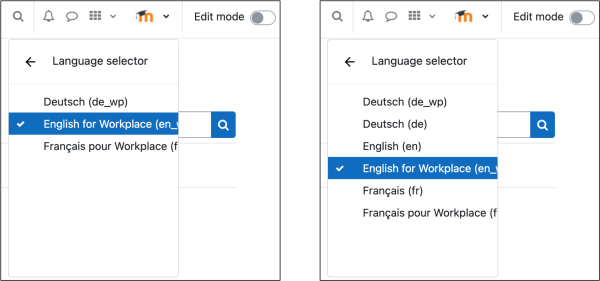Workplace localisation & translation: Difference between revisions
No edit summary |
No edit summary |
||
| Line 8: | Line 8: | ||
* '''Calendars''': '''Appearance > Calendar''' ([[Calendar settings|Moodle Docs]]) | * '''Calendars''': '''Appearance > Calendar''' ([[Calendar settings|Moodle Docs]]) | ||
* '''Time zones''': '''General > Location > Location settings''' ([[Location|Moodle Docs]]) | * '''Time zones''': '''General > Location > Location settings''' ([[Location|Moodle Docs]]) | ||
In this document we will only focus on Moodle Workplace-specific topics related to localisation. | In this document we will only focus on Moodle Workplace-specific topics related to localisation. | ||
=Workplace language packs= | =Workplace language packs= | ||
Revision as of 07:45, 28 June 2022
Overview
Localisation in Moodle covers the following three main topics:
- Languages
- Language packs
- Language menu
- Multi-language content: Plugins > Filter > Multi-language content filter (Moodle Docs)
- Calendars: Appearance > Calendar (Moodle Docs)
- Time zones: General > Location > Location settings (Moodle Docs)
In this document we will only focus on Moodle Workplace-specific topics related to localisation.
Workplace language packs
In Moodle, every locale is represented as a language pack, each containing information about the locale itself and all translations. Standardised two-letter region codes characterise locales, for example, pt represents Portuguese as spoken in Portugal, whereas pt_br represents Brazilian Portuguese. Internally, pt is the parent language, whereas pt_br is the child language, which only contains strings different from the parent language pack.
Moodle Workplace harnesses the concept of child languages by extending each supported language with Moodle Workplace-specific strings. Some language packs are en_wp (English), es_wp (Spanish) or pt_br_wp (Brazilian Portuguese).
To view, install, and uninstall Moodle and Moodle Workplace language packs, navigate to General > Language > Language settings > Language packs. Here, only the Moodle Workplace language packs are shown by searching for 'Workplace':
You find more details on the Language import utility in the Language pack documentation.
If you wish to customise a language pack, that is to change certain word or phrases, navigate to General > Language > Language customisation, check out the Moodle Workplace language pack you wish to modify, and edit the relevant strings. You find more details on language editing in the Language customisation documentation.
By default Moodle Workplace parent language packs are hidden in the language menu, for example, 'English (en)' is not displayed if 'English for Workplace (en_wp)' is installed. If you wish to show them, go to General > Language > Language settings and untick the Hide Workplace parent packs option.
For more customisation of the language menu, go to to General > Language > Language settings. Also check out the Language settings documentation.