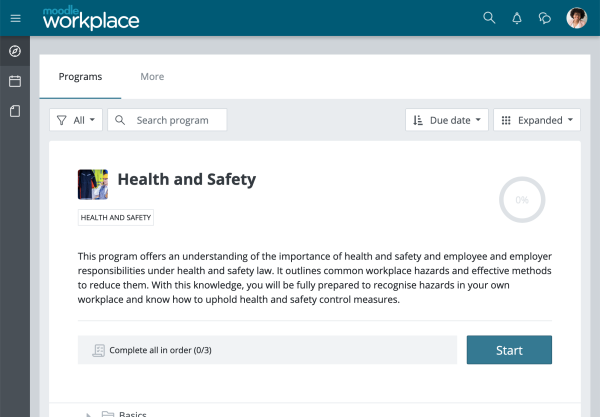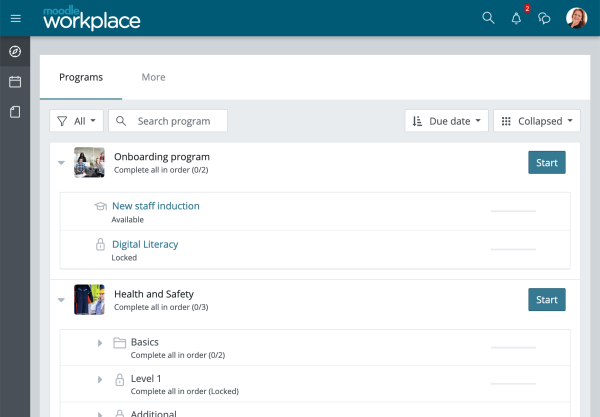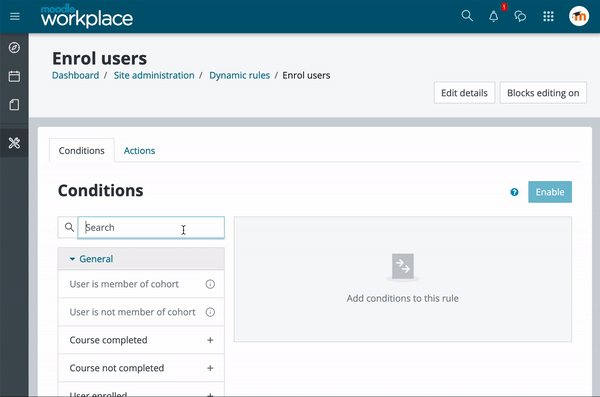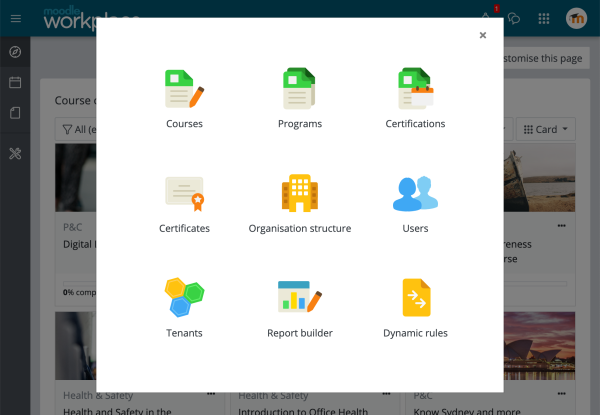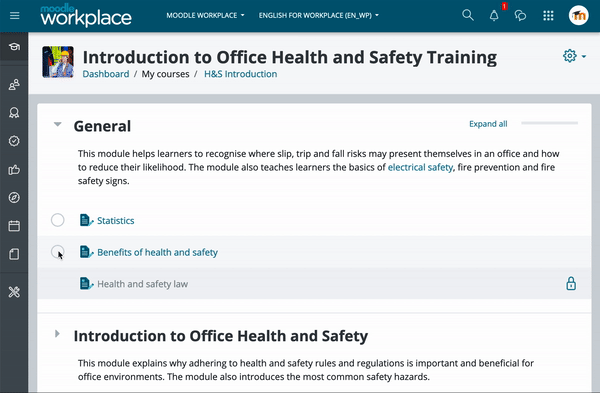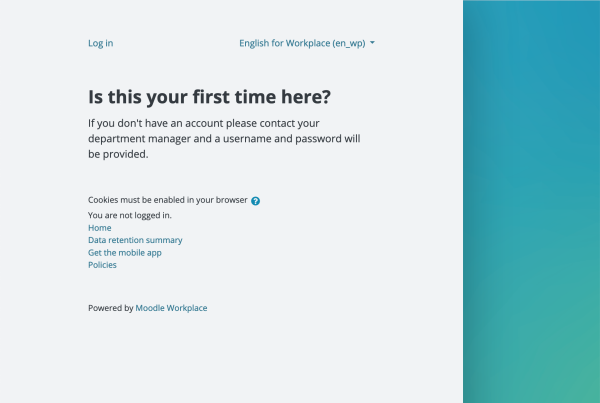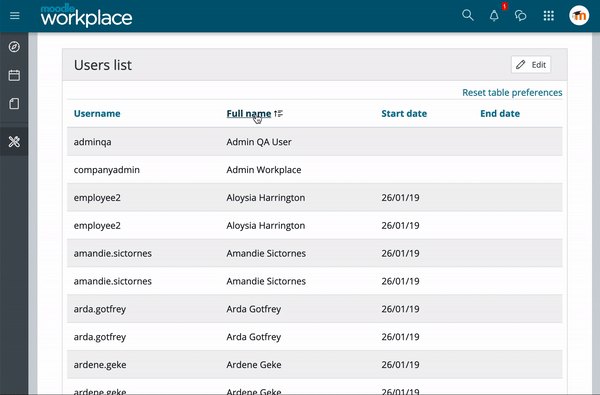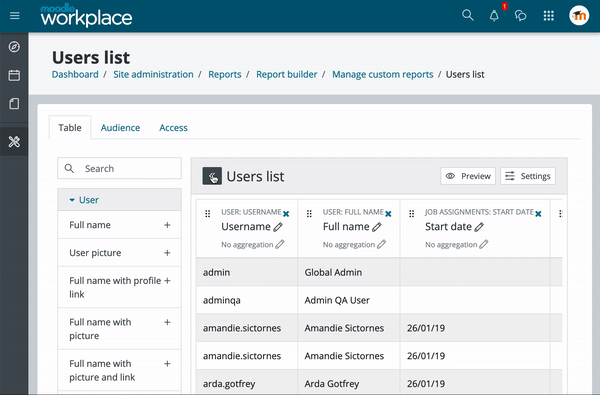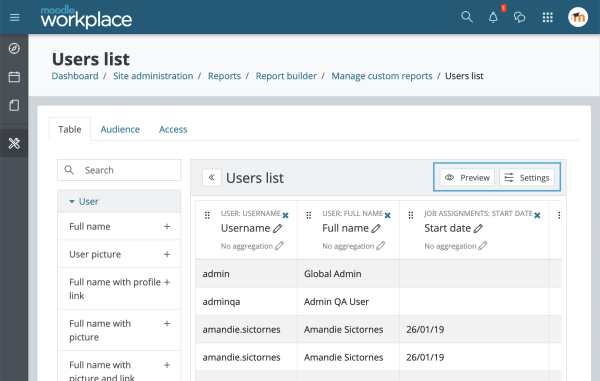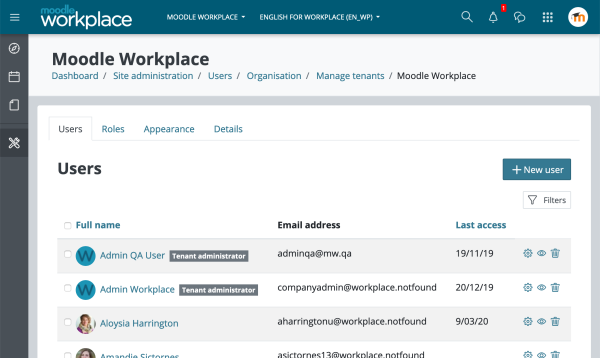Moodle Workplace 3.8.2 new features page: Difference between revisions
From MoodleDocs
No edit summary |
No edit summary |
||
| Line 13: | Line 13: | ||
<div class="caption"> | <div class="caption"> | ||
<h4>Programs search</h4> | <h4>Programs search</h4> | ||
<p>Addition to the Workplace Dashboard to allow users to search for their own programs</p> | <p>Addition to the Workplace Dashboard to allow users to search for their own programs.</p> | ||
</div> | </div> | ||
</div> | </div> | ||
| Line 36: | Line 36: | ||
<div class="caption"> | <div class="caption"> | ||
<h4>Report builder and Dynamic rules</h4> | <h4>Report builder and Dynamic rules</h4> | ||
<p>Live Search is now available for Conditions and Actions | <p>Live Search is now available for Conditions and Actions (Dynamic Rules) and for Entities and fields (Report Builder).</p> | ||
</div> | </div> | ||
</div> | </div> | ||
| Line 45: | Line 45: | ||
<div class="caption"> | <div class="caption"> | ||
<h4>Workplace launcher</h4> | <h4>Workplace launcher</h4> | ||
<p>An alternative view as a modal dialog box is now available | <p>An alternative view as a modal dialog box is now available as an experimental setting.</p> | ||
</div> | </div> | ||
</div> | </div> | ||
| Line 59: | Line 59: | ||
[[File:WP-90.gif|600px]] | [[File:WP-90.gif|600px]] | ||
<div class="caption"> | <div class="caption"> | ||
<h4> | <h4>Live completion</h4> | ||
<p>Auto-updating for restricted activities in Workplace list course format</p> | <p>Auto-updating for restricted activities in Workplace list course format.</p> | ||
</div> | </div> | ||
</div> | </div> | ||
| Line 74: | Line 74: | ||
[[File:WP-798-WP-1197.png|600px]] | [[File:WP-798-WP-1197.png|600px]] | ||
<div class="caption"> | <div class="caption"> | ||
<h4> | <h4>New elements</h4> | ||
<p> | <p>Auth instructions and the addition of the language selector.</p> | ||
</div> | </div> | ||
</div> | </div> | ||
| Line 89: | Line 89: | ||
[[File:WP-513.gif|600px]] | [[File:WP-513.gif|600px]] | ||
<div class="caption"> | <div class="caption"> | ||
<h4> | <h4>Sort columns on click</h4> | ||
<p> | <p>By clicking on the columns name it will switch from ascending to descending ordering.</p> | ||
</div> | </div> | ||
</div> | </div> | ||
| Line 98: | Line 98: | ||
[[File:WP-1263.gif|600px]] | [[File:WP-1263.gif|600px]] | ||
<div class="caption"> | <div class="caption"> | ||
<h4> | <h4>Collapsable left container</h4> | ||
<p> | <p>It will release a lot of free space for editing the table.</p> | ||
</div> | </div> | ||
</div> | </div> | ||
| Line 112: | Line 112: | ||
[[File:WP-1262.png|600px]] | [[File:WP-1262.png|600px]] | ||
<div class="caption"> | <div class="caption"> | ||
<h4> | <h4>Buttons redesigning</h4> | ||
<p> | <p>Preview and settings are more intuitive and accessible.</p> | ||
</div> | </div> | ||
</div> | </div> | ||
| Line 121: | Line 121: | ||
[[File:WP-1260.png|600px]] | [[File:WP-1260.png|600px]] | ||
<div class="caption"> | <div class="caption"> | ||
<h4> | <h4>Table filters</h4> | ||
<p> | <p>The filter button is now much more compact.</p> | ||
</div> | </div> | ||
</div> | </div> | ||
Revision as of 15:49, 10 March 2020
Read on for Moodle Workplace 3.8.2 highlights. Full details of the release with technical information can be found in the Moodle Workplace 3.8.2 release notes.