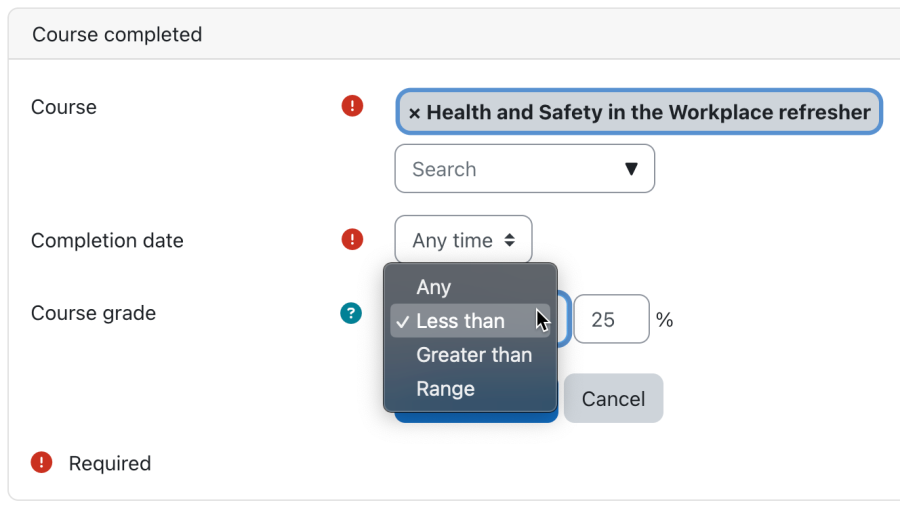Rolling Release Updates: Difference between revisions
No edit summary |
|||
| Line 1: | Line 1: | ||
{{Workplace}} | {{Workplace}} | ||
== Custom pages == | |||
=== Public custom pages === | |||
Moodle Workplace supports the creation of custom pages that can be viewed by guest or other non-authenticated users. Public pages are useful on sites where you want to display information to users who are not registered with your site. To create a public custom page, follow the following steps: | |||
# Ensure that ''forceloginforprofiles'' ('''General > Security > Site security settings > Force users to login for profiles''') is enabled. | |||
# Go to '''Plugins > Authentication > Manage authentication > Guest login button''' and change its value to '''Show'''. | |||
# Create a new global custom page | |||
# Add the "Non-authenticated users" audience | |||
The new item will appear in the navbar for non logged-in users, e.g. guests. | |||
== Dynamic rules== | == Dynamic rules== | ||
==='Course grade' setting in 'Course completed' condition=== | ==='Course grade' setting in 'Course completed' condition=== | ||
| Line 7: | Line 20: | ||
'''Course grade''' accepts the following self-explanatory settings: | '''Course grade''' accepts the following self-explanatory settings: | ||
* '''All''': | * '''All''': | ||
* '''Less than''': <percentage> | * '''Less than''': <percentage> | ||
* '''Greater than''': <percentage> | * '''Greater than''': <percentage> | ||
* '''Range''': <percentage> <percentage> | * '''Range''': <percentage> <percentage> | ||
=== Learning plan support === | |||
Two new items have been added to the General actions section supporting learning plans: | |||
{| class="wikitable" | |||
|'''Action name''' | |||
|'''Setting(s)''' | |||
|'''Prerequsite''' | |||
|- | |||
|Assign learning plan | |||
| | |||
* Select learning plan <learning plan> | |||
|Learning plans have to exist | |||
Permission to assign learning plan (core/competency:planmanage) Note that this action is not available to tenant admins. | |||
|- | |||
|Un-assign learning plan | |||
| | |||
* Select learning plan <learning plan> | |||
|Learning plans have to exist | |||
Permission to assign learning plan (core/competency:planmanage) Note that this action is not available to tenant admins. | |||
|} | |||
Revision as of 08:27, 18 September 2023
Custom pages
Public custom pages
Moodle Workplace supports the creation of custom pages that can be viewed by guest or other non-authenticated users. Public pages are useful on sites where you want to display information to users who are not registered with your site. To create a public custom page, follow the following steps:
- Ensure that forceloginforprofiles (General > Security > Site security settings > Force users to login for profiles) is enabled.
- Go to Plugins > Authentication > Manage authentication > Guest login button and change its value to Show.
- Create a new global custom page
- Add the "Non-authenticated users" audience
The new item will appear in the navbar for non logged-in users, e.g. guests.
Dynamic rules
'Course grade' setting in 'Course completed' condition
An optional setting Course grade has been added to the Course completed condition.
The setting allows the specification of a percentage to match the users who achieved a course grade within the specified range. Grades are rounded to 5 decimal points. Greater and Less comparison is strict.
Course grade accepts the following self-explanatory settings:
- All:
- Less than: <percentage>
- Greater than: <percentage>
- Range: <percentage> <percentage>
Learning plan support
Two new items have been added to the General actions section supporting learning plans:
| Action name | Setting(s) | Prerequsite |
| Assign learning plan |
|
Learning plans have to exist
Permission to assign learning plan (core/competency:planmanage) Note that this action is not available to tenant admins. |
| Un-assign learning plan |
|
Learning plans have to exist
Permission to assign learning plan (core/competency:planmanage) Note that this action is not available to tenant admins. |