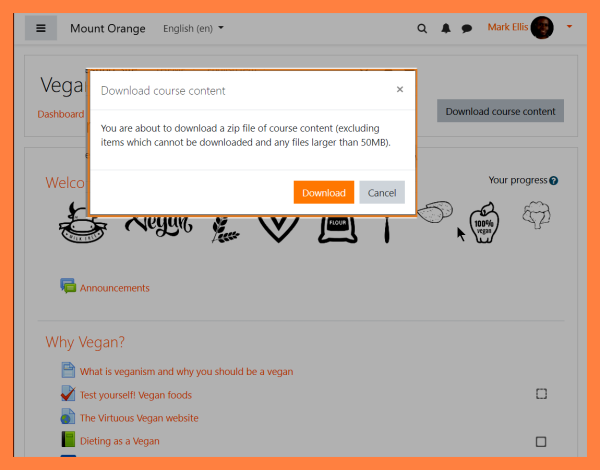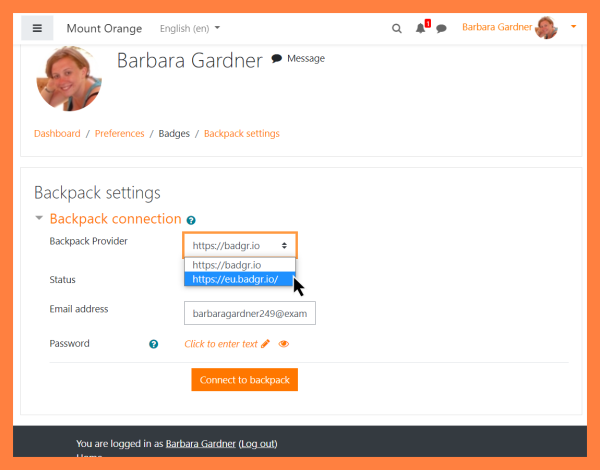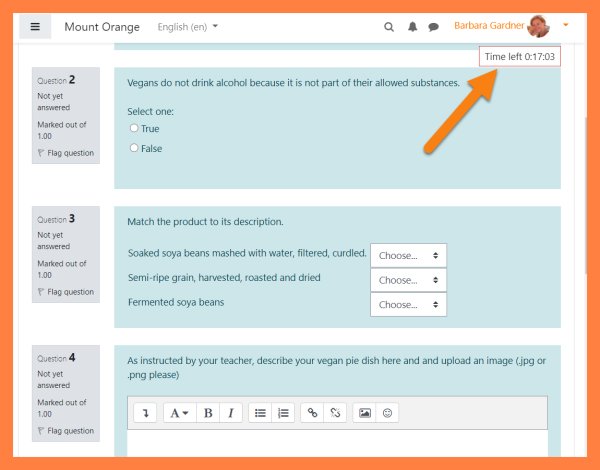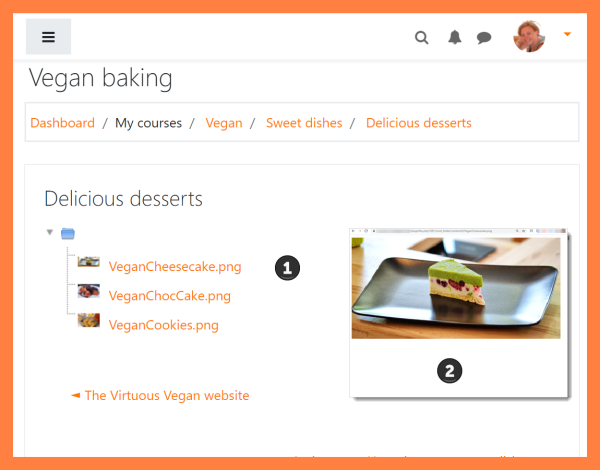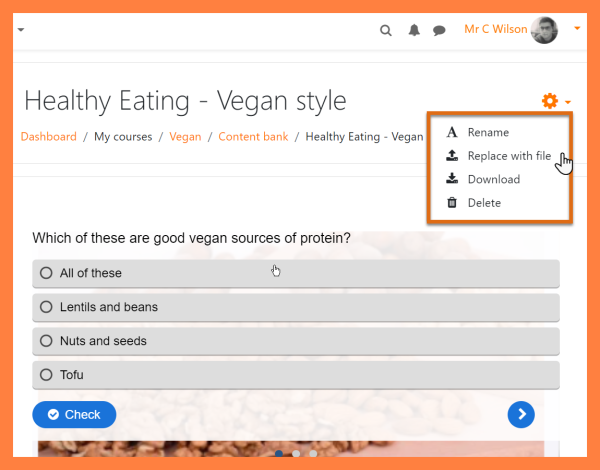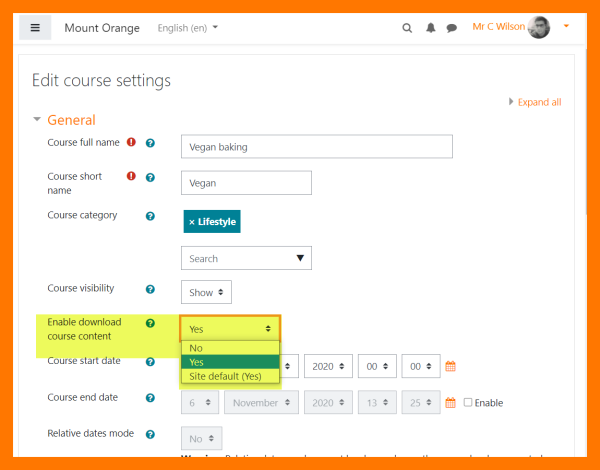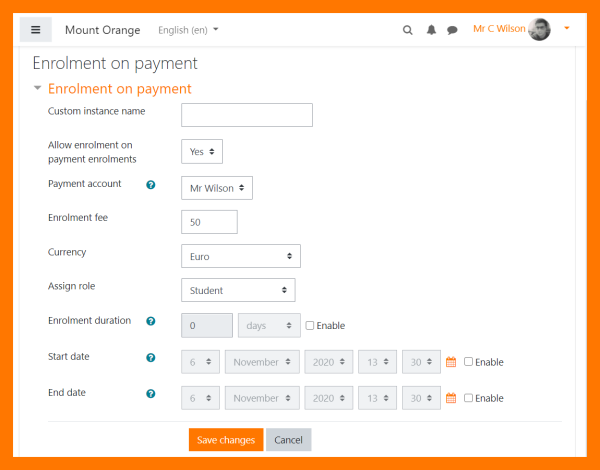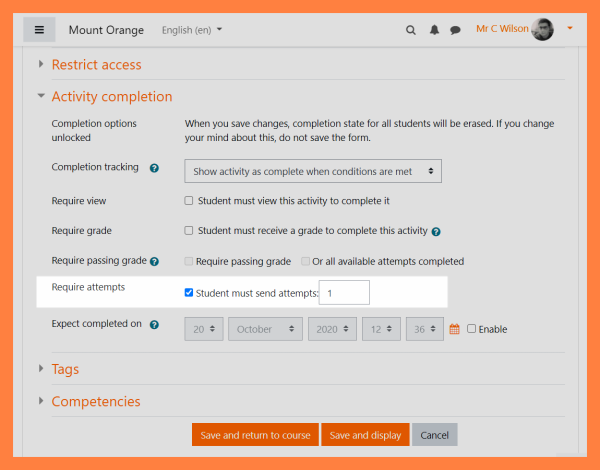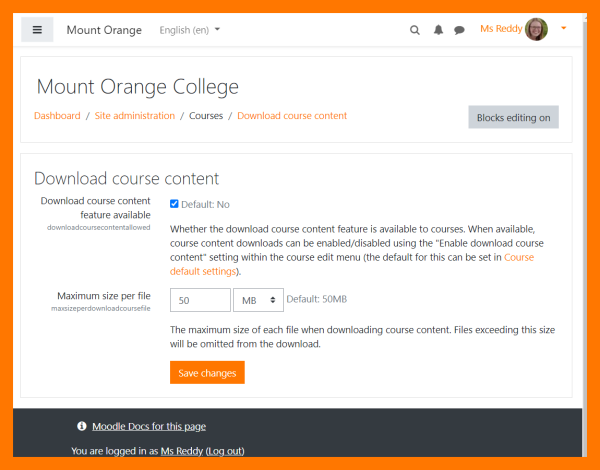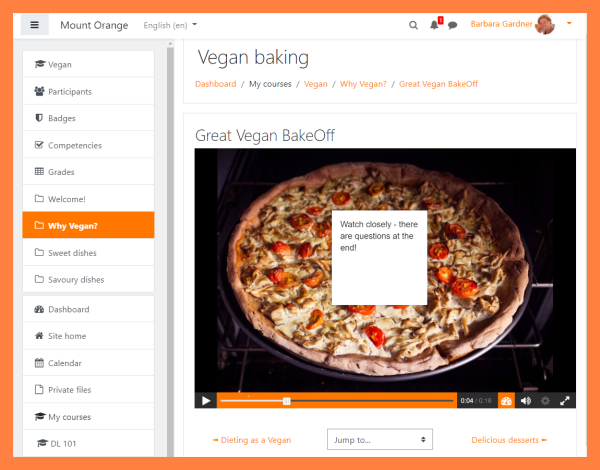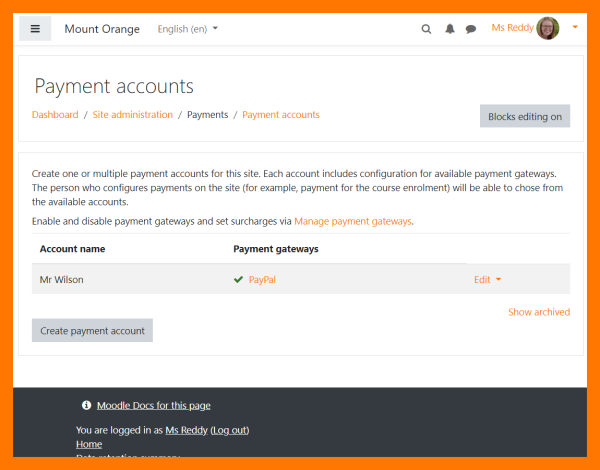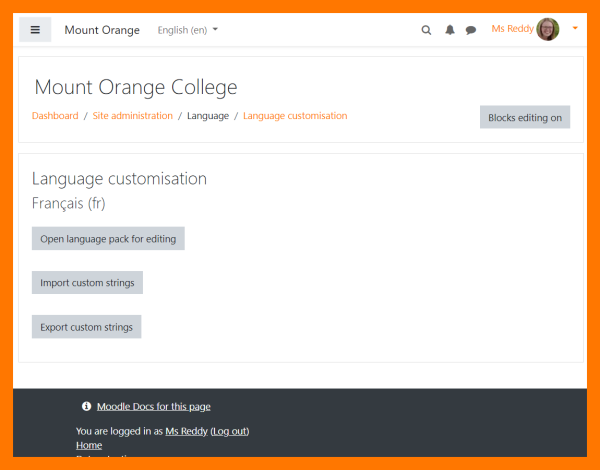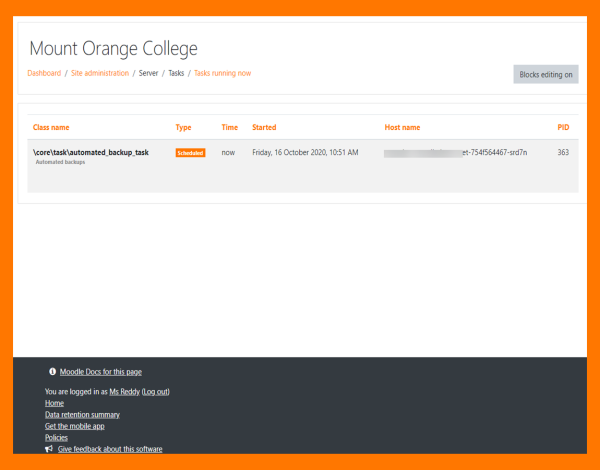New features
Read on for Moodle 3.11 highlights.
Full details of the release with technical information can be found in the Moodle 3.11 release notes.
For all users
-
Download course content
Download course content (if allowed) at the click of a button.
-
Folder display
Folder resource images and HTML files may be viewed directly in the browser without downloading them.
-
Content bank improvements
Download and/or replace H5P files in the content bank.
-
Download course content
Allow learners to download course content.
-
Quiz completion
Set quizzes to be marked complete based on one or more attempts. See Activity completion settings.
-
Download course content
This Moodle Users Association project allows admins to make a download course content feature available for teachers to offer in courses.
-
Payment gateways
Set up Payment gateways such as PayPal for use in Enrolment on payment.
-
Language customisation
Import and export custom language strings. See Language customisation.
-
Better task management
A new Tasks running screen displays your current ongoing tasks. See Scheduled tasks.