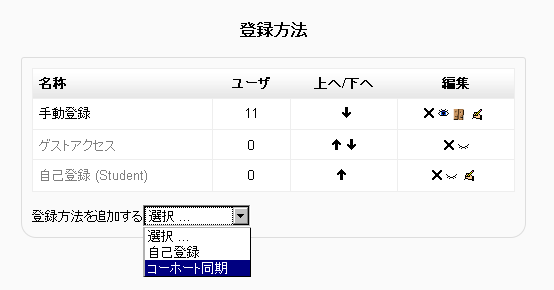コーホート同期
作成中です - Mitsuhiro Yoshida
コーホートまたはサイト全体のグループでは、手動または自動同期により、コーホート内のメンバーすべてを1回の操作でコースに受講登録させることができます。
コースへのコーホートの受講登録
コーホートからユーザを登録するには、コース内の登録方法に「コーホート同期」登録プラグインを追加する必要があります。サイト管理者はまず最初に「設定 > サイト管理 > プラグイン > 受講登録 > 登録プラグイン管理」にて、サイト全体の「コーホート同期」プラグインを有効した後、コーホート同期を必要とするコース内の「設定 > コース管理 > ユーザ > 登録方法」にて、コーホートを追加する必要があります。
現在のところ、コースの「コーホート同期」インスタンスが編集されて、適切なコーホートが選択されています。コーホートユーザに割り当てられるロールも、この段階で選択されます (通常「Student」)。
「設定 > コース管理 > ユーザ > 登録ユーザ」ページにアクセスすることで、「コーホート同期」プラグイン経由で受講登録されたユーザが表示されます。
Note that, by default, a teacher cannot add this plugin to their course. It needs to be configured by an Administrator or a user with the Manager role.
The required capabilities for setting up a cohort sync are:
- moodle/course:enrolconfig in the course context
- moodle/cohort:config in the course context
- moodle/cohort:view in the same context as category
The required capabilities for manually enrolling cohort members are:
- the same as cohort sync (note: this is a bug MDL-28431)
- enrol/manual:enrol in course context
- moodle/course:enrolreview in course context
関連情報
- コーホート for information on how to create a cohort