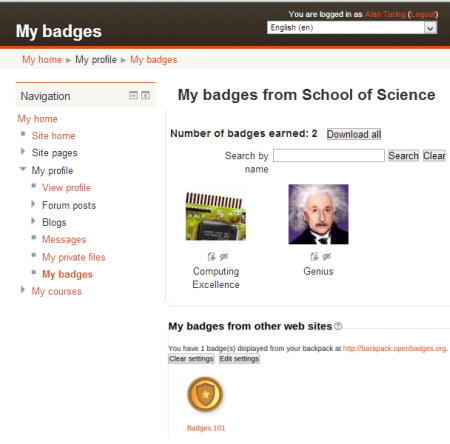|
|
| (他の1人の利用者による、間の10版が非表示) |
| 1行目: |
1行目: |
| {{バッジ}} | | {{進捗追跡}} |
|
| |
|
| 作成中です - [[利用者:Mitsuhiro Yoshida|Mitsuhiro Yoshida]] ([[利用者・トーク:Mitsuhiro Yoshida|トーク]])
| | バッジは到達をお祝いして進捗を表示するための良い方法です。バッジは様々に選択したクライテリアにより授与することができます。また、[http://openbadges.org/ Mozilla Open Badges]と完全に互換性があります。Moodle内で作成されたバッジはユーザプロファイルページに表示されるか、 [https://backpack.openbadges.org/ オープンバッジバックパック (Open Badges backpack)]に公開されます。バックパック内のパブリックバッジコレクションはMoodleでのプロファイルに表示されます。 |
|
| |
|
| This page is about how to add badges to a course or the site and how users can access their badges. For managing badges which have already been added, see [[Managing badges]].
| | バッジには下記2つのカテゴリがあります: |
| | * サイトバッジ - サイト全体のユーザ、およびコース完了等、サイト全体に関わる活動に利用できます。 |
| | * コースバッジ - コースに登録しているユーザおよび関連するコース内の活動に利用できます。 |
|
| |
|
| ==コースバッジを追加する==
| | [[File:BadgesIntro2.png]] |
|
| |
|
| 「管理 > サイト管理 > バッジ > バッジ設定」でコースバッジが有効にされている場合、教師は「管理 > コース管理 > バッジ」にて新しいバッジを追加することができます。
| | *[[バッジの管理]] |
| | *[[バッジの設定]] |
| | *[[バッジの使用]] |
| | *[[バッジFAQ]] |
|
| |
|
| ===バッジ詳細===
| | [[カテゴリ:バッジ]] |
|
| |
|
| Add a name and description and upload your badge here.
| | [[en:Badges]] |
| | |
| ===発行者詳細===
| |
| | |
| If you add the teacher name here, it will appear when the badge is displayed. An email address is optional.
| |
| | |
| ===バッジ有効期限終了===
| |
| | |
| Set a date here if the badge will cease to be valid after a certain date. Leave it to never if you want the badge to be permanently displayed.
| |
| | |
| {|
| |
| |[[File:firstaiderbadge.png|thumb|Adding a course badge]]
| |
| |}
| |
| | |
| *When the settings are saved, you are then taken to the Manage badges screen where you can decide the criteria for awarding the badge.
| |
| | |
| ===クライテリア===
| |
| | |
| *For course badges, the criteria are: Manual completion by role; course completion and activity completion.
| |
| *When selecting Manual completion by role, you can choose the role you wish to award the badge, so for example a teacher could allow a non-editing teacher to award badges in the course.
| |
| *For badges to be awarded for course or activity completion, [[Completion tracking]] must be enabled in the site and the course.
| |
| | |
| {|
| |
| |[[File:coursebadgecriteria.png|thumb|Choosing criteria for the badge]]
| |
| |[[File:Badge_criteria2.png|thumb|Manual issue by role]]
| |
| |}
| |
| | |
| *Once criteria have been set, you are returned to the Manage badges screen where you must "enable access" for the badge to be available:
| |
| | |
| {|
| |
| |[[File:enableaccesscoursebadge.png|thumb|Click to enable access to the badge]]
| |
| |}
| |
| | |
| ===バッジを授与する===
| |
| | |
| Badges may be awarded manually from ''Administration > Course administration > Badges > Manage badges > Recipients'' and clicking the "Award badge" button.
| |
| | |
| For information on the Overview, Edit details, Message and Recipients tab, see [[Managing badges]].
| |
| | |
| Tip: If your site has a large number of users, it's easier to search for email addresses than names.
| |
| | |
| '''Important Note''': Currently once a badge has been issued it cannot be revoked. So make sure that you are giving a badge to the correct users!
| |
| | |
| ==サイトバッジを追加する==
| |
| | |
| *An administrator can add a site badge from ''Administration > Site administration > Badges > Add a new badge''.
| |
| *While the settings are basically the same as for a teacher in a course, the '''criteria''' are slightly different because of the global nature of the badge. These are: manual issue by role; completing a set of courses or profile completion.
| |
| *In order to be able to award a site badge based on completing a set of courses, [[Completion tracking]] needs to be enabled in the site and courses.
| |
| {|
| |
| |[[File:Badge_criteria.png|thumb|Badge criteria for site badges]]
| |
| |}
| |
| | |
| ==バッジを取得する==
| |
| | |
| *Once all criteria are set and badge creator is happy with badge details and settings, site users can start earning it. For users to be able to earn a badge, a badge creator/administrator needs to enable access to this badge on a badge overview page or "Manage badges" page (as shown on the picture).
| |
| | |
| *Normally badges are awarded to users automatically based on their actions in the system. The completion criteria of an active badge are re-calculated every time an event such as completion of a course or activity, or updating user profile happens. If a user has completed all necessary requirements they are issued a badge and sent an email notification.
| |
| | |
| '''Only badges with enabled access are available to users and can be earned!'''
| |
| {|
| |
| |[[File:Badge enable access.png|thumb|Enabling badge access]]
| |
| |[[File:Earning a badge.png|thumb|Earning a badge]]
| |
| |}
| |
| | |
| ==関連情報==
| |
| *[https://moodle.org/mod/forum/discuss.php?d=235135 Custom Reports for Badges - Get some Here] - forum post
| |
| *[http://school.demo.moodle.net/badges/index.php?type=1 School demo example: Managing site badges] (Log in with username: ''manager'', password: ''moodle'')
| |
| *[http://school.demo.moodle.net/badges/index.php?type=2&id=115 School demo example: Managing course badges] (Log in with username: ''teacher'', password: ''moodle'')
| |
| *[http://school.demo.moodle.net/badges/mybadges.php School demo example: Viewing your own badges] (Log in with username: ''student'', password: ''moodle'')
| |
| *[http://remediatingassessment.blogspot.co.nz/2013/07/research-design-principles-for-studying.html Research Design Principles for Studying Learning with Digital Badges] Re-mediating assessment blog post
| |