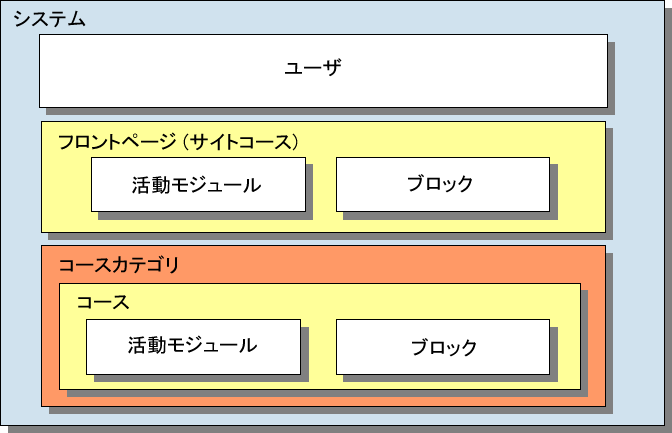「コンテクスト」の版間の差分
Mitsuhiro Yoshida (トーク | 投稿記録) 編集の要約なし |
Mitsuhiro Yoshida (トーク | 投稿記録) 編集の要約なし |
||
| 6行目: | 6行目: | ||
==ロールコンテクスト== | ==ロールコンテクスト== | ||
コンテクストは[[ロールパーミッション]]と合わせて、すべてのMoodleページにおいて[[ロールおよびケイパビリティ|ケイパビリティ]] | コンテクストは[[ロールパーミッション]]と合わせて、すべてのMoodleページにおいて[[ロールおよびケイパビリティ|ケイパビリティ]]を定義します。特定コースのコンテクストでは、あるユーザは学生としてのパーミッションを持ち、他のユーザは教師としてのパーミッションを持ちます。それに対して、別のコースでは異なるコンテクストとなるため、同じユーザに異なるロールを割り当てることができます。 | ||
In Moodle 1.7 and onward, a permission context can include an activity module or a block. Thus a course can have many contexts in its space. These might include lesson, assignment, forum and quiz modules and blocks. | In Moodle 1.7 and onward, a permission context can include an activity module or a block. Thus a course can have many contexts in its space. These might include lesson, assignment, forum and quiz modules and blocks. | ||
2011年7月14日 (木) 16:08時点における版
作成中です - Mitsuhiro Yoshida
コンテクストはMoodle内の「スペース」です。同時にコンテクストによって、Moodleサイトのナビゲーション構造が定義されます。コースはコンテクストであり、活動、リソースまたはブロックもコンテクストであり得ます。
ロールコンテクスト
コンテクストはロールパーミッションと合わせて、すべてのMoodleページにおいてケイパビリティを定義します。特定コースのコンテクストでは、あるユーザは学生としてのパーミッションを持ち、他のユーザは教師としてのパーミッションを持ちます。それに対して、別のコースでは異なるコンテクストとなるため、同じユーザに異なるロールを割り当てることができます。
In Moodle 1.7 and onward, a permission context can include an activity module or a block. Thus a course can have many contexts in its space. These might include lesson, assignment, forum and quiz modules and blocks.
It is possible to assign a user different permissions based upon a specific context. For example, a user might be given the role of "student" for a course but be given a teacher's role in the context of one specific forum. Or a user can be a teacher of one course and a student in another course.
What this means is that different Roles can apply depending on the page the User is in.
Before anyone logs in to the Moodle, sitting at the log in page, or public front page, depending how you have set your Moodle up, they should have the role of "Guest". It is possible to change this but be careful.
In Moodle, when anyone with a user name and password logs into the Moodle, they become an "Authenticated User". How they are authenticated is different from their Role.
For any number of reasons, you may want a Users to become "Students" while in the Front Page context. (Be careful here, read on below before assigning roles.)
When they click to go to a Category context, they revert to an "Authenticated User". Once there, their User Name is scanned and their permissions are calculated and if they have permissions, they can have sufficient rights to be a "Teacher" or a "Course Creator" or even an "Administrator" in that context.
Alternatively, they may not have those rights but when they click to go to a Course, they may have the rights to be an "Administrator", a "Course Creator", a "Teacher" or a "Student" in that Course context.
This does not mean they have any of those rights in any other page or Course as they will no longer be in the same context.
オーバービュー
Moodle contexts in version 1.8:
(ソース: 開発:ロール#コンテクスト)
関連情報
Moodle Docs
- Beginning Administration FAQ
- Roles FAQ
- Development:Roles#Context
- Development:Roles and modules#Context
- Roles and capabilities
- Role permissions
フォーラムディスかション - 英語