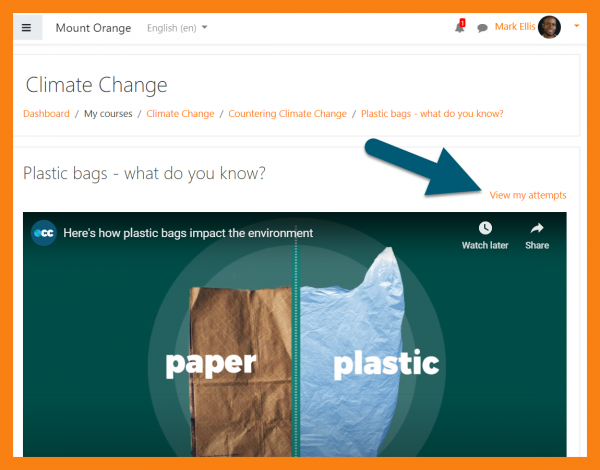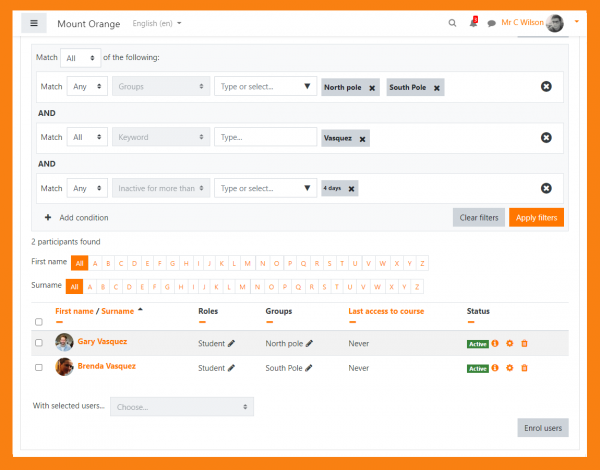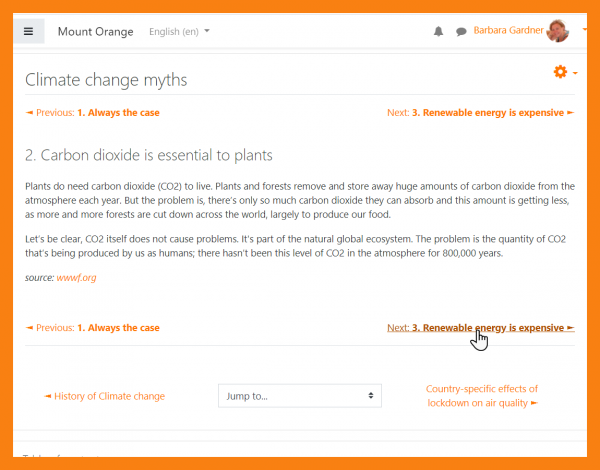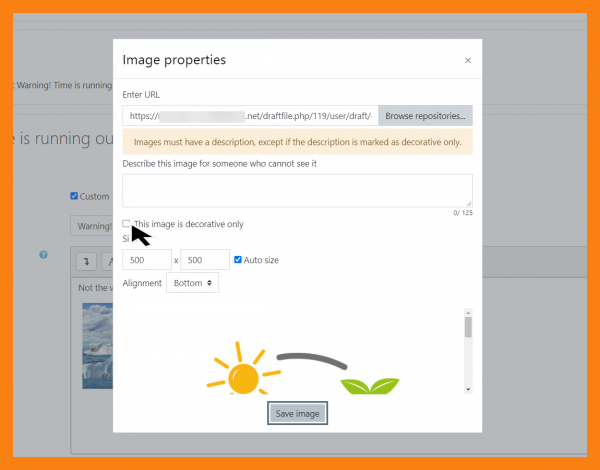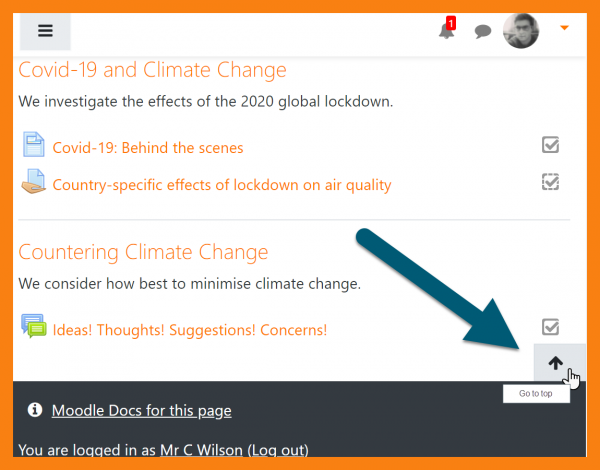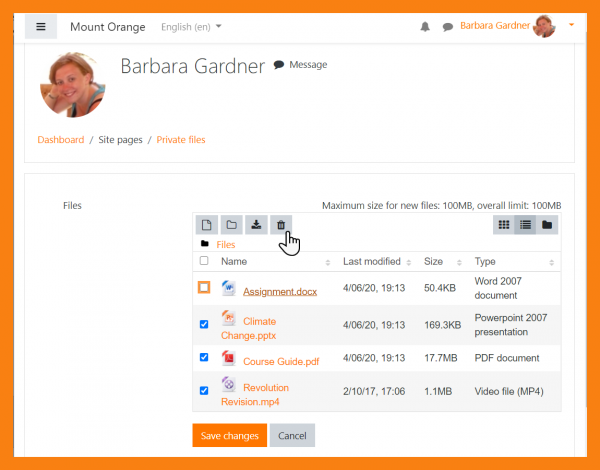New for students: Difference between revisions
From MoodleDocs
(fix typo (version 2.5)) |
Mary Cooch (talk | contribs) mNo edit summary |
||
| (45 intermediate revisions by 4 users not shown) | |||
| Line 1: | Line 1: | ||
{{About Moodle}} | {{About Moodle}} | ||
If you are a student on Moodle, here's a quick overview of the changes you can expect to see when your Moodle site is using Moodle 3. | If you are a student on Moodle, here's a quick overview of the changes you can expect to see when your Moodle site is using Moodle 3.9: | ||
__NOTOC__ | |||
== | <div class="contentblock"> | ||
<div class="row-fluid"> | |||
<ul class="thumbnails"> | |||
[[File: | <li class="span6"> | ||
<div class="thumbnail"> | |||
[[File:h5pviewattempts.png|600px]] | |||
<div class="caption"> | |||
[[File: | <h4>H5P integrated</h4> | ||
<p>H5P activities can be added and graded. See [[H5P]]</p> | |||
== | </div> | ||
</div> | |||
</li> | |||
[[File: | <li class="span6"> | ||
<div class="thumbnail"> | |||
[[File:ParticipantsFiltering.png|600px]] | |||
<div class="caption"> | |||
<h4>Participants filter</h4> | |||
<p>Search for and filter participants more efficiently</p> | |||
</div> | |||
</div> | |||
</li> | |||
</ul> | |||
</div> | |||
<div class="contentblock"> | |||
<div class="row-fluid"> | |||
<ul class="thumbnails"> | |||
<li class="span6"> | |||
<div class="thumbnail"> | |||
[[File:BookNavigation.png|600px]] | |||
<div class="caption"> | |||
<h4>Book navigation</h4> | |||
<p>Clearer navigation in the Book avoids earlier confusion</p> | |||
</div> | |||
</div> | |||
</li> | |||
<li class="span6"> | |||
<div class="thumbnail"> | |||
[[File:ImageDescription.png|600px]] | |||
<div class="caption"> | |||
<h4>Accessibility</h4> | |||
<p>Atto editor improvements, clearer focus on selected links are two of the improved accessibility features.</p> | |||
</div> | |||
</div> | |||
</li> | |||
</ul> | |||
</div> | |||
<div class="contentblock"> | |||
<div class="row-fluid"> | |||
<ul class="thumbnails"> | |||
<li class="span6"> | |||
<div class="thumbnail"> | |||
[[File:GoToTop.png|600px]] | |||
<div class="caption"> | |||
<h4>Go to top!</h4> | |||
<p>Swiftly move to the top of the screen as one of the many usability improvements</p> | |||
</div> | |||
</div> | |||
</li> | |||
<li class="span6"> | |||
<div class="thumbnail"> | |||
[[File:BulkDeletePrivateFiles.png|600px]] | |||
<div class="caption"> | |||
<h4>Bulk delete private files</h4> | |||
<p>Remove multiple unwanted private files with this new bulk delete option.</p> | |||
</div> | |||
</div> | |||
</li> | |||
</ul> | |||
</div> | |||
[[Category:New features]] | [[Category:New features]] | ||
| Line 28: | Line 77: | ||
[[es:Nuevo para estudiantes]] | [[es:Nuevo para estudiantes]] | ||
[[de:Neu für Teilnehmer/innen]] | [[de:Neu für Teilnehmer/innen]] | ||
[[pt-br:Novo para estudantes]] | |||
Latest revision as of 14:35, 10 June 2020
If you are a student on Moodle, here's a quick overview of the changes you can expect to see when your Moodle site is using Moodle 3.9:
-
H5P integrated
H5P activities can be added and graded. See H5P