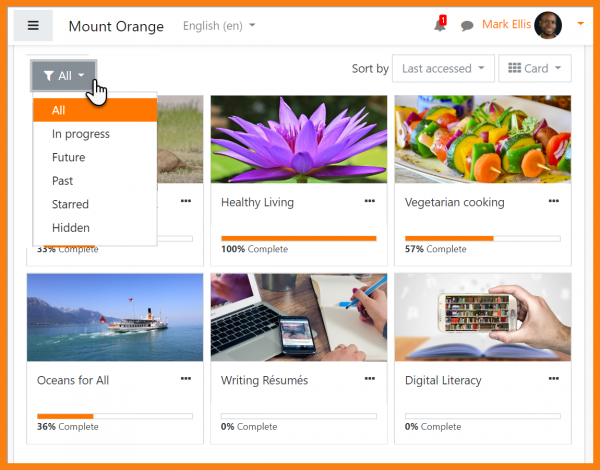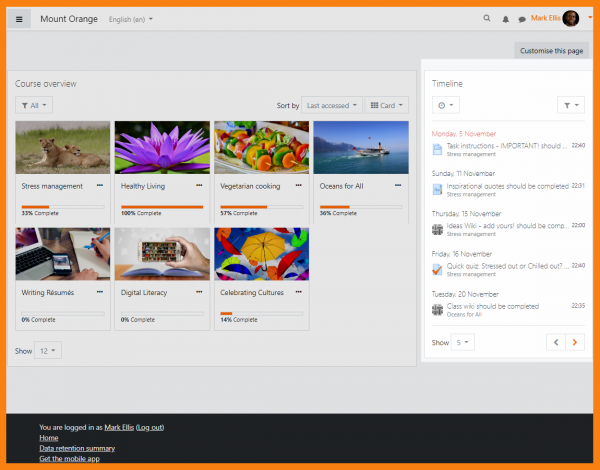New features: Difference between revisions
Mary Cooch (talk | contribs) No edit summary |
Mary Cooch (talk | contribs) m (→For all users) |
||
| Line 15: | Line 15: | ||
[[File:36docsnewcourseoverview.png|600px]] | [[File:36docsnewcourseoverview.png|600px]] | ||
<div class="caption"> | <div class="caption"> | ||
<h4> | <h4>Improved course overview</h4> | ||
<p> | <p>Sort,star, hide and display courses more efficiently thanks to [[Course overview]] improvements.</p> | ||
</div> | </div> | ||
</div> | </div> | ||
| Line 24: | Line 24: | ||
[[File:docstimeline.png|600px]] | [[File:docstimeline.png|600px]] | ||
<div class="caption"> | <div class="caption"> | ||
<h4> | <h4>Useful new dashboard blocks</h4> | ||
<p> | <p>Keep up to date with the [Timeline block]], the [[Starred courses block]], the [[Recently accessed courses block]] and the [[Recently accessed items block]], all available for the dashboard.</p> | ||
</div> | </div> | ||
</div> | </div> | ||
Revision as of 13:39, 25 November 2018
Moodle 3.6 focuses on privacy, usability and communication
Read on for Moodle 3.6 highlights, or watch our [ Youtube playlist of 3.6 New features.]
Full details of the release with technical information can be found in the Moodle 3.6 release notes.
For all users
-
Improved course overview
Sort,star, hide and display courses more efficiently thanks to Course overview improvements.
-
Useful new dashboard blocks
Keep up to date with the [Timeline block]], the Starred courses block, the Recently accessed courses block and the Recently accessed items block, all available for the dashboard.
-
Directly record sound and video
Buttons in the Atto editor allow you to record directly into Moodle
-
Moodle from your Mobile!
A new improved Moodle app.
For teachers
-
More efficient user management
Search, filter and bulk edit or delete self enrolled learners from the Participants and Enrolments screen.
-
Award badges based on other badges
Amongst new badges criteria is the ability to award badges based on previously earned badges.
-
Filter questions by tag
This Moodle Users Association funded project means tags may be added and filtered directly in the Question bank and when adding random questions.
-
Quiz Essay questions
Specify accepted file types for the Quiz Essay question type and upload files when grading them
For administrators
-
GDPR features
New Privacy and policies links help meet GDPR requirements.
-
Simple Global Search
A new, simple Global search feature is available without the need to install an external engine.
-
LTI Advantage 1.1 support
External tool settings now include support for LTI Membership and AGS services..
-
More badge criteria
Award badges for user picture upload, cohort membership and previously awarded badges.
-
Cohort themes
Specify a theme for a cohort for easy differentiation.