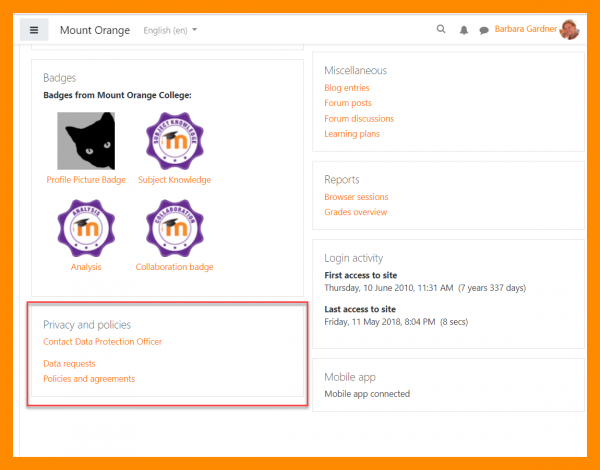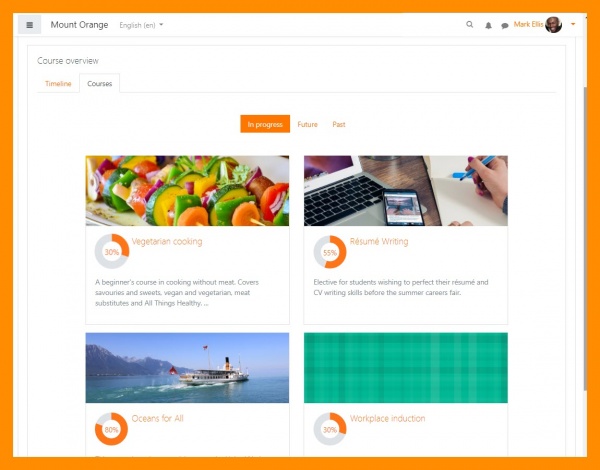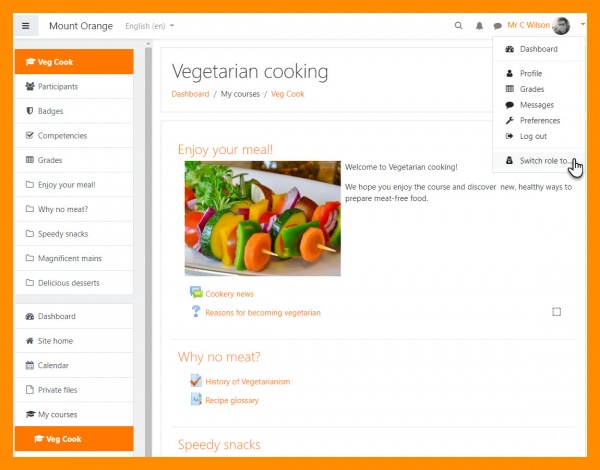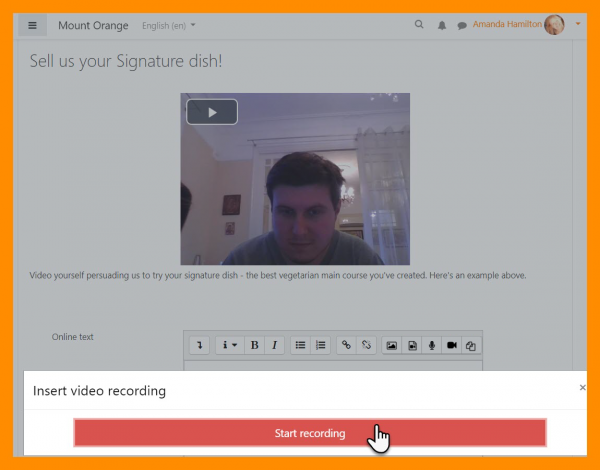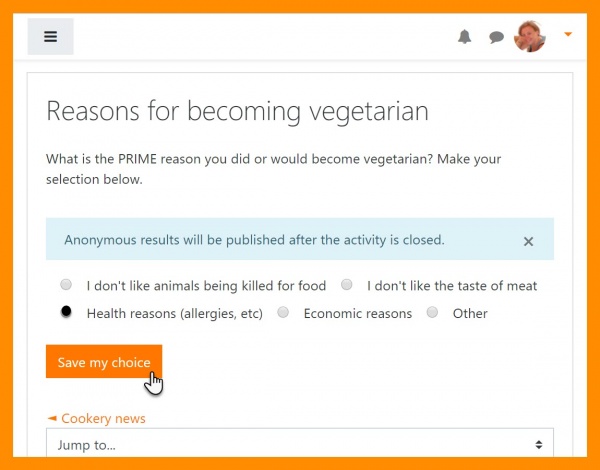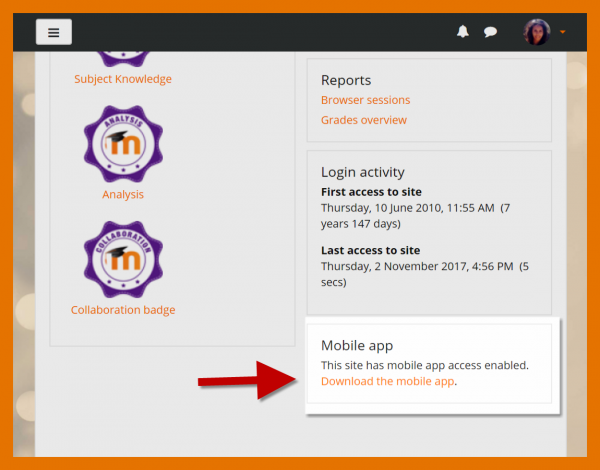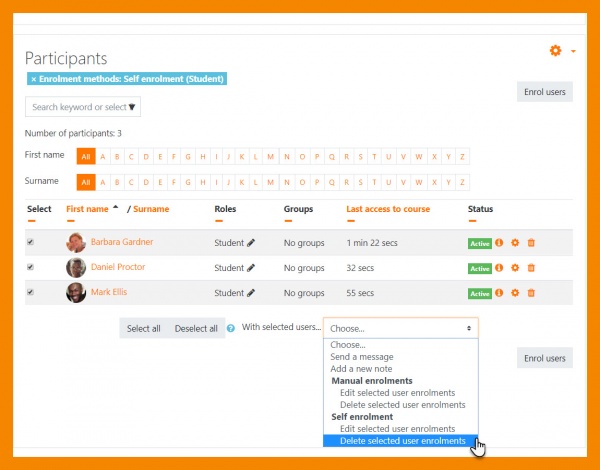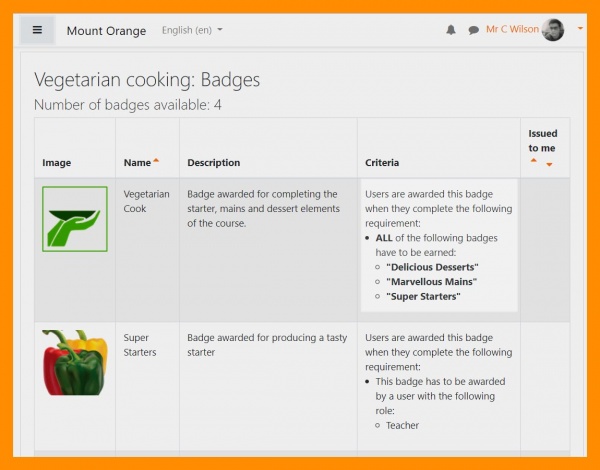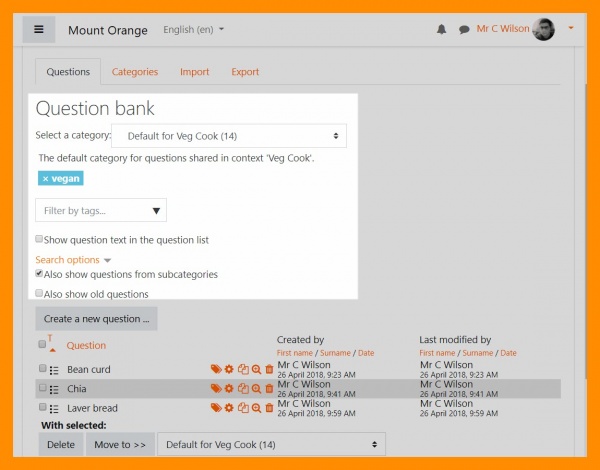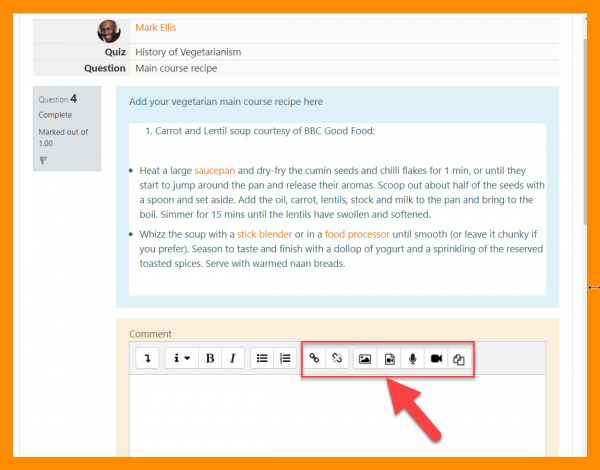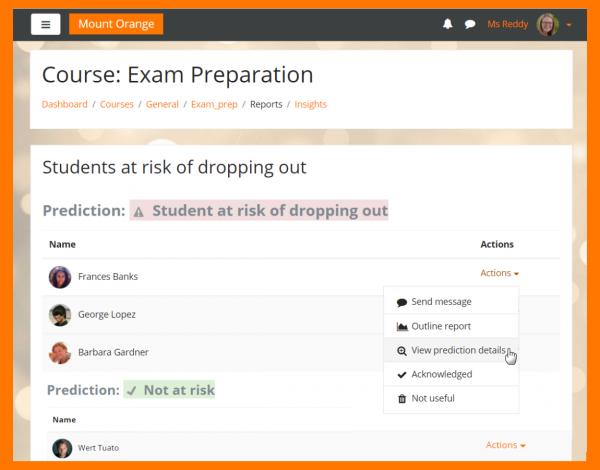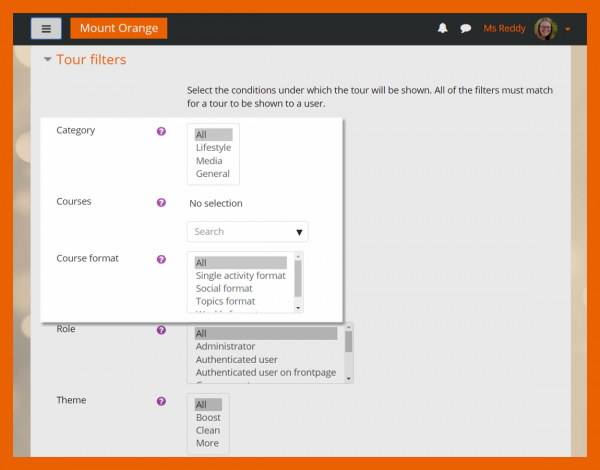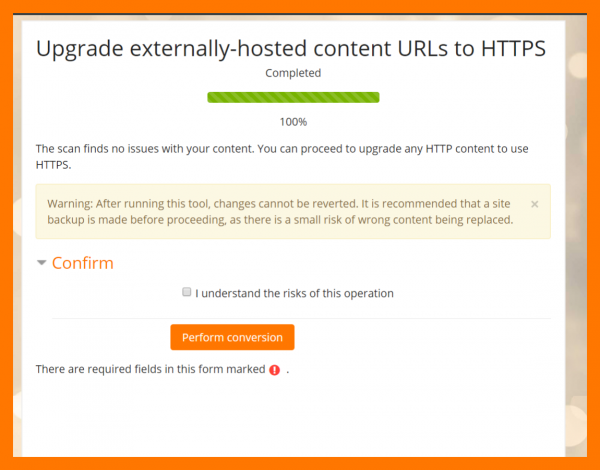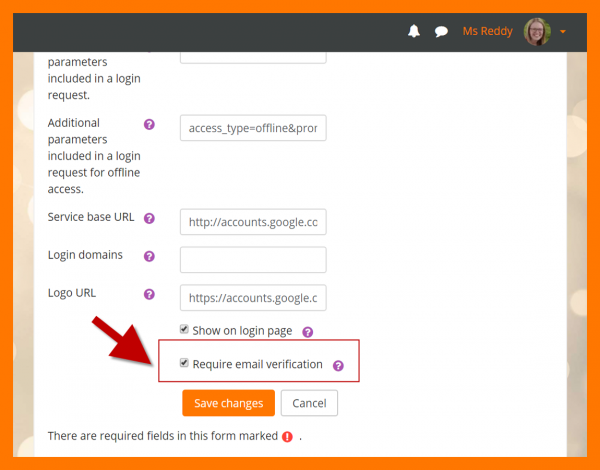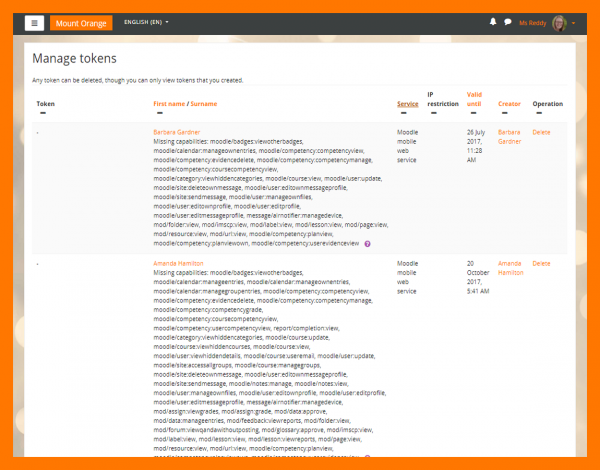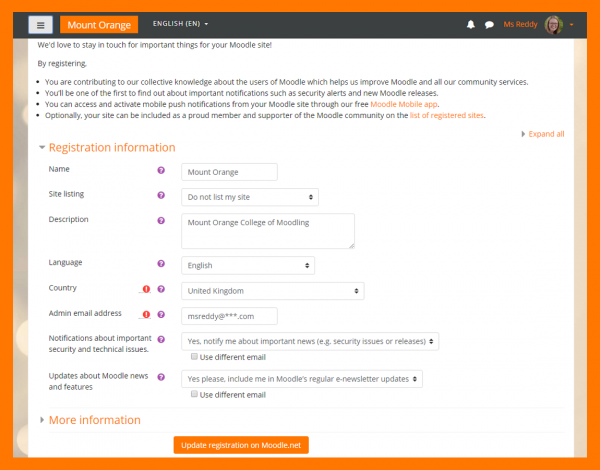New features: Difference between revisions
Mary Cooch (talk | contribs) m (starting this page WIP) |
Mary Cooch (talk | contribs) No edit summary |
||
| Line 25: | Line 25: | ||
<div class="caption"> | <div class="caption"> | ||
<h4>Course images on the dashboard</h4> | <h4>Course images on the dashboard</h4> | ||
<p> | <p>Images or coloured patterns brighten up course descriptions on the dashboard [[Course overview]].</p> | ||
</div> | </div> | ||
</div> | </div> | ||
| Line 45: | Line 45: | ||
<li class="span6"> | <li class="span6"> | ||
<div class="thumbnail"> | <div class="thumbnail"> | ||
[[File: | [[File:recordrtc.png|600px]] | ||
<div class="caption"> | <div class="caption"> | ||
<h4> | <h4>Directly record sound and video</h4> | ||
<p> | <p>Buttons in the [[Atto editor]] allow you to record directly into Moodle</p> | ||
</div> | </div> | ||
| Line 60: | Line 60: | ||
<li class="span6"> | <li class="span6"> | ||
<div class="thumbnail"> | <div class="thumbnail"> | ||
[[File: | [[File:ChoiceDisplay.jpg|600px]] | ||
<div class="caption"> | <div class="caption"> | ||
<h4> | <h4>Choice results display</h4> | ||
<p> | <p>Know in advance how the Choice results will display</p> | ||
</div> | </div> | ||
</div> | </div> | ||
| Line 86: | Line 86: | ||
<li class="span6"> | <li class="span6"> | ||
<div class="thumbnail"> | <div class="thumbnail"> | ||
[[File: | [[File:BulkEditSelfEnrolled.jpg|600px]] | ||
<div class="caption"> | <div class="caption"> | ||
<h4>More efficient user management</h4> | <h4>More efficient user management</h4> | ||
<p> | <p>Search, filter and bulk edit or delete self enrolled learners from the [[Participants|Participants and Enrolments screen]].</p> | ||
</div> | </div> | ||
</div> | </div> | ||
| Line 95: | Line 95: | ||
<li class="span6"> | <li class="span6"> | ||
<div class="thumbnail"> | <div class="thumbnail"> | ||
[[File: | [[File:AwardedBadgesBadges.jpg|600px]] | ||
<div class="caption"> | <div class="caption"> | ||
<h4> | <h4>New badge criteria</h4> | ||
<p> | <p>Amongst new [[Badges]] criteria is the ability to award badges based on previously earned badges.</p> | ||
</div> | </div> | ||
</div> | </div> | ||
| Line 108: | Line 108: | ||
<li class="span6"> | <li class="span6"> | ||
<div class="thumbnail"> | <div class="thumbnail"> | ||
[[File: | [[File: QuestionTags.jpg|600px]] | ||
<div class="caption"> | <div class="caption"> | ||
<h4> | <h4>Filter questions by tag</h4> | ||
<p> | <p>This Moodle Users Association funded project means tags may be added and filtered directly in the question bank and when adding random questions.</p> | ||
</div> | </div> | ||
</div> | </div> | ||
| Line 117: | Line 117: | ||
<li class="span6"> | <li class="span6"> | ||
<div class="thumbnail"> | <div class="thumbnail"> | ||
[[File: | [[File:EssayUpload.png|600px]] | ||
<div class="caption"> | <div class="caption"> | ||
<h4> | <h4>Upload files when grading quiz essay questions</h4> | ||
<p> | <p>Access repositories to upload images and other files when grading quiz essay questions.</p> | ||
</div> | </div> | ||
</div> | </div> | ||
Revision as of 13:15, 11 May 2018
Moodle 3.5 focuses on ...
Read on for Moodle 3.5 highlights...
Full details of the release with technical information can be found in the Moodle 3.5 release notes.
Items to be updated and this note removed...
For all users
-
Privacy and policies area in Profile
Access site policies and make data requests from links in your Profile page.
-
Course images on the dashboard
Images or coloured patterns brighten up course descriptions on the dashboard Course overview.
-
Directly record sound and video
Buttons in the Atto editor allow you to record directly into Moodle
-
Moodle from your Mobile!
Links in the footer and user profiles now encourage you to download and use the Moodle Mobile app.
For teachers
-
More efficient user management
Search, filter and bulk edit or delete self enrolled learners from the Participants and Enrolments screen.
-
New badge criteria
Amongst new Badges criteria is the ability to award badges based on previously earned badges.
For administrators
-
Inspire Analytics in core
Formerly a plugin, Analytics is now available in core, providing detailed descriptive and prescriptive reports to support learners at risk. Feedback welcome.
-
New filters for user tours
User tours may now be filtered by category, course and course format, making tours target more specific areas of your site.
-
HTTPS conversion
For sites converting to HTTPS, the HTTPS conversion tool converts your embedded HTTP content to HTTPS.
-
OAuth2 services trusted email
A useful checkbox gives the option of accepting OAuth2 signups without a confirmation email, useful if your organisation uses Google for its domain.