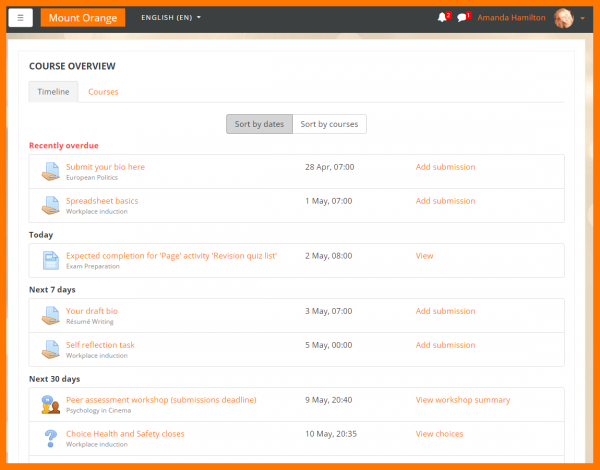Course overview: Difference between revisions
From MoodleDocs
- Managing blocks
- Block settings
- Activities
- Activity results
- Admin bookmarks
- Administration
- Blog menu
- Blog tags
- Calendar
- Comments
- Community finder
- Course completion status
- Course overview
- Course/site summary
- Courses
- Feedback
- Flickr
- Global search
- HTML
- Latest announcements
- Latest badges
- Learning plans
- Login
- Logged in user
- Main menu
- Mentees
- Messages
- Navigation
- Network servers
- Online users
- People
- Private files
- Quiz results
- Random glossary entry
- Recent activity
- Recent blog entries
- Remote RSS feeds
- Search forums
- Section links
- Self completion
- Social activities
- Tags
- Upcoming events
- Youtube
- Blocks FAQ
m (Added link to spanish translation of page) |
Mary Cooch (talk | contribs) (starting this page) |
||
| Line 1: | Line 1: | ||
{{Blocks}} | {{Blocks}} | ||
The new course overview block in Moodle 3.3 onwards enables students to check their course progress and view upcoming deadlines. | The new course overview block in Moodle 3.3 onwards enables students to check their course progress and view upcoming deadlines.It allows teachers to easily see activities needing grading. | ||
==What a student sees== | |||
*The course overview is displayed on a student's dashboard and displays two tabs: Timeline and Courses. | |||
*The Timeline tab can be sorted by dates or by courses. This screenshot shows the timeline sorted by dates. Note the sections for Recently overdue, Today, Next 7 days, and Next 30 days: | |||
On first accessing the course overview, from the dashboard, a student | |||
[[File:33CourseOverview.png|600px]] | [[File:33CourseOverview.png|600px]] | ||
Revision as of 12:12, 5 May 2017
The new course overview block in Moodle 3.3 onwards enables students to check their course progress and view upcoming deadlines.It allows teachers to easily see activities needing grading.
What a student sees
- The course overview is displayed on a student's dashboard and displays two tabs: Timeline and Courses.
- The Timeline tab can be sorted by dates or by courses. This screenshot shows the timeline sorted by dates. Note the sections for Recently overdue, Today, Next 7 days, and Next 30 days:
On first accessing the course overview, from the dashboard, a student
- See also ##
- For the documentation related to the previous version of the block, please refer to Course overview (legacy).