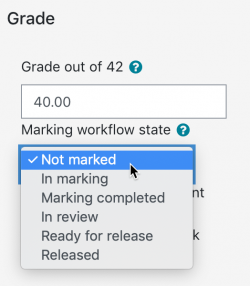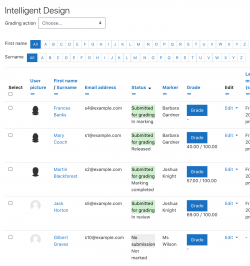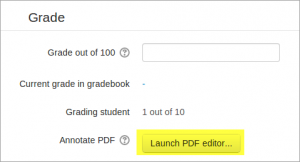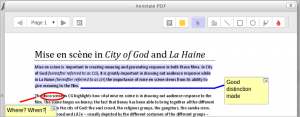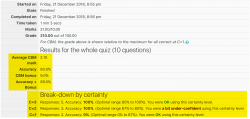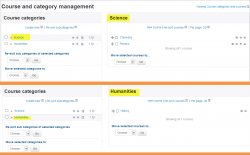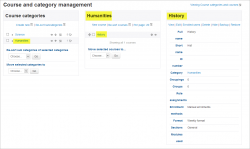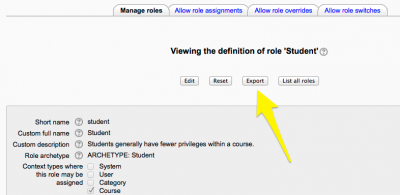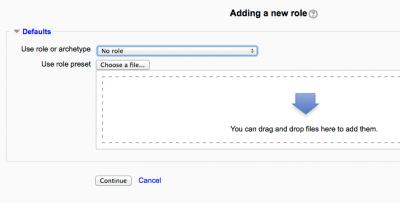New features
Moodle 2.6 brings a lot of exciting new features for teachers, students and administrators. This page highlights a few of the most interesting.
Full details of the release, with technical information, can be found in the Moodle 2.6 Release notes.
For teachers
Improved edit icons for usability across all screens
To make it easier to edit on mobile devices and tablets, a number of edit icons have been grouped together:
![]()
Single activity course format
This new format allows teachers to choose just one activity (any type) which is displayed directly on the course page. (It supersedes the old SCORM course format)
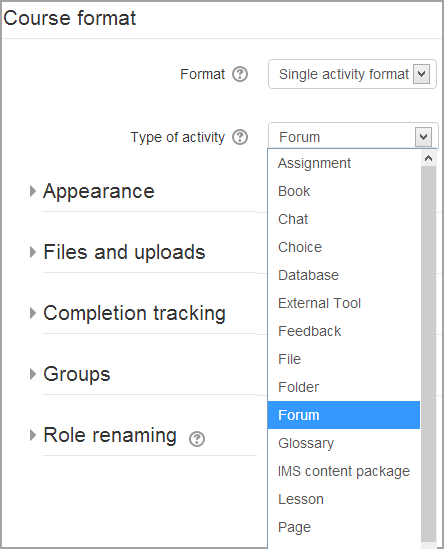
Marking workflow and allocation
Teachers can now control visiblity of grades for students until for example they have been reviewed and moderated. Teachers can be allocated to mark individual student assignments and these allocations show up clearly in the gradebook.
Annotate uploaded pdfs in the browser
When students upload assignments as pdfs, the teacher can feedback directly on the file, using stamps, phrases from a comment bank and a variety of annotating tools.
More detailed feedback for Certainty-based marking in Quizzes
Quizzes using Certainty based marking now provide much improved feedback for the students:
For managers and administrators
Bulk create courses
It is now possible to bulk create(and delete) courses using a csv file and to set a course template.
Better management of categories and courses
The category management pages have been improved to make them more streamlined and easier to organise.
Additional name fields
Site administrators can display the names of users with non-Romanised scripts both in their own script and phonetically or using Romanised script:
File:26names.png Example of additional name fields |
Role definition export and import
It is now possible to export role definition as XML file.
New roles my be based on existing data:
- role archetype
- existing role
- role definition XML file
For all users
Collapsible TinyMCE editor
The TinyMCE editor has new icons and can be toggled between one and three lines to save space.
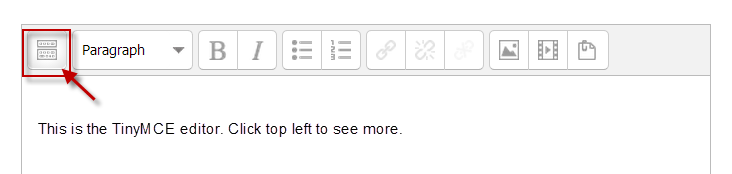
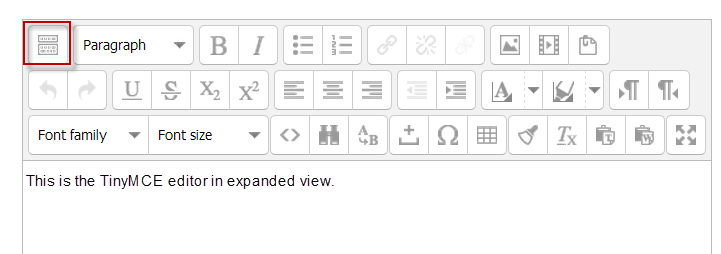
Access files from Microsoft Skydrive
Users may now retrieve files from their Skydrive account to use in Moodle courses.
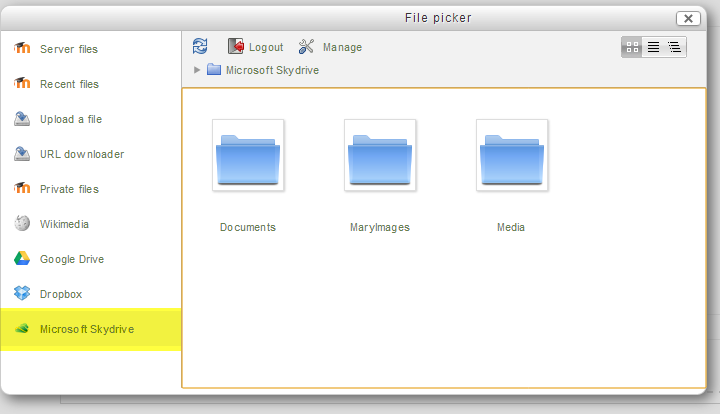
See also
- Category:New features - list of pages documenting new features in Moodle 2.6