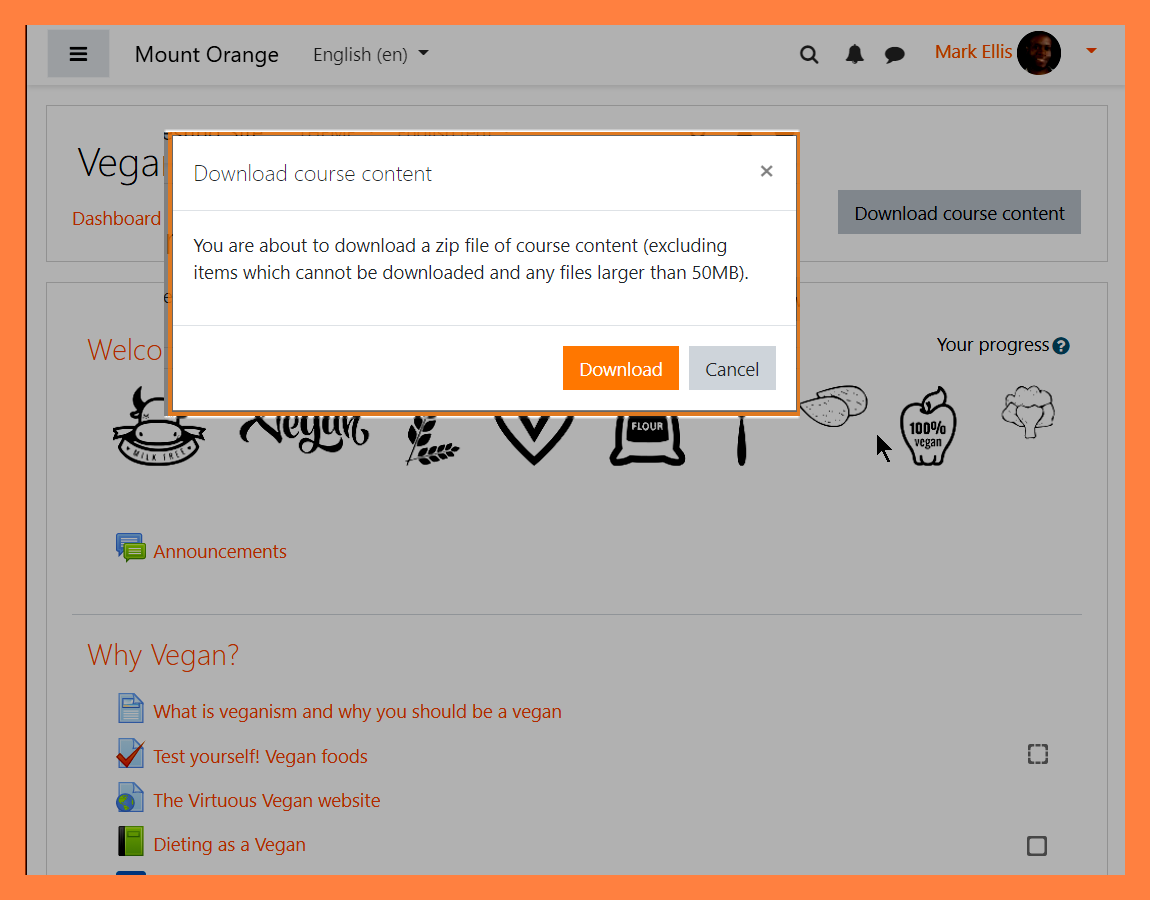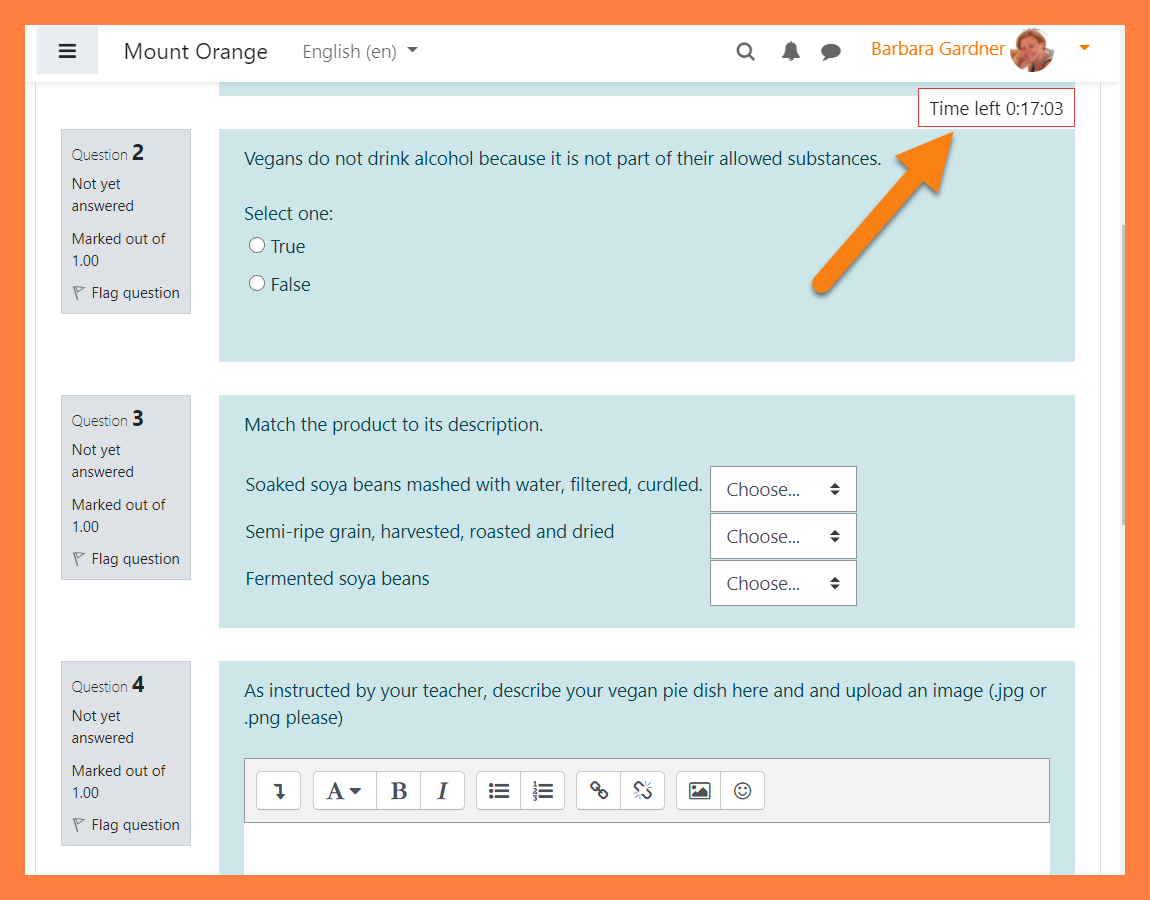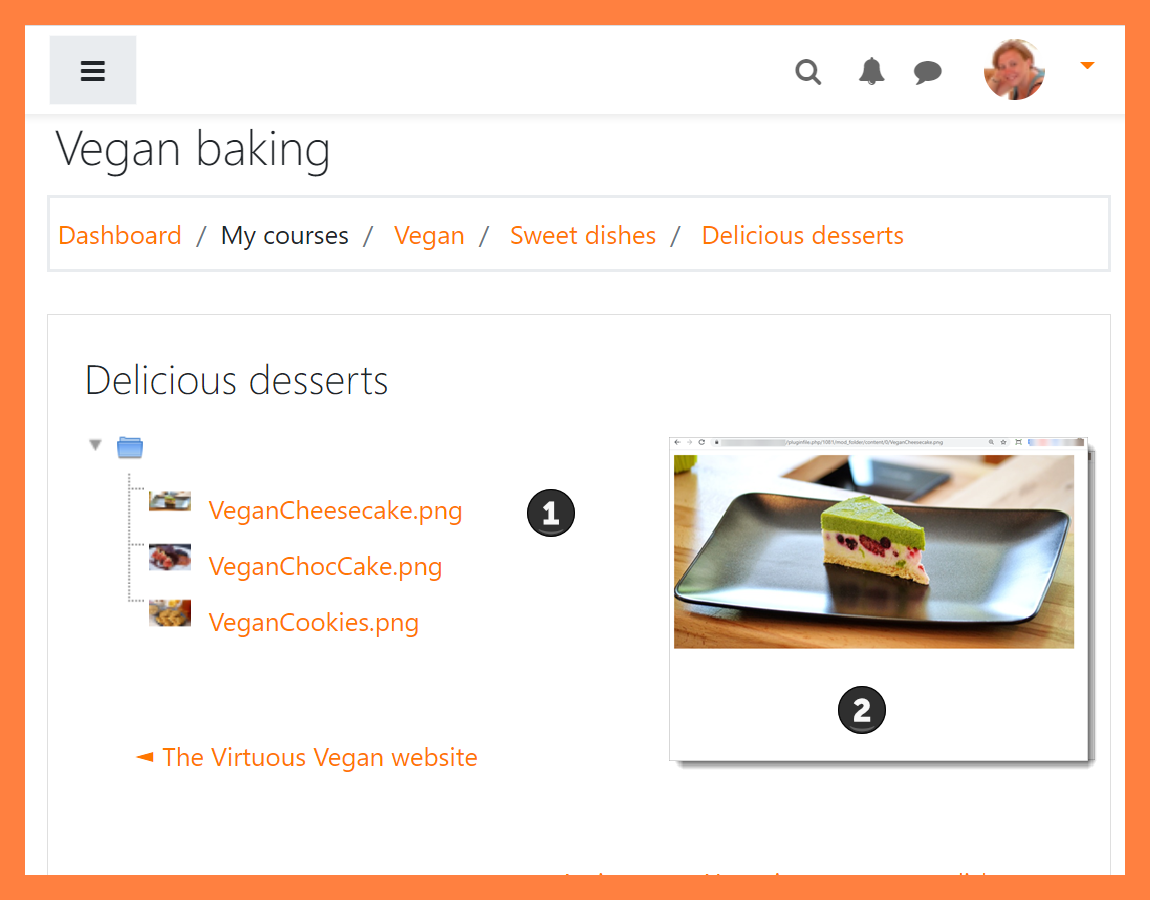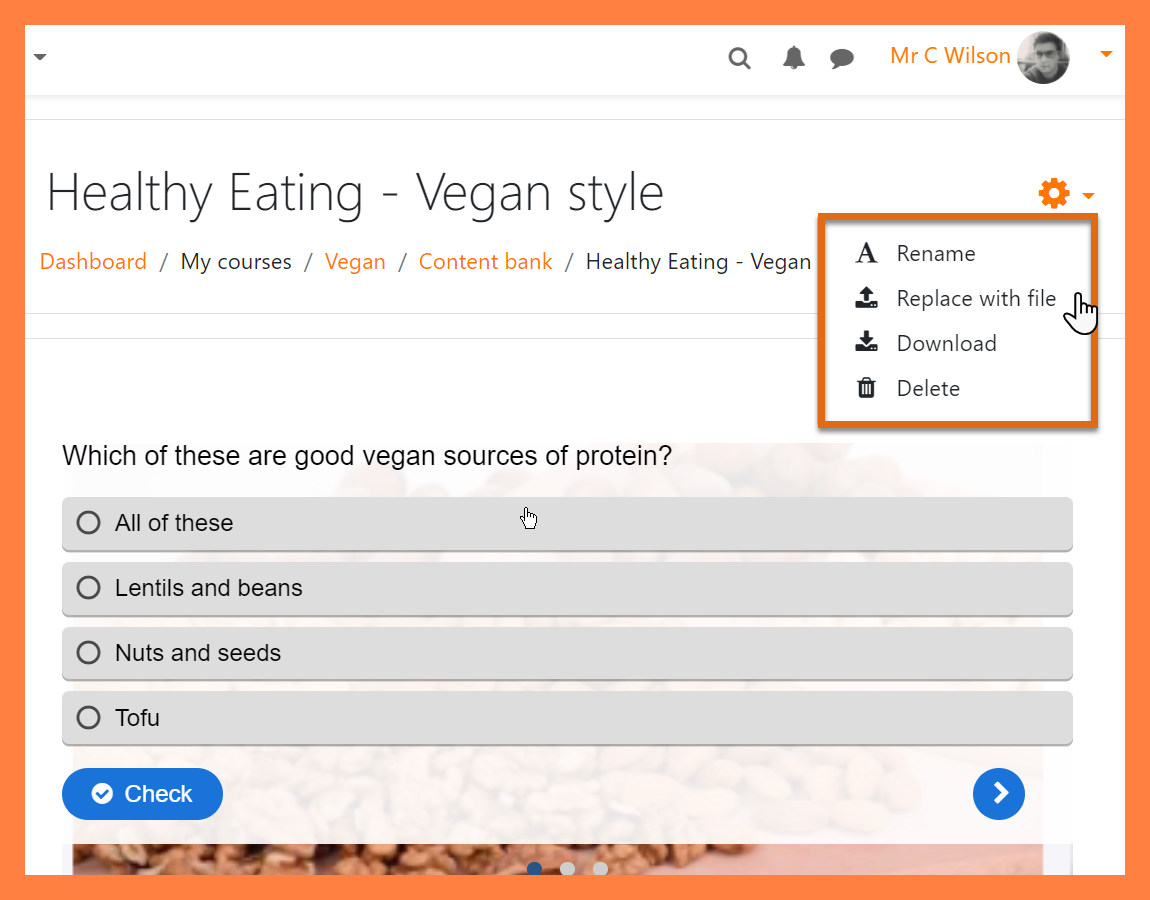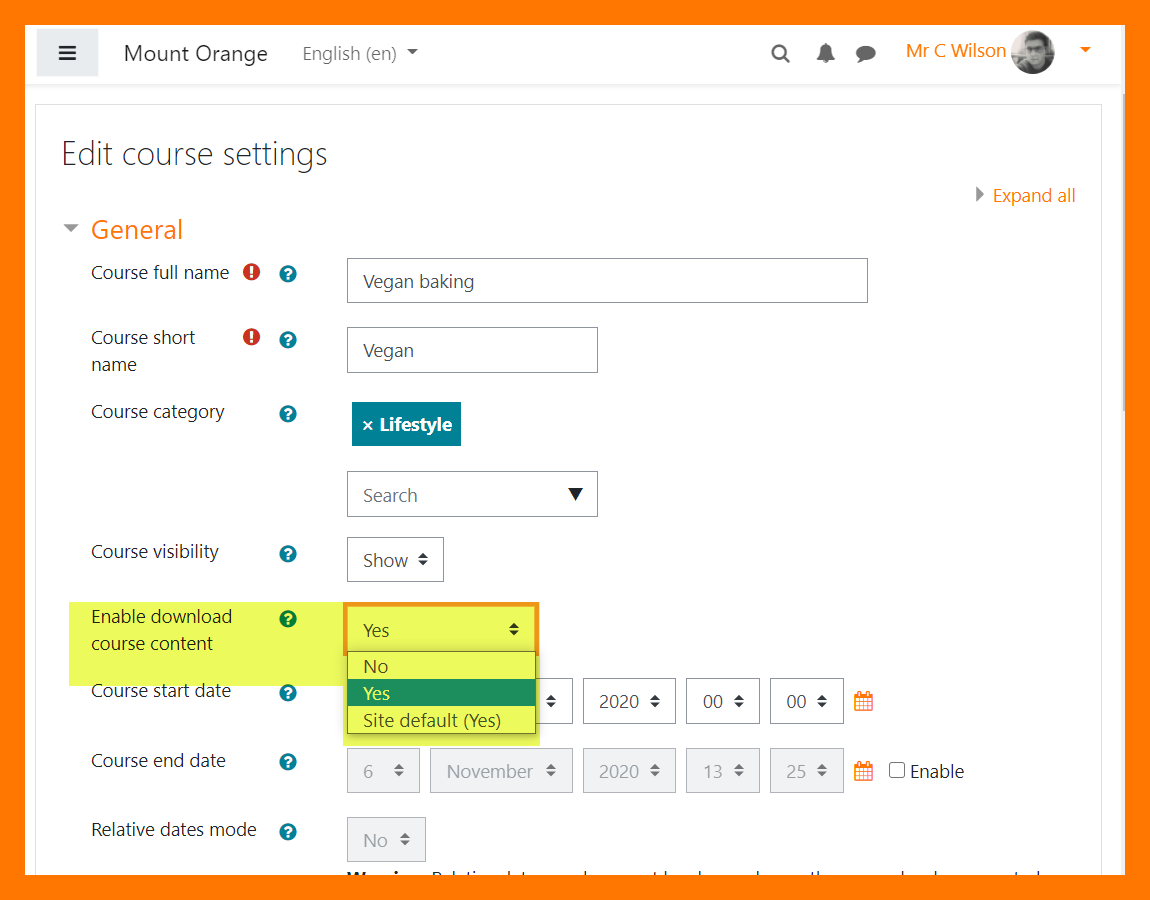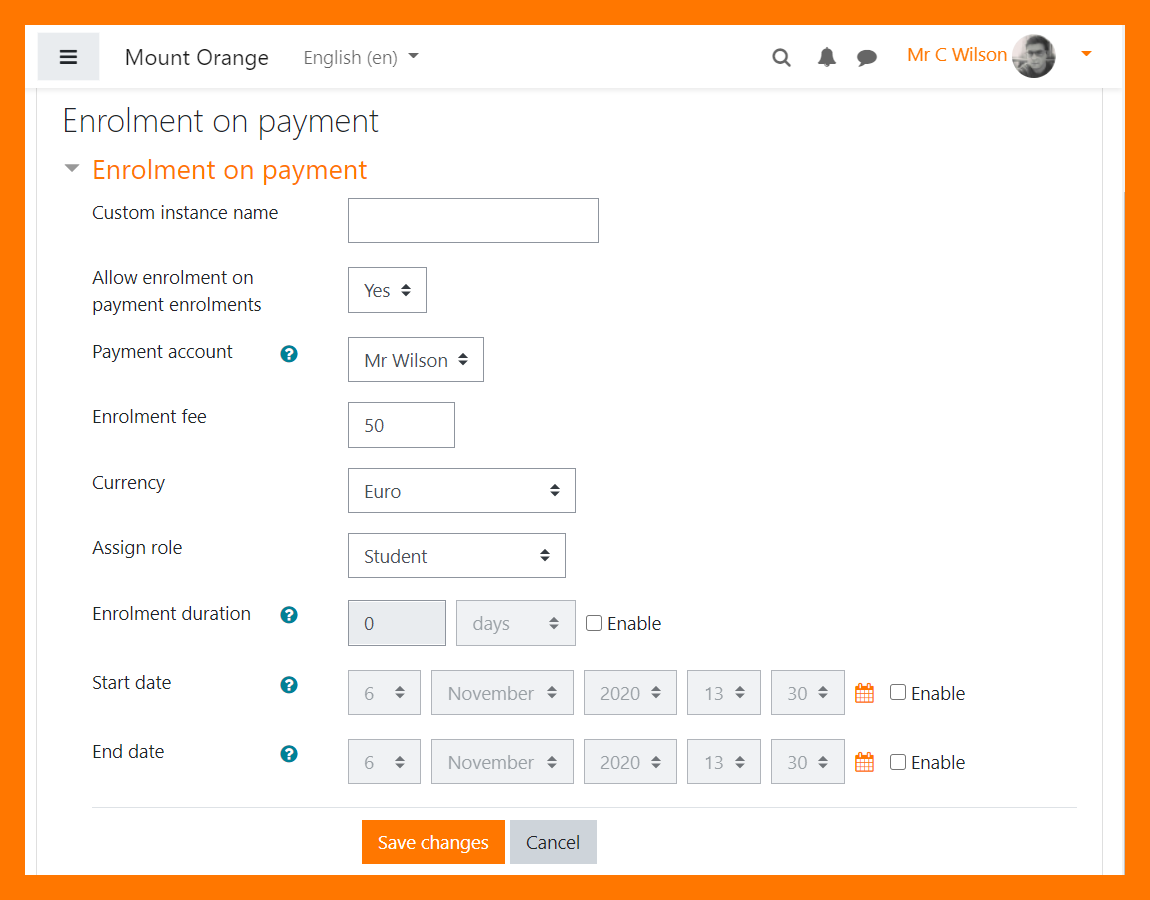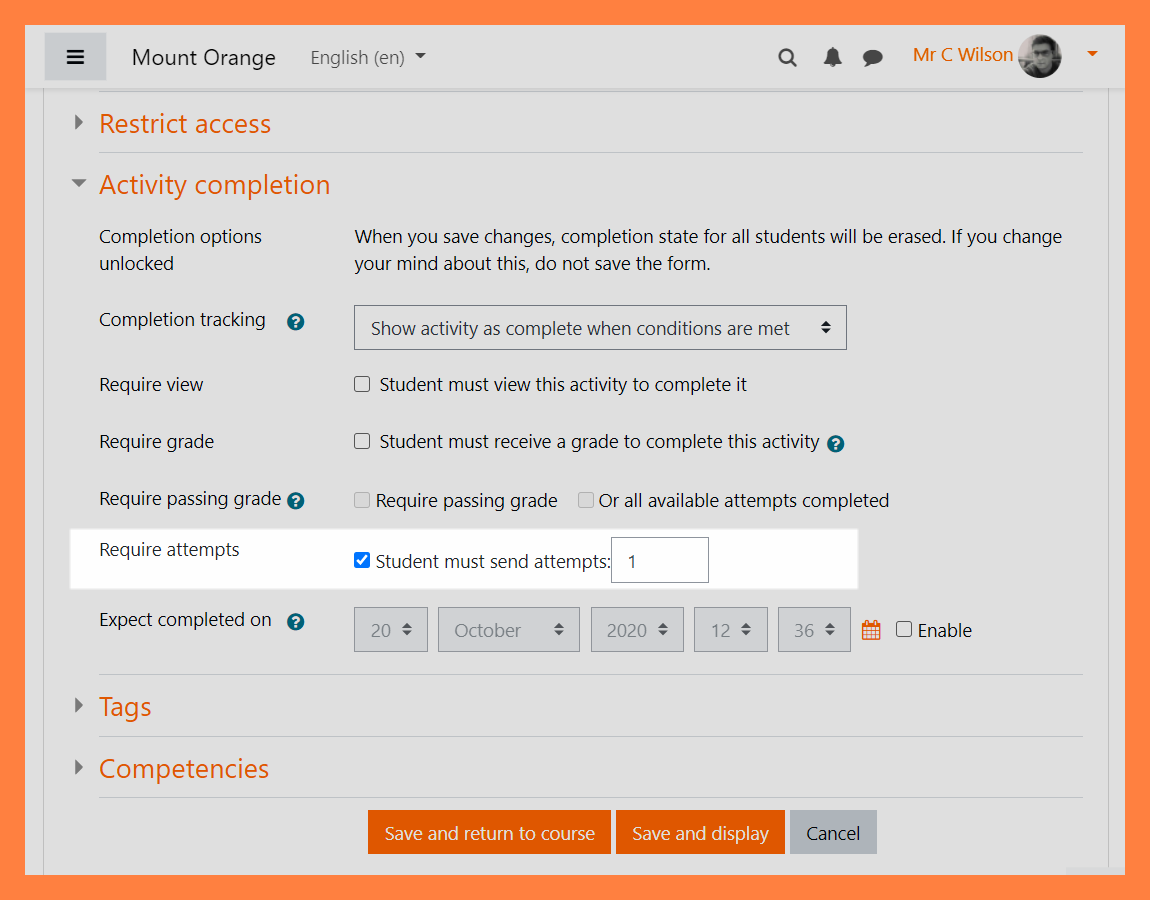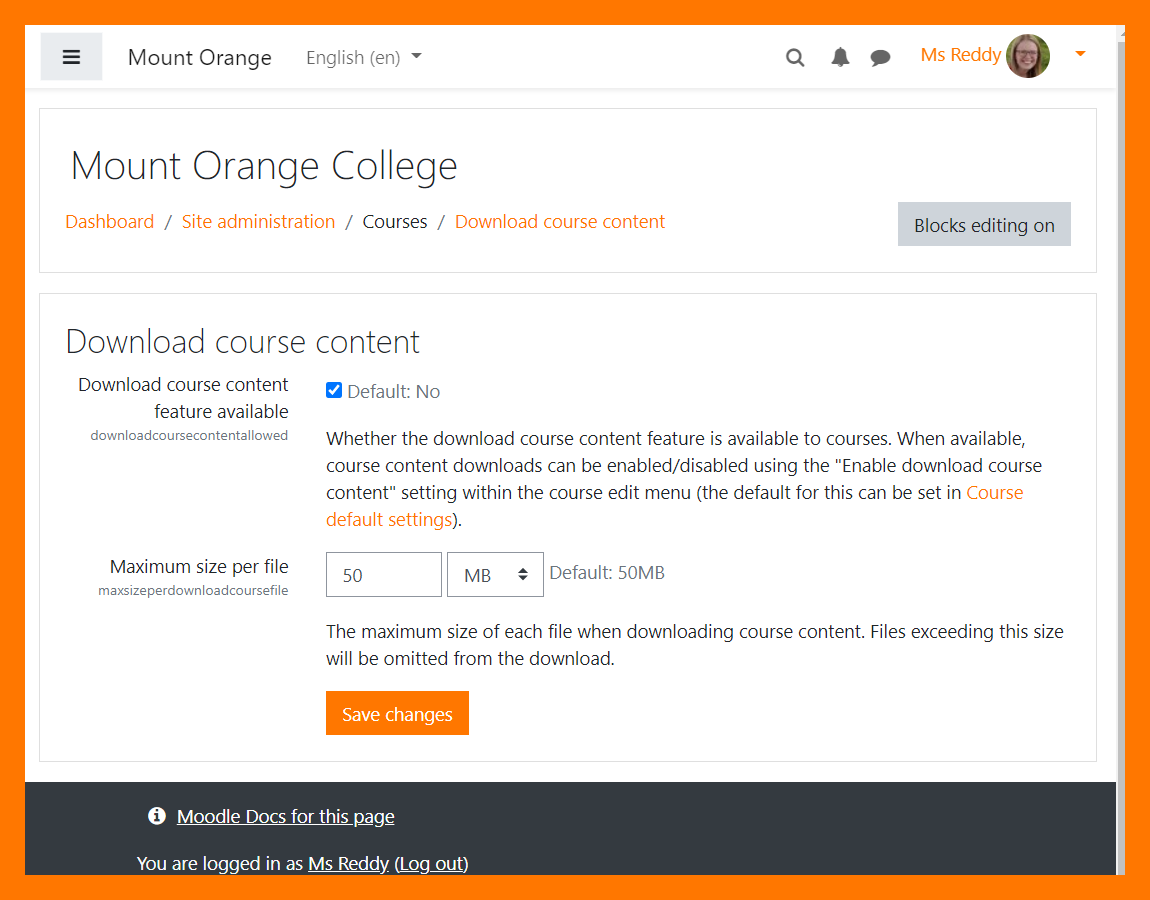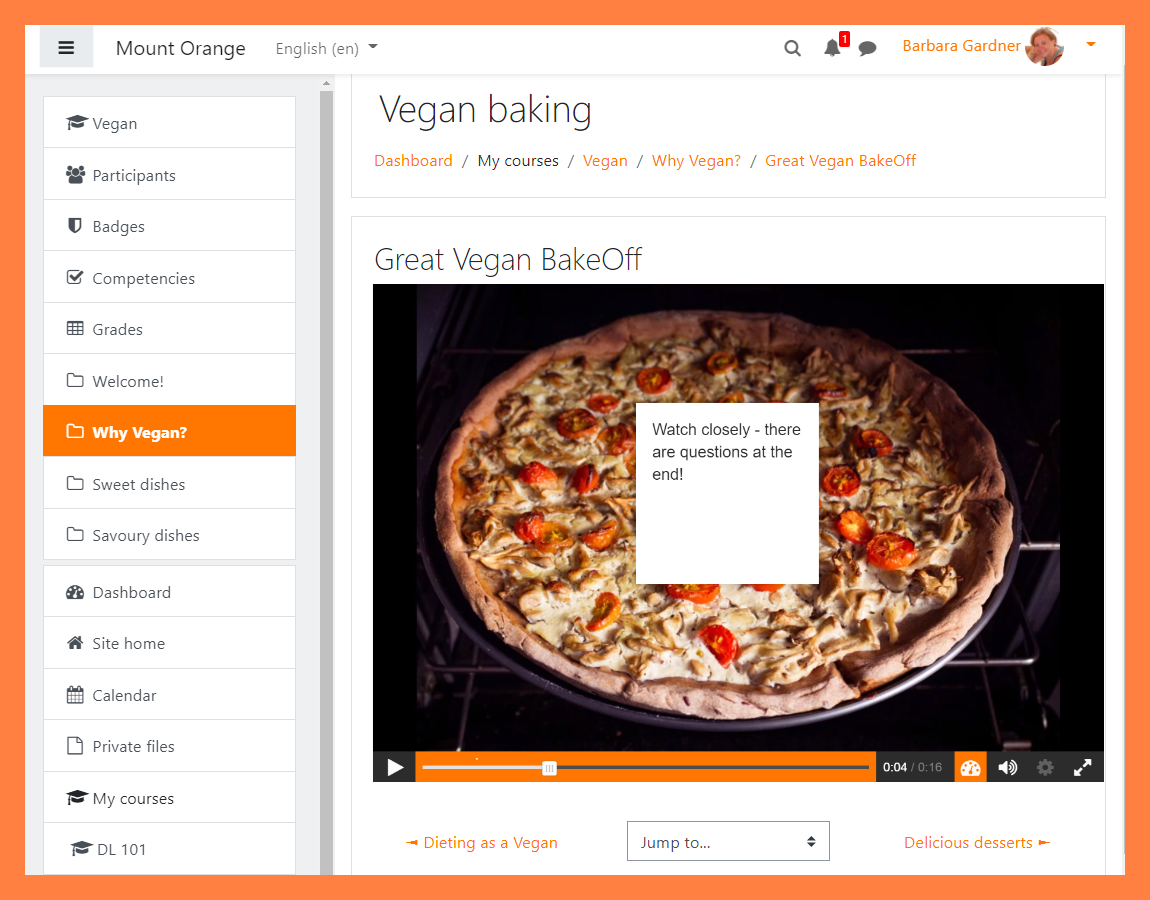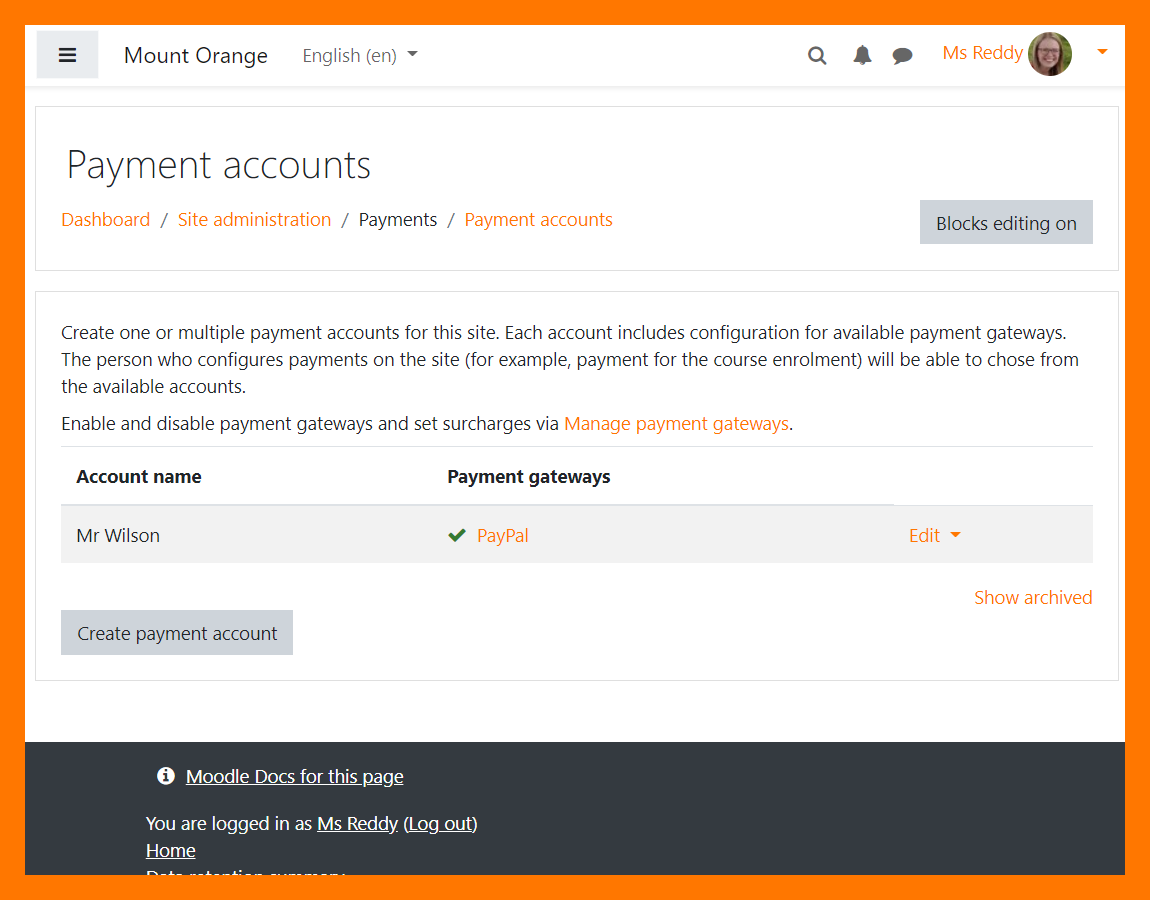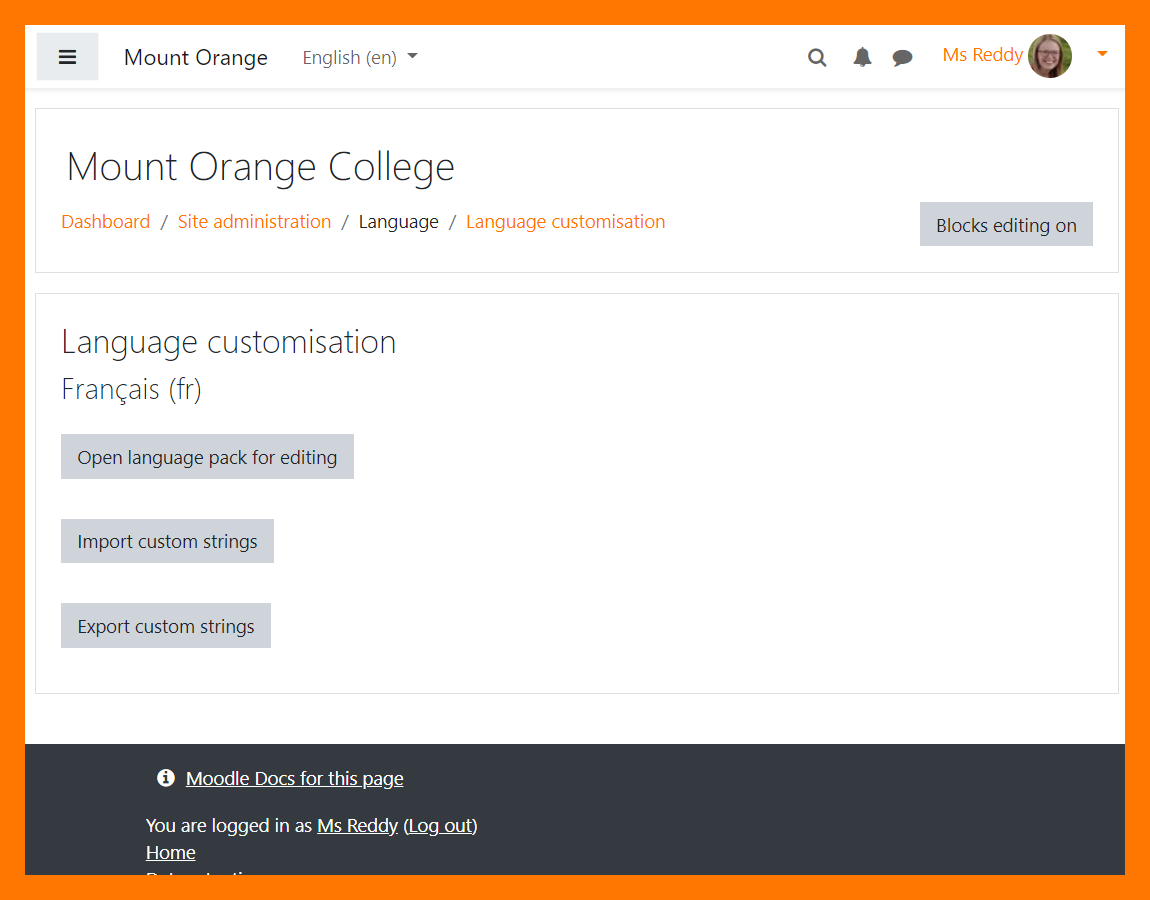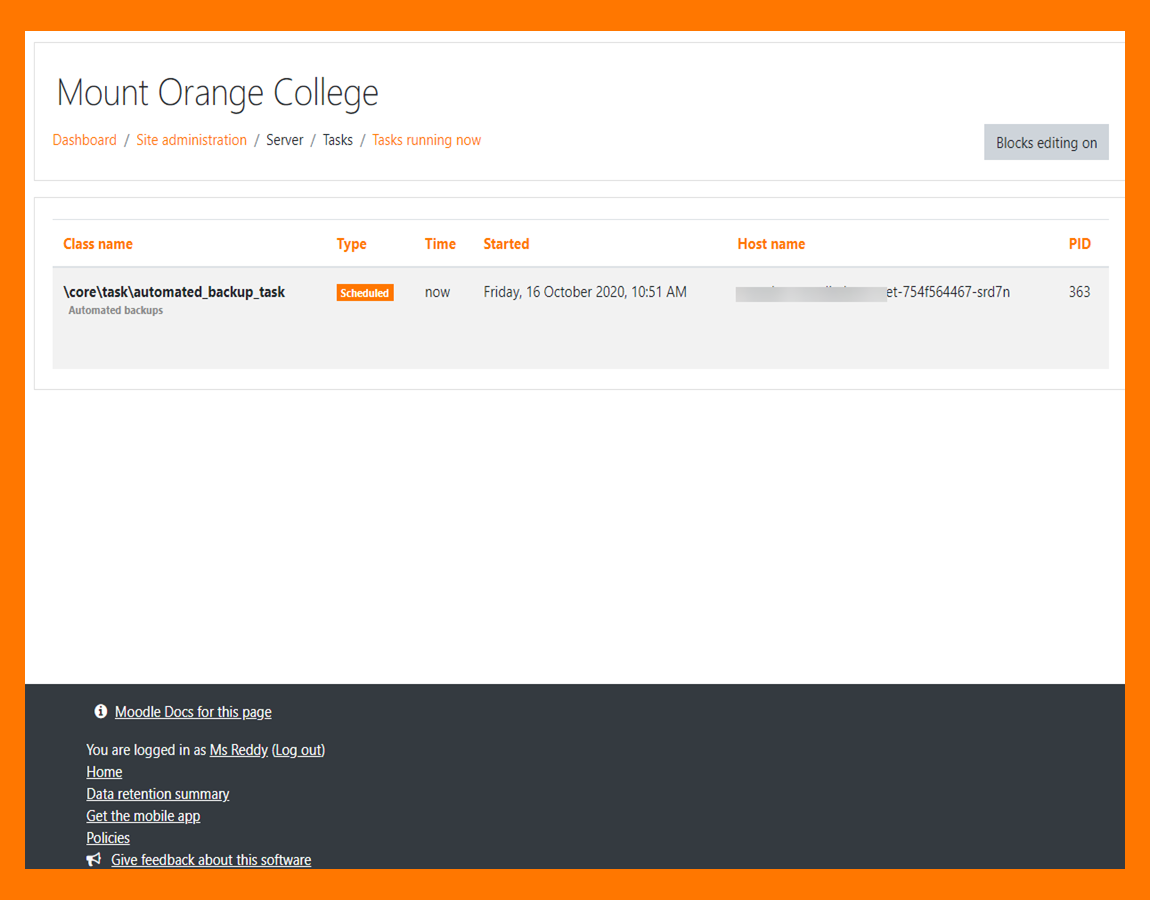New features
Read on for Moodle 3.10 highlights, or watch our Youtube playlist of 3.10 New features.
Full details of the release with technical information can be found in the Moodle 3.10 release notes.
For all users
Folder display
Folder resource images and HTML files may be viewed directly in the browser without downloading them.
For teachers
Quiz completion
Set quizzes to be marked complete based on one or more attempts. See Activity completion settings.
For administrators
Download course content
This Moodle Users Association project allows admins to make a download course content feature available for teachers to offer in courses.
Better task management
A new Tasks running screen displays your current ongoing tasks. See Scheduled tasks.