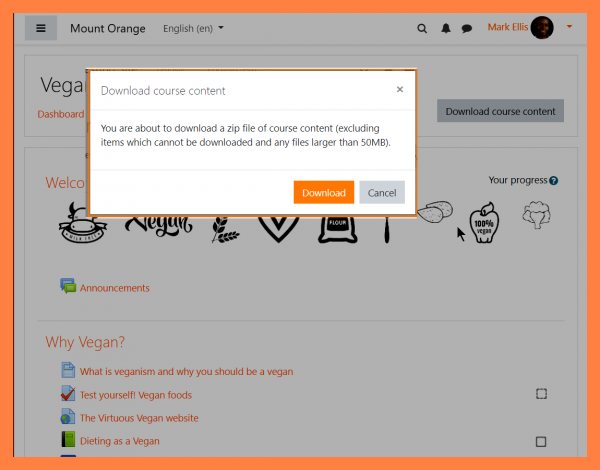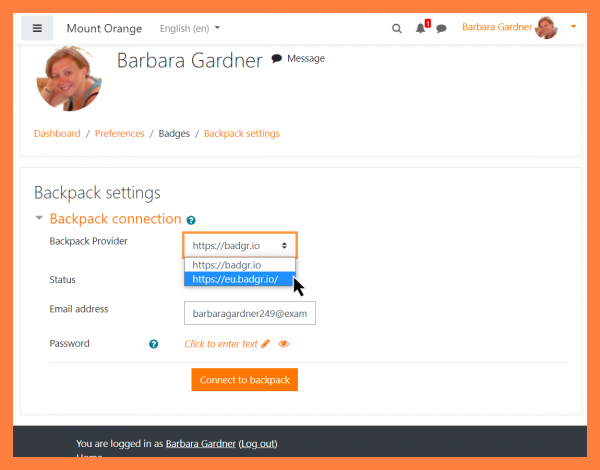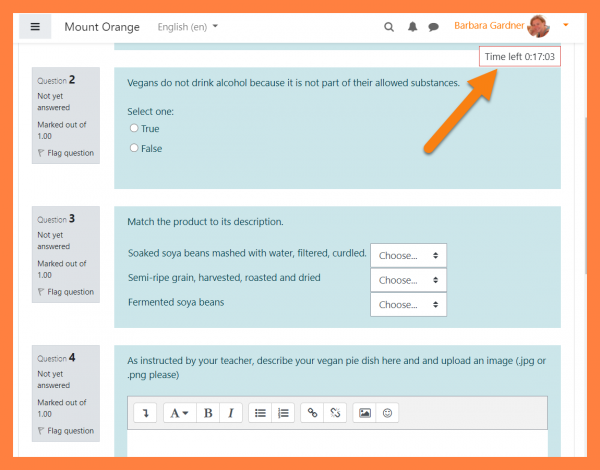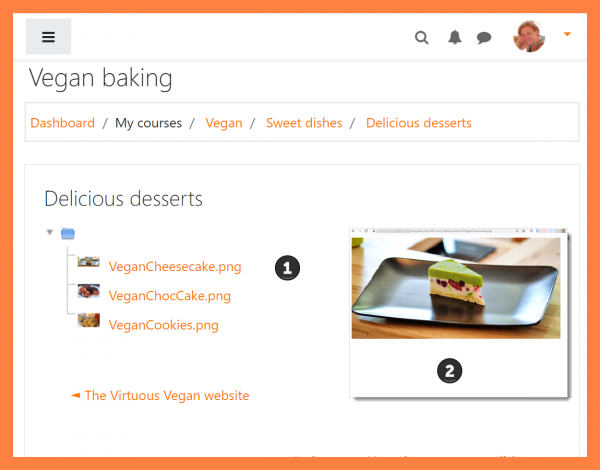New for students: Difference between revisions
From MoodleDocs
Mary Cooch (talk | contribs) (WIP making this page) |
Mary Cooch (talk | contribs) (added docs link) |
||
| (57 intermediate revisions by 6 users not shown) | |||
| Line 1: | Line 1: | ||
If you are a student on Moodle, here's a quick overview of the changes you can expect to see when your Moodle site is using Moodle 3. | {{About Moodle}} | ||
If you are a student on Moodle, here's a quick overview of the changes you can expect to see when your Moodle site is using Moodle 3.10 | |||
__NOTOC__ | |||
<div class="contentblock"> | |||
<div class="row-fluid"> | |||
<ul class="thumbnails"> | |||
<li class="span6"> | |||
<div class="thumbnail"> | |||
[[File:DocsStudentDownloadCCPopup.png|600px]] | |||
<div class="caption"> | |||
<h4>Download course content</h4> | |||
<p>Download course content (if allowed) at the click of a button</p> | |||
</div> | |||
</div> | |||
</li> | |||
<li class="span6"> | |||
<div class="thumbnail"> | |||
[[File:DocsChooseBackPack.png|600px]] | |||
<div class="caption"> | |||
<h4>Choose your backpack</h4> | |||
<p>Send your badges to your choice of backpack</p> | |||
</div> | |||
</div> | |||
</li> | |||
</ul> | |||
</div> | |||
<div class="contentblock"> | |||
<div class="row-fluid"> | |||
<ul class="thumbnails"> | |||
<li class="span6"> | |||
<div class="thumbnail"> | |||
[[File:DocsQuizScrollingTimer.png|600px]] | |||
<div class="caption"> | |||
<h4>Scrolling timer for your quiz</h4> | |||
<p>Easily see remaining time with a new scrolling quiz timer</p> | |||
</div> | |||
</div> | |||
</li> | |||
<li class="span6"> | |||
<div class="thumbnail"> | |||
[[File:Docs_Folder310.png|600px]] | |||
<div class="caption"> | |||
<h4>Folder display</h4> | |||
<p>View [[Folder resource]] images and HTML files directly in the browser without downloading them.</p> | |||
</div> | |||
</div> | |||
[[Category:New features]] | |||
[[es:Nuevo para estudiantes]] | |||
[[de:Neu für Teilnehmer/innen]] | |||
[[pt-br:Novo para estudantes]] | |||
Latest revision as of 10:41, 10 November 2020
If you are a student on Moodle, here's a quick overview of the changes you can expect to see when your Moodle site is using Moodle 3.10
-
Folder display
View Folder resource images and HTML files directly in the browser without downloading them.