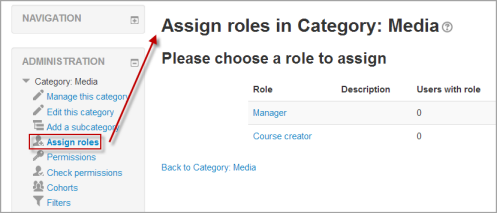Category enrolments
About category enrolments
The category enrolments plugin allows users to be enrolled in all courses within a category. The plugin will synchronise any role assignments at category context with the capability enrol/category:synchronised set to allow.
Warning: The use of the category enrolments plugin may cause performance problems. If so, it is recommended that you use Cohort sync instead, though this will require a cohort sync enrolment method to be added to each course in the category.
Enabling category enrolments
To use category enrolments, it must be enabled by an administrator in 'Manage enrol plugins' in the Site administration.
Enroling users to a category
- Go to the category into which you wish to enrol users. Note: You need to have category rights (manager or administrator)
- In the Administration block,click Assign roles. The list of possible roles you can assign will appear:
NOTE: The roles you see here are roles which have been assigned at the category context and which you are able to assign i.e. the role has been checked in 'Define roles > Allow role assignments' in the Site administration.
Assigning teachers or students to a category
- By default, only managers and course creators can be assigned category-wide. If you want to add teachers or students then the site administrator needs to tick the "category" box in their role in 'Define roles' in the Site Administration.
- To ensure they will be automatically assigned as teachers/students in any new courses you make, the administrator needs to set to "allow" the capability enrol/category:synchronised for the role in question in 'Define roles'.