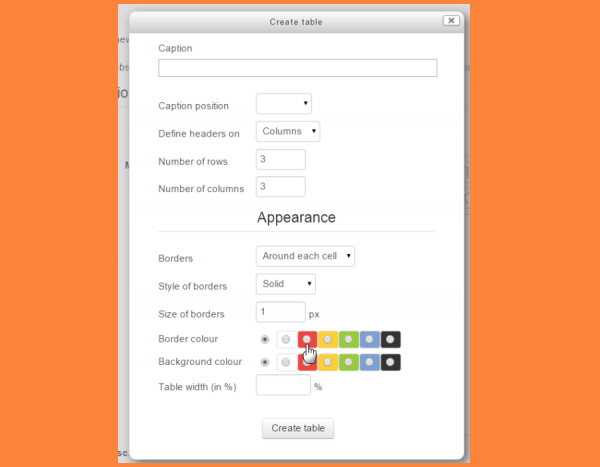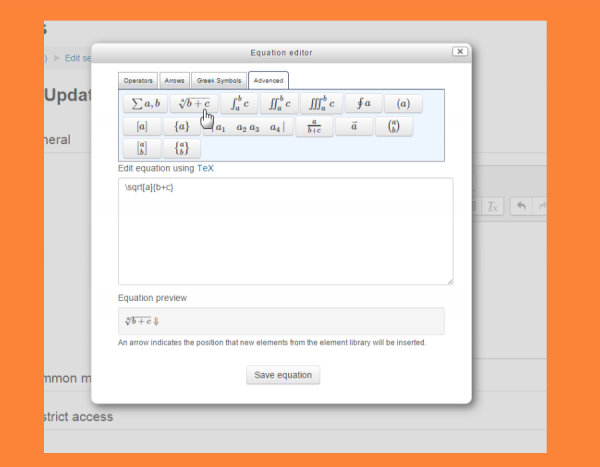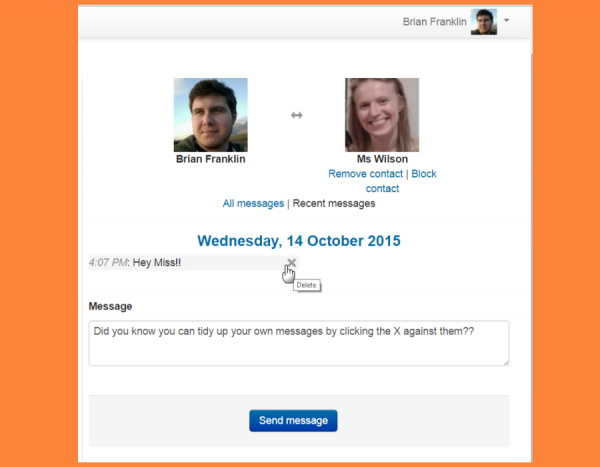New for students
If you are a student on Moodle, here's a quick overview of the changes you can expect to see when your Moodle site is using Moodle 3.0:
Text editing improvements
- If you use the Atto editor when entering text, you will have more options to format tables (if enabled by your admin.)
- If you use the equation editor, you will notice new square root, fractions and vector buttons in the 'Advanced' tab.
Delete your messages
If you have a lot of messages in your message history, you can delete these by going to the User menu > Messages, hovering your cursor over a message and clicking the X. Note that you are only deleting messages you sent and received; they won't be deleted from the lists of others involved in the exchange. See the screencast Messages in Moodle 3.0 for a demonstration.
Mobile app improvements
You'll be able to do more of your course from your smartphone with releases 2.4 and 2.5 of the mobile app. See New for mobile for more information. You can expect to:
- search for and enrol in courses (2.5)
- do choices in the app (2.4)
- take surveys in the app (2.4)
- engage in chats, on the move, in the app (2.4)