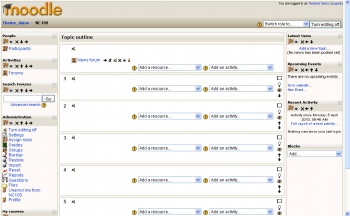Blocs: diferència entre les revisions
m (Cleaning up some unnecessary <br>s used to cope with image floats.) |
(activity module blocks.) |
||
| Línia 1: | Línia 1: | ||
[[Image:Course edit on new 4.JPG|thumb|350px|right|Example shows blocks on left and right on a new empty course homepage]]This page is for teachers who are learning about a course feature called blocks. | [[Image:Course edit on new 4.JPG|thumb|350px|right|Example shows blocks on left and right on a new empty course homepage]]This page is for teachers who are learning about a course feature called blocks. In Moodle 1.8 it is possible to add blocks to some activity modules. | ||
The [[course/view|course homepage]] generally contains '''blocks''' on the left and right of the centre column. For example in the upper right is the "Latest News" block and in the upper left is the "People" block. | The [[course/view|course homepage]] generally contains '''blocks''' on the left and right of the centre column. For example in the upper right is the "Latest News" block and in the upper left is the "People" block. | ||
| Línia 38: | Línia 38: | ||
* [[Blocks (administrator)]] | * [[Blocks (administrator)]] | ||
*Administrative block >Theme settings to turn on activity module blocks | |||
[[Category:Teacher]] | [[Category:Teacher]] | ||
Revisió del 17:21, 1 juny 2007
This page is for teachers who are learning about a course feature called blocks. In Moodle 1.8 it is possible to add blocks to some activity modules.
The course homepage generally contains blocks on the left and right of the centre column. For example in the upper right is the "Latest News" block and in the upper left is the "People" block.
Adding blocks
Teachers in a course may add blocks. In the above image the "Add Block" block is in the lower right. Here the dropdown list showing standard blocks in Moodle 1.6 plus a non-standard "Verify Certificate" block.
Block types
Here is a list of different types of blocks and links with more infomation
- Activities
- Administration
- Blogs - Tags and Menu (1.6)
- Calendar
- Courses
- Course/Site Description
- HTML
- Latest News
- Loan Calculator (1.6)
- Messages
- Online Users
- People
- Quiz Results
- Random Glossary Entry
- Recent Activity
- RSS feeds
- Search Forums
- Section Links
- Upcoming Events
Block arrangement
Blocks may be added, hidden, deleted, and moved up, down and left/right when editing is turned on.
See also
- Blocks (administrator)
- Administrative block >Theme settings to turn on activity module blocks