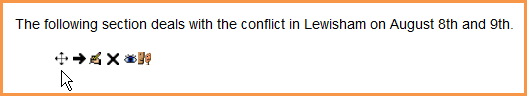Label module settings
De MoodleDocs
Adding a label
- With the editing turned on to a course by choosing Label from the "Add an activity or resource" link (or, if not present, the "Add a resource" drop down menu) in the section where you want to add your menu.
- Type your chosen words or add your resources.
- Note: Because the label has the TinyMCE text editor, it is possible not just to type words but also to add images, links, media or code from within the labels' editor. See here for suggestions about using labels in your course.
- Leave Common Module settings as "show" for the label to be visible
- Click "Save and return to course".
- You can now use the move icon (crosshair or up/down arrow) to move your label to where you wish it to display.