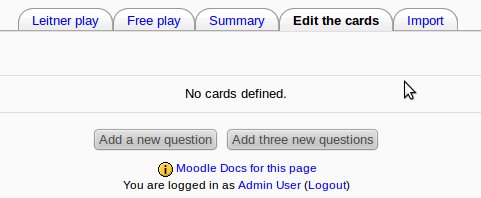Flashcard module
The flashcard module may be downloaded from https://github.com/tmuras/Moodle-Flashcard/zipball/master .
The flashcard module allows editing and playing flashcards. Flashcards are a "memory training" device that uses the concept of repetition. Checking a flashcard deck will present the student the couples of relationships to be memorized. More often the associations are reviewed, deeper the memorization will be engraved into our memorial circuits.
Features
- Getting cards from a "matching question"
- Editing cards
- Multimedia cards: text, image, sound and image + sound together
- Automated backpropagation of cards (can be disabled)
- Customizable decks
Configuration
Flashcard module: Configuration Parameters
Flashcard module: Capabilities
Usage
Adding new cards
- Add new "Flash Card Set" into the course
- Enter required field "Name" and click "Save and display" button
- Click "Edit the cards" tabs - you will be brought to screen like below
- Click "Add three new questions" button
- Add text for questions and answers
- Click "Update" button
Screens
Student Screens
- Freeplay Screen
- Leitner Play Screens
Teacher Screens
- Summary Screens
- Edit Screen
See also
- Flash card presentation in the Lesson module is an alternative to this module.
- Using Moodle Flashcard module forum