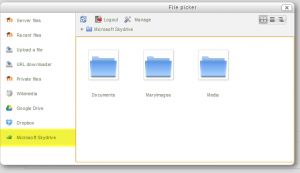OneDrive repository
The Microsoft OneDrive repository (formerly known as Skydrive) allows you to access your documents from Microsoft OneDrive within Moodle.
Note: This is the regular, free OneDrive account, NOT the OneDrive for Business, which will not work.
As well as adding basic files, the OneDrive repository link allows you to access your OneDrive to locate embed code for embedding presentations directly into (for example) a label or page:
Installation
You must register your Moodle with Microsoft in order to allow Moodle to communicate with Microsoft. You must register your application via the following steps:
- Visit the Microsoft developer centre: https://account.live.com/developers/applications
- Choose ‘Create an Application’ and Fill out the form with a name for your Moodle.
- Submit the form by clicking ‘I Accept’
- On the next page you must visit the link ‘Application Settings Page’.
- You will be shown the basic settings page, Click ‘API Setttings’ on the left.
- You will be shown ‘client ID’ and ‘client secret’, these need to be stored in Moodle.
- Important: As part of the registration process, you will need to enter the url from the OneDrive settings page in the 'redirect domain' section.
Repository capabilities
There is just one capability associated with this repository: repository/skydrive:view: View Skydrive