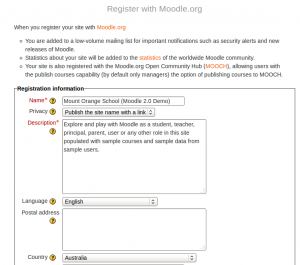Site registration: Difference between revisions
(New page: = Registration on a hub = thumb|Registration To publish courses on [http://hub.moodle.org Mooch] and other hubs, your site must be registered first. Go to Site ...) |
(→See also: Adding MoodleBites YouTube video link) |
||
| (41 intermediate revisions by 7 users not shown) | |||
| Line 1: | Line 1: | ||
= | {{Server settings}} | ||
[[Image:Registration.png|thumb| | ==Moodle.org registration== | ||
Go to Site Administration > Registration | [[Image:Registration.png|thumb|Moodle.org registration]]An administrator can register their site with moodle.org in ''Administration > Site Administration > Registration''. | ||
= | |||
When you register your site with Moodle.org | |||
* You are added to a low-volume mailing list for important notifications such as security alerts and new releases of Moodle | |||
* Statistics about your site will be added to the statistics of the worldwide Moodle community http://moodle.org/stats/ | |||
* Your site is also registered with [http://moodle.net/ Moodle.net], allowing users with the [[Capabilities/moodle/course:publish|publish courses capability]] (by default only managers) the option of publishing courses to Moodle.net | |||
If you wish, you can choose for your site to be listed in http://moodle.org/sites/. | |||
To register your site: | |||
# Go to ''Administration > Site Administration > Registration'' | |||
# Click the 'Register with moodle.org now' button | |||
# Review the registration information, amending as necessary | |||
# Click the 'Update registration on moodle.org' button at the bottom of the page | |||
After registering, Moodle.net will be listed on ''Administration > Site administration > Server > Hubs''. | |||
You may change the registration information at any time by updating your registration. Updated site statistics are sent to moodle.org automatically every 7 days. | |||
Note: it can sometimes take a little while (some days) for information to appear on http://moodle.org/sites. Only sites which are publicly available on the Internet are eligible to be registered. | |||
If you have any problem registering your site with Moodle.org, please [https://moodle.org/contact/ contact us]. | |||
==Registering with other hubs== | |||
An administrator can register their site with other community hubs in ''Administration > Site administration > Server > Hubs''. | |||
A public hub may be selected from the list or a private hub URL and password may be entered. | |||
If you add the [[Community finder block]] to courses on your site, teachers, non-editing teachers and managers (and any other users with the capability [[Capabilities/moodle/community:add|moodle/community:add]]) will be able to access the hub and search for courses for download or to enrol in. | |||
== Unregistering from a hub== | |||
You may unregister from a hub at any time by clicking the unregister button. You will then be given the option to remove all courses currently being advertised on the hub and remove all courses that were uploaded to the hub. | |||
==See also== | |||
*[http://youtu.be/d3D77TfI8wA Moodle 2.0 Notifications, Register and Advanced features] MoodleBites video on YouTube | |||
*[[Usage]] for how statistics about Moodle sites are collected and maintained | |||
* [[Community hub]] | |||
* [[Moodle.net FAQ]] | |||
[[Category:Hub]] | |||
[[ja: サイト登録]] | |||
[[de:Moodle-Site registrieren]] | |||
[[es:Registro del sitio]] | |||
Latest revision as of 01:24, 5 June 2014
Moodle.org registration
An administrator can register their site with moodle.org in Administration > Site Administration > Registration.
When you register your site with Moodle.org
- You are added to a low-volume mailing list for important notifications such as security alerts and new releases of Moodle
- Statistics about your site will be added to the statistics of the worldwide Moodle community http://moodle.org/stats/
- Your site is also registered with Moodle.net, allowing users with the publish courses capability (by default only managers) the option of publishing courses to Moodle.net
If you wish, you can choose for your site to be listed in http://moodle.org/sites/.
To register your site:
- Go to Administration > Site Administration > Registration
- Click the 'Register with moodle.org now' button
- Review the registration information, amending as necessary
- Click the 'Update registration on moodle.org' button at the bottom of the page
After registering, Moodle.net will be listed on Administration > Site administration > Server > Hubs.
You may change the registration information at any time by updating your registration. Updated site statistics are sent to moodle.org automatically every 7 days.
Note: it can sometimes take a little while (some days) for information to appear on http://moodle.org/sites. Only sites which are publicly available on the Internet are eligible to be registered.
If you have any problem registering your site with Moodle.org, please contact us.
Registering with other hubs
An administrator can register their site with other community hubs in Administration > Site administration > Server > Hubs.
A public hub may be selected from the list or a private hub URL and password may be entered.
If you add the Community finder block to courses on your site, teachers, non-editing teachers and managers (and any other users with the capability moodle/community:add) will be able to access the hub and search for courses for download or to enrol in.
Unregistering from a hub
You may unregister from a hub at any time by clicking the unregister button. You will then be given the option to remove all courses currently being advertised on the hub and remove all courses that were uploaded to the hub.
See also
- Moodle 2.0 Notifications, Register and Advanced features MoodleBites video on YouTube
- Usage for how statistics about Moodle sites are collected and maintained
- Community hub
- Moodle.net FAQ