James Neill (talk | contribs) m (→Email) |
James Neill (talk | contribs) m (→Email) |
||
| Line 21: | Line 21: | ||
From a user point of view, his/her global email settings can be set via [[Edit profile]]. The (default) settings, appear as: | From a user point of view, his/her global email settings can be set via [[Edit profile]]. The (default) settings, appear as: | ||
[[Image:Forum subscription options.gif|thumb|center|800px|'''User profile email settings'''. There is some poor usability evident here e.g., an option for "no digest" but no option called "digest"!? I'd suggest that the options be labelled by what they give, not what they don't give. What if I one wanted "one email per post"? Which option should I choose? It could be worth a look at the more user-friendly options provided for this at Google Groups.]] | [[Image:Forum subscription options.gif|thumb|center|800px|'''User profile email settings'''. There is some poor usability evident here e.g., an option for "no digest" but no option called "digest"!? I'd suggest that the options be labelled by what they give, not what they don't give. What if I one wanted "one email per post"? Which option should I choose? It could be worth a look at the more user-friendly options provided for this at Google Groups or mailist software e.g., ListProc. "Complete" is deceptive IMHO - it seems to imply that this the most engaged option, but it turns out that complete actually means a daily digest.]] | ||
==Design tips== | ==Design tips== | ||
Revision as of 07:00, 18 September 2008
Assuming you have access to a Moodle installation as a teacher, with access to at least a sandpit/demo "course" in which you have a teacher role, then here's the stuff to work through.
This is an evolving "teacher-level" resource, initially for myself, as I work with learning about the enablements and disablements of Moodle as a teaching and learning tool.
I have several questions below... feel free to provide responses on this page or the accompanying talk page.
Beginning Moodle
- Beginning Moodle (4 min video)
- Course settings - adjust these to suit your needs
- Currently, I am unable to access "settings" in my UC Moodle Sandpit admin block in order to change the format of the site (from weekly to topic).
- Assign roles
- Currently, I am unable to assign colleagues to lecturer-level roles on UC's installation of Moodle.
- How can I add a text block be added at the top of my site, in the centre, in order to create a welcome/introduction to the site?
- Ah, I seem to recall that maybe the only way to do this is to use Week 1 or Topic 1?? Seems like maybe this is a Moodle quirk?
There are several important issues about email to be considered, and several points at which the receiving of emails can be triggered, and configured.
From a user point of view, his/her global email settings can be set via Edit profile. The (default) settings, appear as:
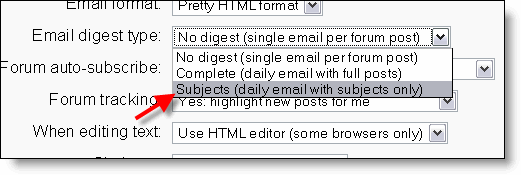
Design tips
- Switch everything off when designing a site, then start from scratch.