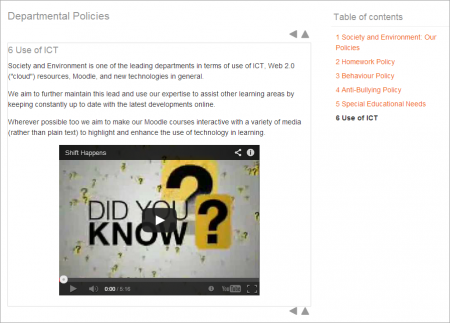Book module: Difference between revisions
Helen Foster (talk | contribs) (→See also: forum discussion link) |
|||
| (107 intermediate revisions by 14 users not shown) | |||
| Line 1: | Line 1: | ||
The | {{Resources}} | ||
The '''Book module''' makes it easy to create multi-page resources with a book-like format. | |||
{| | |||
[[File:book.png|center|thumb|450px]] | |||
|} | |||
Previously created websites can be imported directly into the Book module. Books can be printed entirely or by chapter. | Previously created websites can be imported directly into the Book module. Books can be printed entirely or by chapter. | ||
The book module allows you to have main chapters and sub chapters, but it goes no deeper. In other words, sub chapters cannot have their own sub chapters, as the module is intended to be a simple resource for teachers and students. | |||
The book module is not interactive. You can, however, link to [[Choice module|choices]], [[Forum module|forums]] etc., from within a book. Also, Flash movies and other multimedia may be included in a book | |||
* [[Book settings]] | |||
[[ | * [[Using Book]] | ||
== | ==See also== | ||
[ | *[http://school.demo.moodle.net/mod/book/view.php?id=261 School demo example of a book used for departmental policies.] | ||
*[[Book FAQ]] | |||
*Using Moodle [http://moodle.org/mod/forum/view.php?id=2633 Book module forum] | |||
*Examples: The manuals at [http://moodle.tokem.fi tokem.fi] are a series of book modules. Each book is designed for a different level of Moodle user. | |||
* Using Moodle [http://moodle.org/mod/forum/discuss.php?d=76092 Using a Lesson to simulate a Book] forum discussion | |||
*Using Moodle [http://moodle.org/mod/forum/discuss.php?d=207365&parent=910023#p910107 What's the difference between a Book and a Lesson?] | |||
* [https://tracker.moodle.org/secure/attachment/47330/Book%20Set%20up%20a%20Moodle%20Book%2029.pdf Procedure for setting up a Book] pdf from Frances Hill | |||
* The [https://moodle.org/plugins/view.php?plugin=mod_giportfolio portfolio activity], in the plugins database, which is heavily based on the Book module. Based on the book module, this activity allows students to create portfolio contributions, with a structure set by the teacher. | |||
* [https://moodle.org/mod/forum/discuss.php?d=341033 Early results of analysing use of the Book module at a University] | |||
[[Category:Book]] | |||
[[ | [[es:Módulo libro]] | ||
[[eu:Liburua]] | |||
[[ja:ブックモジュール]] | |||
[[de:Buch]] | |||
[[ | |||
[[ | |||
[[ | |||
Latest revision as of 13:10, 7 October 2016
The Book module makes it easy to create multi-page resources with a book-like format.
Previously created websites can be imported directly into the Book module. Books can be printed entirely or by chapter.
The book module allows you to have main chapters and sub chapters, but it goes no deeper. In other words, sub chapters cannot have their own sub chapters, as the module is intended to be a simple resource for teachers and students.
The book module is not interactive. You can, however, link to choices, forums etc., from within a book. Also, Flash movies and other multimedia may be included in a book
See also
- Book FAQ
- Using Moodle Book module forum
- Examples: The manuals at tokem.fi are a series of book modules. Each book is designed for a different level of Moodle user.
- Using Moodle Using a Lesson to simulate a Book forum discussion
- Using Moodle What's the difference between a Book and a Lesson?
- Procedure for setting up a Book pdf from Frances Hill
- The portfolio activity, in the plugins database, which is heavily based on the Book module. Based on the book module, this activity allows students to create portfolio contributions, with a structure set by the teacher.
- Early results of analysing use of the Book module at a University