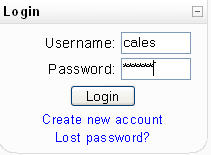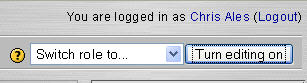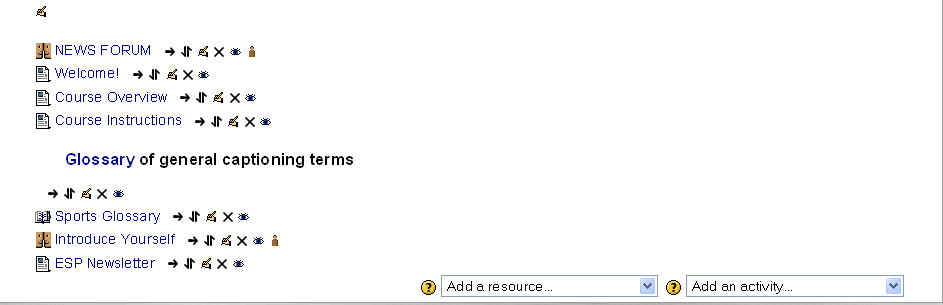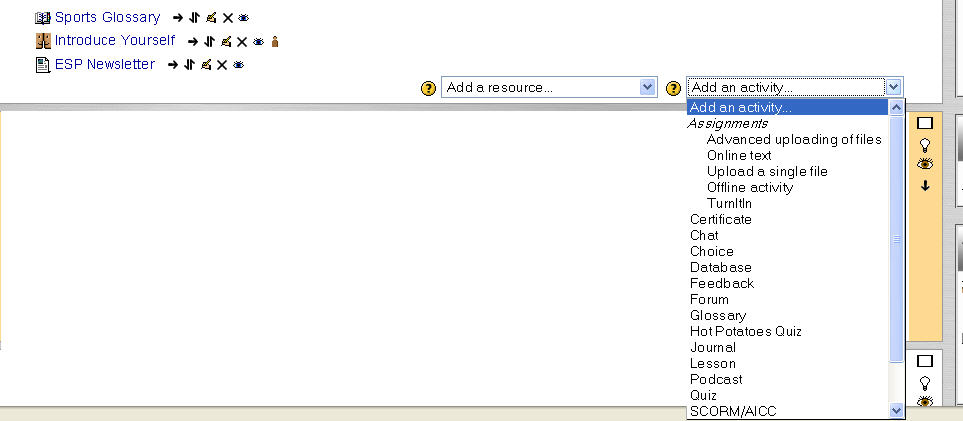Add Activity To Course
From MoodleDocs
Add an Activity to Your Course
1. Log into your course with User Name and Password.
2. After logging in, be sure to “turn editing on.”
3. Using the mouse or keyboard, click in the Topic or Week outline and choose which module to add an activity to.
4. On right-hand side of course, choose from the Add an activity… drop-down menu.
5. After double-clicking activity, the next dialog box that opens will be a form to fill describing the activity for the student.