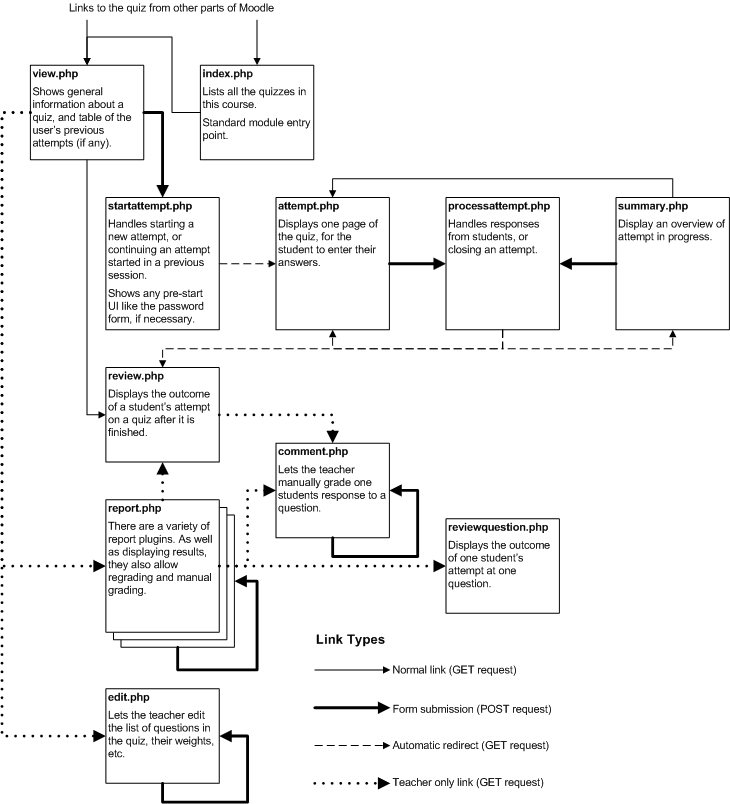Quiz user interface overview: Difference between revisions
From MoodleDocs
m (Found it funny that a page about UI actually only has a diagram of the mechanics of the inner workings of the UI and nothing about the UI itself. Added link to UI redesign.) |
No edit summary |
||
| (2 intermediate revisions by the same user not shown) | |||
| Line 1: | Line 1: | ||
{{Quiz developer docs}}This diagram summarises the various pages that make up the quiz user interface | {{Quiz developer docs}}This diagram summarises the various pages that make up the quiz user interface. | ||
Scripts missing from this diagram: | |||
* grade.php - a simple redirector scripts that redirects links coming in from the gradebook to either view.php or report.php. | |||
* addrandom.php - closely linked to edit.php | |||
* overrides.php, overrideedit.php and overridedelete.php - teacher only pages for changing some quiz settings on a per-group or per-user bases. | |||
[[Image:Quiz_interface_overview.png]] | [[Image:Quiz_interface_overview.png]] | ||
[[Category:Quiz]] | [[Category:Quiz]] | ||
Latest revision as of 16:58, 13 October 2011
This diagram summarises the various pages that make up the quiz user interface.
Scripts missing from this diagram:
- grade.php - a simple redirector scripts that redirects links coming in from the gradebook to either view.php or report.php.
- addrandom.php - closely linked to edit.php
- overrides.php, overrideedit.php and overridedelete.php - teacher only pages for changing some quiz settings on a per-group or per-user bases.