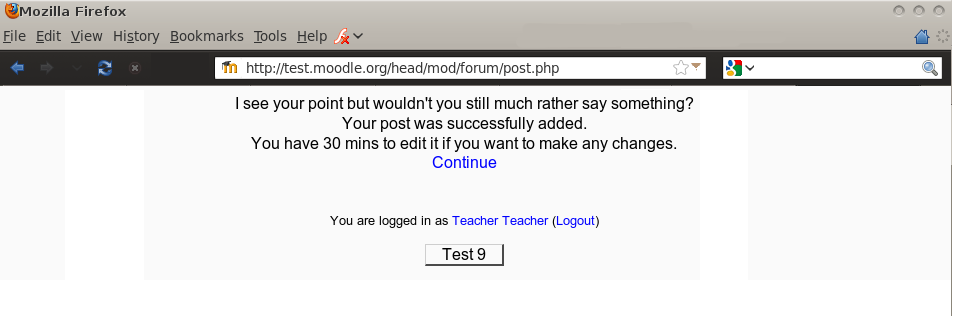Feedback page: Difference between revisions
From MoodleDocs
mNo edit summary |
|||
| Line 11: | Line 11: | ||
== Examples and implementation == | == Examples and implementation == | ||
[[Image:Feedback-page_Moodle2.png]] | [[Image:Feedback-page_Moodle2.png|frame|left]] | ||
<br style="clear:both" /> | |||
== Related guidelines == | == Related guidelines == | ||
Revision as of 18:25, 8 August 2009
Problem
You need to give the user Feedback after they have filled a Form.
Context
Forces: factors that affect selection
- In order to not break the browser's back button, the page that a form is POSTed to needs to redirect to another page
- A separate feedback page slows users down
Solution
Examples and implementation
Related guidelines
Related issues in the tracker
- TODO: Make somehow visually distinct the user-made content that the feedback page shows, so that it does not seem like a part of the feedback page itself.