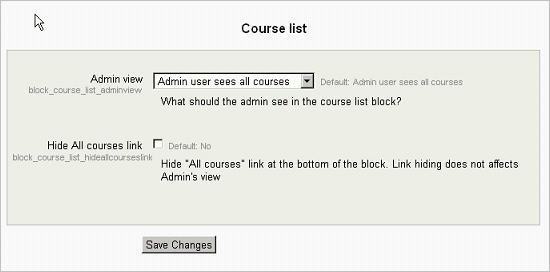Block settings form
Here's an example of a simple block settings form for the Course List block:
settings.php
<?php
defined('MOODLE_INTERNAL') || die;
if ($ADMIN->fulltree) {
$options = array(
'all' => get_string('allcourses', 'block_course_list'),
'own' => get_string('owncourses', 'block_course_list')
);
$settings->add(new admin_setting_configselect(
'block_course_list_adminview',
get_string('adminview', 'block_course_list'),
get_string('configadminview', 'block_course_list'),
'all',
$options)
);
$settings->add(new admin_setting_configcheckbox(
'block_course_list_hideallcourseslink',
get_string('hideallcourseslink', 'block_course_list'),
get_string('confighideallcourseslink', 'block_course_list'),
0)
);
}
Providing online help
[TODO]