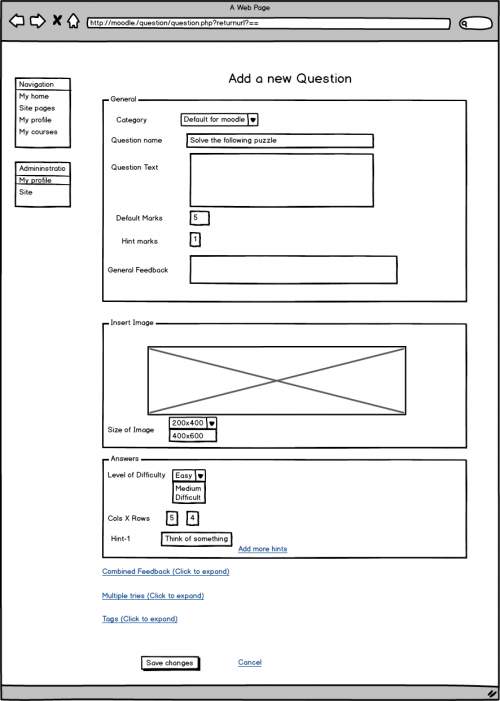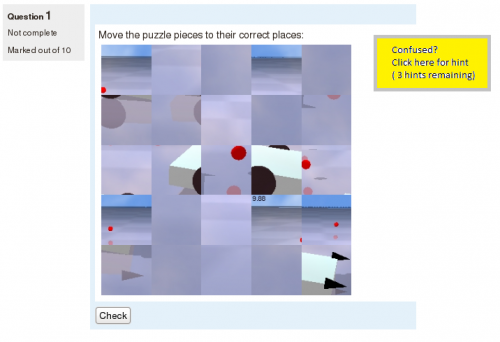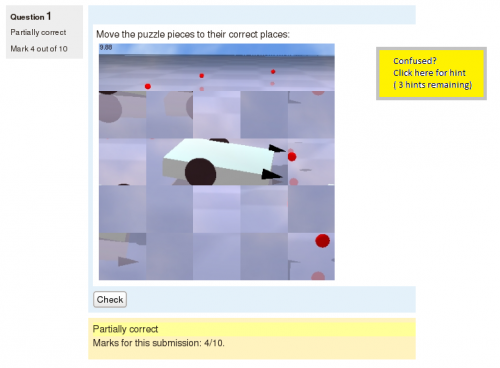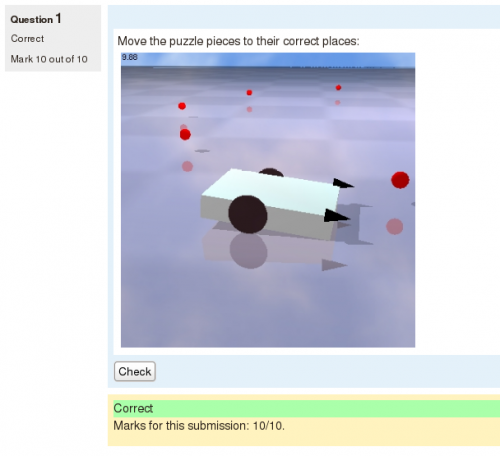Image Puzzle Question Type
| Image Puzzle Question Type | |
|---|---|
| Project state | In Progress |
| Tracker issue | |
| Discussion | Forum Discussion |
| Assignee | Jayesh Anandani |
GSOC '14
Introduction
This question type is based on Image puzzle Question type developed by Itamar Tzadok.This question type was developed way back in 2012 and it was great work done.
I tried and tested the same on latest versions of Moodle but it wasn't working. It wasn't able to render image that teachers insert while creating question
I plan to make some enhancements to this question type which will include working of it on latest Moodle versions, provide missing functionalities like: Feedback settings,import export and it will have additional feature called Interactive settings.
Question Editing form
The image above shows question form for Image Puzzle question type. The form provides various options for teachers.They can be listed as:
1. A teacher can select an image to insert,define defaults marks and hint marks.Hint marks are defined in order to deduct marks from default marks if students uses the hint provided by the teacher.
2. A teacher can select size of the image that will be shown to students.
3. A teacher can select into how many rows and cols must the image be divided into. There is a drop-down provided for that which provides options for Easy, Medium and Hard which will automatically break image into columns and rows. The value for this options will be fixed and cannot be altered by teachers. If he/she wish to specify number of columns and rows manually they can use the textbox to enter the value if their choice. In such case the drop down will be disabled.
4. A teacher can also provide the facility of Interactive hints. The hints entered by teachers will be visible to students on their question screen. When the students want to use the hints they will click on button to view hints and hints set by teachers will be visible to them.
5. A teacher can also use combined feedback and multiple tries for their question if they wish too.
Question that user will see
Question View shows how question will look like when it is displayed to students.
Partial Correct Answer: If students are able to arrange some of pieces in right order then they will be awarded with partial marks.
Correct Answer: If students are able to arrange all pieces in right order then they will be awarded with full marks.
Credits
Mentors: Jean-Michel Vedrine & Tim Hunt.