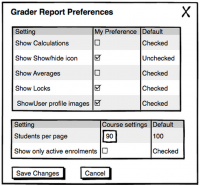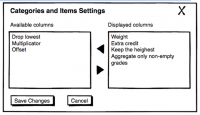Gradebook configuration improvements
From MoodleDocs
| Gradebook configuration improvements | |
|---|---|
| Project state | Implementation |
| Tracker issue | MDL-46177 |
| Discussion | https://moodle.org/mod/forum/discuss.php?d=??? |
| Assignee | ??? |
Note: This page is a work-in-progress. Feedback and suggested improvements are welcome. Please join the discussion on moodle.org or use the page comments.
XXX
Gradebook Settings Standardization (MDL-46733)
- "Recover grades" default should be set to 'Yes'
- Remove "Aggregate including subcategories" from settings altogether because when used it blows up the grades.
- Scales: "Include scales in aggregation" should be off by default b/c assignments allow an integer vs. a pulldown menu that can be set at a max by admin
- All of the gradebook default settings - at the admin level - should be forcible and hideable. Similar to what is done for the site admin > Grades > Grade category settings - ex: Drop the lowest
- Default values should be called ‘checked’ or ‘unchecked’ instead of Default:Yes or Default:No unless the values are ‘Yes/No’ (see attachment)
- Dropdowns that contain 2 or 3 items should be radio buttons or a checkbox depending on the options. If a yes/no, checkbox
Simplify Gradebook Report Settings/Preferences (MDL-46734)
Re-organize the user report admin settings: Each report needs a cog that takes you straight to the settings and preferences for that report instead of having a settings tab with all report settings.
- Preferences and settings for a report should be combined on the same pop-up screen
- As noted in the example, the default value should be clearly displayed in its own column
- Access to these Prefs and settings should be through using the standard cog icon
- Each gradebook report should have a Preferences and settings pop-up
- "Preferences" and "Settings" should be removed from the drop down and tabs for the gradebook
- It should be clearly noted on the pop-up which items affect anyone using the course (Settings) and which only affect the view of the current user (Preferences)
Create a "Setup" (Categories and items) pop-up whereby the current user can change what columns are displayed in the Setup screen
- Access through the standard cog icon
- Standard Moodle add/ remove arrow interface
.
New functionality
- UMN has added additional navigation: Report item order; Import order;Export order
- Sort order ability for scales
- Adding a toggle for view hide multiplicator and the offset (similar to toggle for keep lowest)
- Add the calculation setting to administrative settings giving them the ability to make it available or not available.
- Preconfigured setting packs
Future work
XXX
See also
- XXX