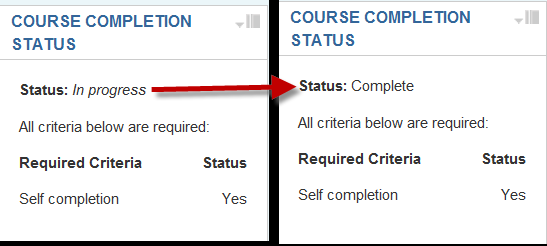Ikastaro-osaketa: berrikuspenen arteko aldeak
No edit summary |
|||
| 1. lerroa: | 1. lerroa: | ||
{{Itzuli gabekoak}} | {{Itzuli gabekoak}} | ||
{{Moodle 2.0}} | {{Moodle 2.0}} | ||
Ikastaro-osaketa funtzio berri da Moodle 2.0-tik aurrera eta horren arabera bukatutzat eman daiteke era ofizialean ikastaro bat, bai eskuz bai automatikoki aldez aurretik zehaztutako irizpide batzuen arabera. | |||
Beste ikastaro batean erabil daiteke hau osaketarako gehitutako beste irizpide bat bezala. Adibidez: "A" ikastaroa "B" ikastarorako aurrebaldintza denean - ikasleak ezin du osatu "B" ikastaroa zuk "A" ikastaroa osatu arte. | |||
Ikastaro-osaketa gaitzeko, lehendabizi ziurtatu ondorengoak: | |||
# | # ''Gunearen kudeaketa > [[Funtzio aurreratuak|Funtzio aurreratuetan]]'', osaketa gaitu markatuta dagoela | ||
# | # zure ikastaroaren ezarpenetan, ziurtatu osaketaren jarraipena gaituta dagoela eta "osaketaren jarraipena matrikulatzean hasten da" laukitxoa markatuta dagoela | ||
OndoriozThis results in a [[Ikastaro-osaketaren jarraipena|osaketaren jarraipenerako ezarpenaren esteka]] agertzen da ikastaroaren ezarpenetan. | |||
==Ikasleak ikastaroa eskuz eman osatutzat== | ==Ikasleak ikastaroa eskuz eman osatutzat== | ||
Noizko berrikusketa: 09:49, 24 Urtarrila 2011
Oharra: Itzuli gabekoak. Anima zaitezte eta ekin!. (itzuli gabeko beste orri batzuk)
Moodle 2.0
Ikastaro-osaketa funtzio berri da Moodle 2.0-tik aurrera eta horren arabera bukatutzat eman daiteke era ofizialean ikastaro bat, bai eskuz bai automatikoki aldez aurretik zehaztutako irizpide batzuen arabera.
Beste ikastaro batean erabil daiteke hau osaketarako gehitutako beste irizpide bat bezala. Adibidez: "A" ikastaroa "B" ikastarorako aurrebaldintza denean - ikasleak ezin du osatu "B" ikastaroa zuk "A" ikastaroa osatu arte.
Ikastaro-osaketa gaitzeko, lehendabizi ziurtatu ondorengoak:
- Gunearen kudeaketa > Funtzio aurreratuetan, osaketa gaitu markatuta dagoela
- zure ikastaroaren ezarpenetan, ziurtatu osaketaren jarraipena gaituta dagoela eta "osaketaren jarraipena matrikulatzean hasten da" laukitxoa markatuta dagoela
OndoriozThis results in a osaketaren jarraipenerako ezarpenaren esteka agertzen da ikastaroaren ezarpenetan.
Ikasleak ikastaroa eskuz eman osatutzat
To allow a student to decide for themselves when they have completed a course, there are two requirements:
- in the completion tracking settings link the setting Manual Self Completion must be enabled
- the Self Completion block must be added to the course.
The student may then click the "complete course link" in the block.
They are then asked to confirm they have completed the course and the course status will change to "complete" after the next cron job- explanatory screenshot here:
Manual Course Completion by the teacher
In order for a teacher (or non editing teacher, Manager or other role) to mark a course as complete, the appropriate box in the Manual Completion by.. section must be checked in the completion tracking settings link
The teacher then accesses the Course completion status block and checks the names of the students who are deemed to have completed the course. After the next cron job the course will be marked complete -see screenshot:
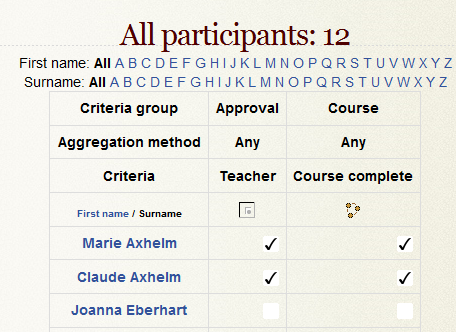
Course Completion based on specified criteria
It is possible to have a course marked as complete dependent on a combination of specified criteria such as activities completed, grade achieved or length of time spent in the course. This is decided in the overall criteria type aggregation
The settings for automatic course completion are described in more detail in Course_completion_tracking_settings and these include:
- activities completed
- date
- duration after enrolment
- grade
- unenrolment
Viewing Course Completion
To view course completion you must enable the Course completion status block.
In order for a course to be marked complete the conditions must be met. Once the cron.php script is run again any enrolled student who has completed the conditions for completion will be marked complete for the course.
Ikusi halaber
- Ikastaro-osaketaren jarraipenaren ezarpenak a description of the settings
- Ikastaro-osaketaren jarraipena a simple overview for teachers
- Development:Course completion
- Jarduera-osaketa
- Course Completion screencast