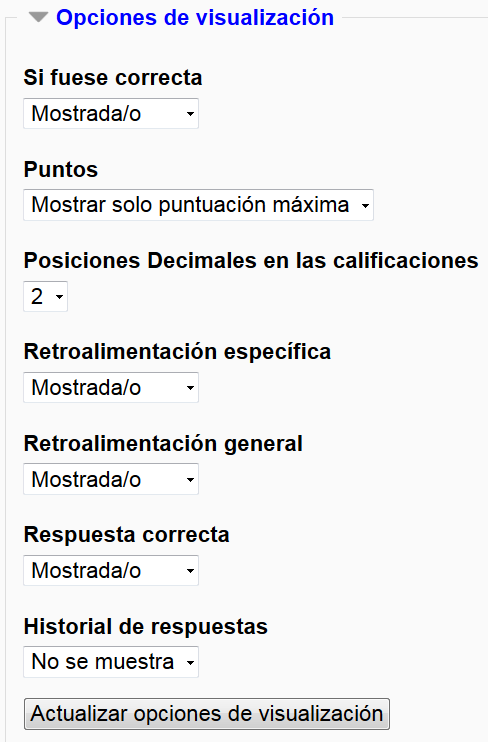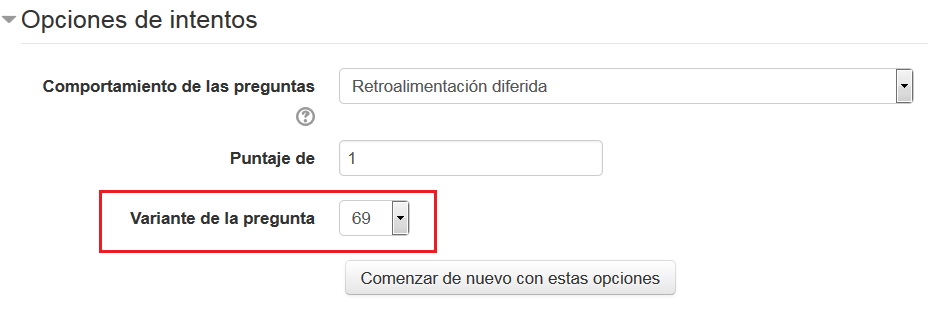Previsualización de preguntas
Una vez que ya ha escrito sus Preguntas, Usted deseará saber cómo las verá el estudiante. Junto con el nombre de la pregunta, en el banco de preguntas, debajo de cada categoría de preguntas hay una serie de íconos
El ícono de vista previa (previsualización) le permitirá a Usted probar la pregunta.
El sitema intenta aplicar configuraciones iniciales 'inteligentes' para probar su pregunta, pero a Usted se le da el control total acerca del cómo previsualizar la pregunta al usar las configuraciones para 'Cambiar opciones'.
El campo para seleccionar 'Variante de la pregunta' también estará disponible para el trio de preguntas de Numérica Variable:
Si Usted deseara corregir la pregunta Usted puede regresar al formato para editar lapregunta al hacer click en el ícono para editar la pregunta:
Y en el caso de que su pregunta no le quedara como desea, el ícono para eliminar la quitará.:
Por favor tome nota de que:
- if you accidentally delete a question that is part of an iCMA, Moodle will hide the question and not delete it - you can show it again with 'Also show old questions'.
- Moodle is backed up daily but the backup is really in case there is a catastrophic emergency and we have to build our systems again somewhere else.
- if you're worried about the odd question or two being accidentally deleted the easiest reassurance is to take your own copy. It's straightforward to export your questions to a file. The export link is in the Question bank links in the Website administration block.Be sure to choose Moodle XML format, download the xml file that is created and store it safely.
Requirements for summative iCMAs
Steps 2 and 3 of the summative iCMA workflow (elsewhere on this website) require authors and reviewers to test all questions thoroughly using this preview facility.
Vea la página original en http://www.open.edu/openlearnworks/mod/oucontent/view.php?id=52747§ion=3