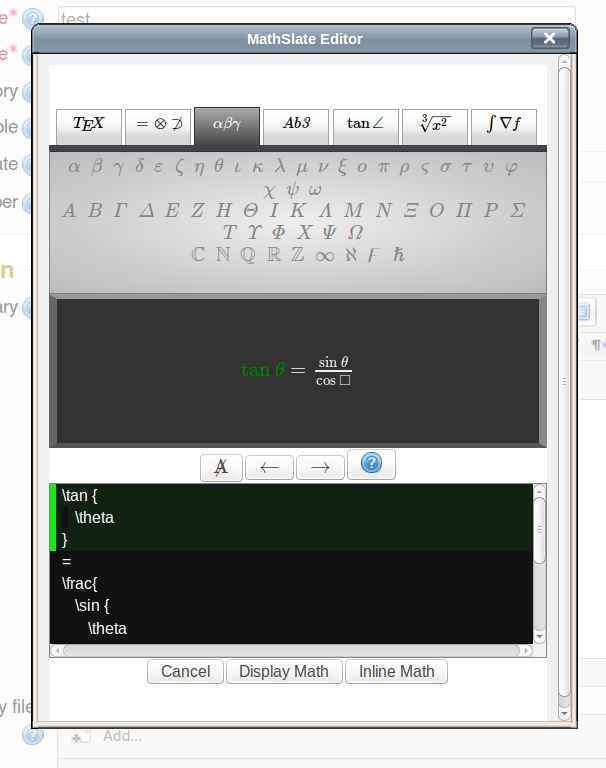Diferencia entre revisiones de «Mathslate para TinyMCE»
| Mathslate para TinyMCE | |
|---|---|
| Tipo | TinyMCE plugin |
| Conjunto | N/A |
| Descargas | https://moodle.org/plugins/view.php?plugin=tinymce_mathslate |
| Problemas | https://github.com/dthies/moodle-editor_tinymce-mathslate/issues |
| Discusión | Mathslate TinyMCE plugin |
| Mantenedor(es) | Daniel Thies |
(tidy up) |
(tidy up) |
||
| Línea 12: | Línea 12: | ||
==Descripción== | ==Descripción== | ||
Mathslate | Mathslate es un editor para [[Matemáticas|matemáticas]] que este plugin le agrega a la barra de herramientas d [[TinyMCE]]. Es similar en funcionalidad al [[Editor_de_ecuación_DragMath | DragMath]], que está incluido dentro del núcleo de Moodle para [[TinyMCE]]. Sin embargo, Mathslate no depende de Java , por lo que debería de ser utilizable en una mayor variedad de navegadores de Internet, incluyendo los de dispositivos móviles. | ||
==Administración== | ==Administración== | ||
===Requisitos=== | ===Requisitos=== | ||
El plugin de Mathslate plugin está disponible en el [https://moodle.org/plugins/view.php?plugin=tinymce_mathslate plugin database]. Además, [http://mathjax.org MathJax] 2.0 o posterior debe de estar disponible, ya sea que los usuarios se conecten al Internet, o que esté instalado localmente en el servidor. | |||
===Instalación=== | ===Instalación=== | ||
El plugin Mathslate para TinyMCE se instala como un paquete único en el directorio lib/editor/tinymce/plugins de la raíz de Moodle. El administrador deberá ingresar y completar el proceso de instalación como los demás plugins. | |||
===Opciones de Configuración=== | ===Opciones de Configuración=== | ||
TinyMCE | Mathslate para TinyMCE tiene una página de configuración en el panel de Administración debajo de ' Plugins > Editores de Texto > TinyMCE > TinyMCE Mathslate '. Existe una casilla para ocultar el botón del plugin cuando no se usa el filtro TeX. Esto probablemente no sea deseable si es que MathJax está habilitado a todo lo ancho del sitio, por lo que está desactivado por defecto. También existe una entrada de texto para una URL para que el plugin encuentre el archivo MathJax.js en un servidor que aloje una instalación de MathJax. Esto no es necesario si MathJax está configurado en todo el sistema, pero sí será necesario si el filtro TeX es la forma normal para mostrar (renderizar) [[Matemáticas| matemáticas]]. La URL correcta (http or https) para su sitio debería d eusarse para impedir que los navegadores lo rechacen como contenido mixto. | ||
==Uso== | ==Uso== | ||
Revisión del 14:37 25 ago 2014
Descripción
Mathslate es un editor para matemáticas que este plugin le agrega a la barra de herramientas d TinyMCE. Es similar en funcionalidad al DragMath, que está incluido dentro del núcleo de Moodle para TinyMCE. Sin embargo, Mathslate no depende de Java , por lo que debería de ser utilizable en una mayor variedad de navegadores de Internet, incluyendo los de dispositivos móviles.
Administración
Requisitos
El plugin de Mathslate plugin está disponible en el plugin database. Además, MathJax 2.0 o posterior debe de estar disponible, ya sea que los usuarios se conecten al Internet, o que esté instalado localmente en el servidor.
Instalación
El plugin Mathslate para TinyMCE se instala como un paquete único en el directorio lib/editor/tinymce/plugins de la raíz de Moodle. El administrador deberá ingresar y completar el proceso de instalación como los demás plugins.
Opciones de Configuración
Mathslate para TinyMCE tiene una página de configuración en el panel de Administración debajo de ' Plugins > Editores de Texto > TinyMCE > TinyMCE Mathslate '. Existe una casilla para ocultar el botón del plugin cuando no se usa el filtro TeX. Esto probablemente no sea deseable si es que MathJax está habilitado a todo lo ancho del sitio, por lo que está desactivado por defecto. También existe una entrada de texto para una URL para que el plugin encuentre el archivo MathJax.js en un servidor que aloje una instalación de MathJax. Esto no es necesario si MathJax está configurado en todo el sistema, pero sí será necesario si el filtro TeX es la forma normal para mostrar (renderizar) matemáticas. La URL correcta (http or https) para su sitio debería d eusarse para impedir que los navegadores lo rechacen como contenido mixto.
Uso
Seleccionar Matemáticas
Mathslate does not the allow the selection of individual characters as with a word processor, but instead treats matemáticas as blocks of code associated with well defined mathematical expressions. A selected expression appears highlighted in the workspace, and the block of code appears with a cursor in front of it, below the work space.
Mover matemáticas
To move an expression, simply select an element after the place it should be inserted on the workspace and then click the expression to move it there. Alternatively, you may simply drag the expression to where it should be inserted.
Funciones de Edición
There is a row of buttons in the center of the editor that allows the user to delete a selection or the whole content, to undo the previous action, and to redo previously undone actions.
Modificación del Comportamientor
The appearance of the pop up window can be modified by editing the style sheet style.css in the plugin directory. The set of templates that appear in the tabs may be changed in the file config.json. The default file contains a reasonably comprehensive initial list of mathematical symbols and functions. Items may be deleted easily from the file with a text editor. Eventually, there may be a selection of files to choose from for different learning environments and subjects (a version for chemical formulas is already in development).