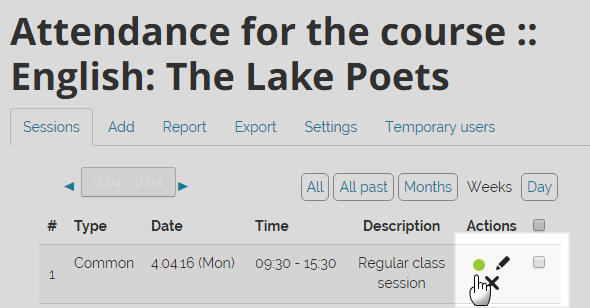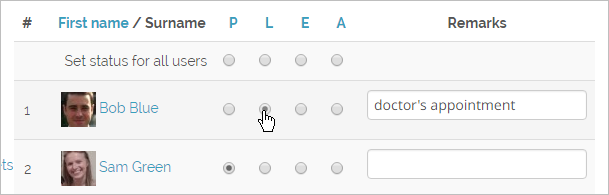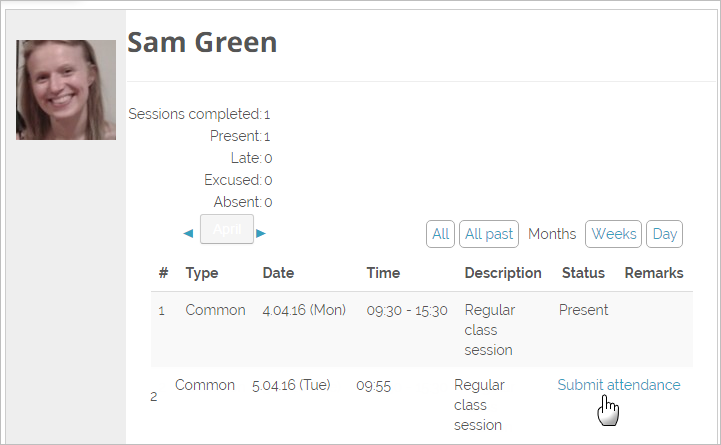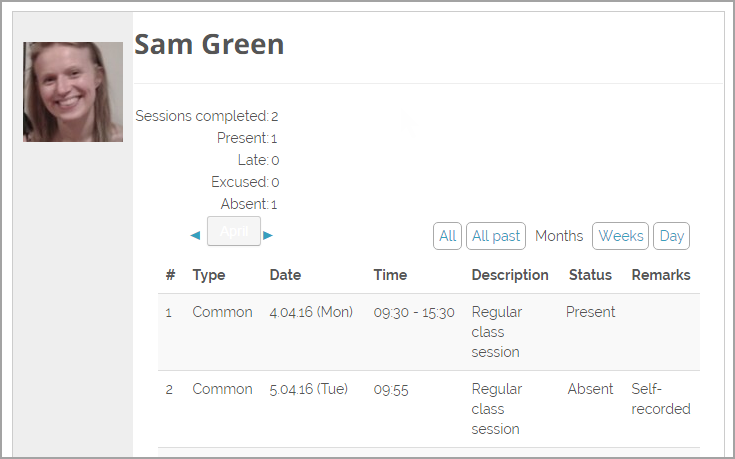Diferencia entre revisiones de «Guía rápida de Asistencia»
De MoodleDocs
(tidy up) |
(tidy up) |
||
| Línea 4: | Línea 4: | ||
*Teachers can mark students Present, Late, Absent or Excused and can also allow students to record their own attendance. | *Teachers can mark students Present, Late, Absent or Excused and can also allow students to record their own attendance. | ||
*Para más información, vea la [[Asistencia| documentación sobre Asistencia]] | *Para más información, vea la [[Asistencia| documentación sobre Asistencia]] | ||
==¿Cómo | ==¿Cómo se configura?== | ||
*With the editing turned on in a course, add ''Attendance'' from the activity chooser. | *With the editing turned on in a course, add ''Attendance'' from the activity chooser. | ||
*Give it a name and if needed a description and save. | *Give it a name and if needed a description and save. | ||
| Línea 17: | Línea 17: | ||
==¿Cómo funciona?== | ==¿Cómo funciona?== | ||
Una vez que la actividad está configurada, elprofesor hace click en el enlace y hace click en el botón verde para tomar asistencia: | |||
[[File:teacherattendance.png]] | [[File:teacherattendance.png]] | ||
El profesor puede entonces elegir la marac (Presente, Retraso, etc) y añadir un comentario si lo deseara: | |||
[[File:teachertakesattendance2.png]] | [[File:teachertakesattendance2.png]] | ||
Si a los estudiantes se les hubiera permitido el que ellos marquen su propia asistencia, verán un enlace para enviarla: | |||
[[File:studentsubmitsattendance.png]] | [[File:studentsubmitsattendance.png]] | ||
Los estudiantes ven su reporte de asistencia de esta manera: | |||
[[File:studentattendancesubmitted.png]] | [[File:studentattendancesubmitted.png]] | ||
==¿Cómo la consigo?== | ==¿Cómo la consigo?== | ||
Attendance | Asistencia (''Attendance'') es un plugin contribuído por terceros, el cual debe ser instalado por un administrador que lo obtenga de [https://moodle.org/plugins/mod_attendance el directorio de plugins aquí.] | ||
[[Categoría:Guía rápida]] | [[Categoría:Guía rápida]] | ||
[[en:Attendance quick guide]] | [[en:Attendance quick guide]] | ||
Revisión del 16:44 10 abr 2016
¿Qué es Asistencia?
- La Actividad de asistencia les permite a los profesores manetener un registro en-línea de la asistencia, ya sea tan-bueno-como o en-lugar-de un registro basado en papel. Puede haber más de una isntancia de Asistencia en un curso, registrando diferentes eventos o clases.
- Teachers can mark students Present, Late, Absent or Excused and can also allow students to record their own attendance.
- Para más información, vea la documentación sobre Asistencia
¿Cómo se configura?
- With the editing turned on in a course, add Attendance from the activity chooser.
- Give it a name and if needed a description and save.
- On the next screen you will see further options:
- Sessions allows you to see sessions you have made
- Add allows you to add one or more sessions AND let students record their own attendance.
- Report displays the register/attendance report.
- Export allows you to download the report.
- Settings allows you to change or add to the default attendance marks, descriptions and grades.
- Temporary users - allows you to add a student just for that one instance.
- Settings allows you to change or add to the default attendance marks, descriptions and grade.
¿Cómo funciona?
Una vez que la actividad está configurada, elprofesor hace click en el enlace y hace click en el botón verde para tomar asistencia:
El profesor puede entonces elegir la marac (Presente, Retraso, etc) y añadir un comentario si lo deseara:
Si a los estudiantes se les hubiera permitido el que ellos marquen su propia asistencia, verán un enlace para enviarla:
Los estudiantes ven su reporte de asistencia de esta manera:
¿Cómo la consigo?
Asistencia (Attendance) es un plugin contribuído por terceros, el cual debe ser instalado por un administrador que lo obtenga de el directorio de plugins aquí.