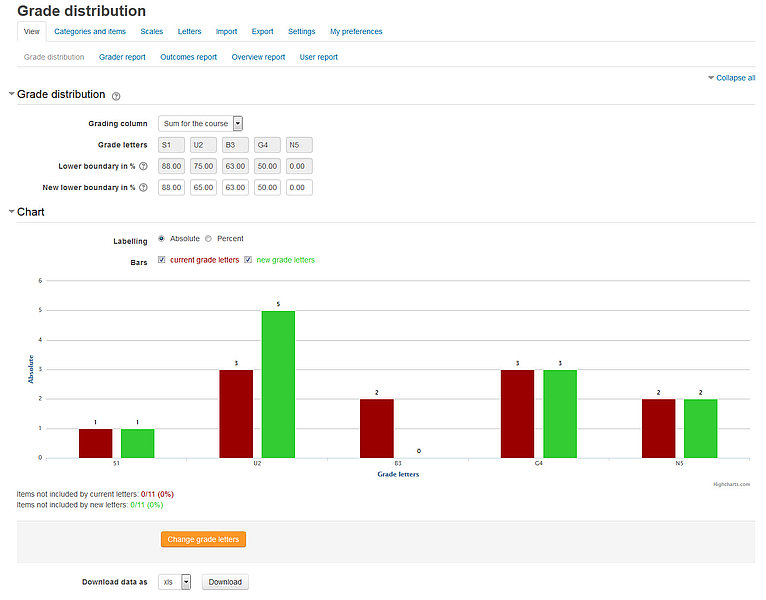grade/report/gradedist/index
| grade/report/gradedist/index | |
|---|---|
| Tipo | grade report |
| Conjunto | N/A |
| Descargas | https://moodle.org/plugins/gradereport_gradedist |
| Problemas | https://github.com/academic-moodle-cooperation/moodle-gradereport_gradedist/issues |
| Discusión | https://github.com/academic-moodle-cooperation/moodle-gradereport_gradedist/issues |
| Mantenedor(es) | AMC Academic Moodle Cooperation |
Nota: Pendiente de Traducir. ¡Anímese a traducir esta página!. ( y otras páginas pendientes)
Distribución de la calificación
The report grade distribution (/grade/report/gradedist) visualizes the grades of students in a course. Changes to letter grades (i.e. the boundary of a grade) can be analysed visually, saved and therefore overwritten if necessary.
Ejemplo
Usually letter grades of a course should be communicated to the students at the beginning of a term. Occasionally it occurs that changes to letter grades are necessary. The grade distribution visualizes the grades of students. Changes to letter grades (i.e. the boundary of a grade) can be analysed visually, saved and therefore overwritten if necessary. By means of an alternating graphic chart changes can be seen immediately.
Versiones
The grade distribution report is currently (february 2016) available for Moodle 2.7 and 2.8.
Instalación
Copy the module code directly to the /grade/report/gradedist directory. Open the administration area as an administrator (http://your-moodle-site/admin) to start the installation automatically.
Configuraciones administrativas
An administrator can adjust the default settings instance-wide for the grade distribution in the general settings page. The type of grade display can be specified and one can choose from the following:
- Letra
- Letra (porcentaje)
- Letra (real)
- Percentaje
- Percentaje (letra)
- Percentaje (real)
- Real
- Real (letra)
- Real (porcentaje)
Pantallazos del módulo
... continuará...