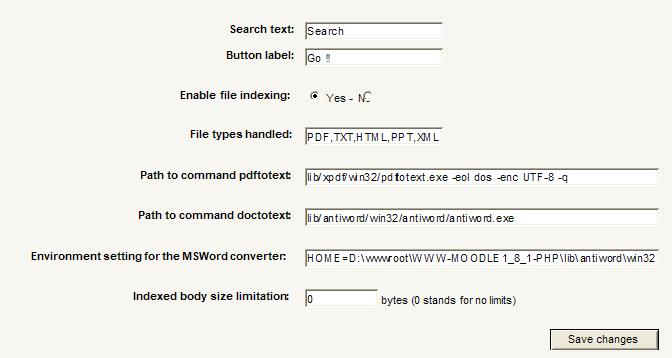Búsqueda Global
Moodle 1.9
Nota: Pendiente de Traducir. ¡Anímese a traducir esta página!. ( y otras páginas pendientes)
Note: This feature is experimental and may not work well. It has been removed from Moodle 2.2. A new global search is being written for Moodle 2.4.
Note: This feature is still experimental, and may not work well in 1.9. It doesn't work at all in 2.0 yet. Moodle is currently looking for a new maintainer to take this project on.
The Global Search enables users to search all activity modules.
El Bloque de Búsqueda Global es la parte visible al usuario del Motor de Búsqueda Global de Moodle interno, el cual está localizado en el directorio "search" de la distribución de Moodle.
El Bloque de Búsqueda Global provee al usuario una búsqueda desde una entrada, la cual se ejecutará en todas las entradas de datos con posibilidad de búsqueda en Moodle.
Las entradas de datos con posibilidad de búsqueda son "documentos virtuales" extraídos de los datos de curso Moodle y base de datos, que por medio de cada modulo de actividad o bloque, proveerá al motor de búsqueda indexación.
El motor de búsqueda está basado en un actualizado motor Lucene, parte del entorno de trabajo de Zend.
Instalando el Bloque
El motor de búsqueda en si mismo es parte de la distribución Moodle. El bloque es instalado como estándar, pero no es usado por la configuración por defecto.
Cómo configurar el motor de búsqueda global
El motor de búsqueda global debe estar activado e inicializado antes de poder realizar búsquedas.
1. Entrar como administrador.
2. Hacer clic en el enlace Administración del sitio > Miscelánea > Experimental.
3. Activar el motor de Búsqueda Global activando el cuadro de opción "Habilitar búsqueda global".
4. Access the Global Search settings via the link in Administration > Modules > Blocks.
5. Edit sitewide parameters of the search block. You should NOT have to change anything, unless if the extra libs for converting files to text have been deployed in an unusual place.
Note that for indexing physical files, you need to get additional converters that are in the CVS at contrib/patches/global_search_libraries. I collected these converters for Windows and Linux support. Some of them may have addtional support for other OS distributions.
You may activate here for indexing physical files or not. Eventually change some path setup if needed.
VERY IMPORTANT : On Linux systems, check the converters have execution permission (X set).
6. Go to the block, make a blank search.
7. Browse to the "statistics". Being administrator, you'll have additional links to perform the first-time-indexing. Once done, the cron should update the indexes with deleted, updated and added keys.
Beware : if you have many document, this process might be heavy and time spending. Try at night if possible.
8. The indexer will report you what has been indexed for each supported module.
9. Try a search.
Converters "xxx to doc" credits
All converters were choosed being opensource.
- Antiword is an open source for converting Microsoft(tm) Word format in to raw text.
- Xpdf is an open source converter for extracting raw text from Adobe(tm) Pdf.
Additional converters were produced specially for Moodle
- Powerpoint(tm) text extractor : a special extractor algorithme designed for Moodle. This algorithm is based on a raw recognition of the internal format of .PPT files, and is based on the Office 97(tm) format.
- HTML and XML extractors : a simple extractor that strips out any tag and markup and keeps only CDATA sequences.
Supported modules
Core modules supported
- Forum: indexes separately "thread heads" and other posts
- Wiki: indexes wiki pages
- Chat: indexes sessions as a single document
- Glossary: indexes glossary entries
- Resource: indexes all resources, including physical files of supported types
- Data: indexes a database entry as a single document
- Lesson: indexes lesson pages as a single entry
Non-core modules
- Techproject: the technical project manager by Valery Fremaux
Support for other non-core modules
The search engine is extensible, and has a Document API for adding support for other modules. See the https://docs.moodle.org/dev/Search_engine_adapters.
Support for other physical document types
The Search engine has an extensible physical converter model, although adding formats may need change in the block itself (such as adding more configuration parameters). See the https://docs.moodle.org/dev/Search_engine_adapters.