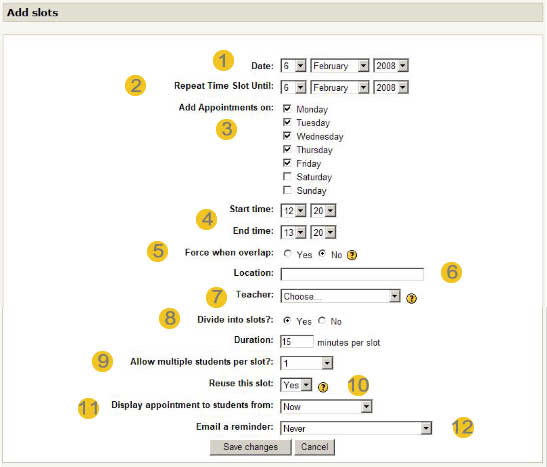Agendador: Añadiendo fechas
De MoodleDocs
Regresar a la página del módulo Agendador
Nota: Pendiente de Traducir. ¡Anímese a traducir esta página!. ( y otras páginas pendientes)
When first set, the scheduler will have no slots for no one. Each registered teacher could add slots for his own, pursuant he owns the "mod/scheduler:attend" capability.
On click over the "Add one slot" or "Add slots" buttons, you'll get a slot definition form as above:
Add Slot Form Elements
- Start date for making slots.
- End date for making slots. Keeping it equal to start date will make slots for a single day. On a period, slots will be repeated on the hourly defined range
- Some days can be disabled so slots won't be created those days. Take care you are not disabling all days in the range you set.
- You set here the hour range for making slots. Hour range can roll over 00:00, although I would'nt appoint so late students !!
- If enabling the "force when overlap" setting, the slot creating procedure will continue even if there are some other slots on the way. Those old slots may be destroyed after the creation.
- Set here the location where you want too meet the students.
- If you own the "mod/scheduler:manageallappointments" or the "mod/scheduler:canscheduletootherteachers" capability, you may appoint for someone else than yourself.
- Dividing into slots allows creating as many slots that fit within the range. If not dividing, a single slot with the given duration will be created at start of the hour range.
- You may use this "exclusivity" setting to define wether any number of students could appoint here. This would be the case for an open meeting. You may also choose to turn the slot exclusive for one single student. You may also define exactly how many students could meet on that slot.
- If "Reuse this slot" is enabled, the slot will stay available after revocation by the teacher or release by a student. If the slot is "volatile", it will be removed when disengaged.
- You may set here with how many anticipation slots will be visible student side.
- You may control when a reminder will be sent by mail to the student.