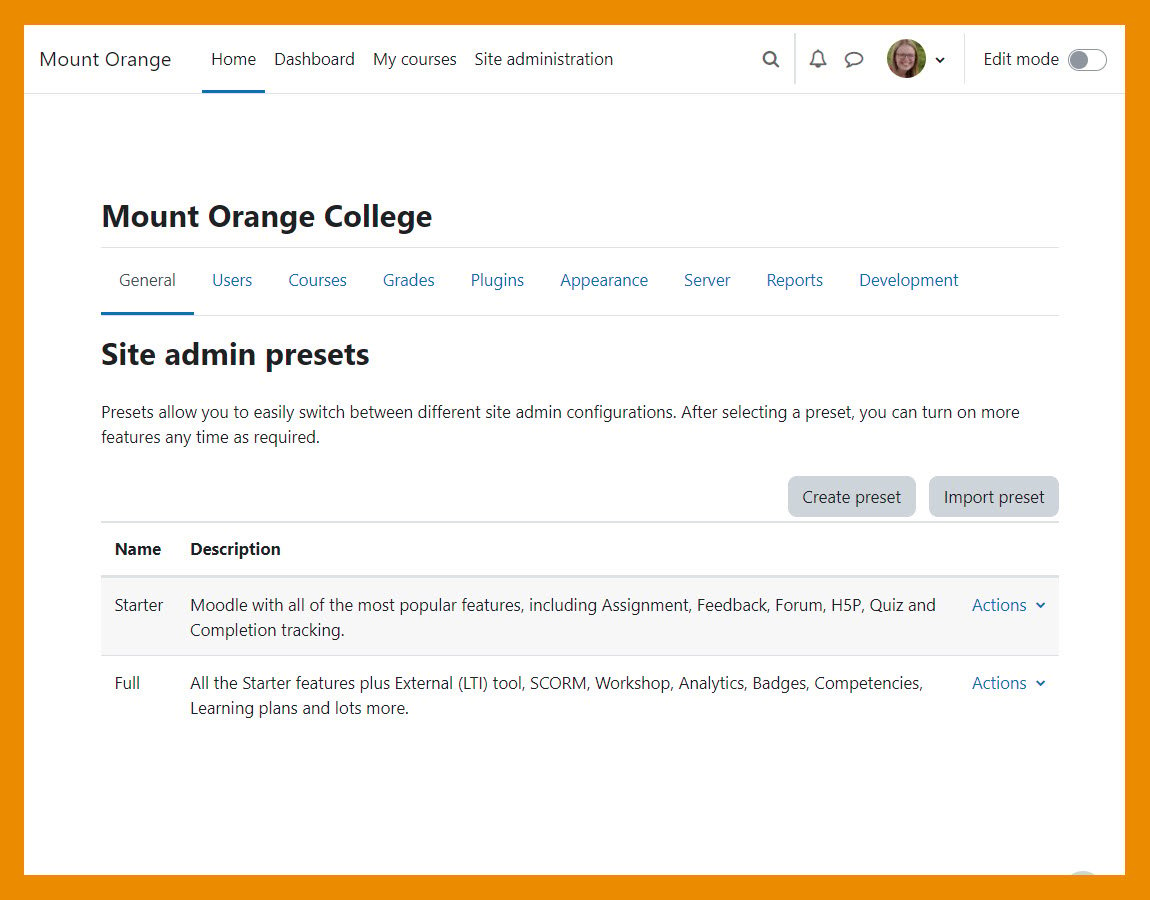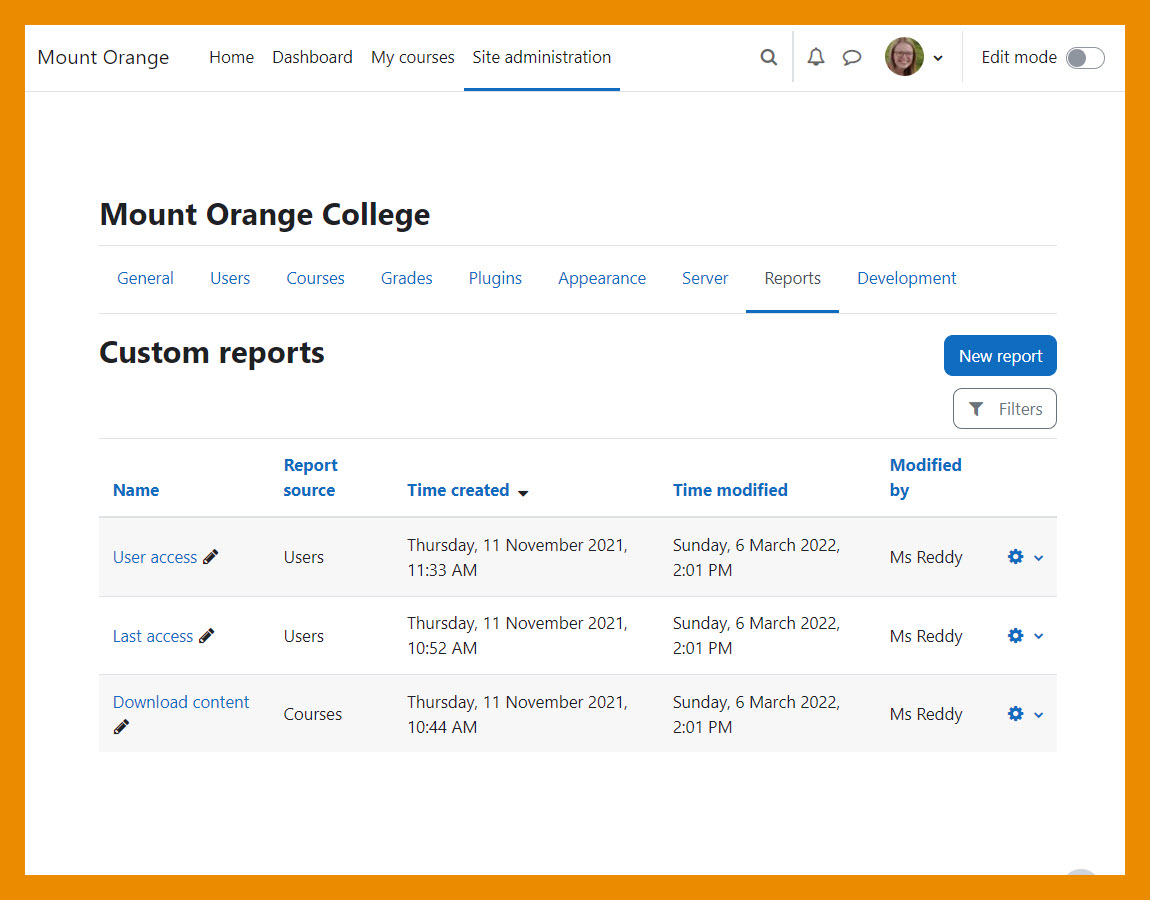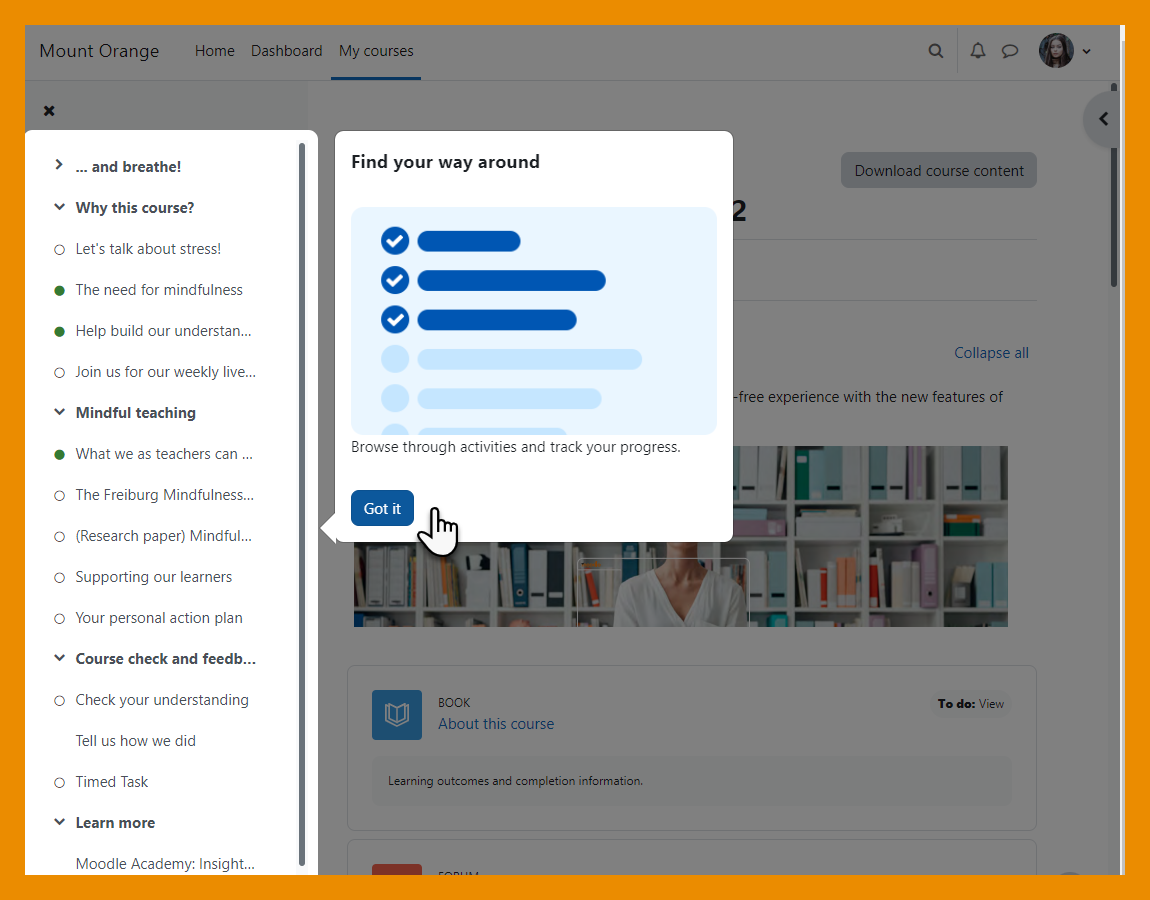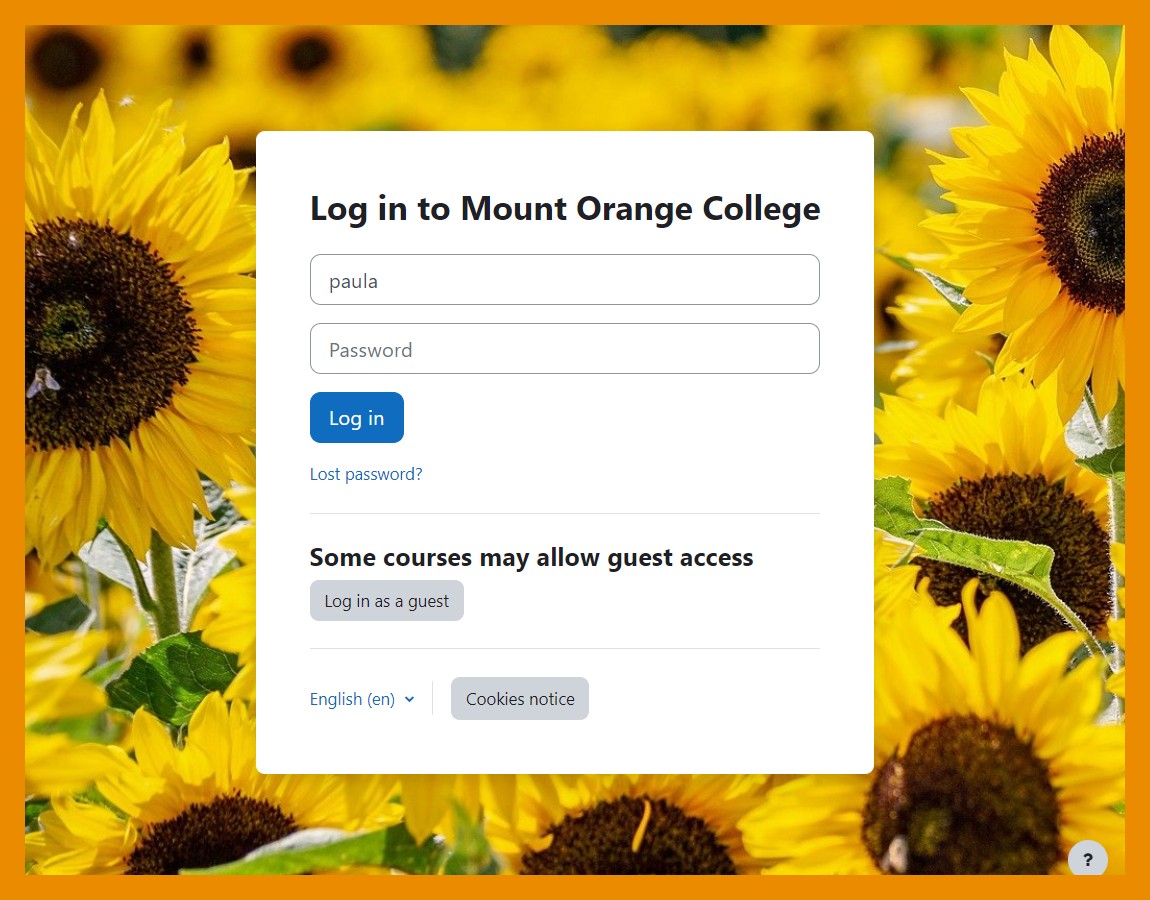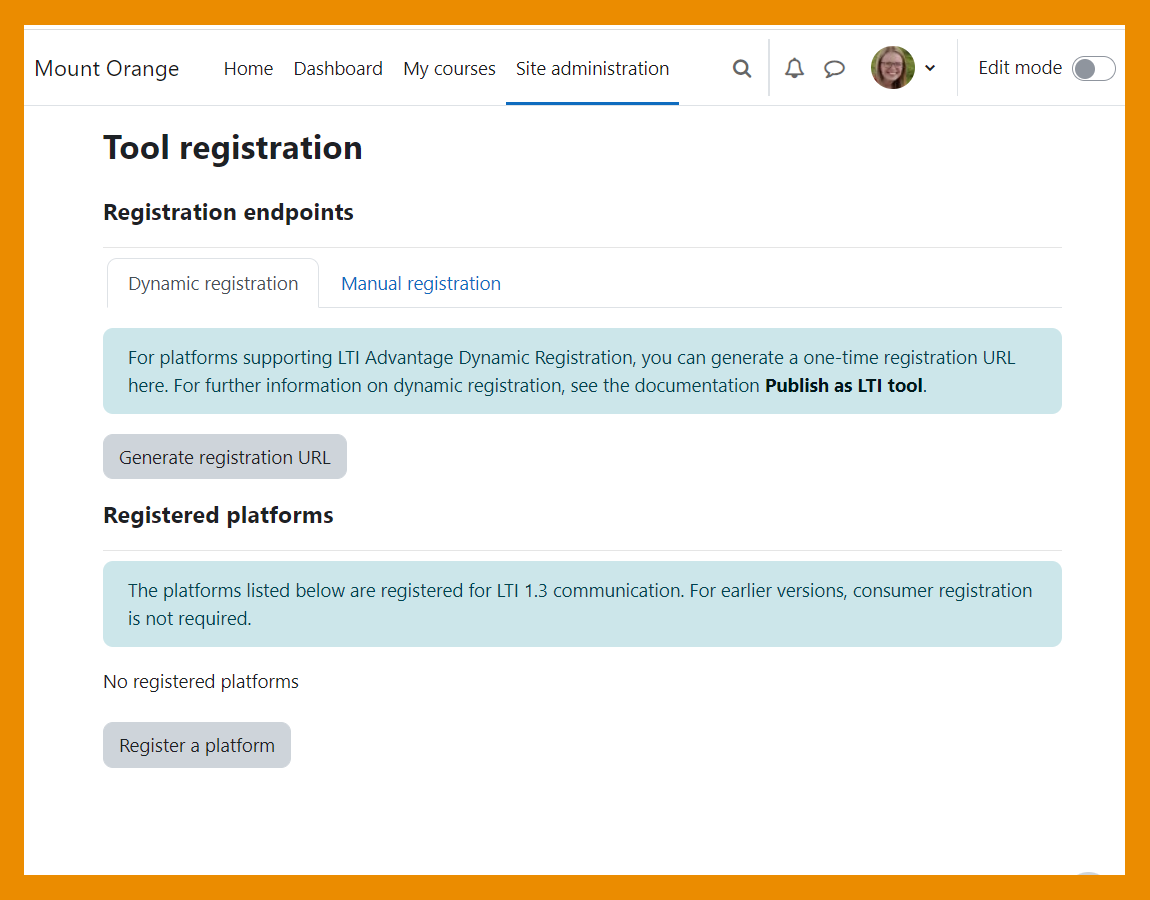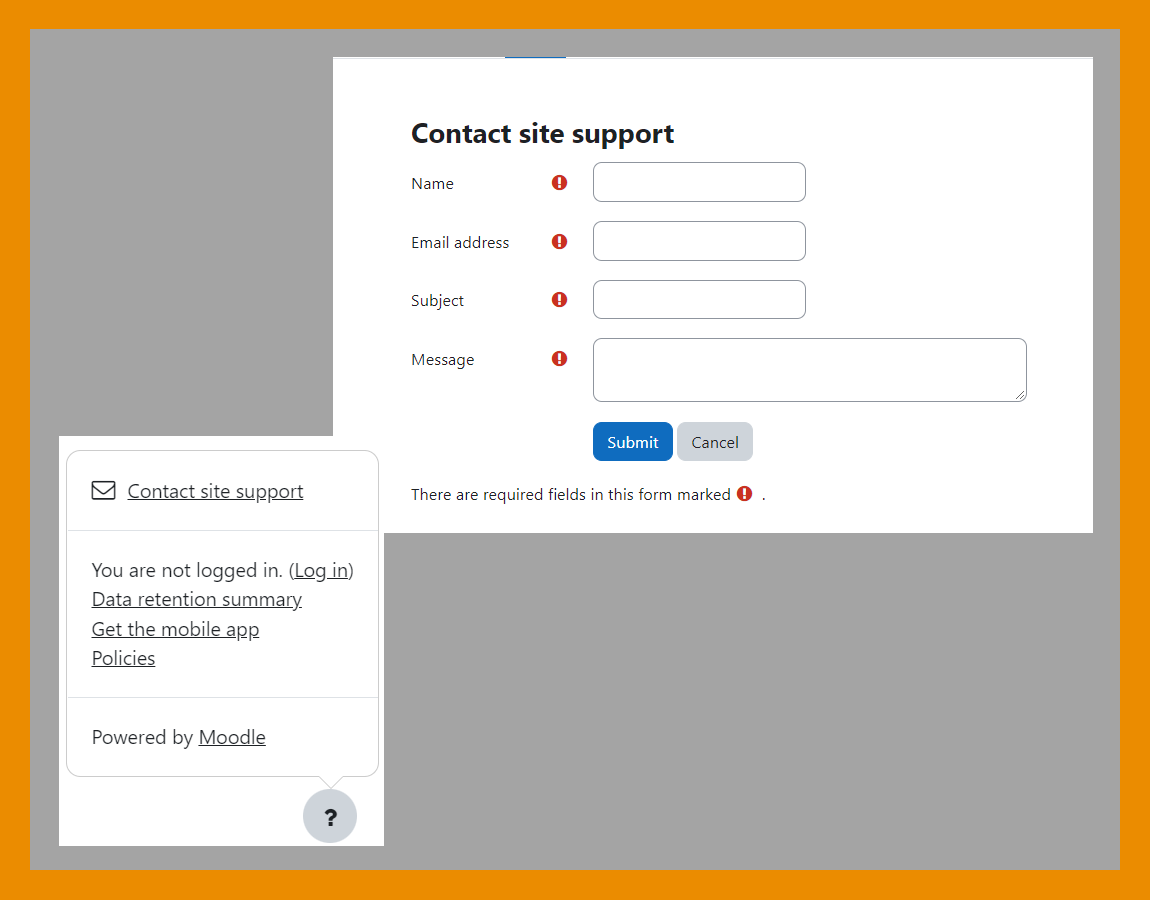New for administrators: Skillnad mellan sidversioner
Från MoodleDocs
m (→top: clean up, typos fixed: blity → bility (2)) |
m (→New for admins) |
||
| (4 mellanliggande sidversioner av samma användare visas inte) | |||
| Rad 1: | Rad 1: | ||
{{About Moodle}} | {{About Moodle}} | ||
If you're a Moodle admin, this page will tell you about the major changes affecting you in Moodle | If you're a Moodle admin, this page will tell you about the major changes affecting you in Moodle 4.0. If you'd like to see full details of the release with technical information, here are the [[:dev:Moodle 4.0 release notes|Moodle 4.0 release notes]]. | ||
__NOTOC__ | __NOTOC__ | ||
===New for admins=== | |||
<div class="card-deck mt-3"> | |||
<div class="card"> | |||
<div class="card-body"> | |||
[[File:SiteAdminPresets.jpg|class=img-fluid]] | |||
<h4 class="card-title"> | |||
Site admin presets | |||
</h4> | |||
[[File: | <p class="card-text"> | ||
Easily offer a streamlined or full set of features to users with [[Site admin presets]]. | |||
</p> | |||
</div> | |||
</div> | |||
<div class="card"> | |||
<div class="card-body"> | |||
[[File:Customreports.jpg|class=img-fluid]] | |||
<h4 class="card-title"> | |||
Report builder | |||
</h4> | |||
<p class="card-text"> | |||
Set up [[Custom reports]] and share with selected users, roles or cohorts. | |||
</p> | |||
</div> | |||
</div> | |||
</div> | |||
<div class="card-deck mt-3"> | |||
<div class="card"> | |||
<div class="card-body"> | |||
[[File:UserTours40.png|class=img-fluid]] | |||
<h4 class="card-title"> | |||
< | User tours | ||
</h4> | |||
<p class="card-text"> | |||
Improved [[User tours]] can also include graphics. | |||
< | </p> | ||
</div> | |||
[[ | </div> | ||
<div class="card"> | |||
<div class="card-body"> | |||
[[File:40Login.png|class=img-fluid]] | |||
<h4 class="card-title"> | |||
Login page | |||
</h4> | |||
<p class="card-text"> | |||
Define a background image for the improved login page. | |||
</p> | |||
</div> | |||
</div> | |||
</div> | |||
<div class="card-deck mt-3"> | |||
<div class="card"> | |||
<div class="card-body"> | |||
[[File:4LTI.png|class=img-fluid]] | |||
<h4 class="card-title"> | |||
LTI 1.3 Advantage | |||
</h4> | |||
<p class="card-text"> | |||
Moodle 4.0 supports LTI 1.3 Advantage. See [[Publish as LTI tool]]. | |||
</p> | |||
</div> | |||
</div> | |||
<div class="card"> | |||
<div class="card-body"> | |||
[[File:SiteSupport.png|class=img-fluid]] | |||
<h4 class="card-title"> | |||
< | Site support | ||
</h4> | |||
<p class="card-text"> | |||
A mandatory support email improves access to support | |||
< | </p> | ||
</div> | |||
</div> | |||
</div> | |||
Nuvarande version från 1 april 2022 kl. 10.55
If you're a Moodle admin, this page will tell you about the major changes affecting you in Moodle 4.0. If you'd like to see full details of the release with technical information, here are the Moodle 4.0 release notes.
New for admins
Site admin presets
Easily offer a streamlined or full set of features to users with Site admin presets.