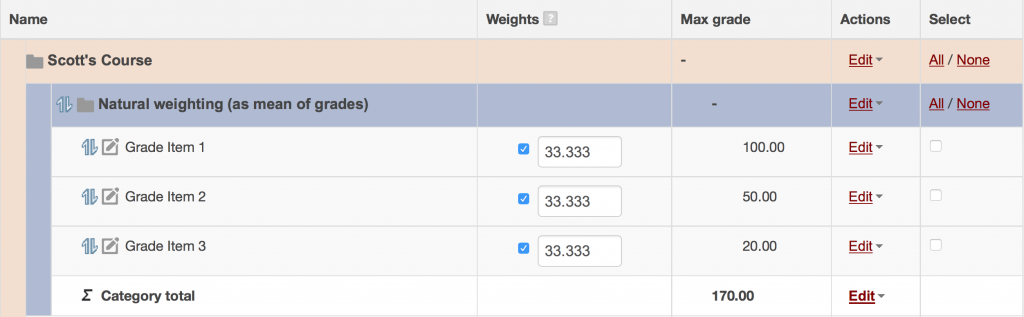Natural weighting
Introduction to Natural Weighting
What is Natural Weighting?
One of the largest changes introduced in Moodle 2.8 is a redesigned gradebook, and more specifically, the introduction of a new grade aggregation scheme called natural weighting. At a basic level, natural weighting functions as sum of grades, and indeed sum of grades is no longer available as of 2.8. In addition, however, users can configure natural weighting to take advantage of additional features, such as weighting grades. Natural weighting can produce either a sum or a mean, with or without weights, depending on instructor needs. As such, natural weighting serves as a single aggregation method that can supercede sum of grades, mean of grades (with or without extra credit), and both weighted mean and simple weighted mean of grades.
What will happen when I restore or import a course that uses sum of grades?
Any course imported or restored into 2.8 or later that uses sum of grades as its aggregation scheme will be switched to natural weighting. The functionality will remain the same.
What will happen if I restore/import a course that uses a scheme other than sum of grades?
The result will depend on a few factors: If the aggregation scheme in the original course (e.g., simple weighted mean of grades) remains available, nothing will change and you can continue to use that scheme. If the aggregation scheme in the original course is unavailable, the course will be switched to natural weighting. If the original course used a weighted aggregation scheme, this will likely result in undesired outcomes that are the result of a known bug. Specifically, your weights will all be adjusted to a sum of 100, and items or categories that used a weighted aggregation scheme in the original course will be marked as extra credit. As a result, it may be easier to recreate the gradebook from scratch, though it is possible to “fix” the outcome by marking items not as extra credit and adjusting weights or points as needed as described here. For more details, see this Switching to natural weighting page.
What if I want to try natural weighting?
While natural weighting is the default aggregation scheme starting with Moodle 2.8, your institution may have selected another default scheme or disabled it entirely. Assuming it is available, however, if you want to convert a course that currently uses a weighted aggregation scheme, be aware of the problems discussed above! In that case, if you are converting from a weighted aggregation scheme be prepared to fix the gradebook by following these instructions, or else recreate the gradebook (i.e., by recreating assignments) from scratch.
How does natural weighting correspond or compare to older aggregation strategies?
Natural weighting without custom weights corresponds to Sum of grades and simple weighted mean (SWM). Natural weighting with custom weights corresponds to Weighted mean of grades. Natural weighting with extra credit corresponds to Sum of grades/SWM with extra credit. Natural weighting with custom weights and extra credit corresponds to Weighted mean of grades with extra credit. Note that it is possible with each method above to drop the lowest x grades.
Is it recommended to migrate to natural weighting, even if I like my current scheme?
Creating a gradebook can take a lot of time and effort, so if your current scheme works well and you are pleased with it, then continuing to use it is an option, assuming your institution has not prohibited doing so. However, Moodle is on a trajectory to deprecate alternative aggregation schemes other than natural weighting due to its inherent flexibility and its ability to replicate other schemes in a cleaner manner. When (or even whether) this change ultimately will happen remains unclear, but it might be worthwhile to consider natural weighting.
Reproducing common gradebook scenarios using Natural Weighting from scratch
Natural weighting as a sum of grades
By default, natural weighting produces a sum of the grades. In the example below, there are three grade items worth 100, 50, and 20 points (for a total of 170 possible points). Using natural weighting, Moodle adds up a student’s scores on the three items and reports the total (the sum). The Weights column displays the relative weights of the items (as percentages) based on each item’s points. For example, since 100/170 = 0.588235…, the Weights column for the 100-point item displays a percentage of 58.824. If the weights are not overridden by selecting them, then they are simply for informational purposes, to inform the instructor what the relative weights of the items are.
Natural weighting as a sum of grades with custom weights
This is a new capability: previously in sum of grades you could not assign custom weights within the category. If you have used Simple weighted mean of grades in the past, this is a new method that achieves the same outcome. Instructors can override grade items’ default weights and enter alternate weights instead, by checking the box next to any of the weights. In the example below, the 20-point item (Grade Item 3) is actually worth half of the total grade, so the instructor checks its box in the Weights column and enters a value of 50%, overriding the default weight with the desired value.
When the instructor overrides any of the default weights, the other weights in the category automatically adjust to compensate, so that the total of all the items remains 100%. When Grade Item 3 is adjusted to be worth 50%, the other two items’ weights adjust to 33.333% and 16.667% percent, respectively, based on the number of points in each item. The 100-point item is still worth twice as much as the 50-point item, so this is reflected in the weights. The same scores from the previous example (50 out of 100, 40 out of 50, and 18 out of 20) would now be calculated like this:
- = ((((50/100)*33.333) + ((40/50)*16.667) + ((18/20)*50))/100)*170
- = (((0.5*33.333) + (0.8*16.667) + (0.9*50))/100)*170
- = ((16.667 + 13.334 + 45)/100)*170
- = (75.001/100)*170
- = 0.750*170
- = 127.5
Displayed as a percentage, this would be 127.5/170 = 75%.
Whenever weights are applied to scores, the scores are first normalized before the weights are applied. Normalization means that the raw score is converted into a ratio between 0.0 and 1.0. For example, a score of “18 out of 20” is normalized as 18/20 = 0.9, while a score of “50 out of 100” is normalized as 50/100 = 0.5. This means that “18 out of 20” is a higher score than “50 out of 100” even though the raw score of 50 is higher numerically than the raw score of 18.
Natural weighting as a sum of grades, plus extra credit
This is a new capability: previously you could not assign extra credit in a sum of grades. When the "Natural" aggregation strategy is used, a grade item can act as extra credit for the category. This means that the grade item's maximum grade will not be added to the category total's maximum grade, but the item's grade will. An example: Item 1 is graded 0-100 Item 2 is graded 0-75 Item 1 has the "Act as extra credit" checkbox ticked, Item 2 doesn't. Both items belong to Category 1, which has "Natural" as its aggregation strategy Category 1's total will be graded 0-75 A student gets graded 20 on Item 1 and 70 on Item 2 The student's total for Category 1 will be 75/75 (20+70 = 90 but Item 1 only acts as extra credit, so it brings the total to its maximum)
Note that this is not a solution for providing extra credit within a grade item, say, for an extra credit question on an automatically graded quiz, but for adding extra credit as a separate grade item.
Natural weighting as a mean of grades without extra credit
To have natural weighting function as a mean of grades, the instructor can override the weights so that they are all equal, for example, by setting all of the weights to a value of 1. When the changes are applied with the Save Changes button, Moodle converts the numbers into the appropriate percentages.
Natural weighting as a mean of grades with extra credit
To have natural weighting function as a mean of grades with extra credit, an instructor can proceed as above for mean of grades, but also check “act as extra credit” on one or more items, so that they cease to contribute to the total from which the mean is calculated, but add to the total points accrued by a student in the category where the extra credit grade item has been placed.