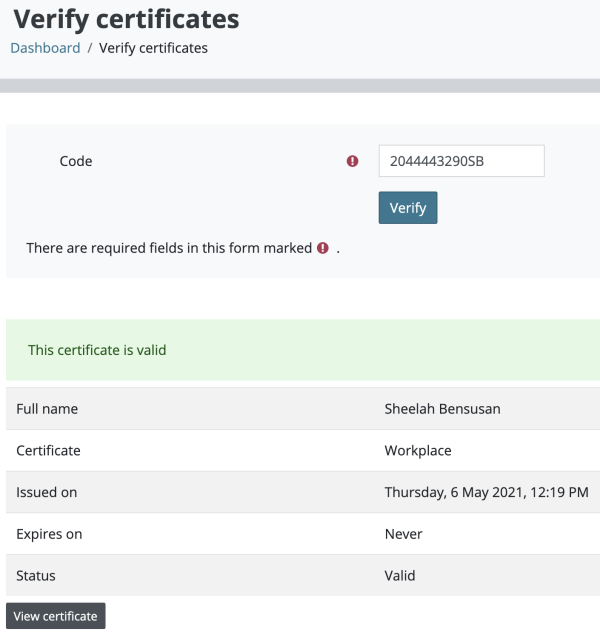Certificate verification
Certificates in Moodle Workplace contain a unique code which is stored in the database. To verify the validity of the certificate (that is, its code), Moodle Workplace offers a dedicated form that can be reached via Site administration > Certificates > Verify certificates.
You need to manually enter the code and then select Verify. If valid, information regarding the certificate's metadata is displayed, otherwise the code cannot be verified. You also have the option to access the PDF version of the document by selecting the View certificate button at the bottom.
This screen can also be reached directly via any of the four Display options of the Code element in certificate templates.
The permission Verify any certificate (tool/certificate:verify) has to be granted to access this feature. This permission is granted to guest users by default on installation.