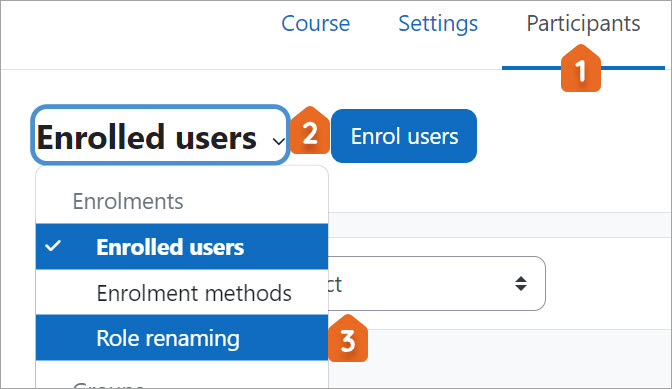Role renaming: Difference between revisions
From MoodleDocs
Mary Cooch (talk | contribs) (MDL-78175) |
m (Added link to Spanish page) |
||
| Line 8: | Line 8: | ||
If you want the word for 'Teacher' to be different in all courses on the site, a site admin can edit the roles of teacher and non-editing teacher in ''Administration > Site administration > Users > Permissions > Define roles'' and change the custom full name there. | If you want the word for 'Teacher' to be different in all courses on the site, a site admin can edit the roles of teacher and non-editing teacher in ''Administration > Site administration > Users > Permissions > Define roles'' and change the custom full name there. | ||
[[es:Renombrado de roles]] | |||
Revision as of 23:47, 3 October 2023
You can rename the roles used in your course. For example, you may wish to rename the Teacher role as "Facilitator", "Tutor" or "Guide". These new role names will appear within the course.
New in 4.3: To rename roles in your course, go to Course navigation > Participants > and from the dropdown select Role renaming:
Note also that the site administrator may have changed the names or added new roles. These names will appear and the teacher may rename them.
If you want the word for 'Teacher' to be different in all courses on the site, a site admin can edit the roles of teacher and non-editing teacher in Administration > Site administration > Users > Permissions > Define roles and change the custom full name there.