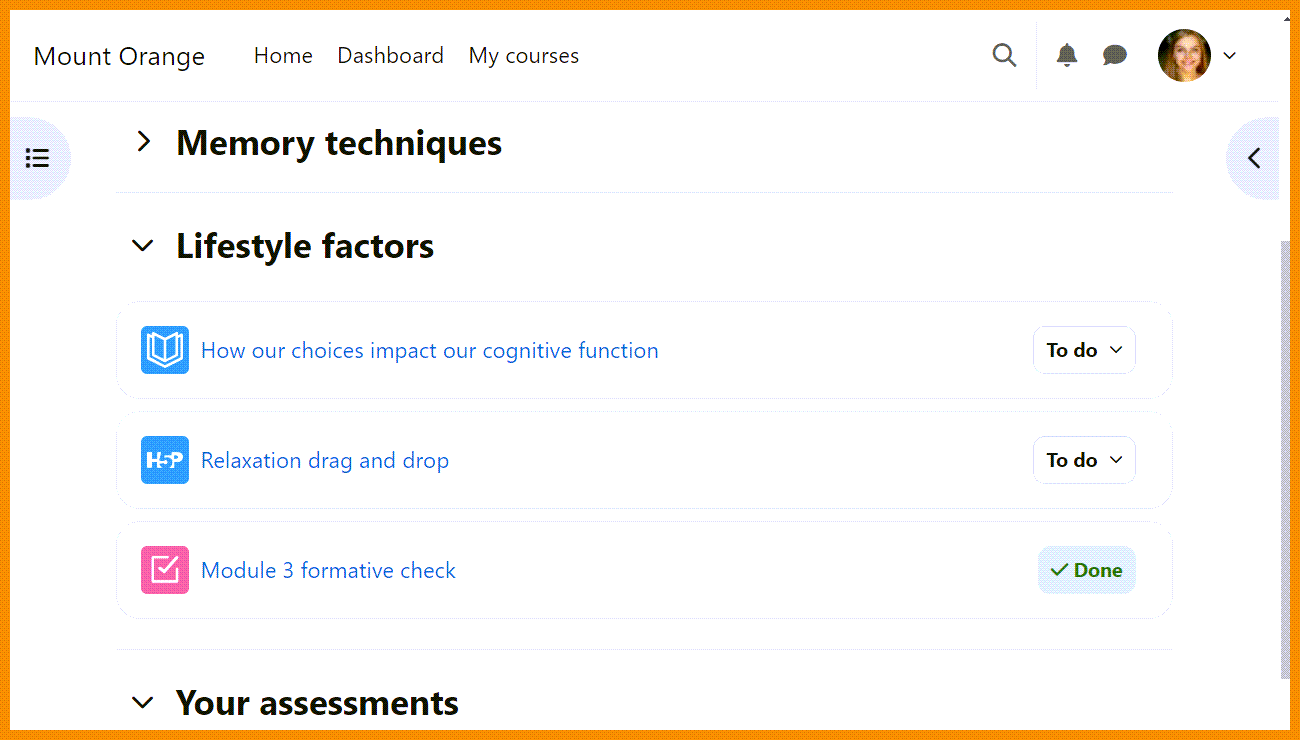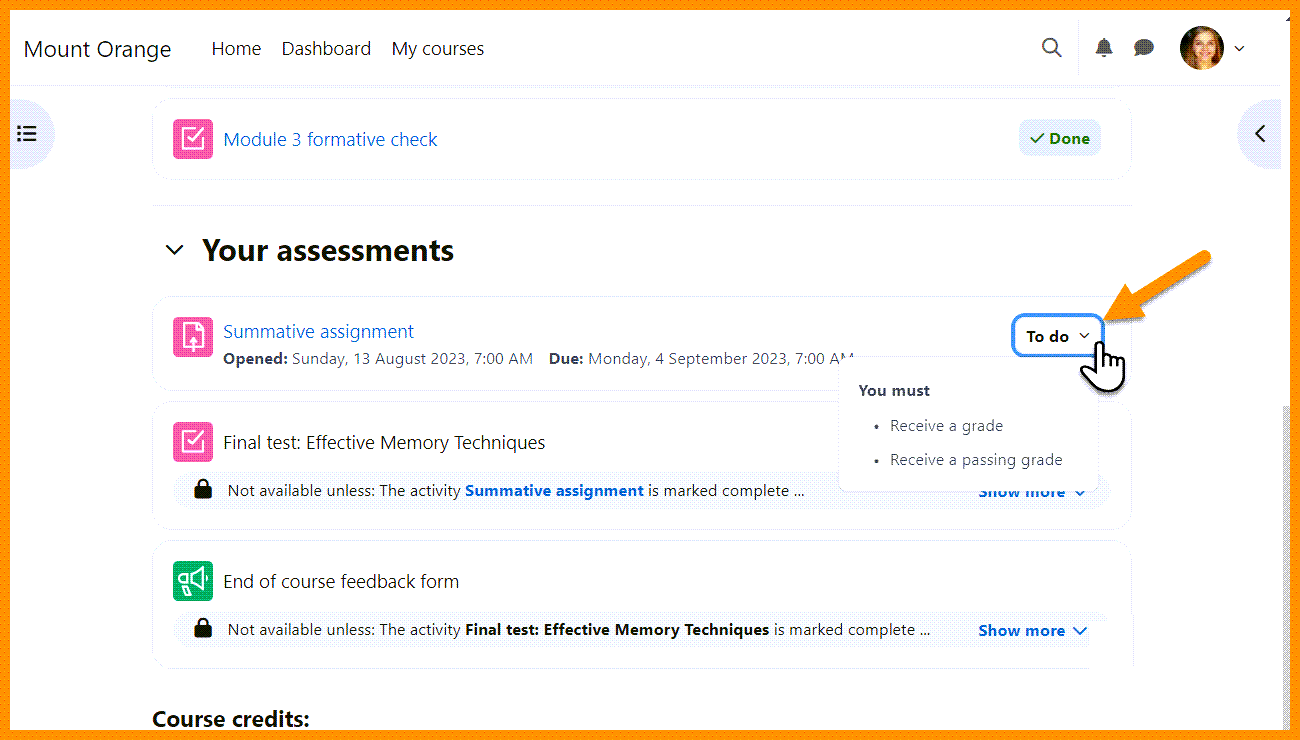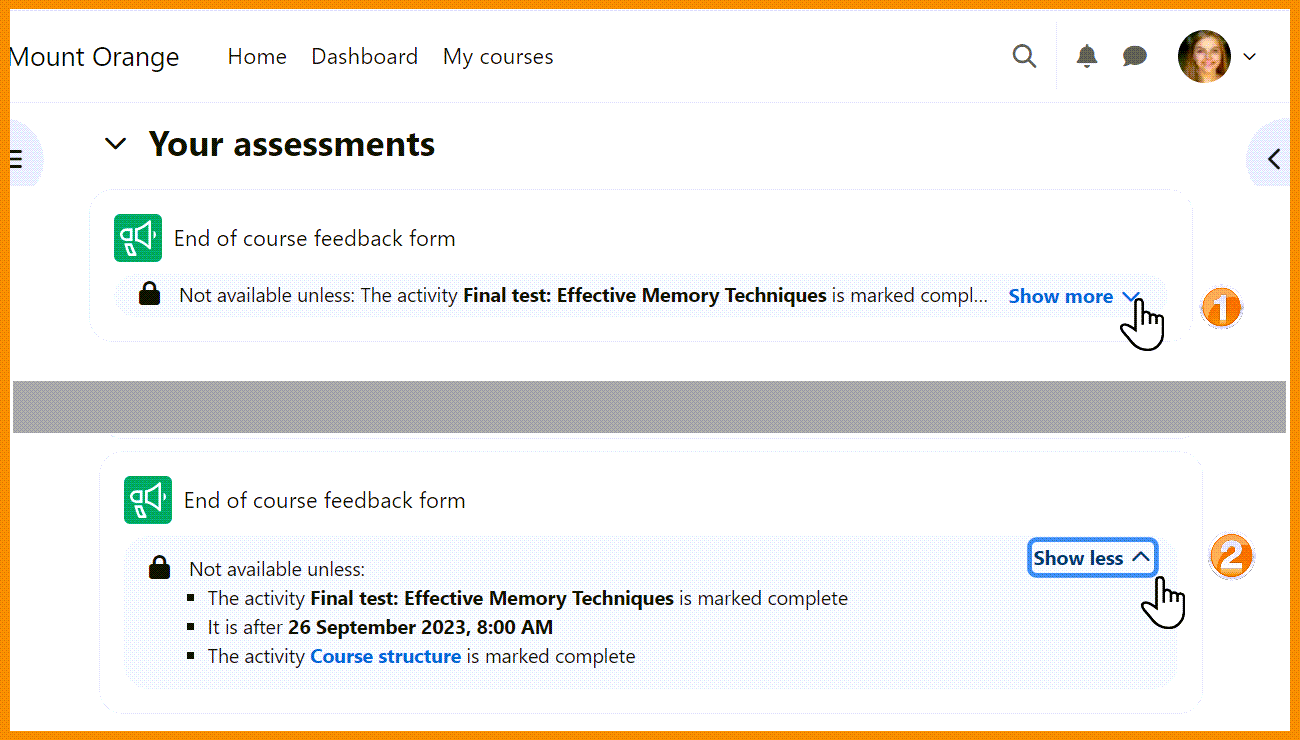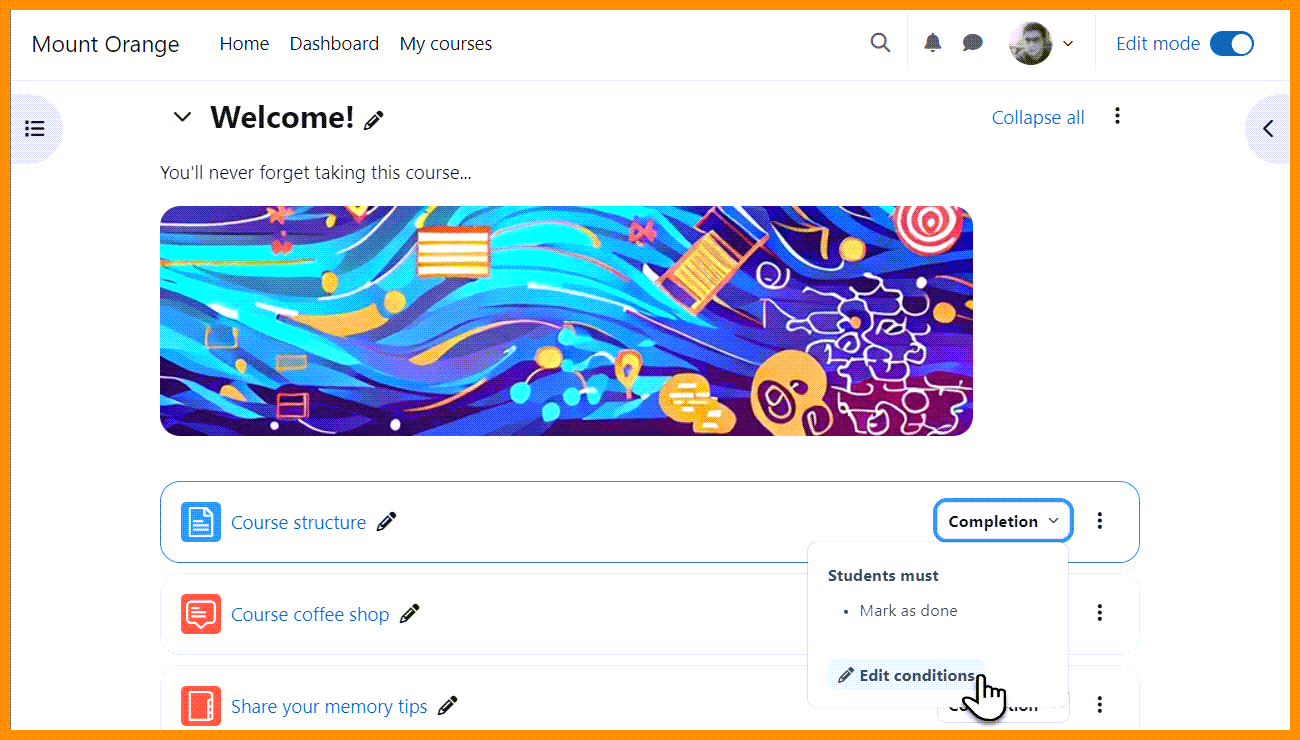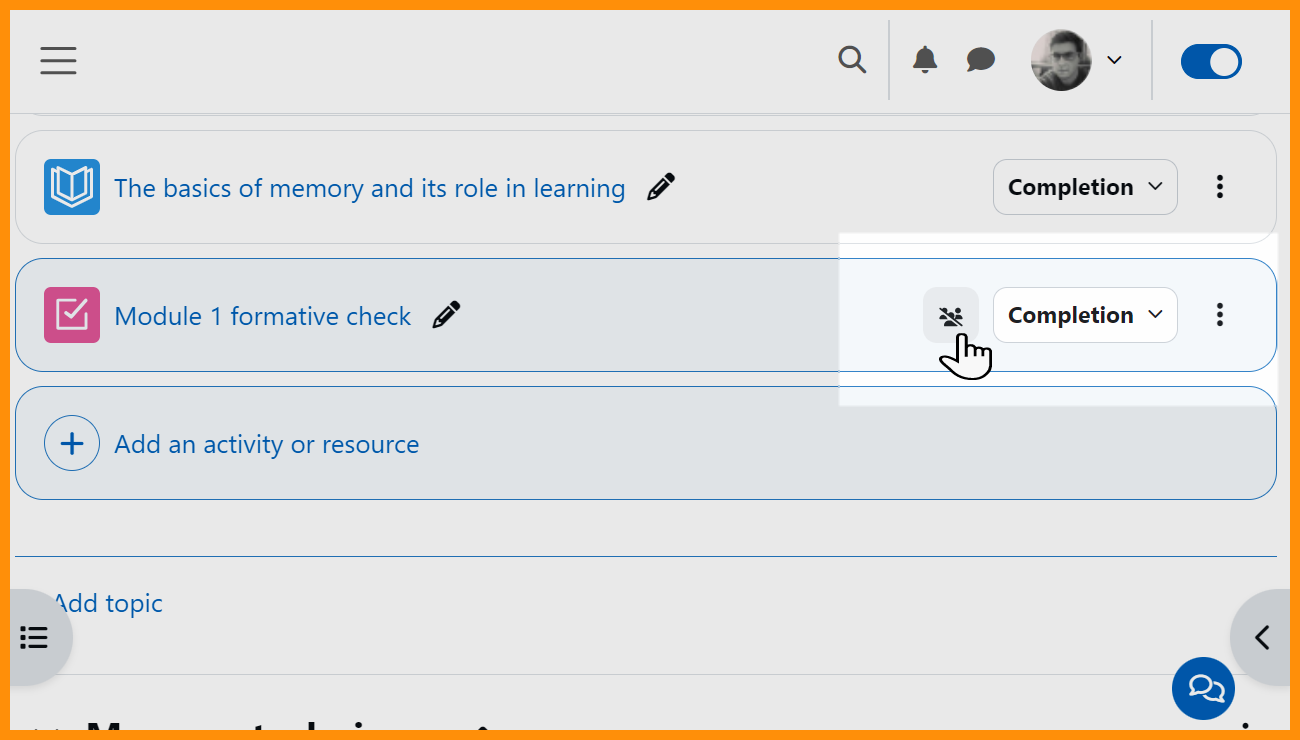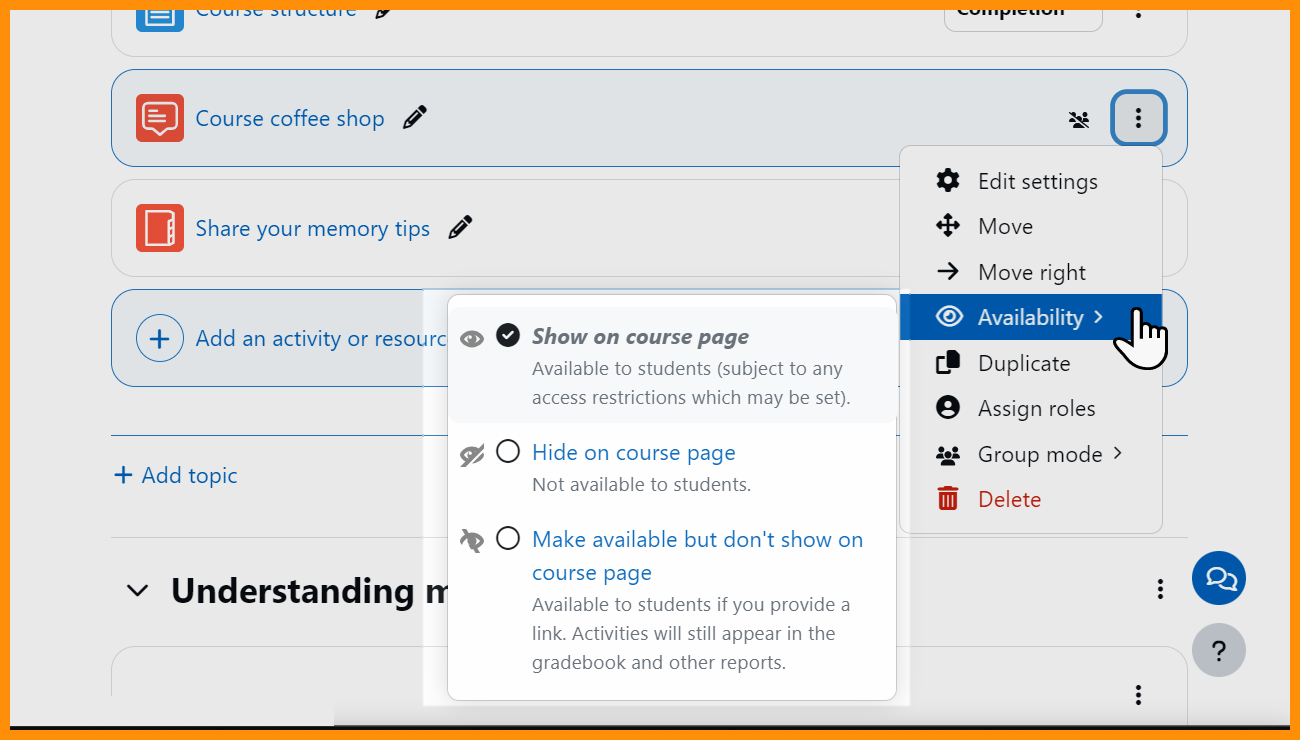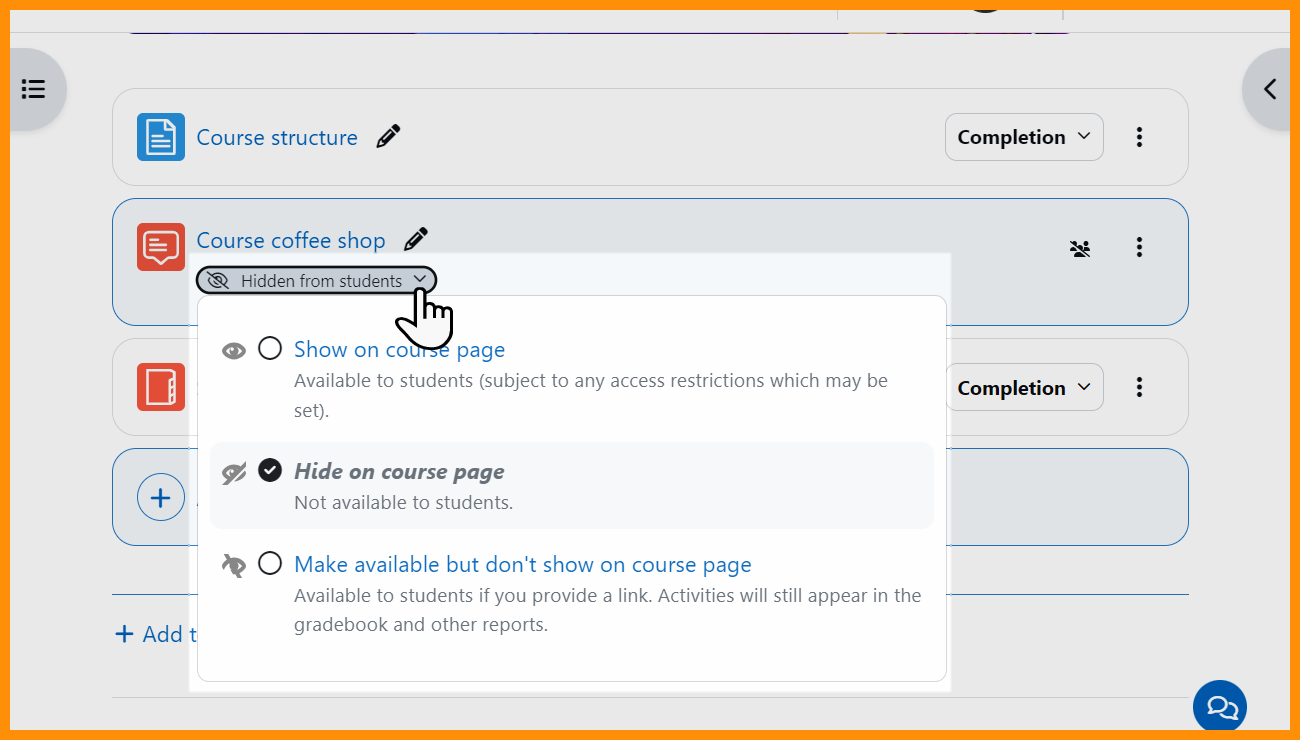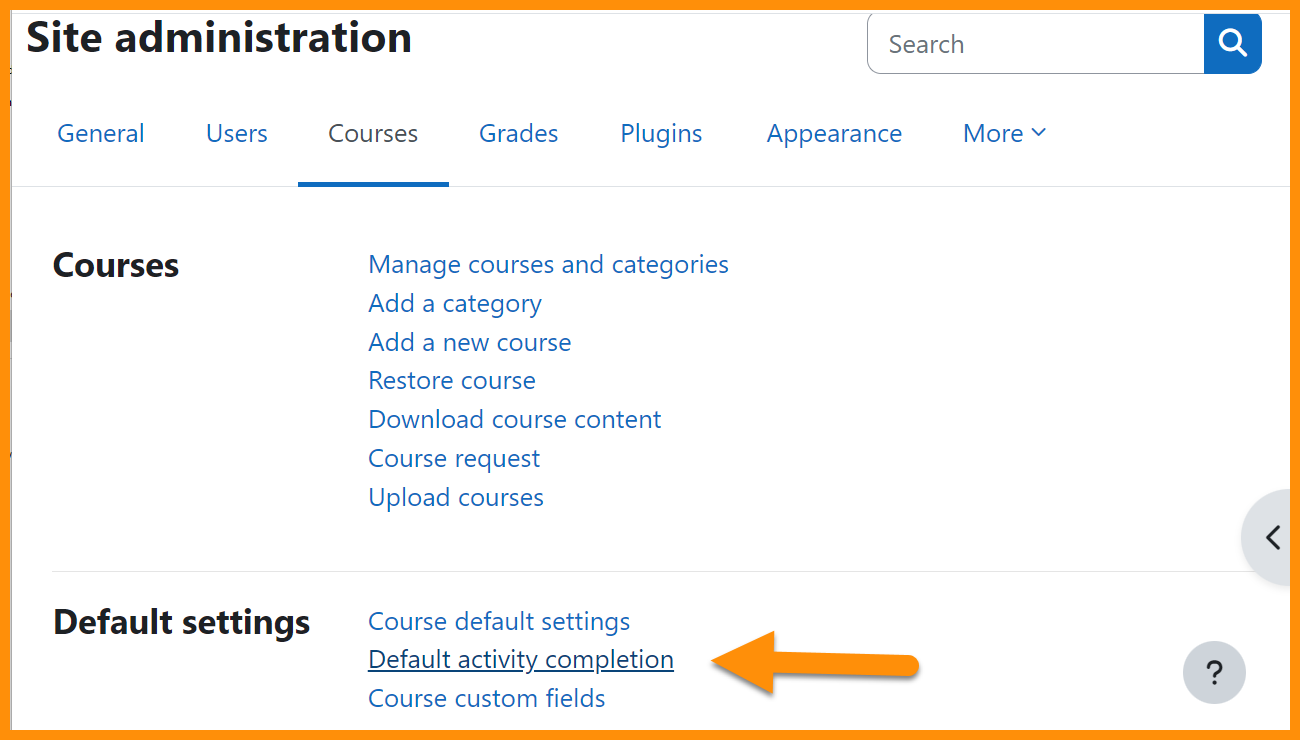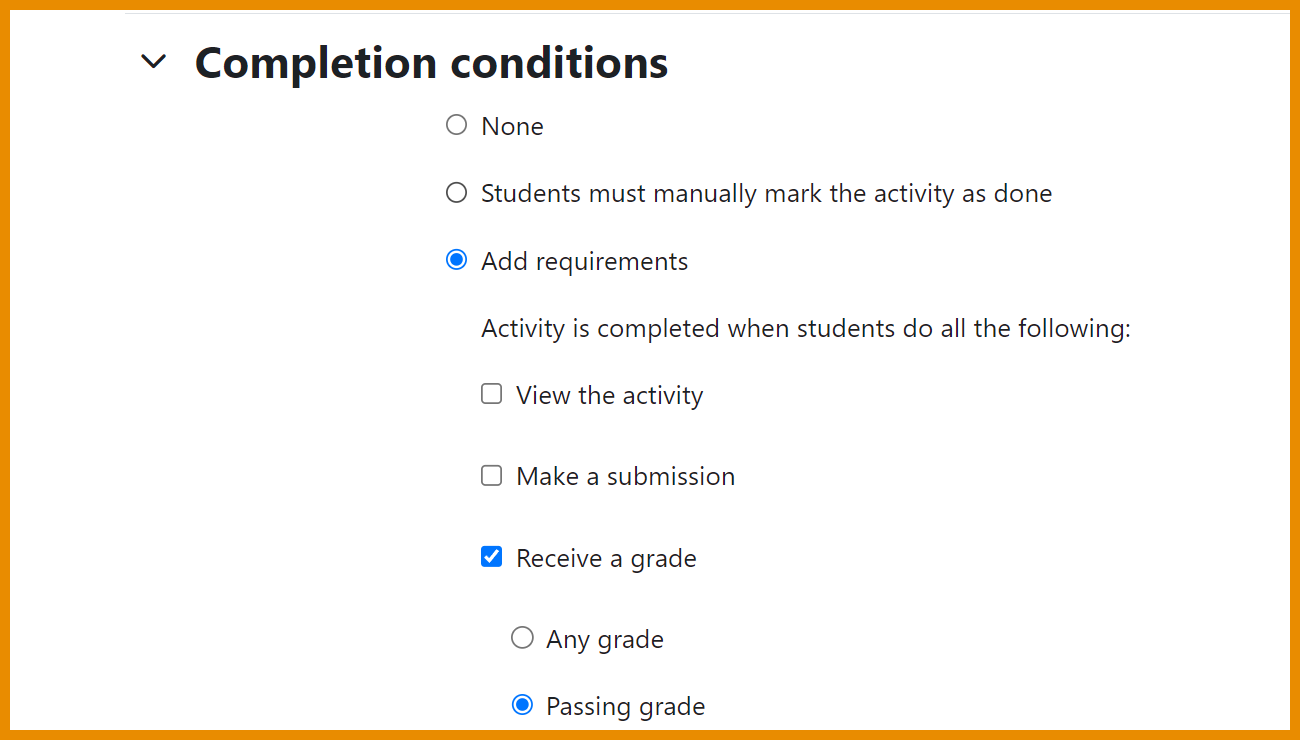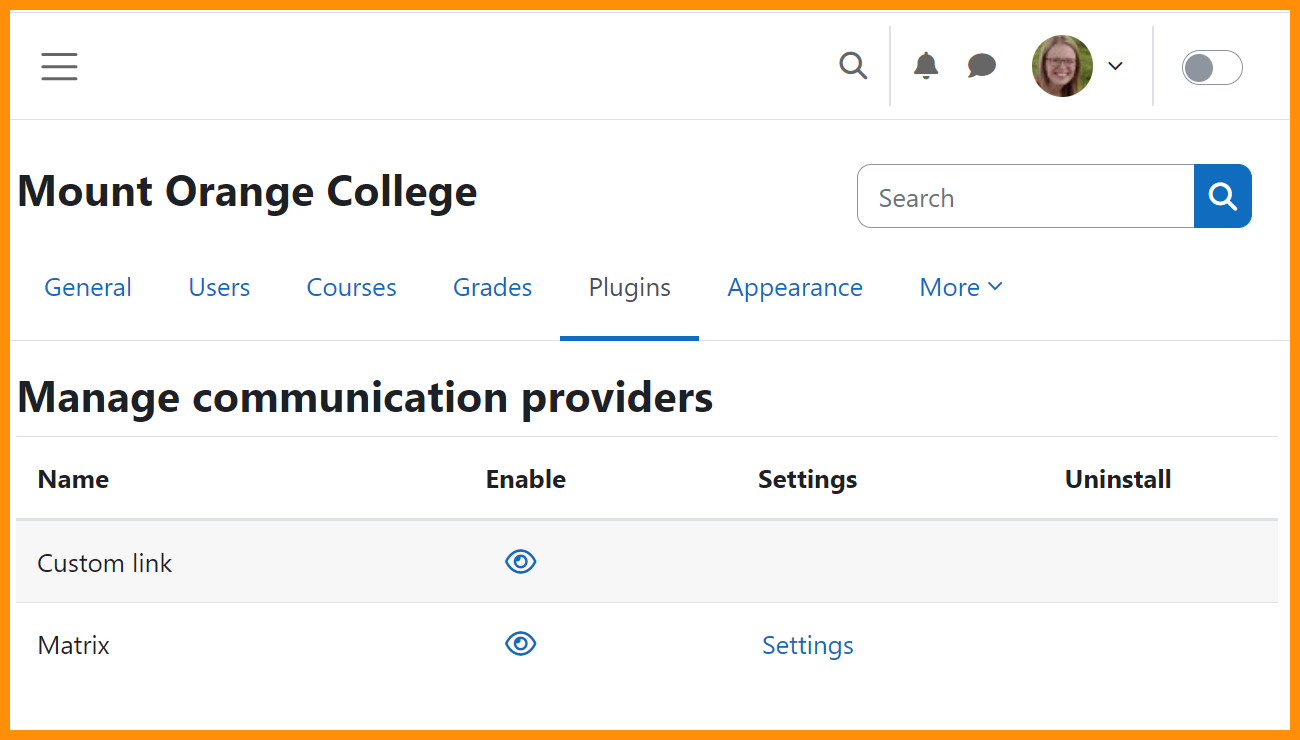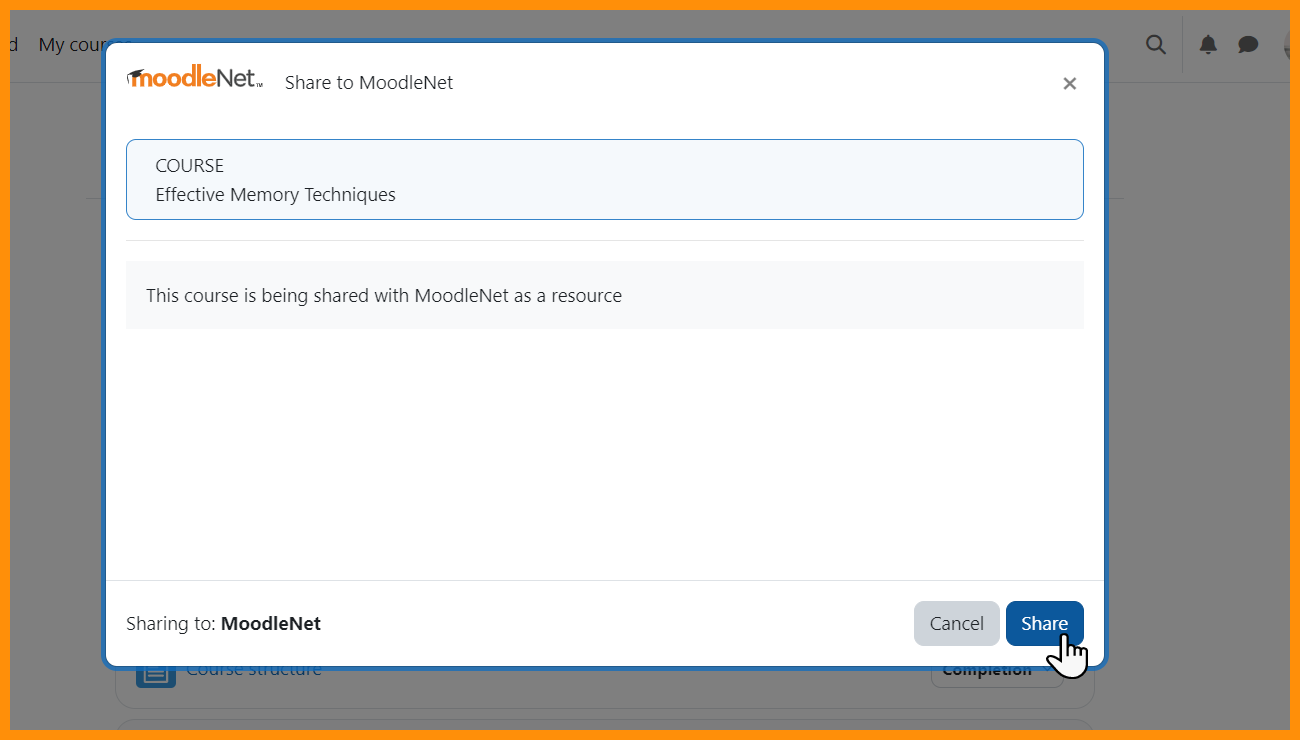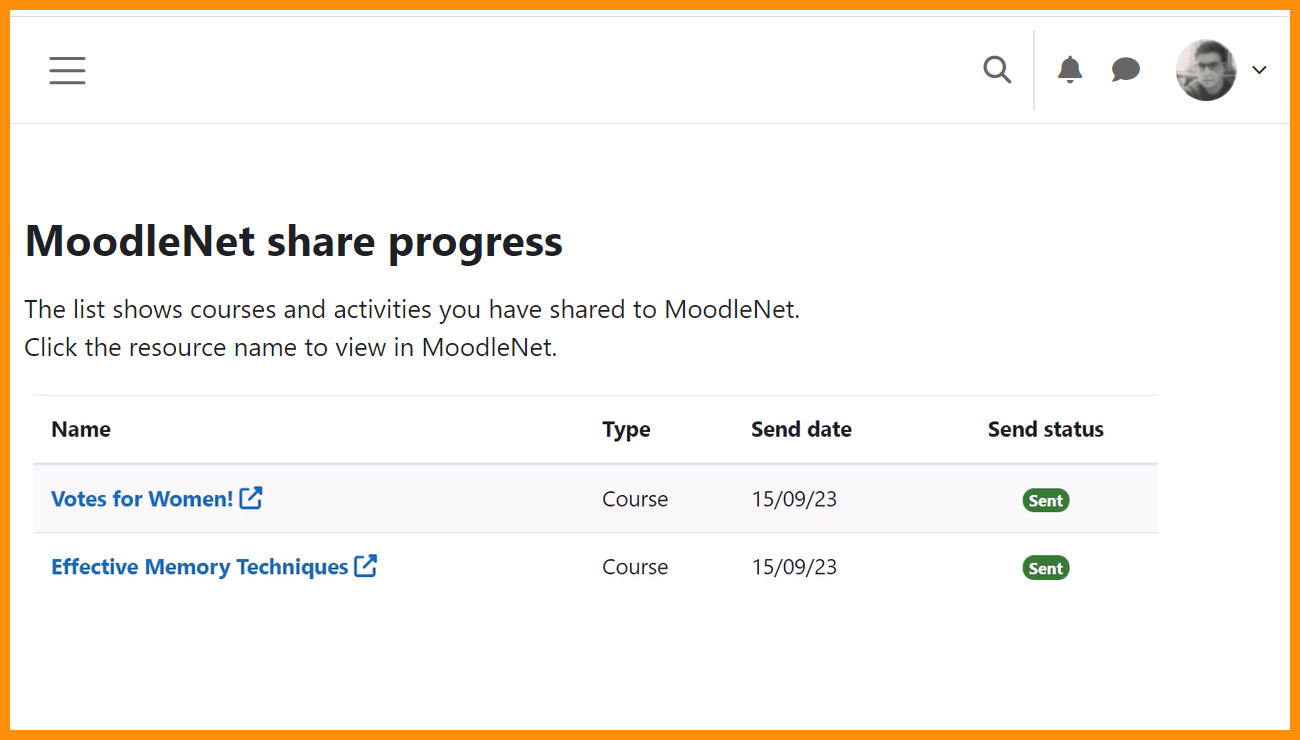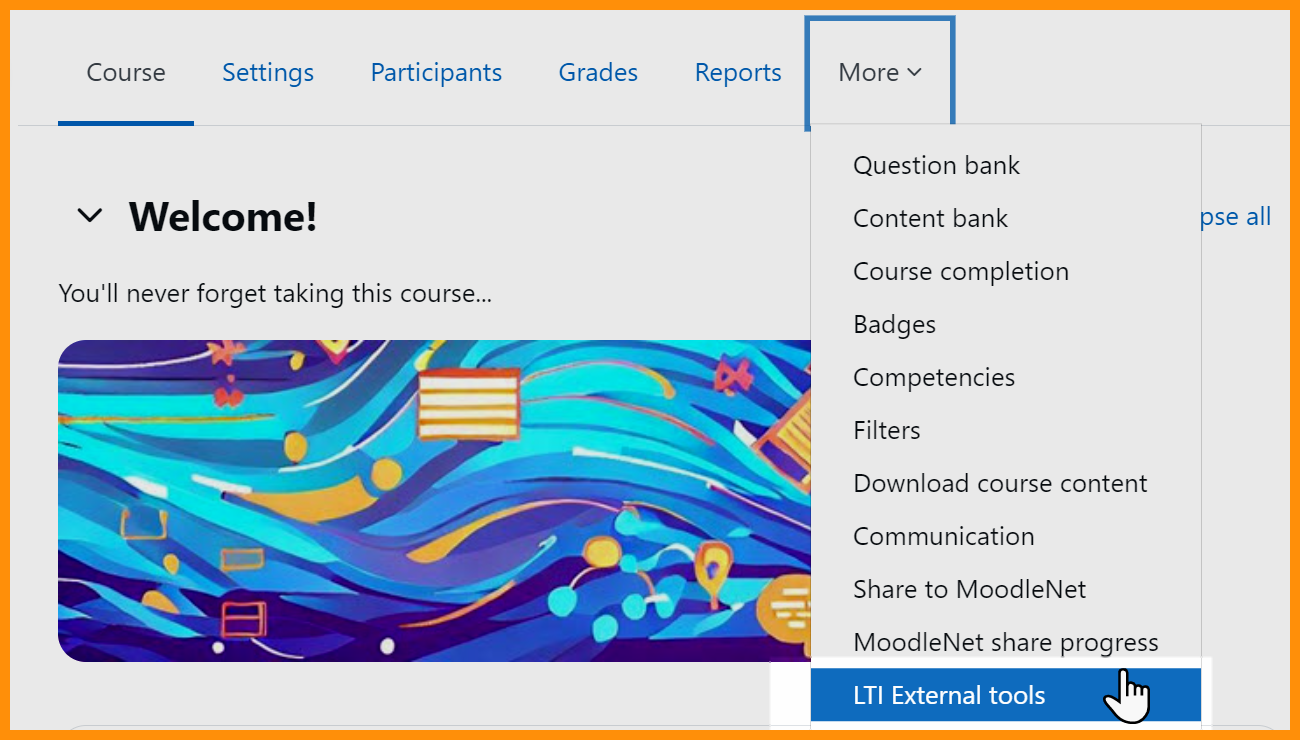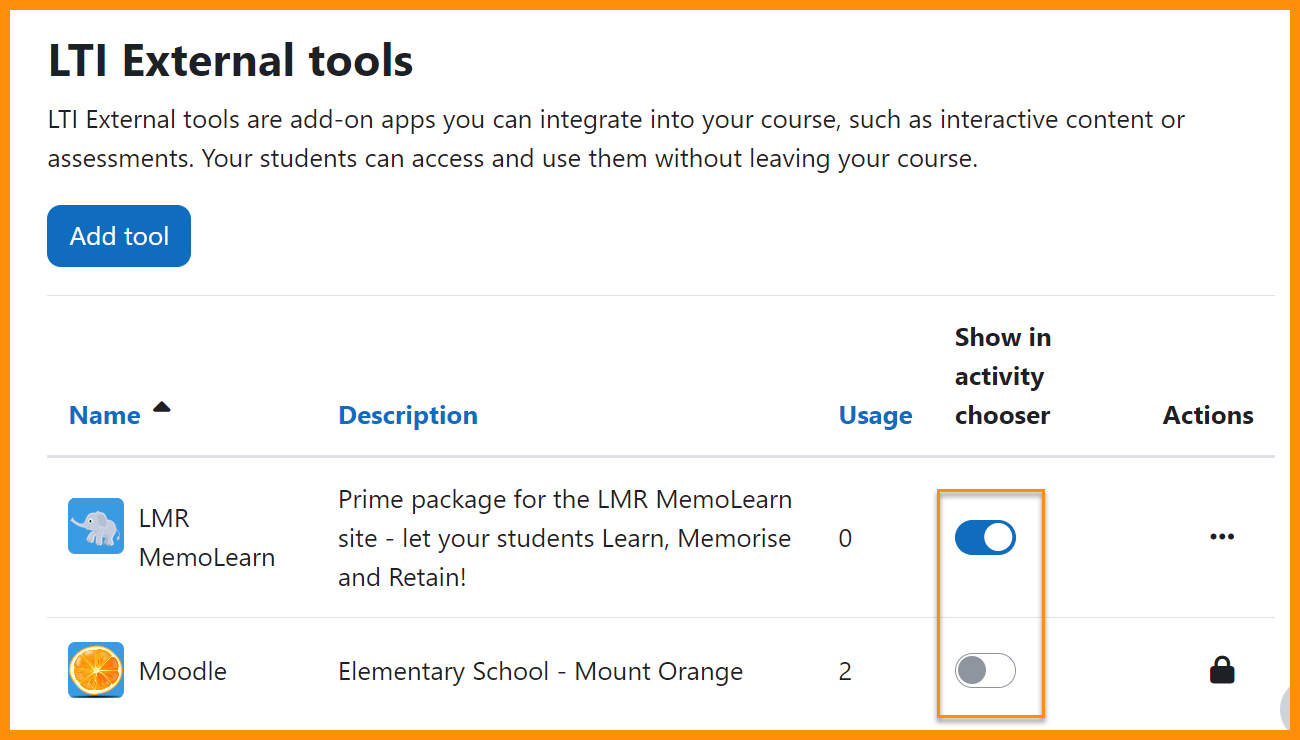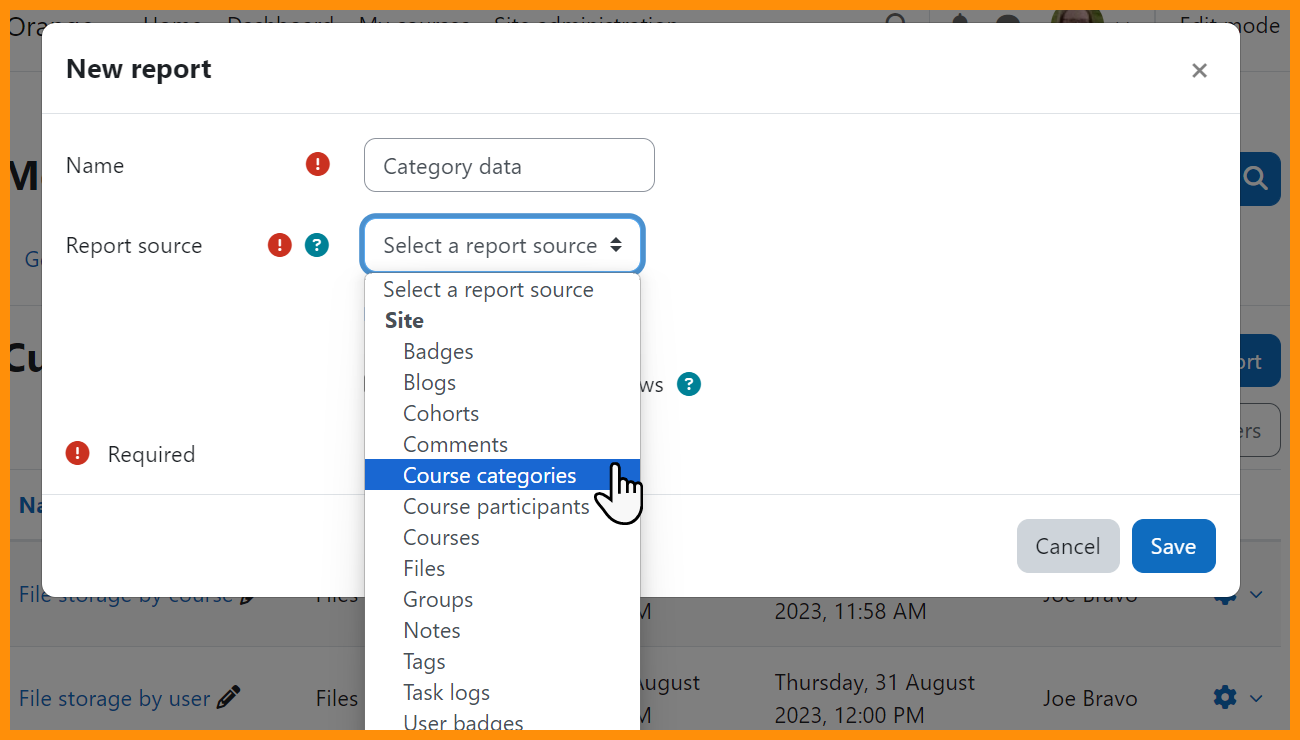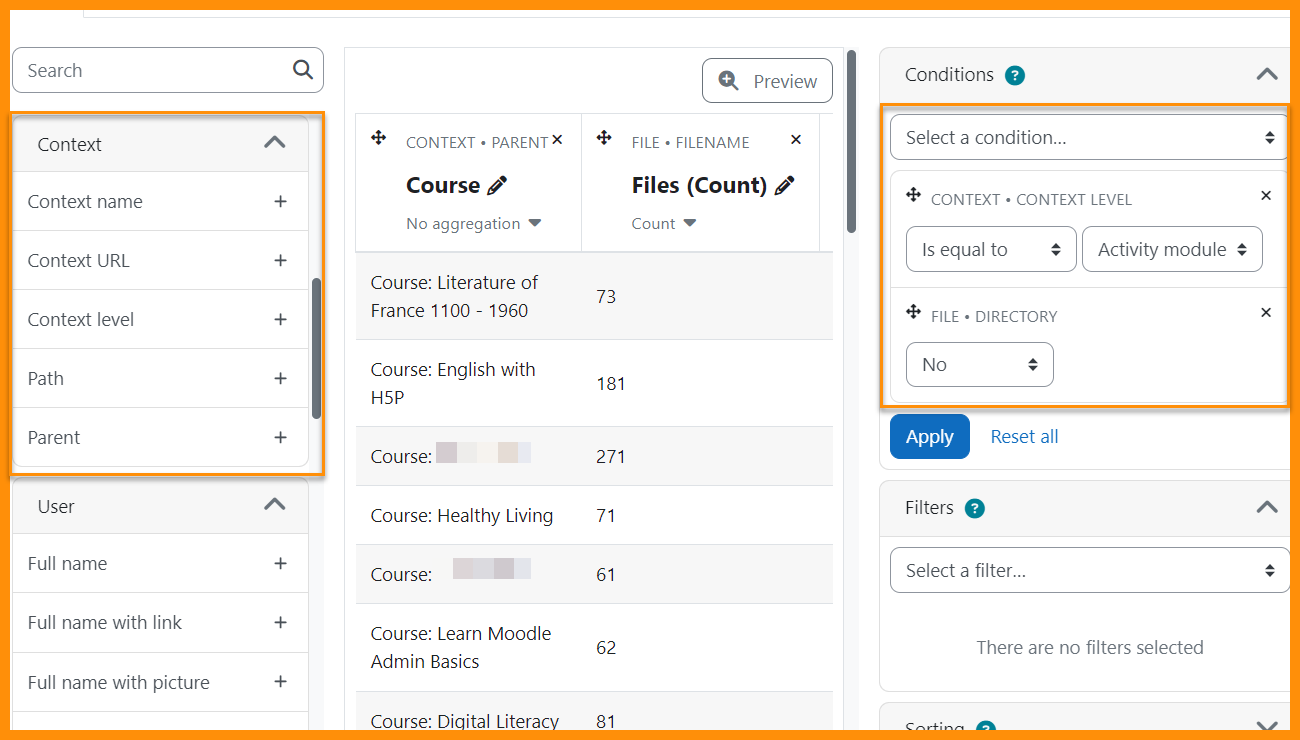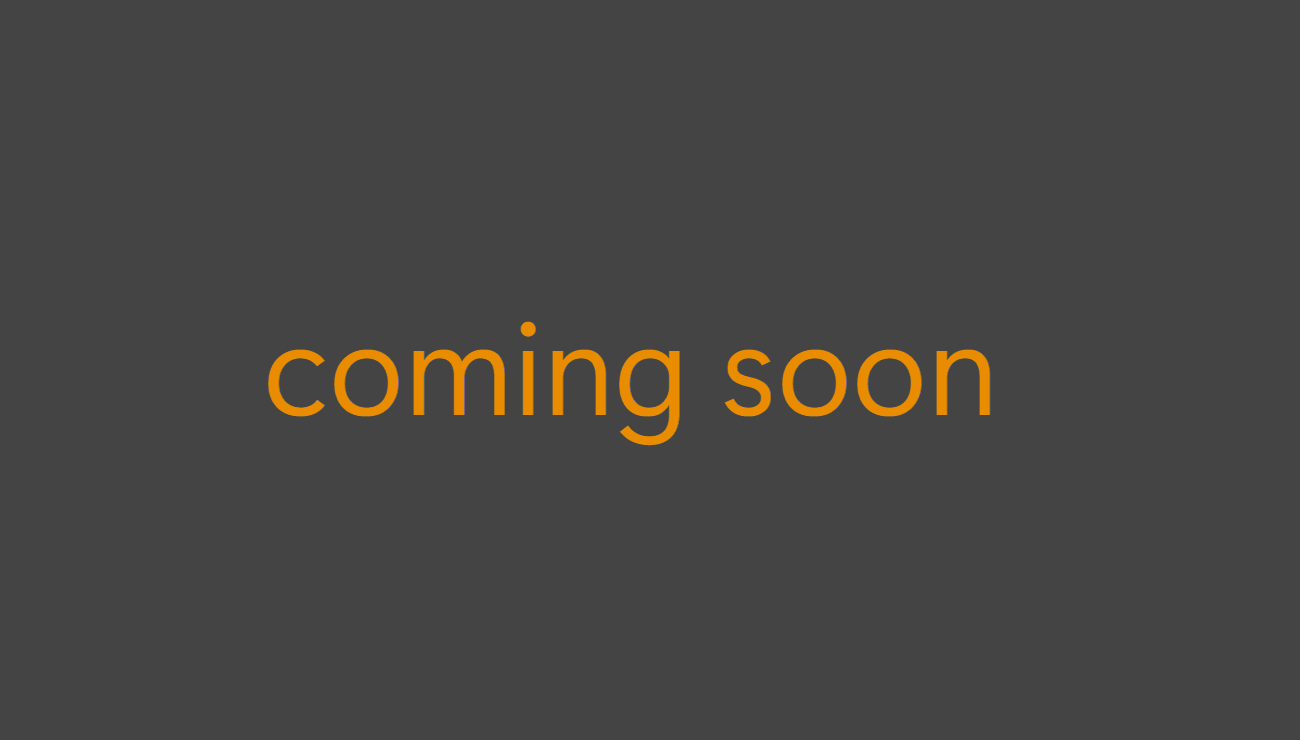|
|
| Line 257: |
Line 257: |
|
| |
|
| <h4 class="card-title"> | | <h4 class="card-title"> |
| Grader report search
| | Sticky footers |
| </h4> | | </h4> |
| <p class="card-text"> | | <p class="card-text"> |
| Easily search and filter the [[Grader report]].
| | Sticky footers give quick access to common action buttons and navigation links. |
| </p> | | </p> |
| </div> | | </div> |
| Line 269: |
Line 269: |
|
| |
|
| <h4 class="card-title"> | | <h4 class="card-title"> |
| Collapse columns
| | Quickly add or edit grade items |
| </h4> | | </h4> |
| <p class="card-text"> | | <p class="card-text"> |
| Collapse columns in the [[Grader report]].
| | A modal window allows for more efficient adding and editing of grade items. |
| </p>
| |
| </div>
| |
| </div>
| |
| </div>
| |
| <div class="card-deck mt-3">
| |
| <div class="card">
| |
| <div class="card-body">
| |
| [[File:43placeholder.png|class=img-fluid]]
| |
| | |
| <h4 class="card-title">
| |
| View feedback
| |
| </h4>
| |
| <p class="card-text">
| |
| View feedback directly in the Grader report.
| |
| </p>
| |
| </div>
| |
| </div>
| |
| <div class="card">
| |
| <div class="card-body">
| |
| [[File:43placeholder.png|class=img-fluid]]
| |
| | |
| <h4 class="card-title">
| |
| Collapsible categories
| |
| </h4>
| |
| <p class="card-text">
| |
| Collapse categories in the Gradebook setup for easier management.
| |
| </p> | | </p> |
| </div> | | </div> |
Revision as of 16:54, 17 September 2023
Read on for an overview of the key features and improvements in Moodle 4.3, or watch our [ YouTube playlist of 4.3 New features].
For role-specific information, see New for teachers, New for students and New for administrators.
The list of major features and improvements can be found in the Moodle 4.3 release notes.
Activity cards redesign
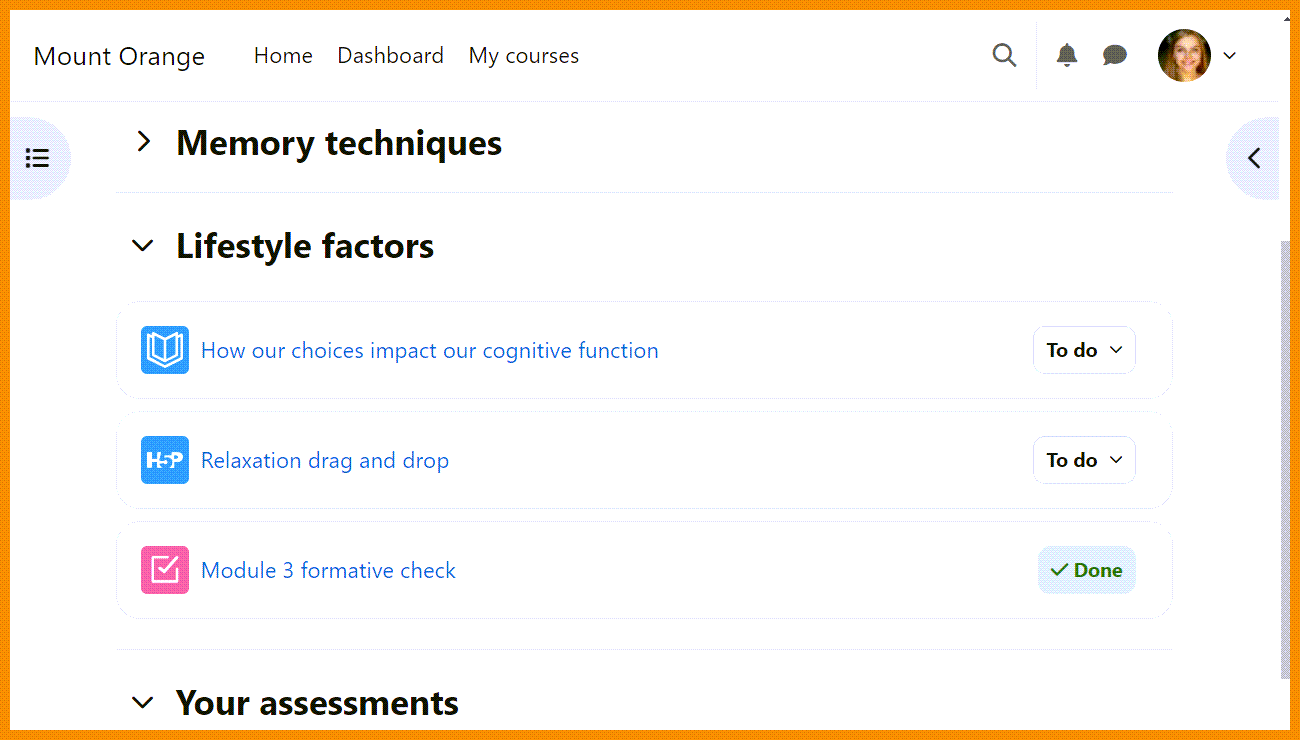
Streamlined cards
Narrower activity cards with smaller icons.
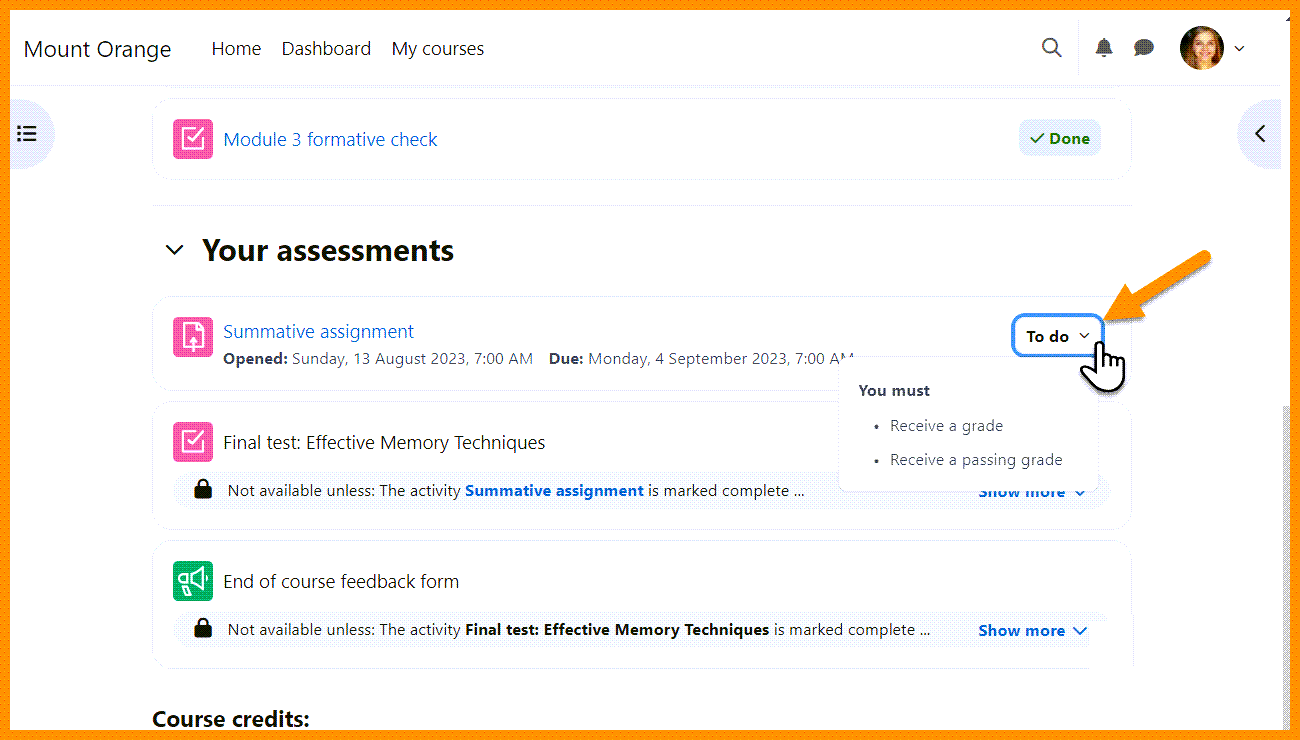
Access completion conditions from a dropdown menu.
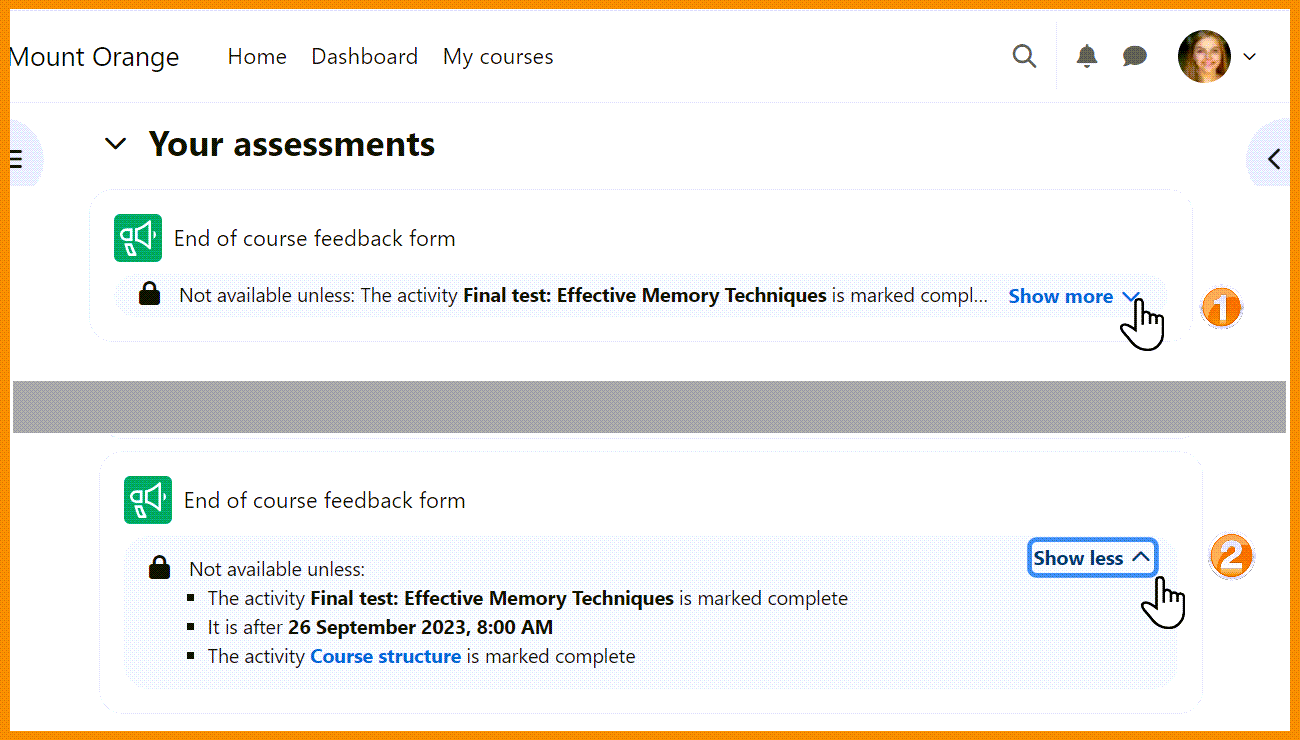
Show more/less
Neater display of Show more/less links for restrictions
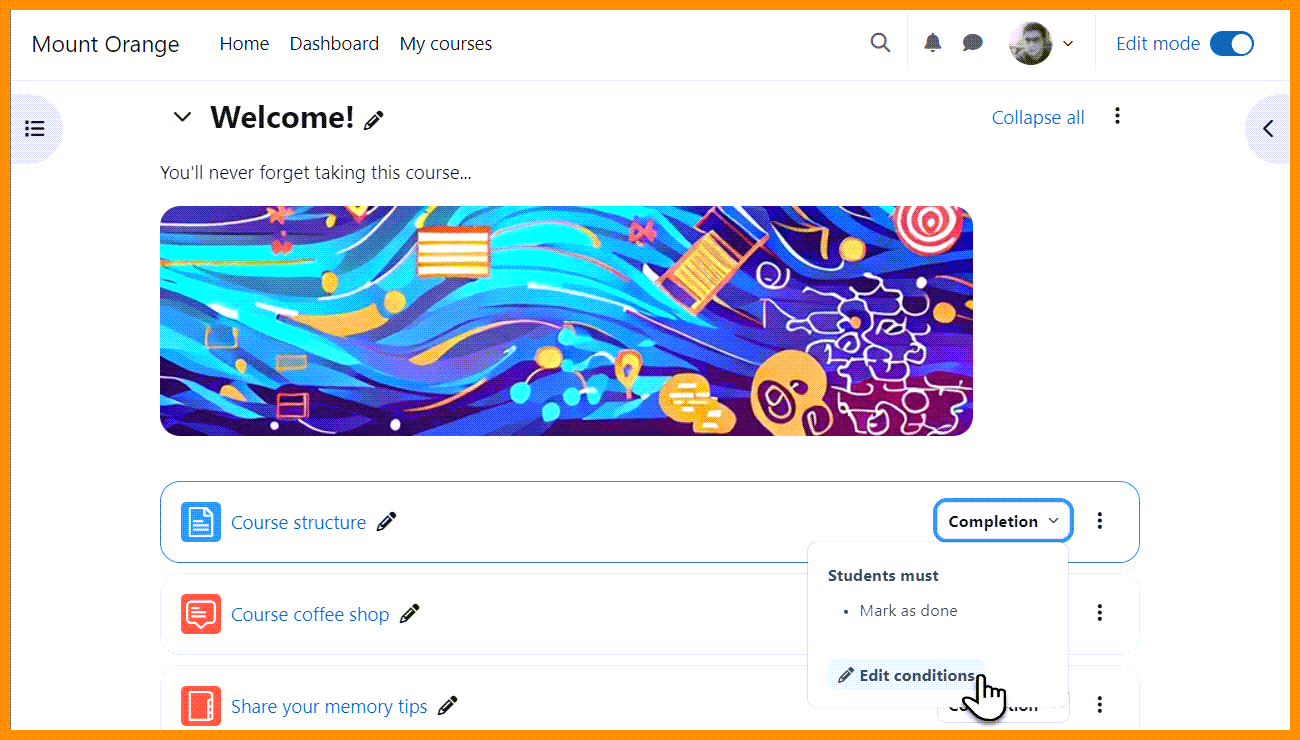
Edit links for direct access to settings
Teachers have Edit links taking them directly to the relevant completion or restriction settings.
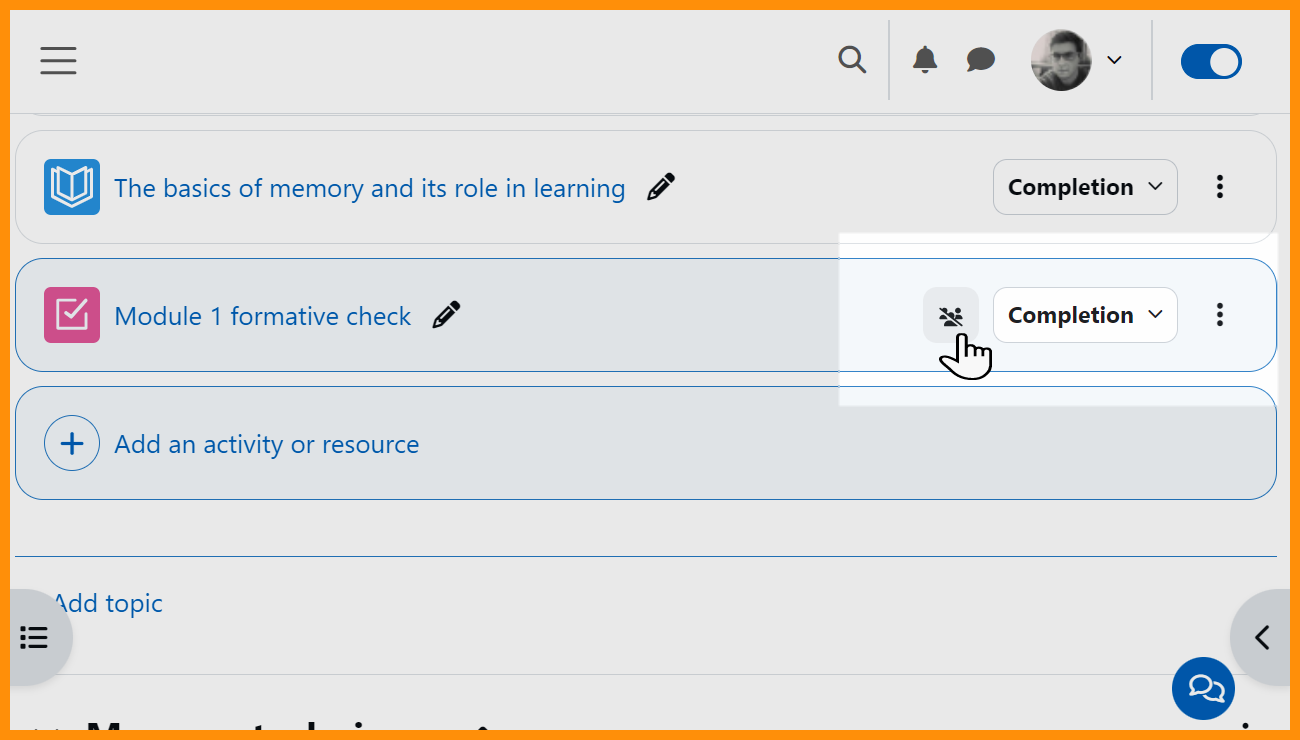
Group icons for teachers
A group icon displays on hover for activities allowing groups.
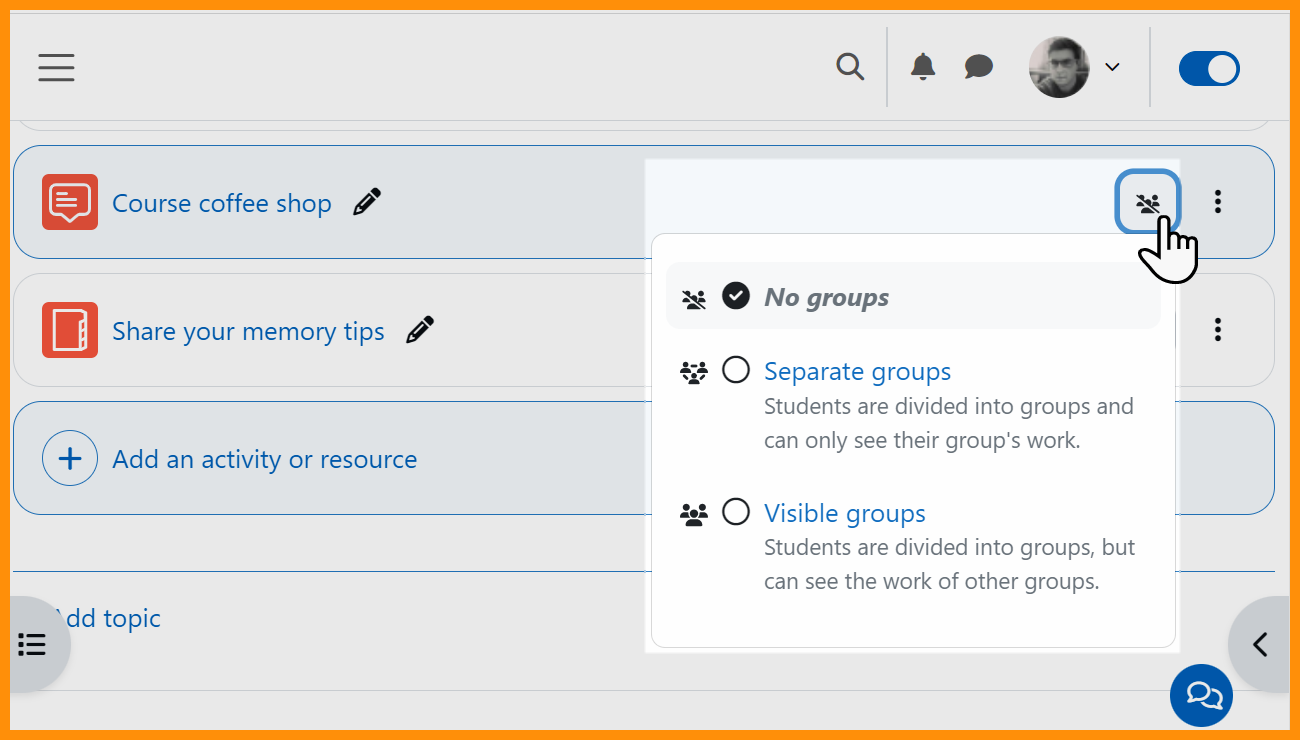
Group mode
A modal window gives teachers quick access to group mode settings.
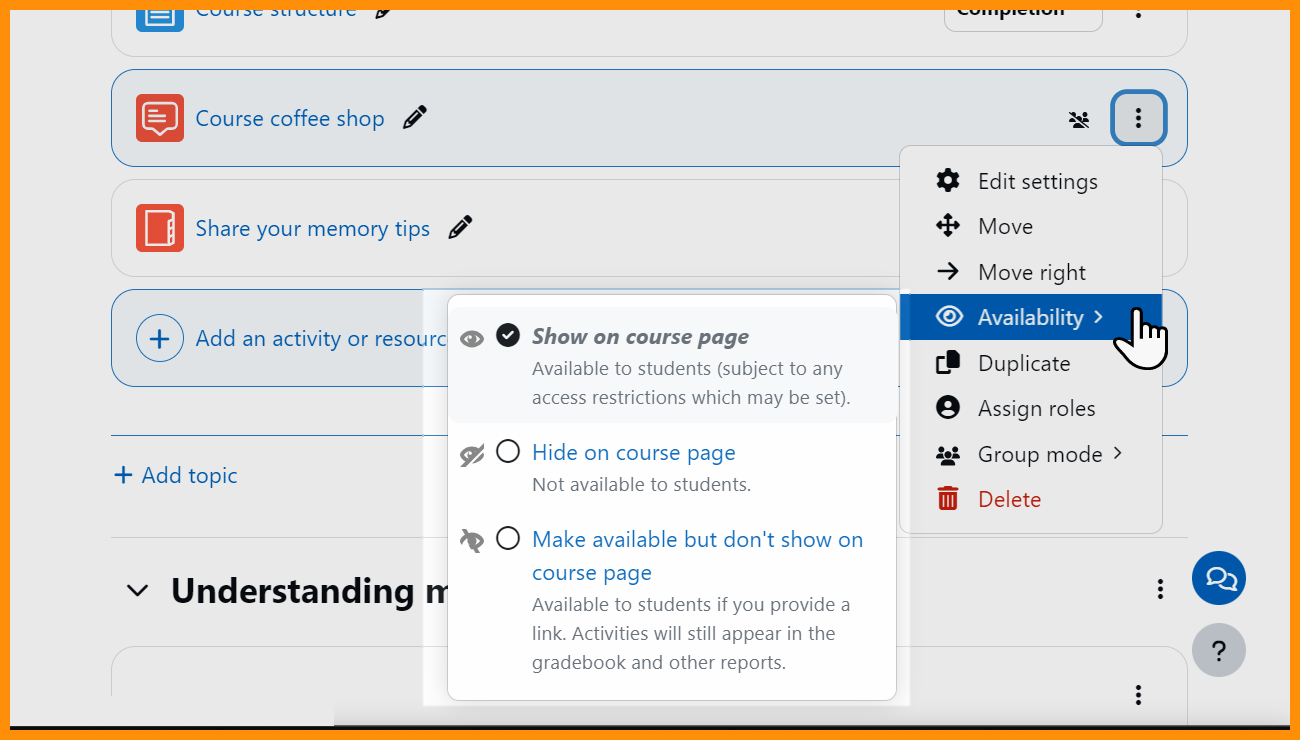
New Availability setting
From 'More' a new setting allows easy editing of availabilty options.
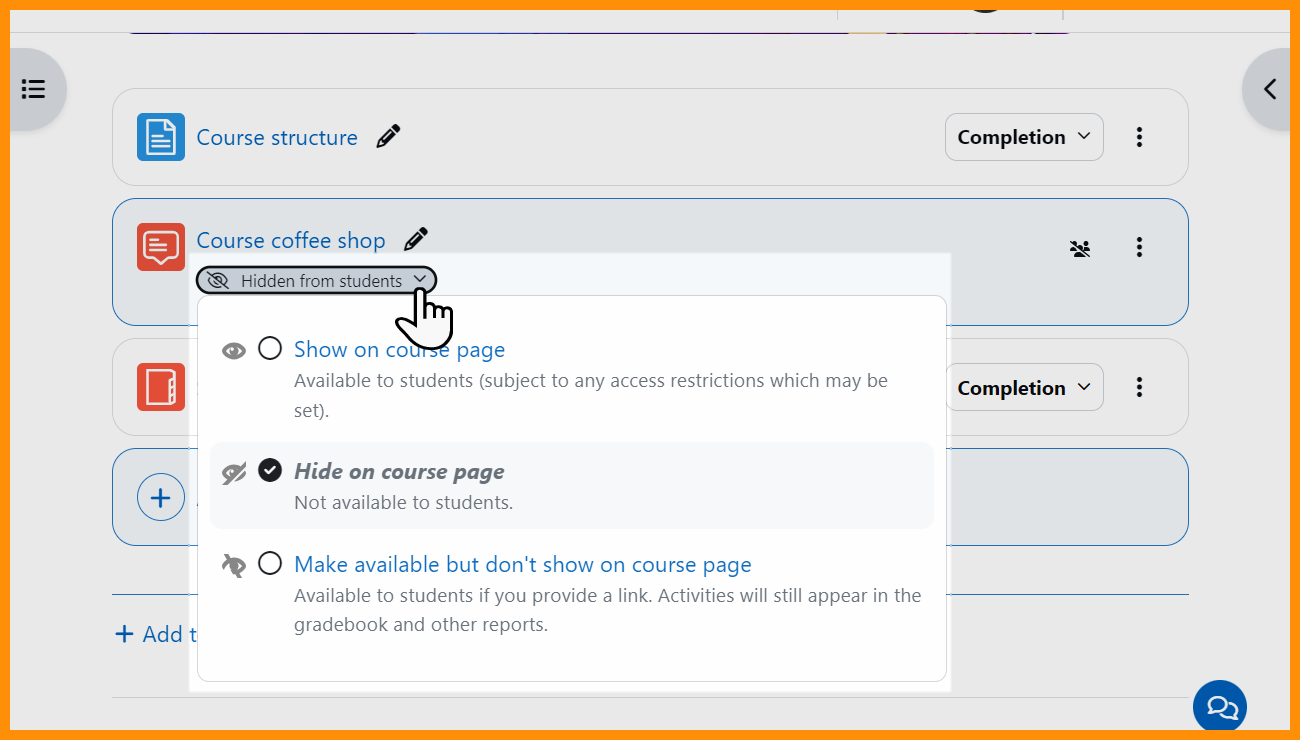
Edit availability
Teachers can quickly edit availability settings from the relevant item.
Default activity completion (MUA)
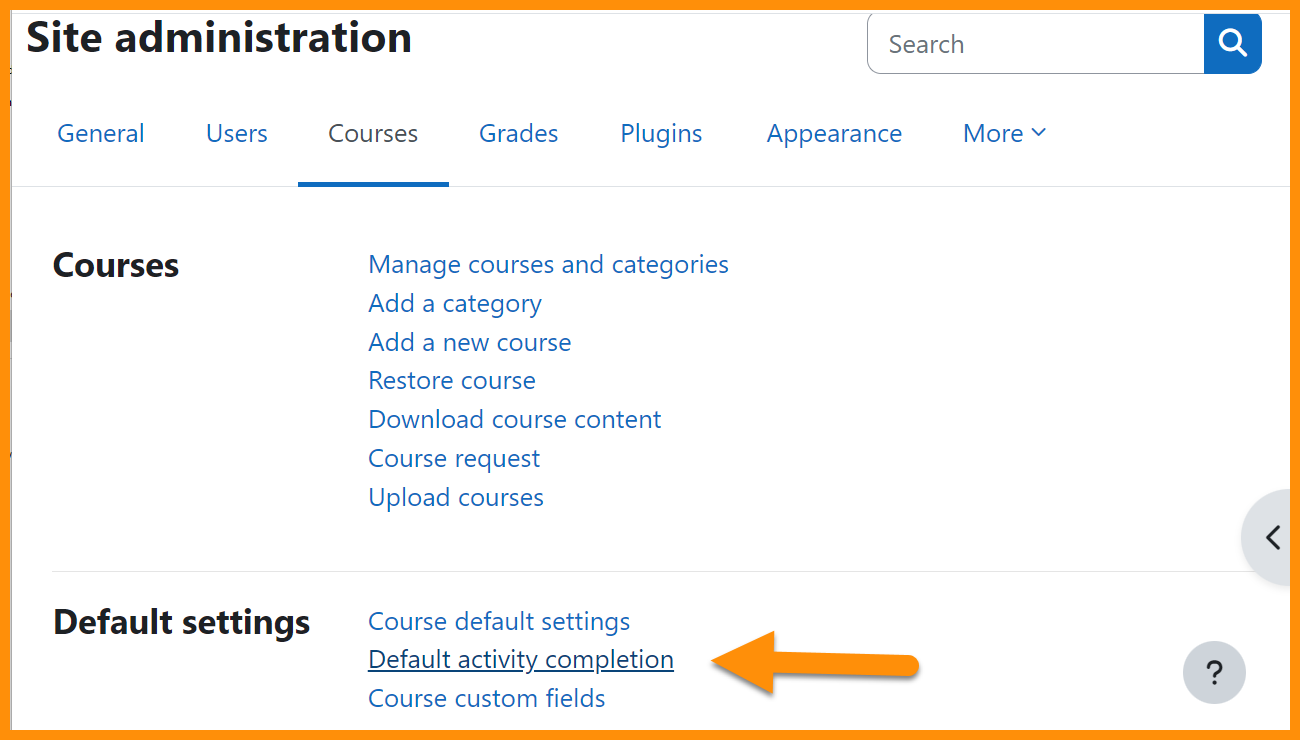
Site-wide default completion page
Admins can define default completion settings which teachers can configure in an improved default completion page.
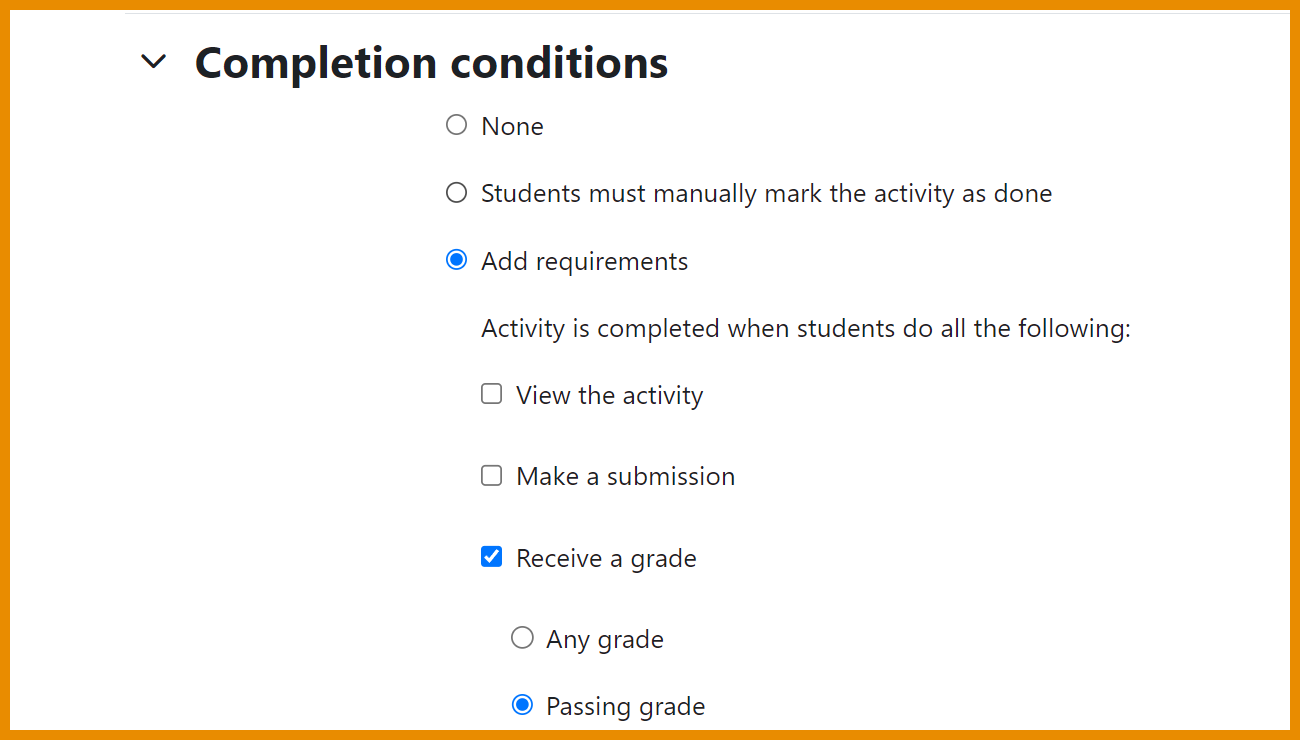
Progressive display of completion conditions
Completion conditions are neater with additional options displayed only when selected.
Course communication
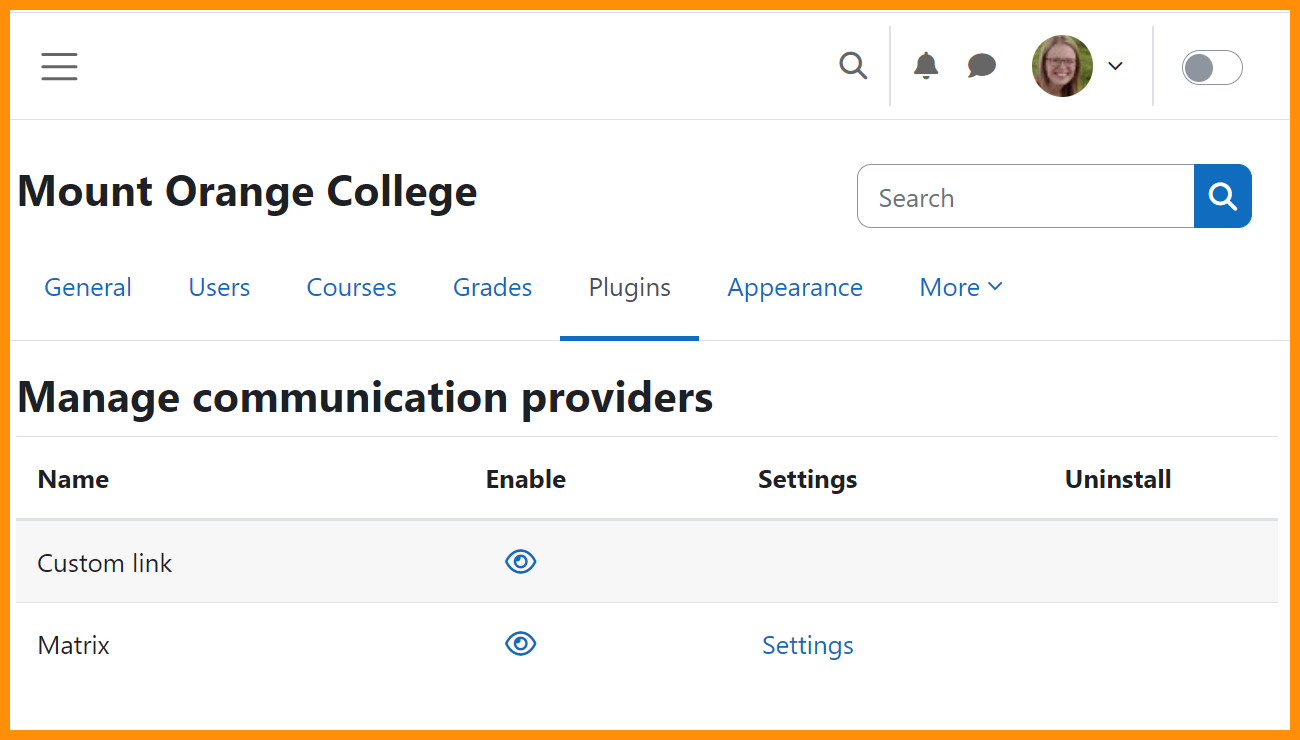
Matrix as an integrated provider
Admins can enable Matrix as a communication provider for teachers to use in courses.
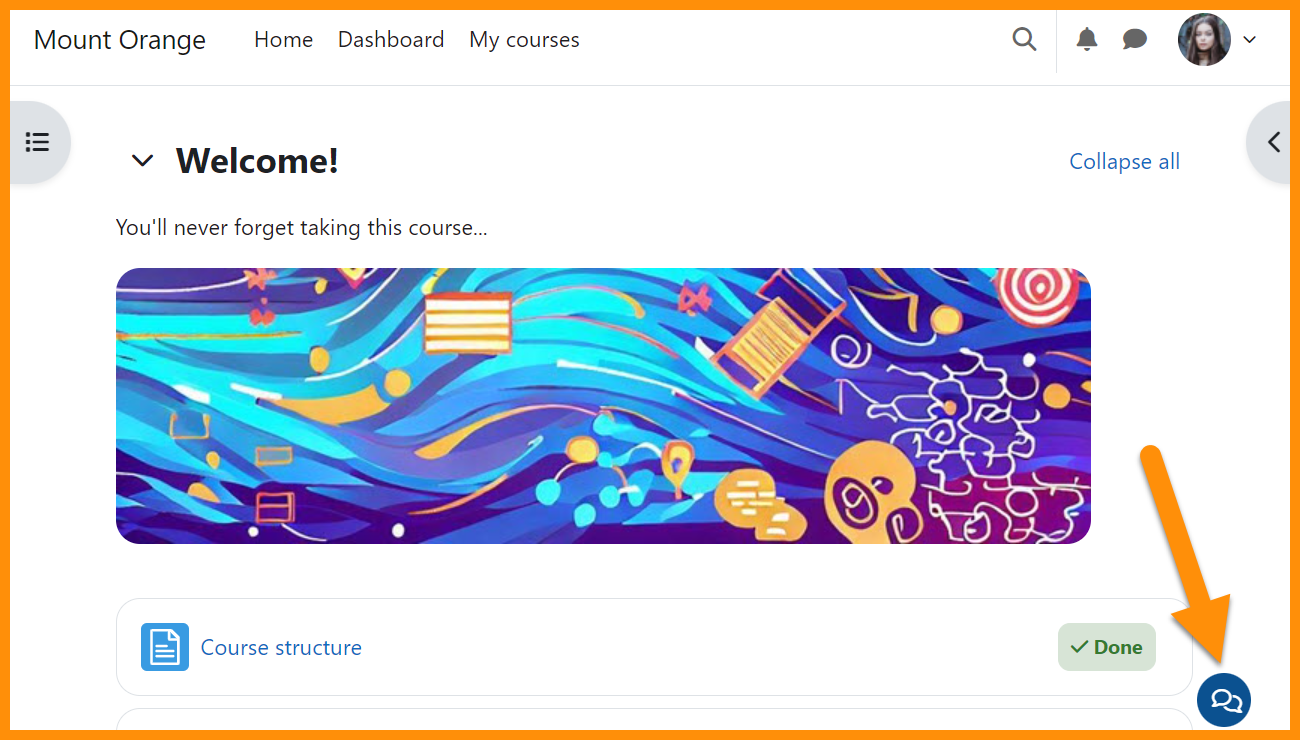
Quick link to rooms
A quick link to new or existing rooms enhances course communication.
MoodleNet sharing improvements
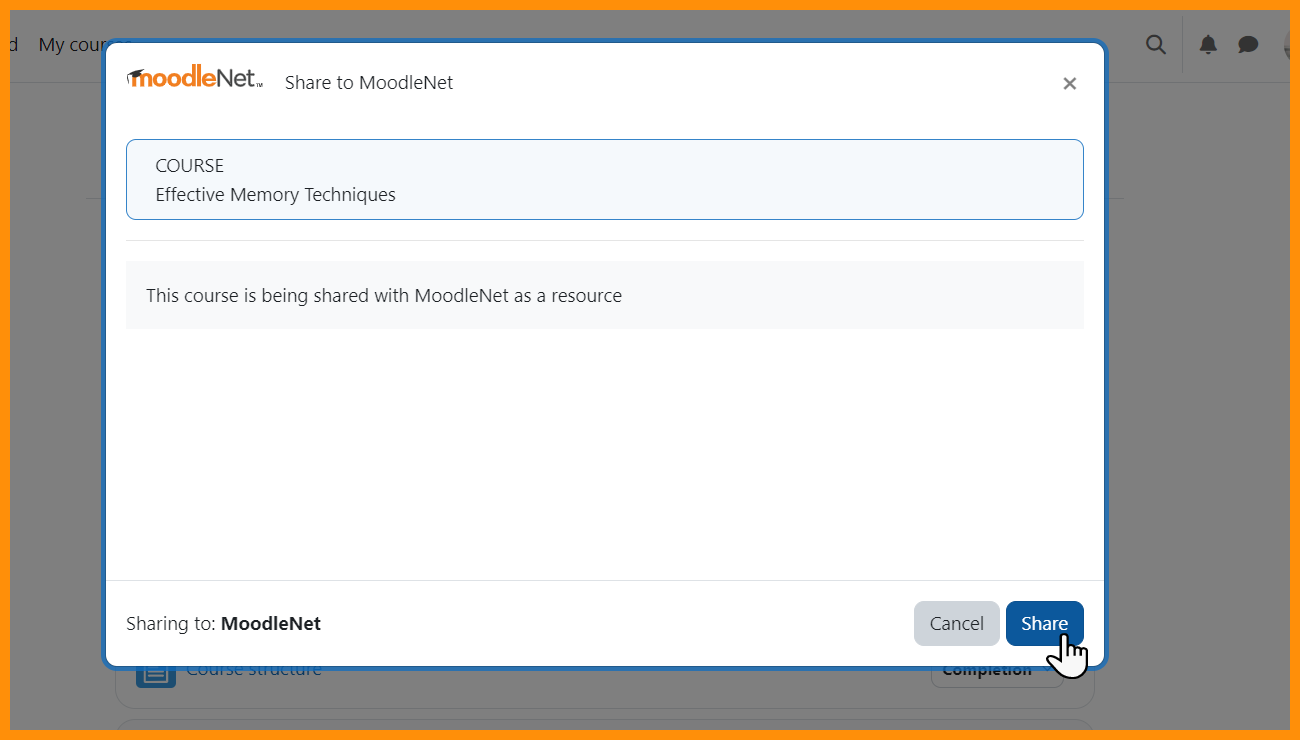
Share courses
Teachers can share courses or parts of courses to MoodleNet.
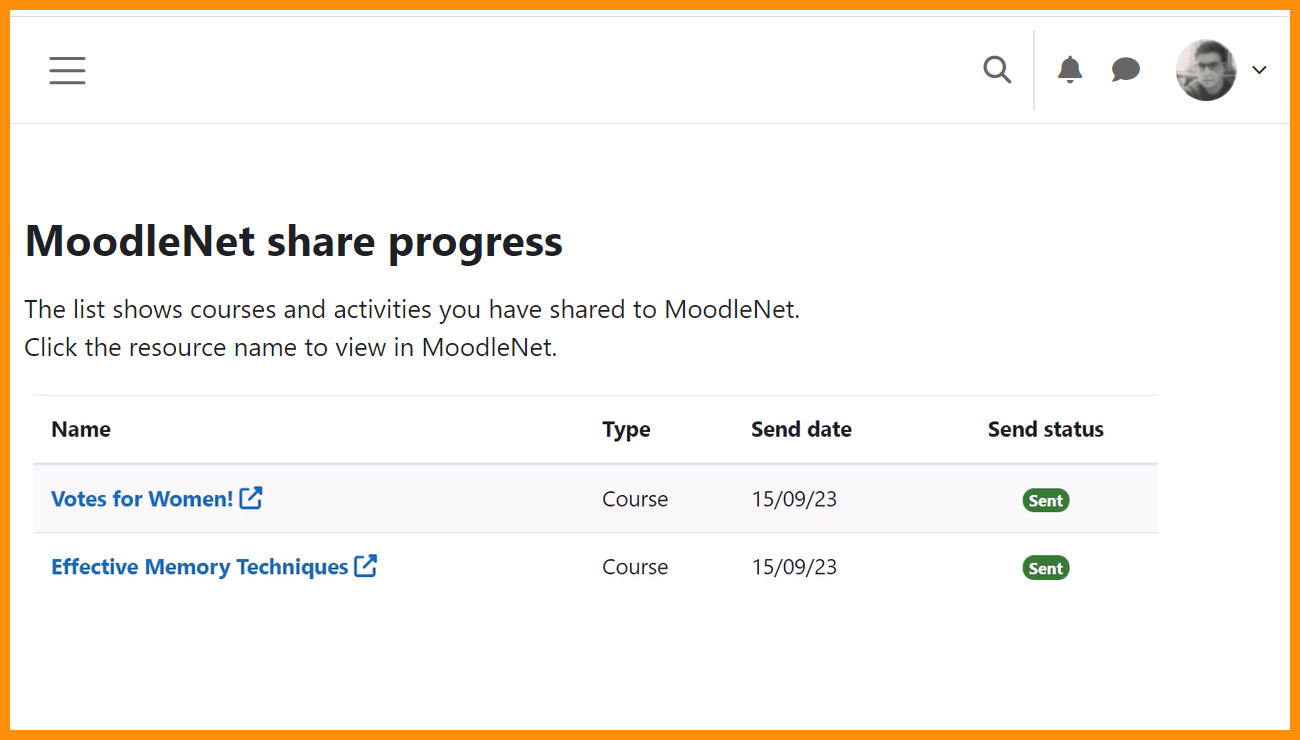
MoodleNet Share progress page
A new page shows the progress of course and activity uploads.
LTI External tools
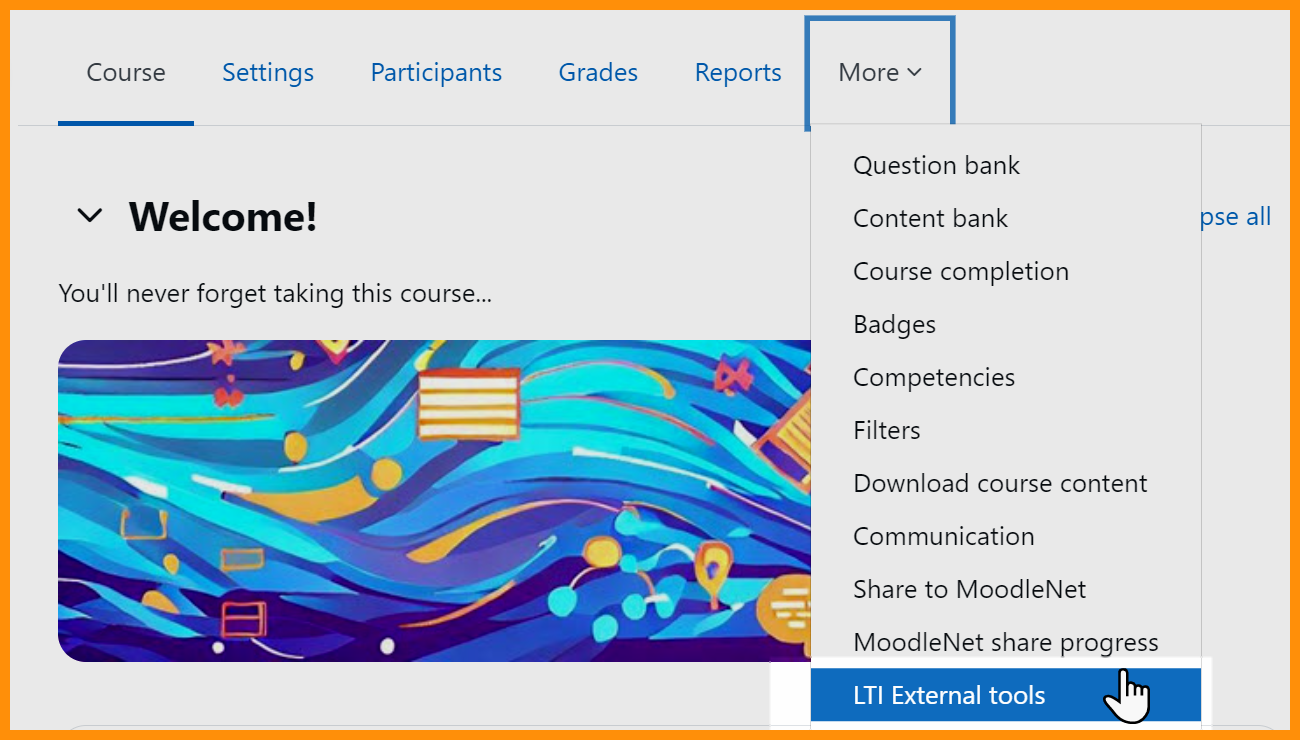
Add tools more easily in courses
Significant refactoring to LTI External tools simplify their use for course teachers.
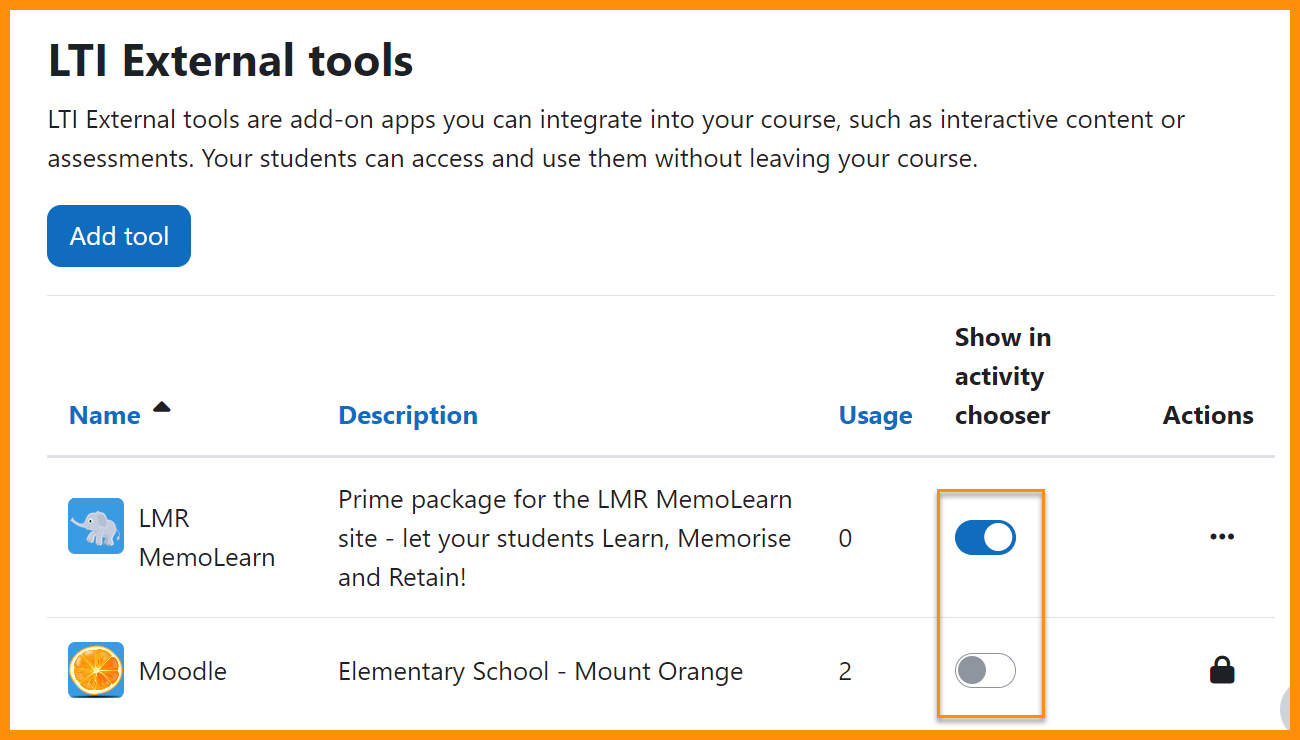
Control display in Activity chooser
Teachers can specify which tools will display for selection in the Activity chooser.
Report builder
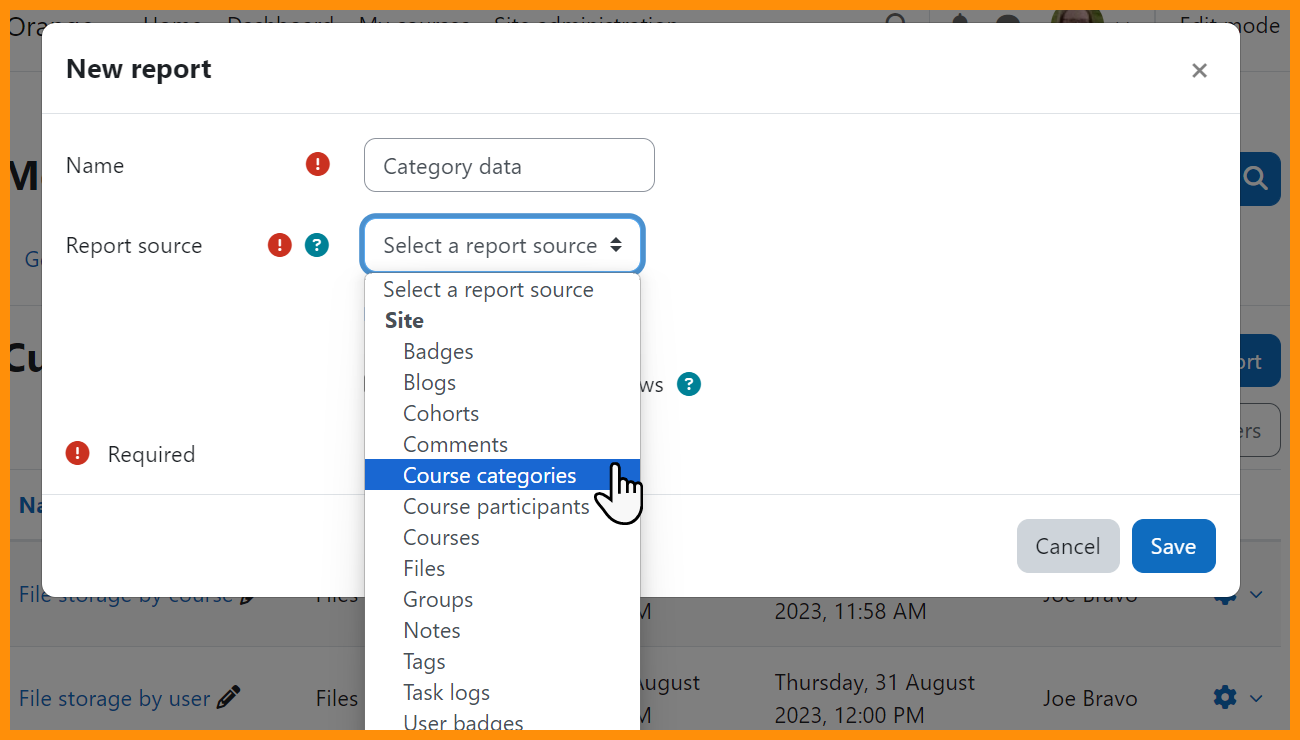
Another new report source
Course categories is now available as a new report source.
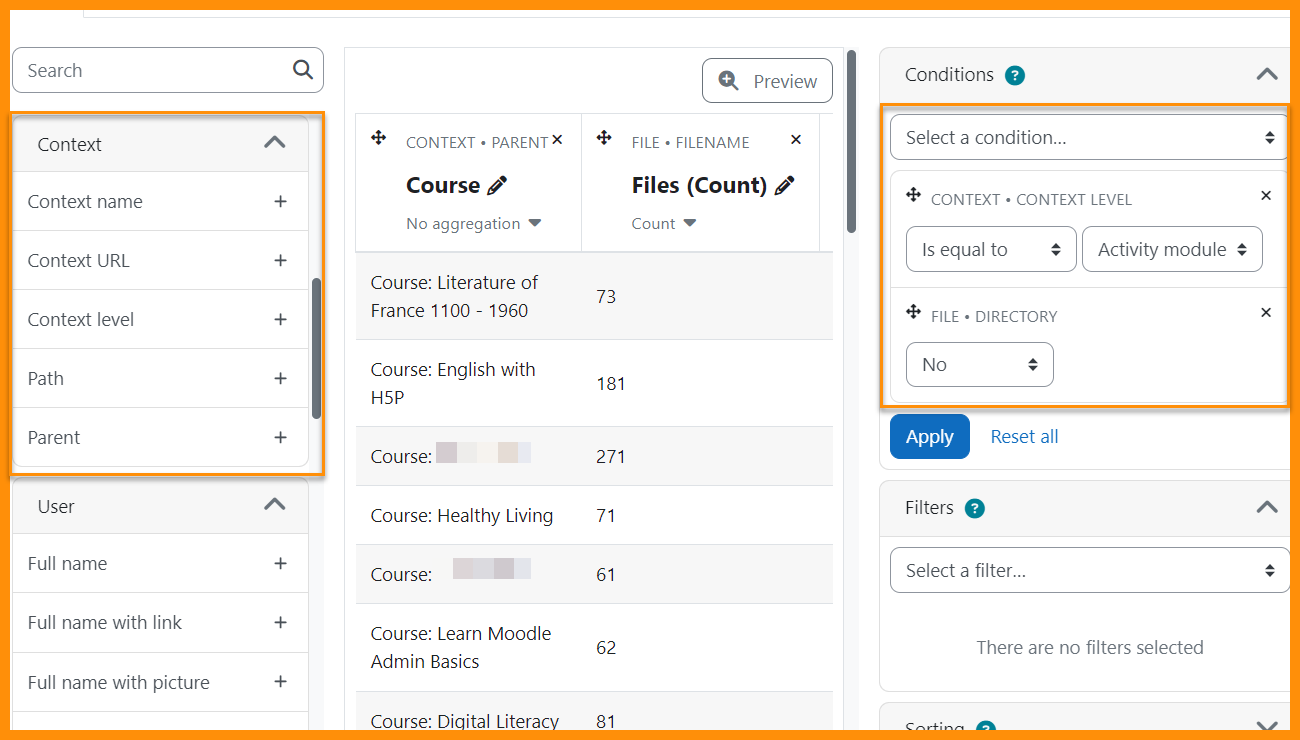
New filter
Custom reports may be filtered on context level.
Gradebook enhancements
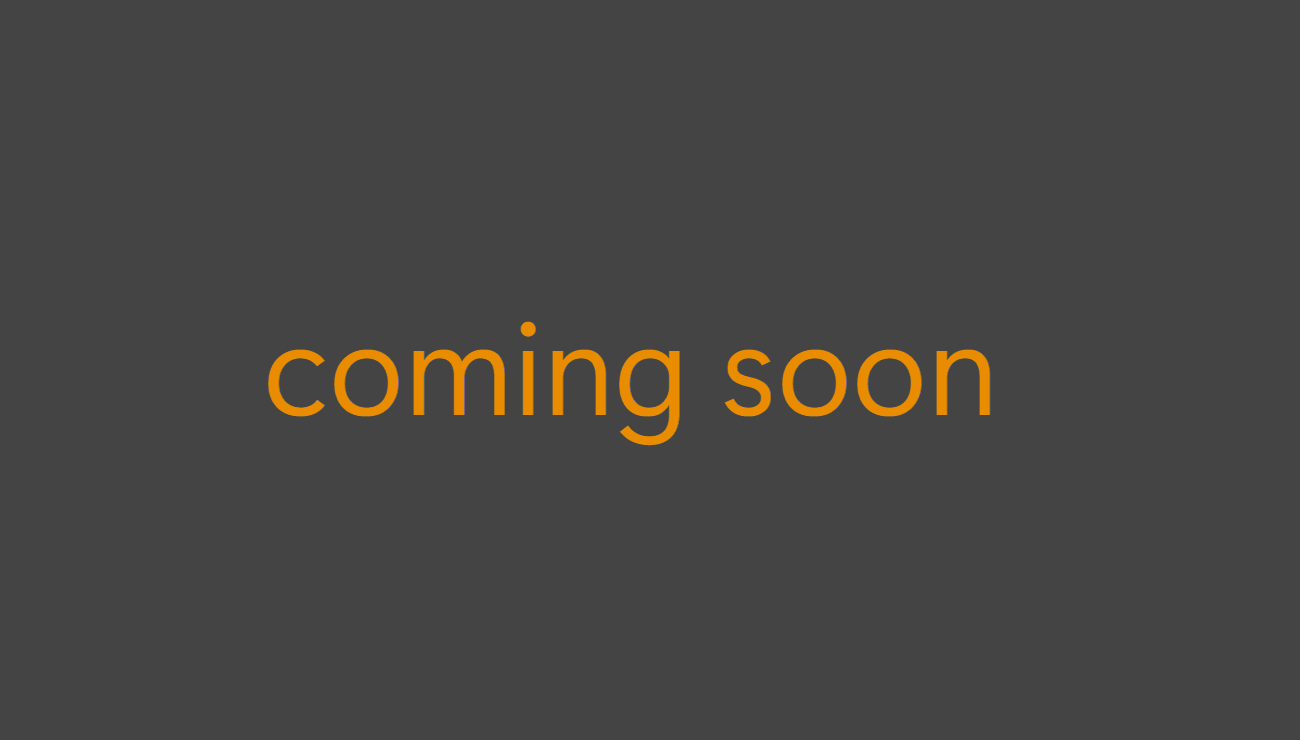
Sticky footers give quick access to common action buttons and navigation links.
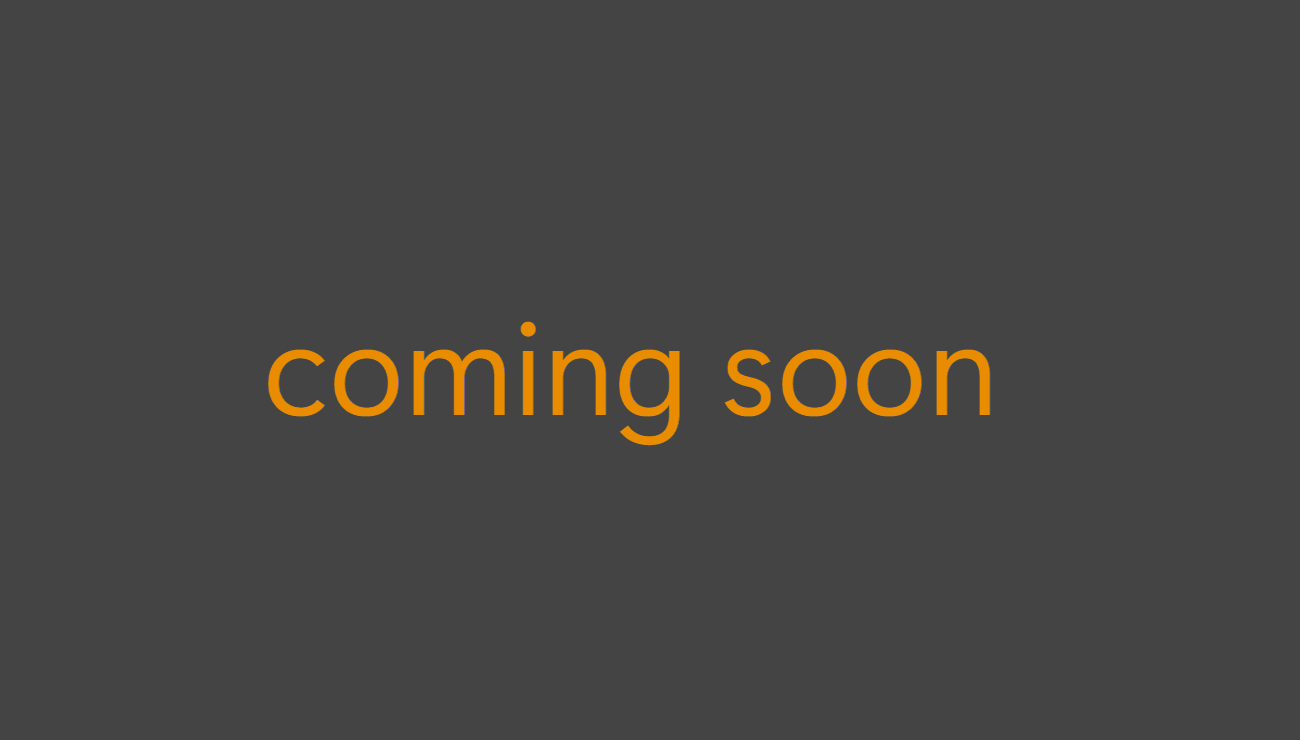
Quickly add or edit grade items
A modal window allows for more efficient adding and editing of grade items.
New in integrations
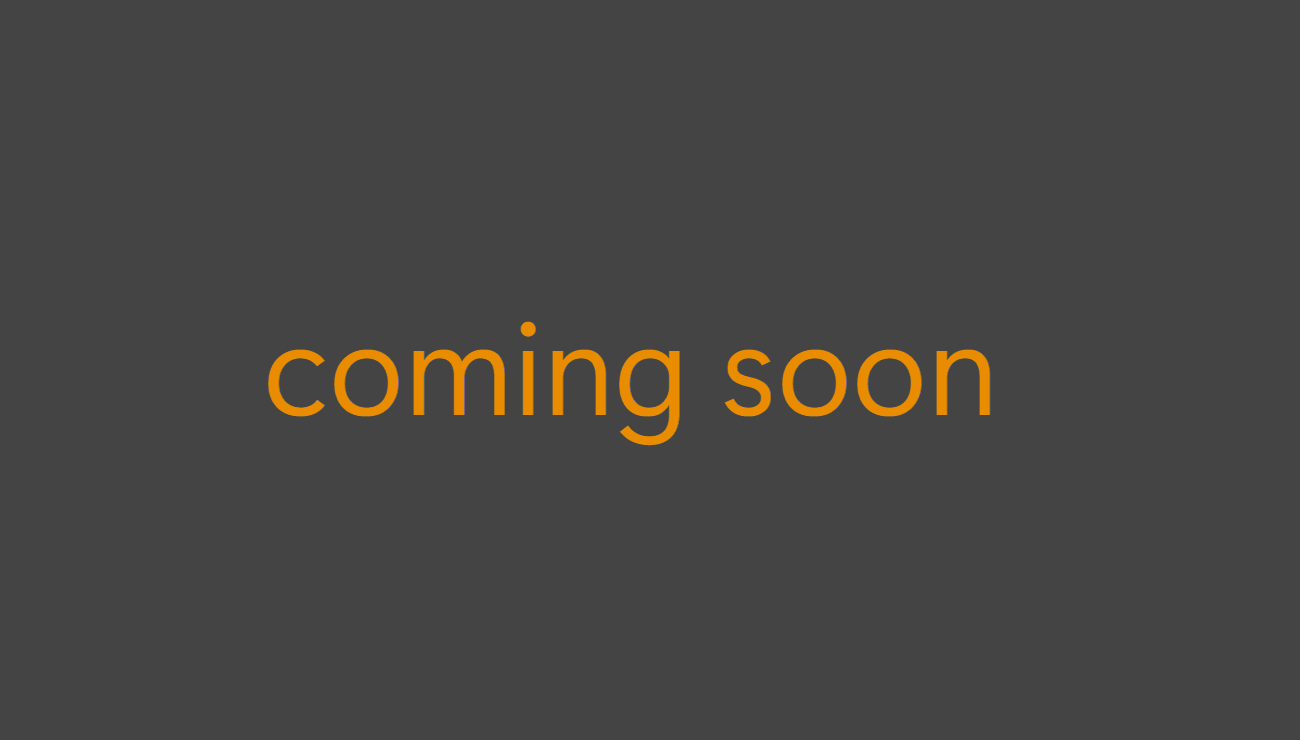
BigBlueButton
New BigBlueButton admin settings control visiblity of profile photos and access to recording formats.
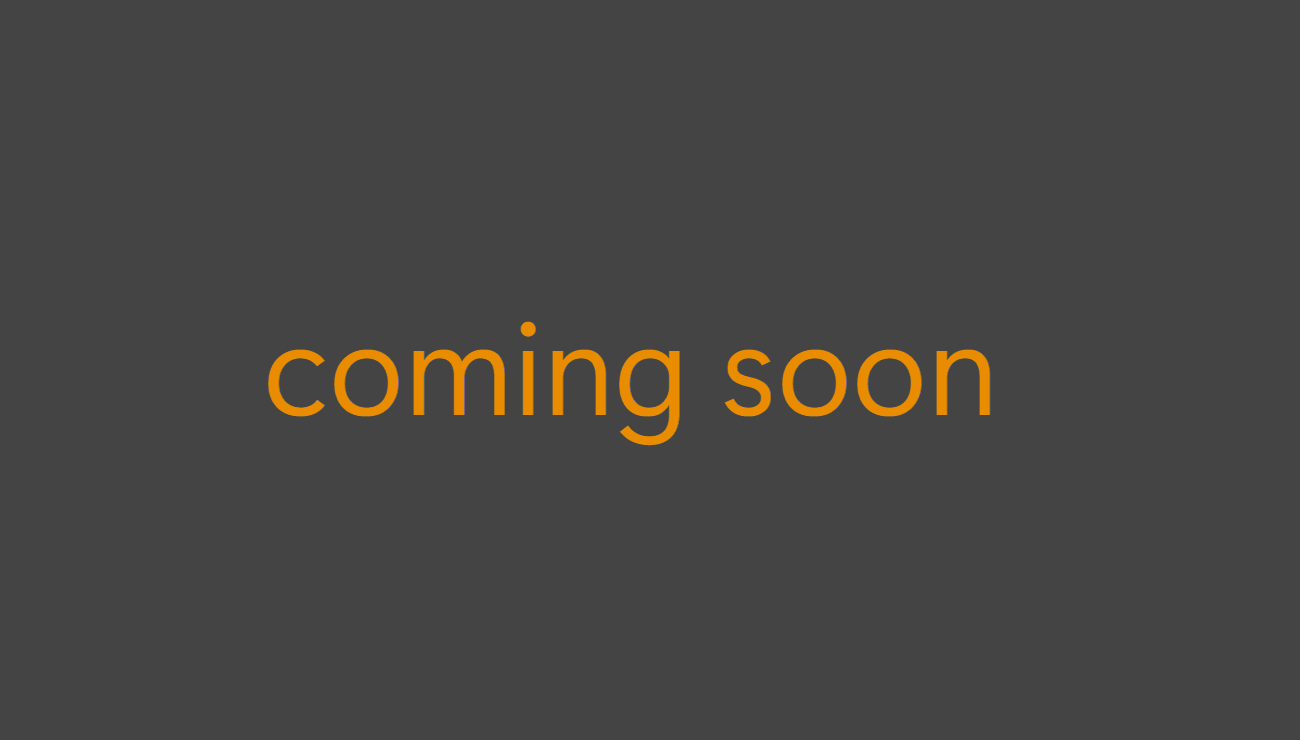
MoodleNet initial integration
Teachers can share activities to a MoodleNet instance if allowed by admin.
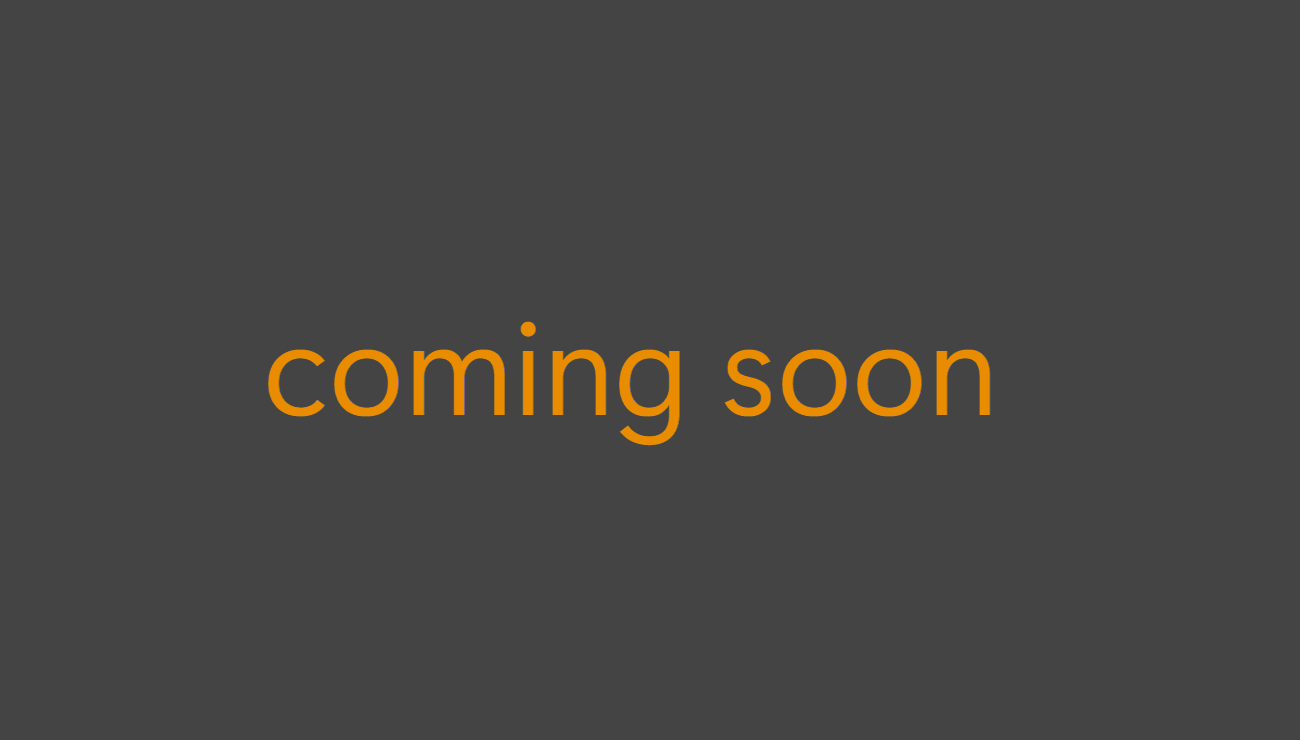
TinyMCE settings
Admin settings control availability of TinyMCE editor features.
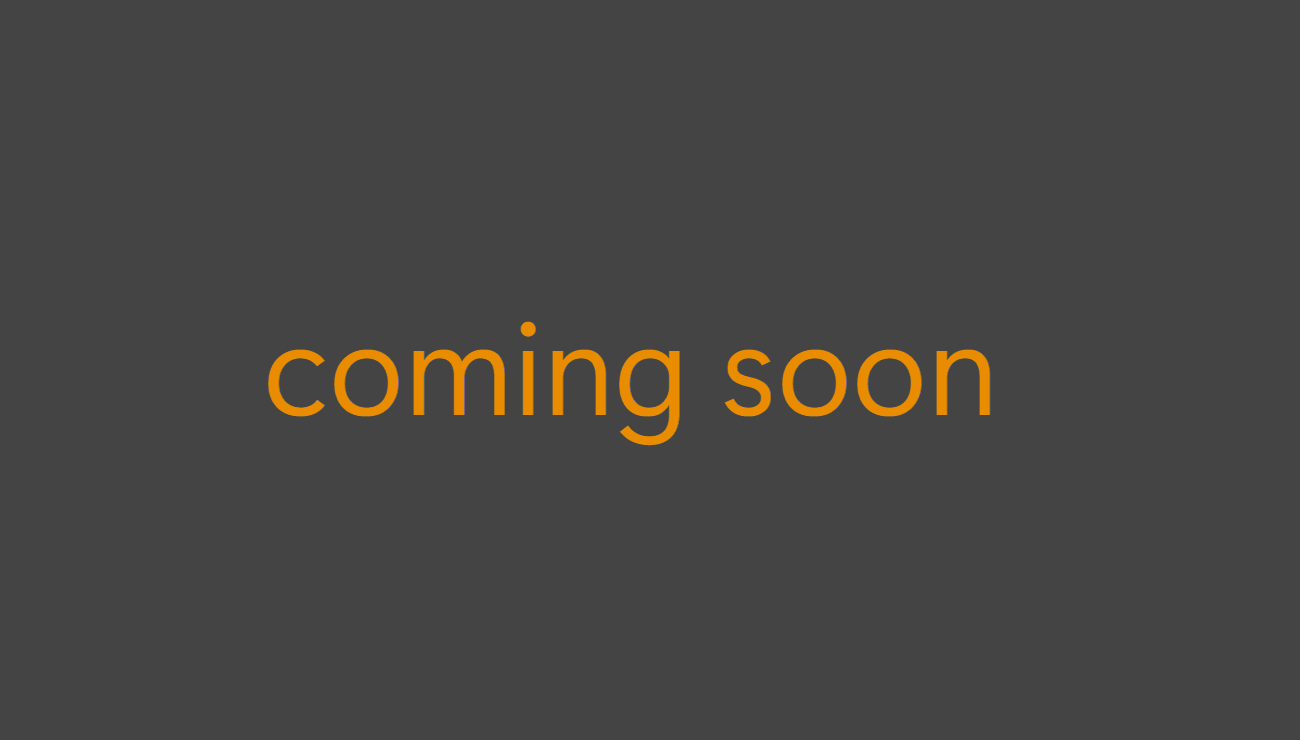
TinyMCE editor
Popular, modern and accessible, TinyMCE editor is now default in new Moodle sites.
Quiz and Question bank
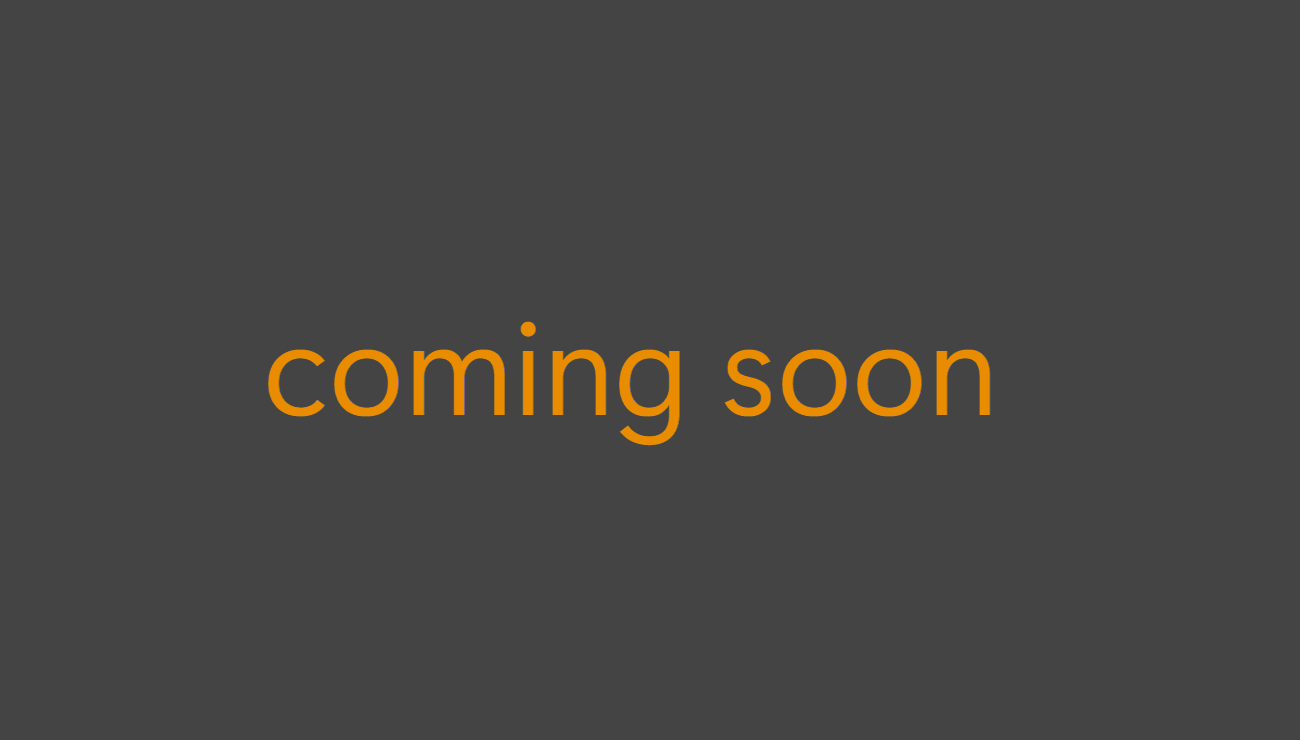
Question numbers
Teachers can customise question numbers
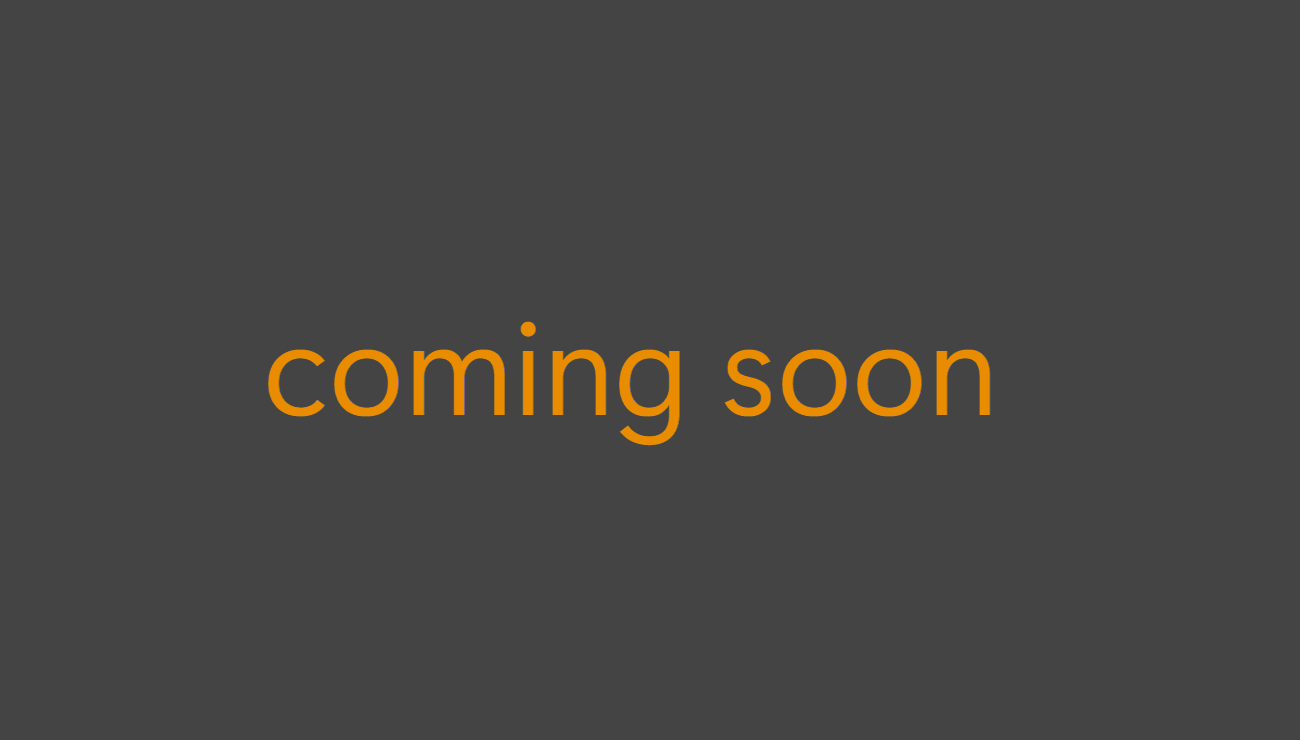
Reopen attempts
Teachers can reopen attempts never submitted.
And more...
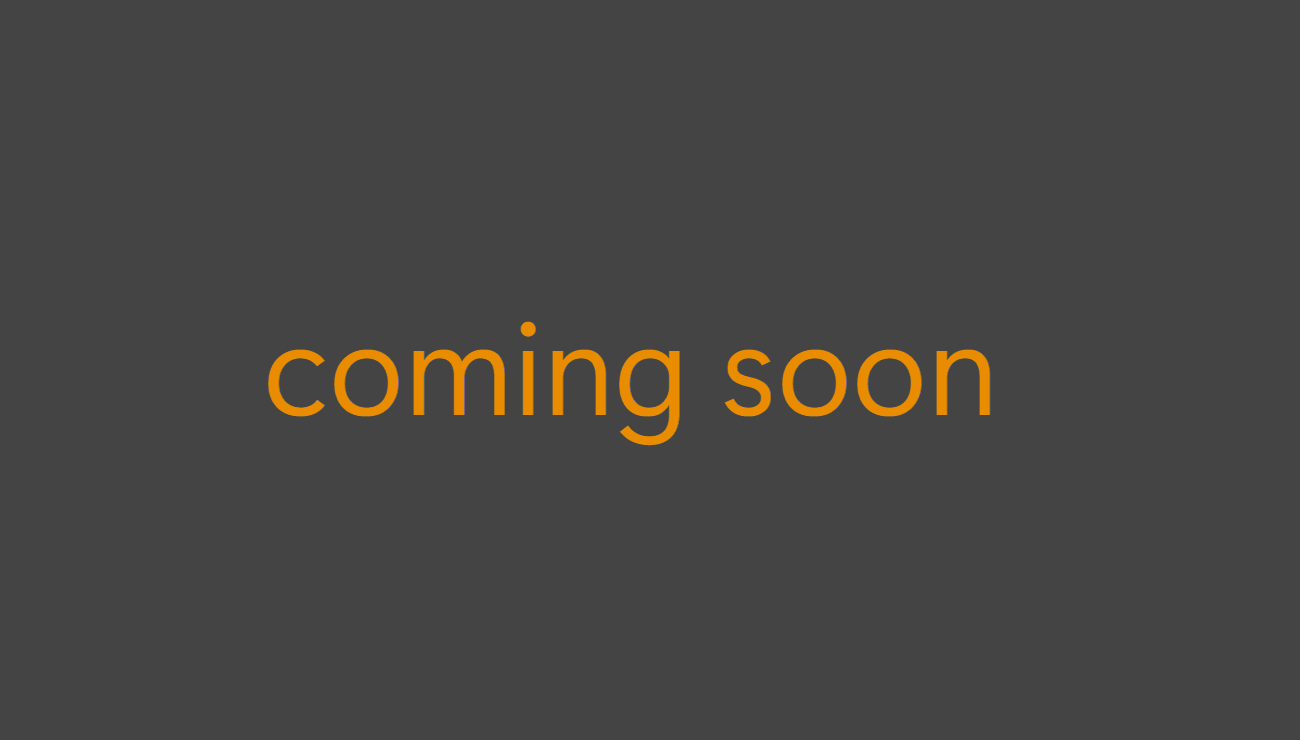
Assignment messaging
Message students directly from the Assignment grading screen.
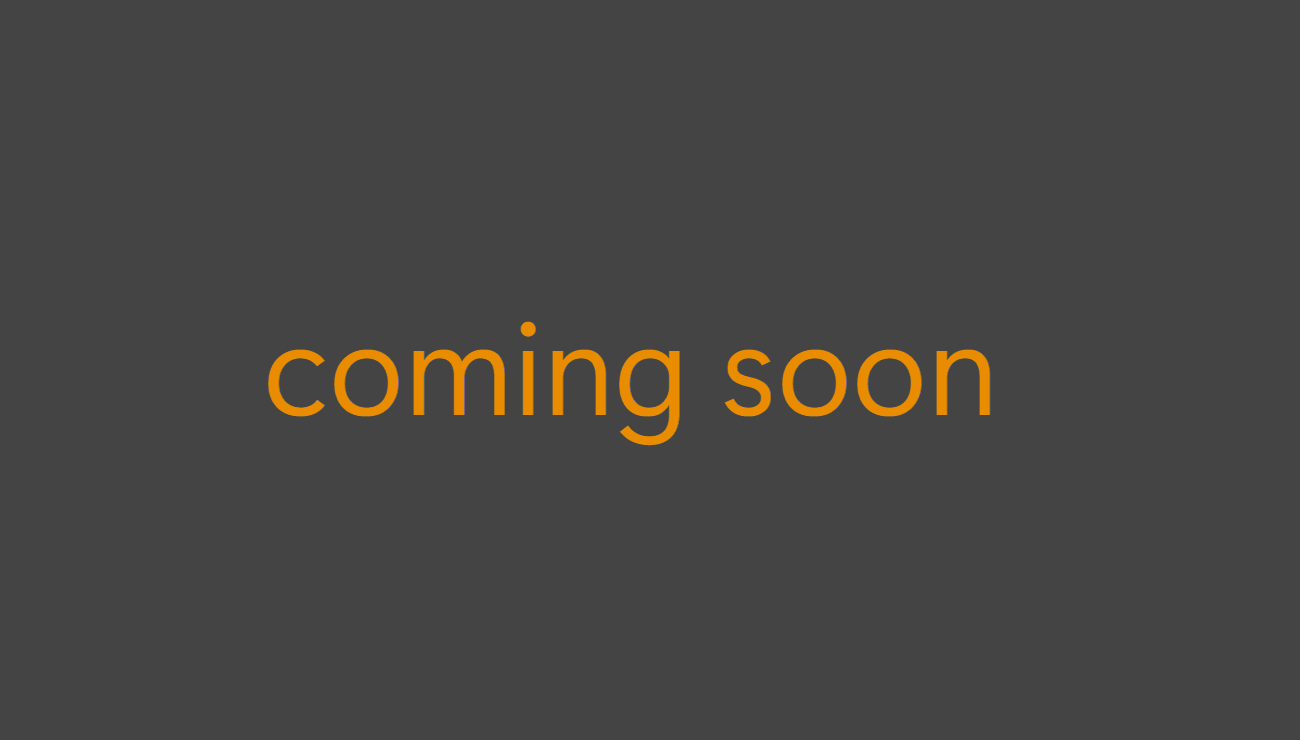
Group membership visibility
Specify who can see which groups in a course.