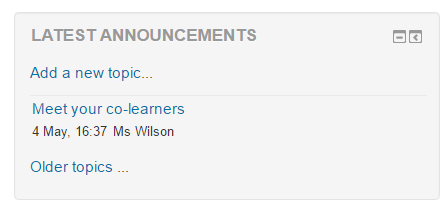Latest announcements block: Difference between revisions
From MoodleDocs
- Managing blocks
- Block settings
- Accessibility review
- Activities
- Activity results
- Admin bookmarks
- Administration
- Blog menu
- Blog tags
- Calendar
- Comments
- Course completion status
- Course overview
- Course/site summary
- Courses
- Feedback
- Flickr
- Global search
- Latest announcements
- Latest badges
- Learning plans
- Login
- Logged in user
- Main menu
- Mentees
- Navigation
- Network servers
- Online users
- Private files
- Random glossary entry
- Recent activity
- Recent blog entries
- Recently accessed courses
- Recently accessed items
- RSS feeds
- Search forums
- Section links
- Self completion
- Social activities
- Starred courses
- Tags
- Text
- Timeline
- Upcoming events
- YouTube
- Blocks FAQ
m (updated link to updated Spanish page) |
Helen Foster (talk | contribs) m (removing new feature template, as it is just a rename of an existing block) |
||
| Line 1: | Line 1: | ||
{{Blocks}} | {{Blocks}} | ||
Recent posts made in the [[Announcements]] forum are displayed in the Latest announcements block, along with a link to older archived news. | |||
Recent posts made in | |||
[[File:NFLatestannouncementsblock.png]] | [[File:NFLatestannouncementsblock.png]] | ||
| Line 9: | Line 7: | ||
{{Note|In earlier versions of Moodle this block was called the Latest news block.}} | {{Note|In earlier versions of Moodle this block was called the Latest news block.}} | ||
==See also== | ==See also== | ||
Revision as of 14:15, 1 July 2016
Recent posts made in the Announcements forum are displayed in the Latest announcements block, along with a link to older archived news.
By default, the Latest announcements block displays 3 news items. This may be changed in Course administration > Edit settings.
Note: In earlier versions of Moodle this block was called the Latest news block.