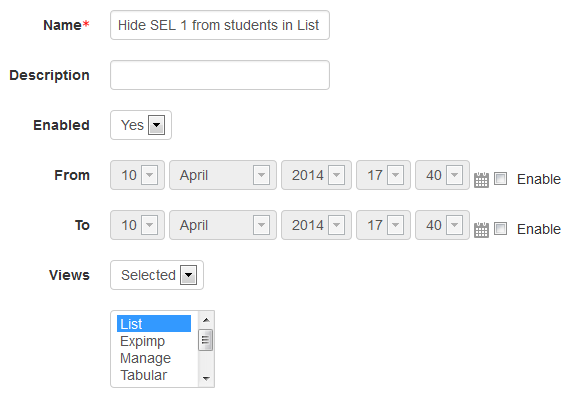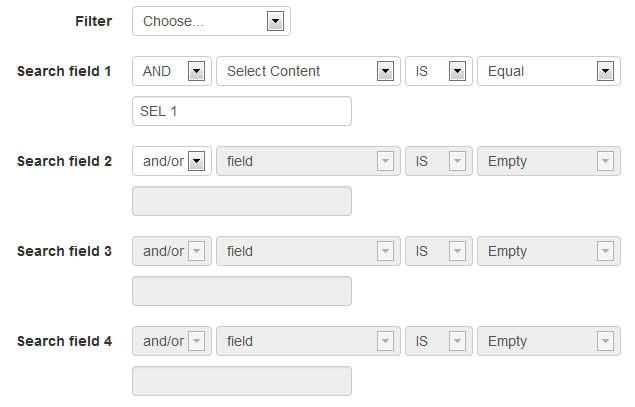Dataform entry access block
From MoodleDocs
Module administration
Creating an activity
- Overview
- Activity administration
- Building an activity
- CSS tips and tricks
- JS tips and tricks
- Activating RSS
- Activity workflow
- Grading
Working with the activity
See also
The Dataform entry access block provides context and settings for Dataform activity entry access rules. The entry access rules allow for controlling access to entries that have a specified content in specified views.
Features
- Entry filter settings for creating content specific entry access rules.
Installation
Git clone
- Type the following command in the root of your Moodle install: git clone git://github.com/itamart/moodle-block_dataformaccessentry.git blocks/dataformaccessentry
- Add /blocks/dataformaccessentry to your .git/info/exclude.
- Visit http://yoursite.com/admin to finish the installation.
Download
- Download zip from: https://github.com/itamart/moodle-block_dataformaccessentry/zipball/master or http://moodle.org/plugins/pluginversions.php?plugin=block_dataformaccessentry
- Unzip into the 'blocks' subfolder of your Moodle install.
- Rename the new folder to dataform_view.
- Visit http://yoursite.com/admin to finish the installation.