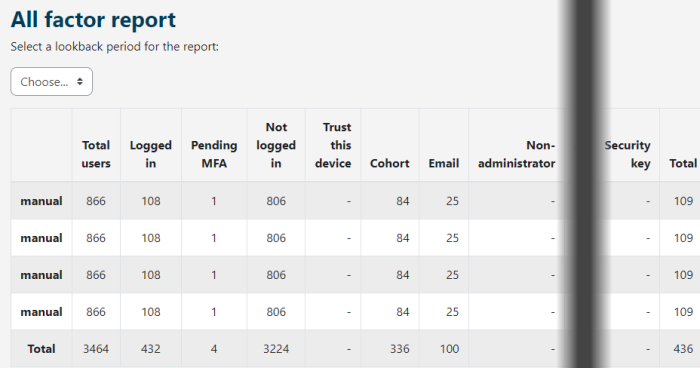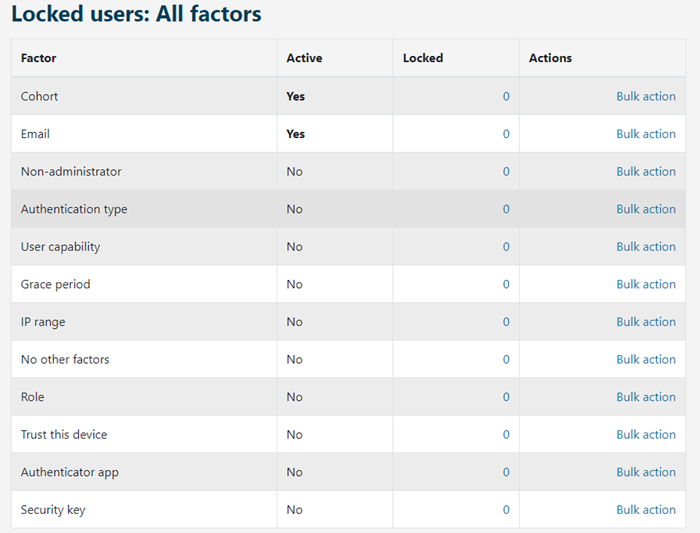All factor report: Difference between revisions
From MoodleDocs
Mary Cooch (talk | contribs) (Creating this page) |
Mary Cooch (talk | contribs) (added template) |
||
| Line 1: | Line 1: | ||
{{Sitewide reports}} | |||
<p>Accessed from '''Site administration > Reports > MFA > All factor report''', this report shows the various authentication factors in table format. | <p>Accessed from '''Site administration > Reports > MFA > All factor report''', this report shows the various authentication factors in table format. | ||