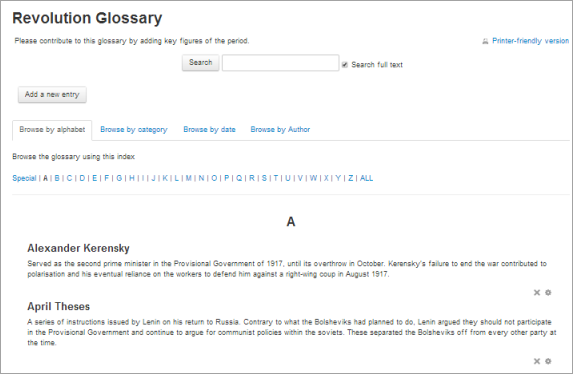Glossary activity
From MoodleDocs
What is the Glossary activity?
The Glossay activity allows participants to create and maintain a list of definitions, like a dictionary. While it can be set up and used only by the teacher, its main function is as a collaborative exercise. The Glossary auto-linking filter will highlight any word in the course which is located in the Glossary.
How is it set up?
- In a course, with the editing turned on, choose 'Glossary' from the activity chooser.
- Give it a name and, if required, a description.
- Expand the other settings to sections to define the settings you want, in particular the Entries section.
- Click Save and display
- Optionally, click the Add a new entry button so students see at least one example. 'Concept' is the word or phrase you are defining and 'Definition' is where you explain it.
How does it work?
Student view
Students access the Glossary by clicking the icon on the course page.
The Display format depends on the teacher's settings and also the administrator's settings, although students will see the Add a new entry button and a Search button.
Their entries may be approved by default and always editable, or the teacher may decide to approve them manually and not allow editing. Comments and ratings may or may not be enabled.