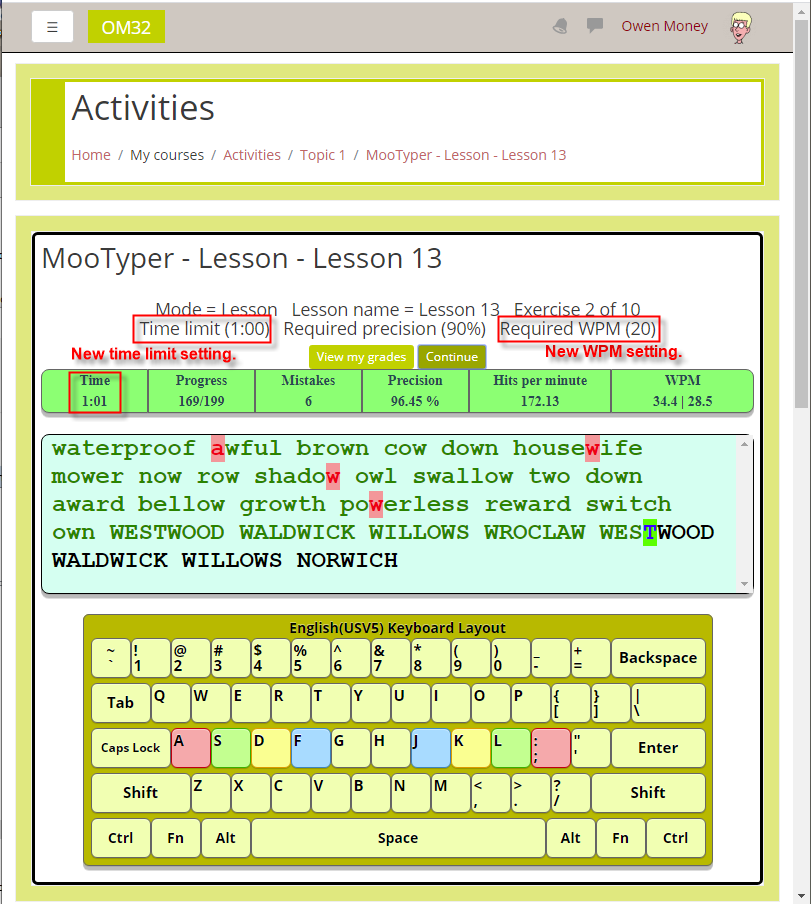MooTyper
From MoodleDocs
| MooTyper | |
|---|---|
| Type | Activity type |
| Set | N/A |
| Downloads | https://moodle.org/plugins/pluginversions.php?plugin=mod_mootyper |
| Issues | https://github.com/drachels/moodle-mod_mootyper/issues |
| Discussion | https://moodle.org/mod/forum/discuss.php?d=209535 |
| Maintainer(s) | AL Rachels |
MooTyper is an Activity module. A course admin, manager, or teacher creates the activity and prepares it for use by selecting the keyboard layout and lessons to use. It can be set up to present a series of exercises from a lesson or to present one selected exercise from a lesson as a typing exam. Once set up, students can then start to type the current exercise. When a student finishes an exercise his achievement is saved into a database, so the teacher can then view grades.
To use
- Login and navigate to your Moodle course.
- Turn editing on.
- Go to the topic you would like to add the MooTyper activity to, then from the Add an activity drop down, seletect MooTyper (assuming your installation has the plugin installed.)
- Add a title for the MooTyper activity. e.g. MooTyper - Practice - Lesson 13
- Decide whether you want to enable Open time or Close time and set them accordingly.
- At this point you can set Options, but it is more convenient to wait and do them on the next page.
- Decide whether you want to set Group mode, under Common module settings.
- Decide whether you want to set Access restrictions under Restrict access.
- Decide whether you want to set Completion tracking under Activity completion.
- Decide whether you want to set Tags under Tags.
- Decide whether you want to set Course Competencies and Upon activity completion: under Competencies Competencies.
Examples
The screenshot below shows an example of a MooTyper activity being used to allow students to practice typing.