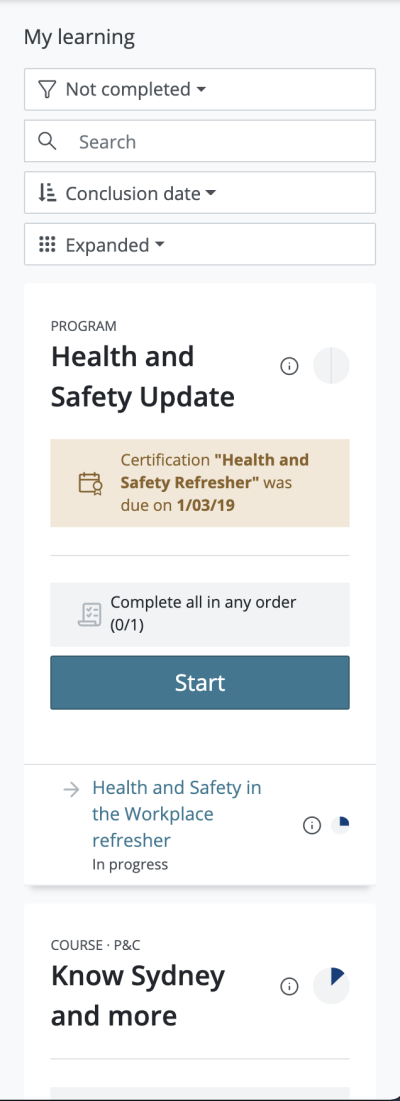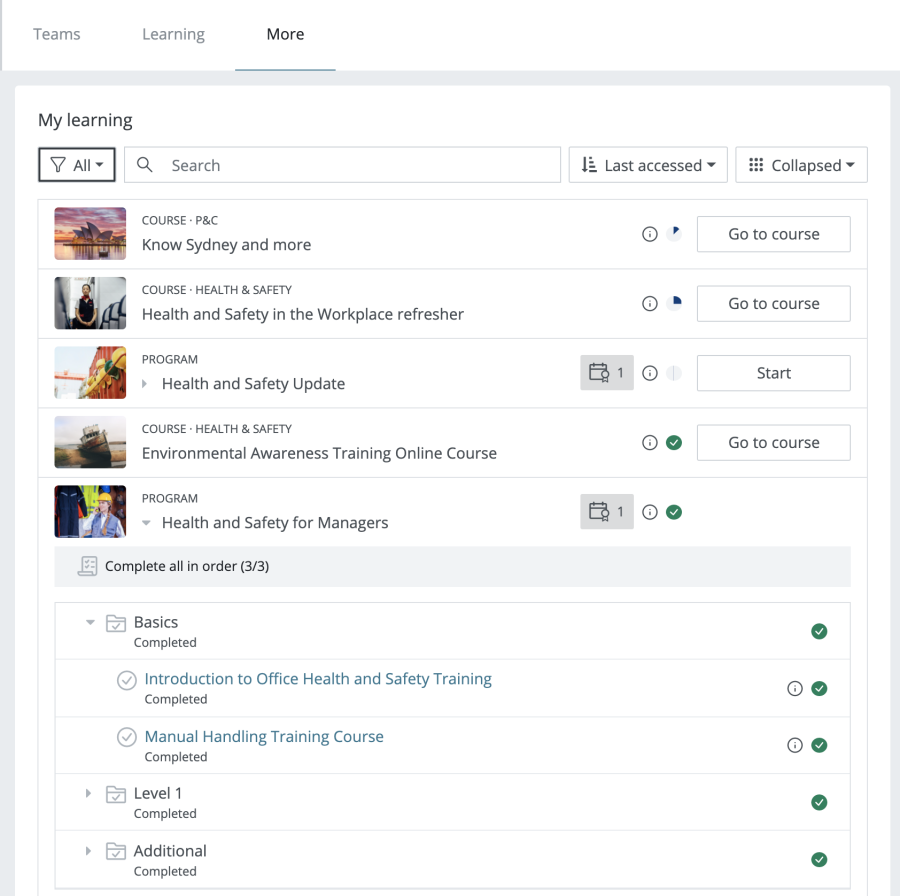Workplace learning block: Difference between revisions
(Undo revision 142302 by Openumlaut (talk)) Tag: Undo |
m (Resize images) |
||
| Line 6: | Line 6: | ||
When the "My learning" block is placed on the sidebar, it displays an entry for each course and a tree-like representation of each program and certification, respectively. | When the "My learning" block is placed on the sidebar, it displays an entry for each course and a tree-like representation of each program and certification, respectively. | ||
[[File:Dashboard - My Learning Small Collapsed.png|border|frameless| | [[File:Dashboard - My Learning Small Collapsed.png|border|frameless|1101x1101px|alt=]] [[File:Dashboard - My Learning Small Expanded.png|border|frameless|1101x1101px|alt=]] | ||
The following filters can be applied to the list of courses, programs, and certifications: | The following filters can be applied to the list of courses, programs, and certifications: | ||
| Line 23: | Line 23: | ||
** Expanded | ** Expanded | ||
** Collapsed | ** Collapsed | ||
When the "My learning" block is placed in the main area on the dashboard, the same information about courses and programs is displayed. Additionally, the following elements are shown: | When the "My learning" block is placed in the main area on the dashboard, the same information about courses and programs is displayed. Additionally, the following elements are shown: | ||
* A course / program image | * A course / program image | ||
* A button beside each entry to go to a course or start / continue a program. The button will be hidden once the program has been completed. | * A button beside each entry to go to a course or start / continue a program. The button will be hidden once the program has been completed. | ||
[[File:Dashboard - My Learning Large.png|border|center|frameless| | [[File:Dashboard - My Learning Large.png|border|center|frameless|900x900px|alt=]] | ||
The "My learning" block can only be placed on the dashboard once. | The "My learning" block can only be placed on the dashboard once. | ||
Revision as of 09:17, 28 October 2021
The "My learning" block displays information about courses, programs and certifications progress.
When the "My learning" block is placed on the sidebar, it displays an entry for each course and a tree-like representation of each program and certification, respectively.
The following filters can be applied to the list of courses, programs, and certifications:
- Content
- All
- Courses
- Programs
- Not completed
- Completed
- Search
- Order by
- Name
- Conclusion date
- Last accessed
- Display
- Expanded
- Collapsed
When the "My learning" block is placed in the main area on the dashboard, the same information about courses and programs is displayed. Additionally, the following elements are shown:
- A course / program image
- A button beside each entry to go to a course or start / continue a program. The button will be hidden once the program has been completed.
The "My learning" block can only be placed on the dashboard once.
The "My learning" block is optional and can be used instead of the "Learning" tab on the dashboard. However, be careful not to use a tab and the block at the same time as it is confusing and the UI controls may conflict. New Workplace installations have the "Learning" tab enabled and the "My learning" block disabled. In order to switch from using the "Learning" tab to the "My learning" block:
- Go to Site administration > Appearance > Themes > Workplace and disable the "Learning" tab
- Go to Site administration > Plugins > Blocks > Manage blocks and enable the "My learning" block
- Go to Site administration > Appearance > Default dashboard page, switch to edit mode and add new blocks to the default dashboard. Reset dashboard for existing users if necessary.