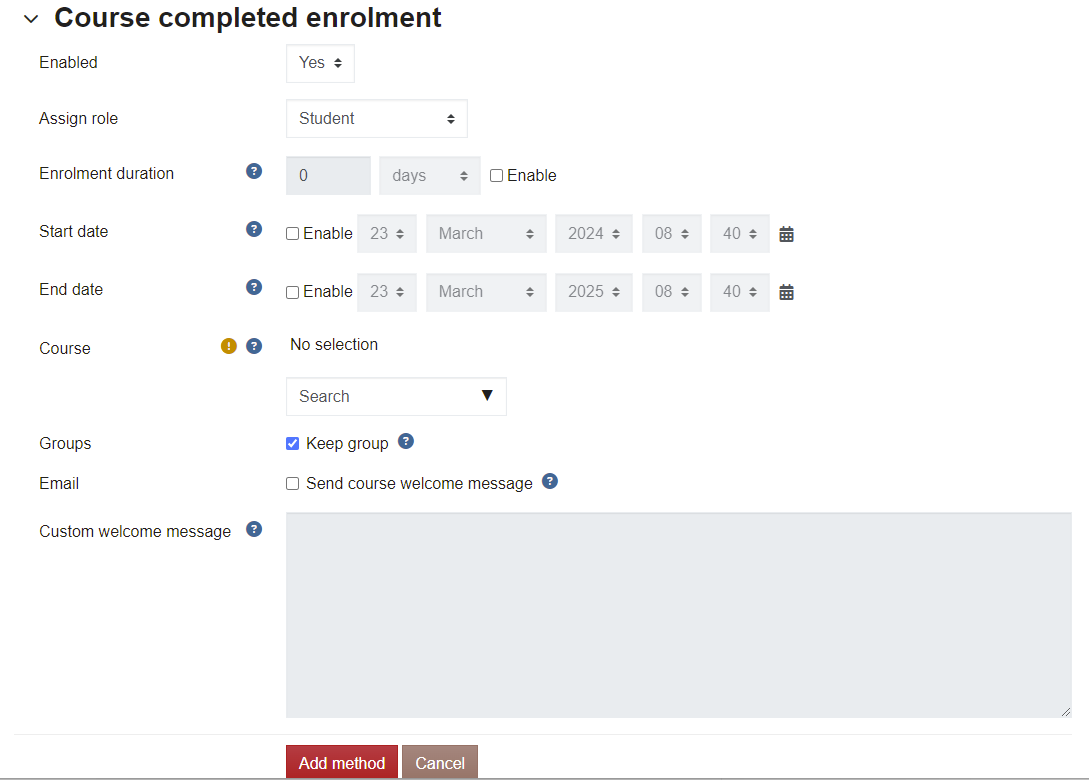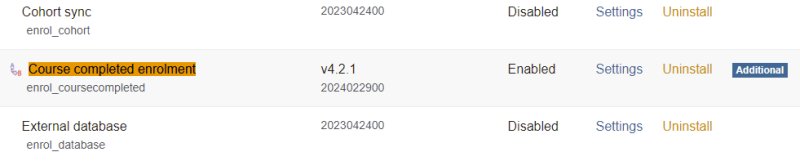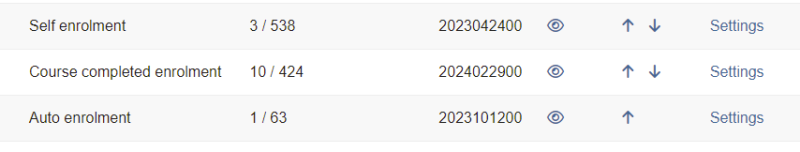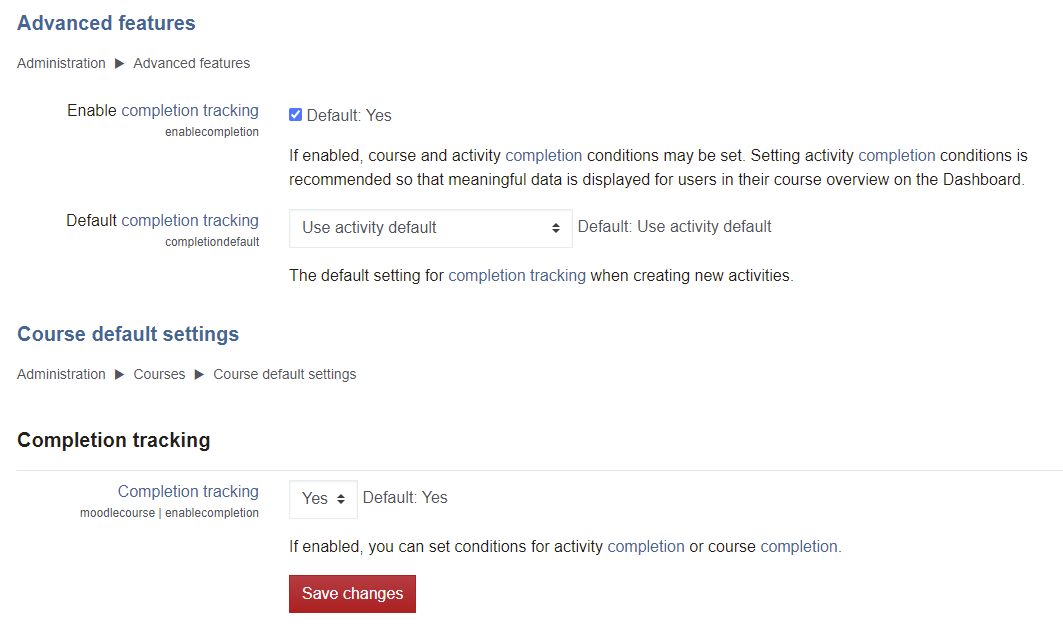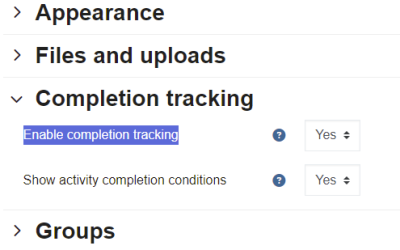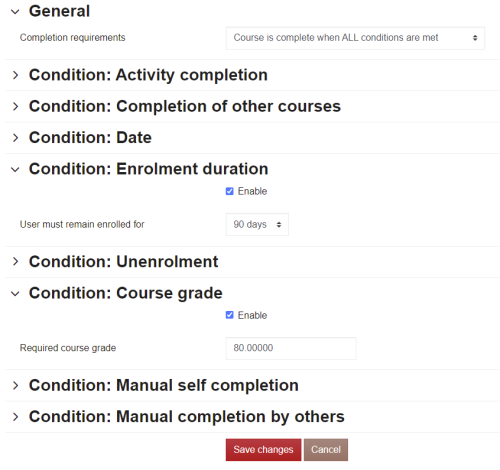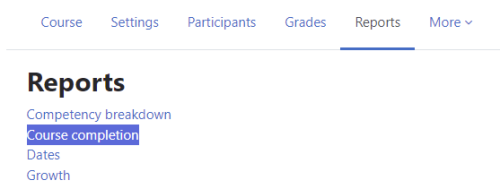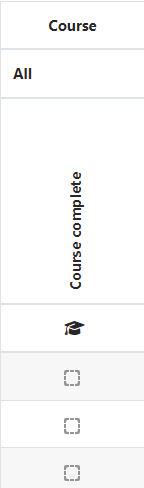enrol coursecompleted
| enrol coursecompleted | |
|---|---|
| Type | enrol |
| Set | N/A |
| Downloads | coursecompleted |
| Issues | https://github.com/ewallah/moodle-enrol_coursecompleted/issues |
| Discussion | https://moodle.org/mod/forum/discuss.php?d=365112 |
| Maintainer(s) | [Renaat Debleu](https://moodle.org/user/profile.php?id=1207459) |
With this plugin it is possible to create a chain of courses. After completion of a course, the student is automatically enroled in one or more other courses. But it is also possible to give a user another role in the same course when he/she completes the course.
A basic setup
To setup course completion enrolment, navigate to the course page:
- Navigate to the to the More drop down menu from the Course Navigation tabs and select Course completion from the drop down menu options.
- Under the currently enrolment methods, Choose Add method > Course completed Enrolment.
- Choose the enrolment duration or start date and end date for the enrolment.
- For the course, type in the name of the course which is required to be 100% completed to access this course in the search field and select.
- To enable the group sync, leave Keep Group checked.
- Choose whether to add a welcome message and if you wish for this welcome message to be sent to the student’s email address.
- Once, complete click on the Add Method button on the base of the screen
Groups
When both courses contain the same group AND the "keep group" is checked, then a user will also be added to the group with the same name in the new course.
Enrol users who completed the refered course in the past
This plugin enrols users the moment they complete a course. Almost immediately after all course completion conditions are met, the user has access to the new course.
Users who completed the course in the past have to be enrolled manually: just visit your enrolment overview page, and click on the enrol users icon in the completion enrolment row. If there are users who completed the course in the past, you will see a confirmation dialog to enrol these users. If you do not see users, read the troubleshooting chapter first.
Sample use
- If you want to enrol users in course2 after they complete course1, you have to add the enrolment method to course2 and choose course1 as the course parameter.
- If you want to enrol users in course2 and course3 after they complete course1, you have to add the enrolment method to course2 and course3, with course1 as the course parameter.
- If you want to enrol users in course3 after they complete course1 OR course2, you have to add 2 instances to course3, one with course1 as requirement, one with course2 as requirement.
- If you want to enrol users in course 3 after they complete course1 AND course2, you can add the enrolment method to course3 and choose course2 as the course parameter. Add in course2 the completion of course1 (course completion - Condition: Completion of other courses) as a course completion requirement.
- If you want to give a user a new role in a course1, add the enrolment method to course1, choose course1 as the course parameter and pick the new role for the participant.
Troubleshooting
- The enrollment method is not available. Ask your site admin to:
- The required course does not appear in the search field. Go to the required course and
- check that activity completion is enabled
- check that course completion is enabled
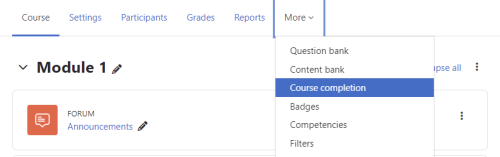
- check that at least one condition of the course completion is checked
- Make sure you have "Course completion" listed under "reports". If you cannot see this report, then course completion has not been set correctly.
- check this course completion report, the last column should be a course completion column.
- Students are not automatically enrolled into a course.
- Ask your site admin to check if cron is running regularly
- check the completion report of the required course, the user should have a check mark in the course completion column
- Course completion is something else than doing all activities, read the docs on https://docs.moodle.org/en/Using_Course_completion first!
Installation
- copy the content of the package into the enrol/coursecompleted directory under the root of Moodle.
- log in as administrator and complete the installation
- enable the plugin under Settings, Site administration, Plugins, Enrolments
- configure the default settings for this enrolment method when it is added to a course
Links
- There is a nice and simple explanation by Mary Cooch how to use this plugin.