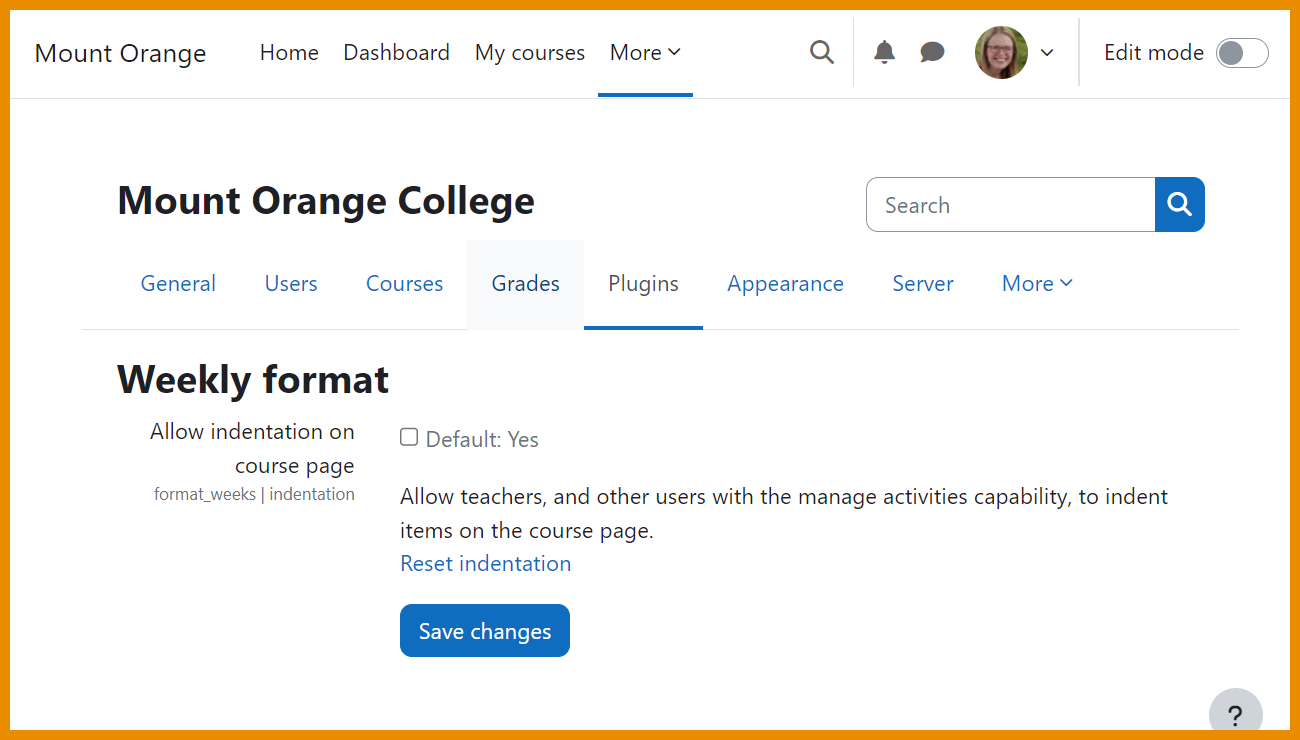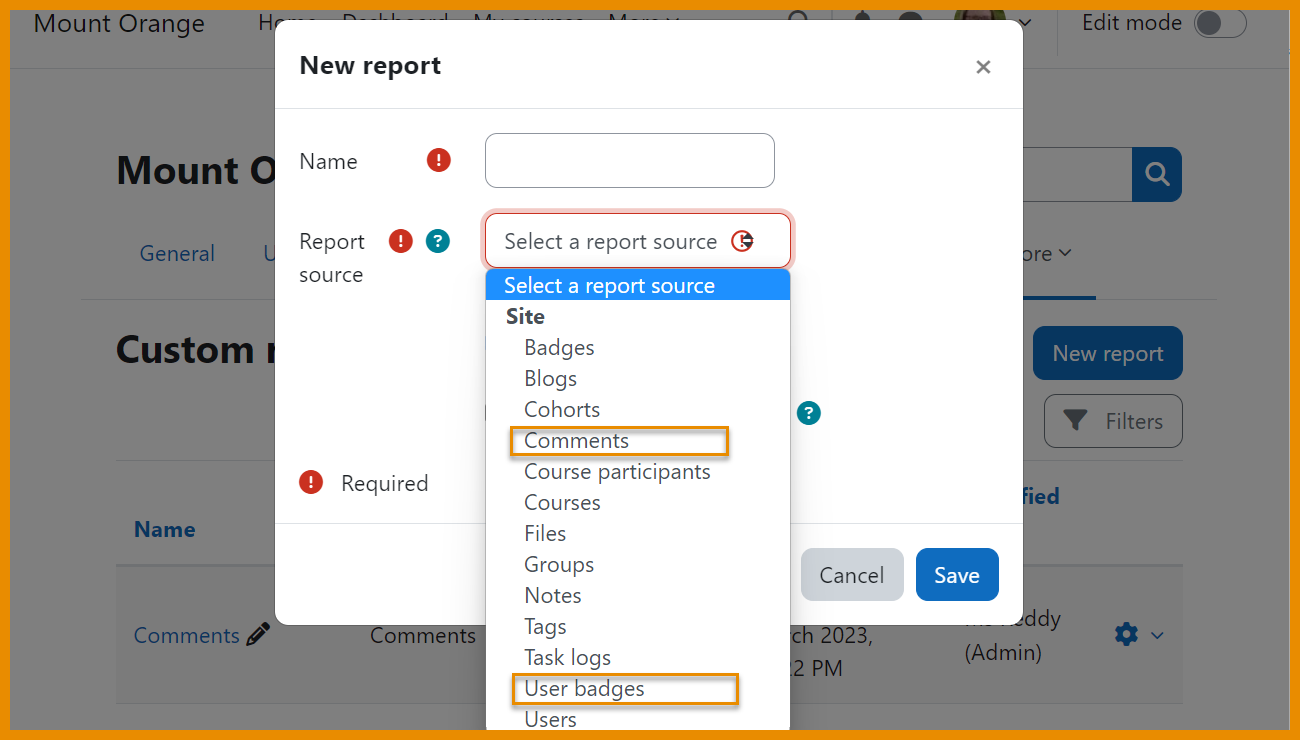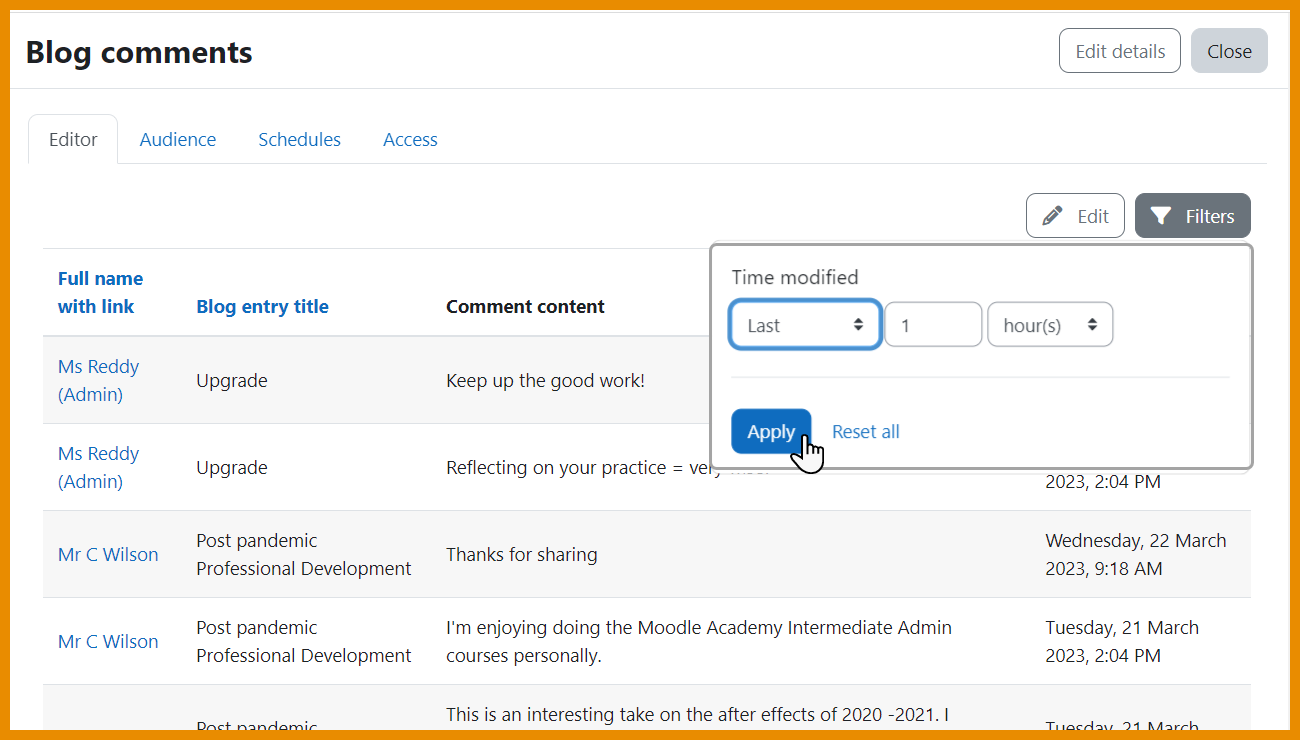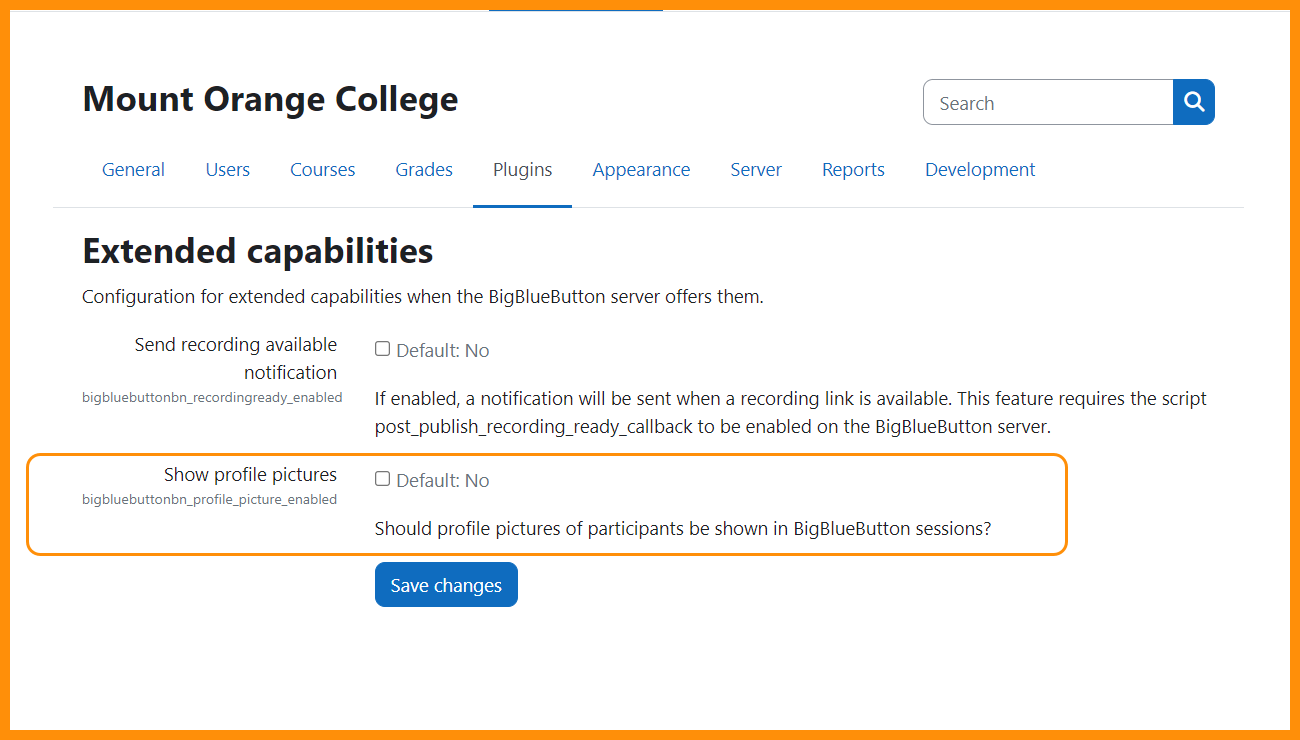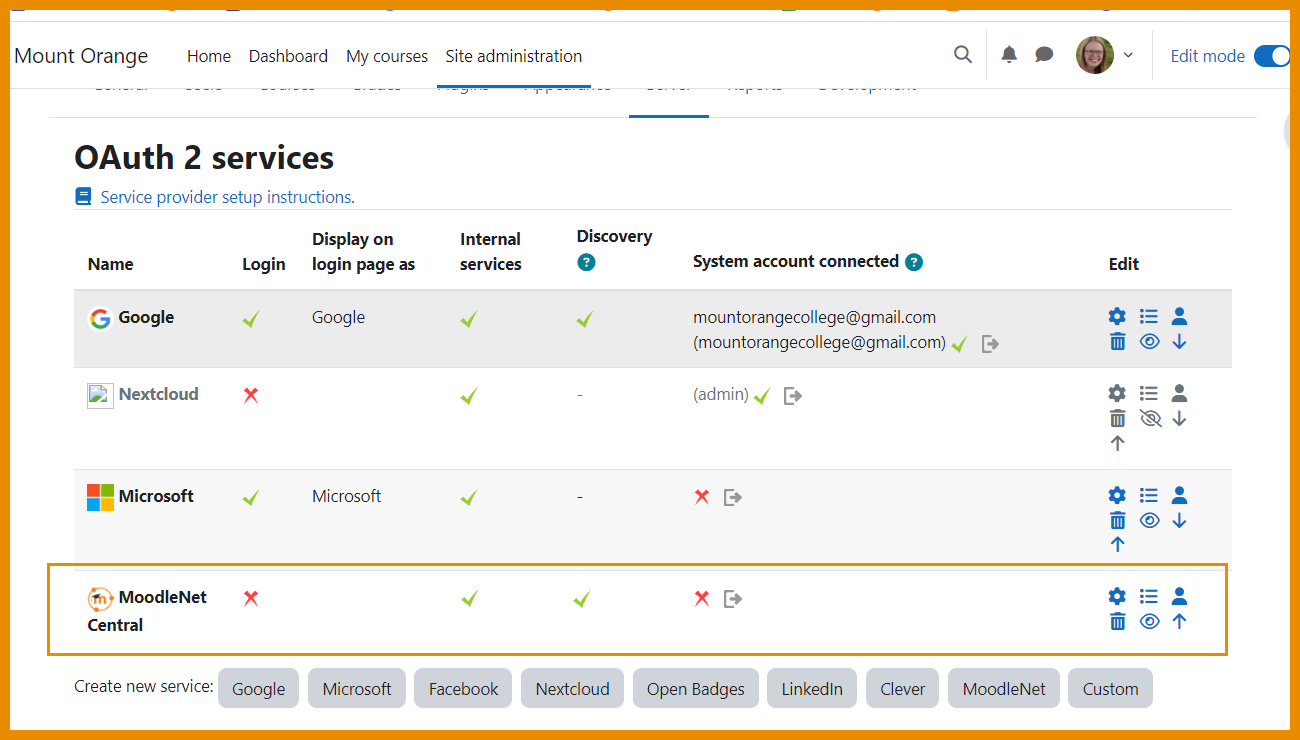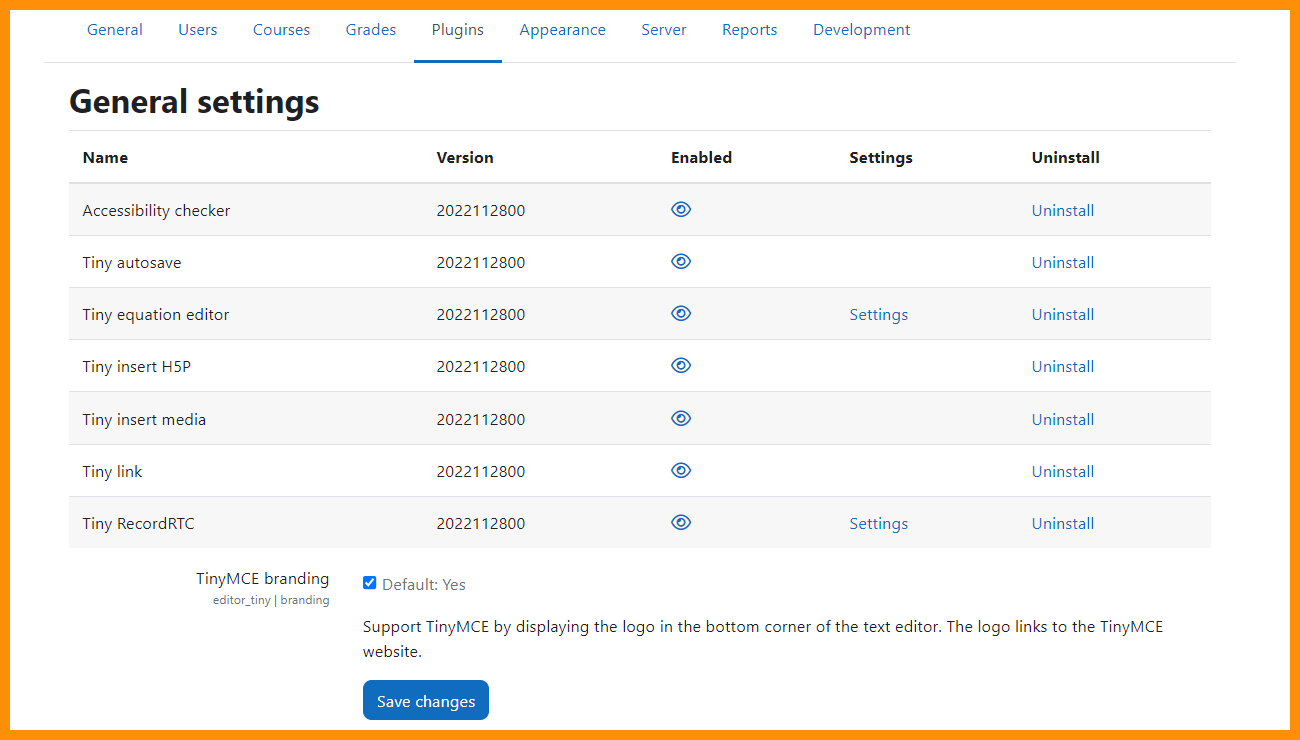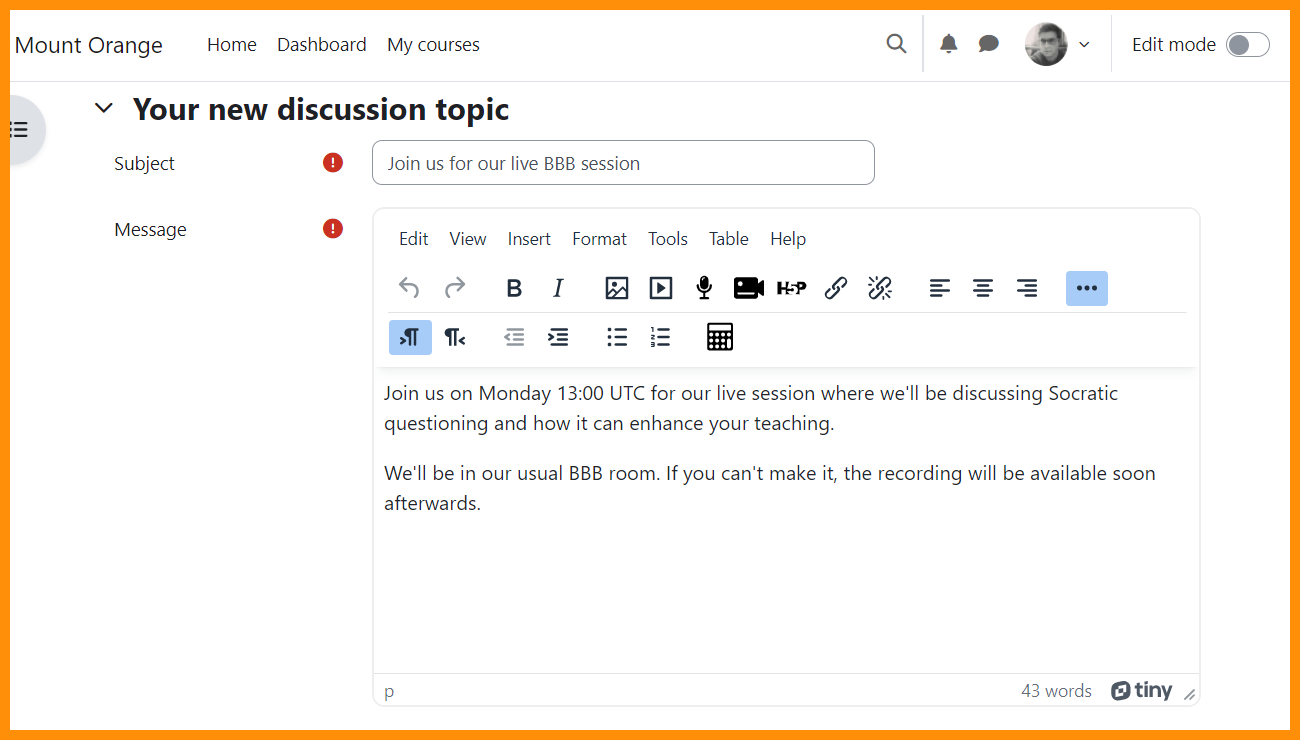New for administrators: Difference between revisions
From MoodleDocs
Mary Cooch (talk | contribs) (WIP making this page) |
Mary Cooch (talk | contribs) m (→Indentation) |
||
| (98 intermediate revisions by 7 users not shown) | |||
| Line 1: | Line 1: | ||
If you're a Moodle admin, this page will tell you about the major changes affecting you in Moodle | {{About Moodle}} | ||
If you're a Moodle admin, this page will tell you about the major changes affecting you in Moodle 4.2. If you'd like to see full details of the release with technical information, here are the [https://moodledev.io/general/releases/4.2 Moodle 4.2 release notes]. | |||
__NOTOC__ | |||
===Indentation=== | |||
<div class="card-deck mt-3"> | |||
<div class="card"> | |||
<div class="card-body"> | |||
[[File:adminindentdeng.png|class=img-fluid]] | |||
<h4 class="card-title"> | |||
New admin setting | |||
</h4> | |||
<p class="card-text"> | |||
Disable or enable indentation for Topics and Weekly [[Course formats]] | |||
</h4> | |||
</p> | |||
</div> | |||
</div> | |||
<div class="card"> | |||
<div class="card-body"> | |||
[[File:resetadmindeng.png|class=img-fluid]] | |||
<h4 class="card-title"> | |||
Reset indentation | |||
</h4> | |||
<p class="card-text"> | |||
Reset previous indentation for Topics or Weekly [[Course formats]] | |||
</p> | |||
</div> | |||
</div> | |||
</div> | |||
== | ===Report builder=== | ||
<div class="card-deck mt-3"> | |||
<div class="card"> | |||
<div class="card-body"> | |||
[[File:NewReportSourcesdfr.png|class=img-fluid]] | |||
<h4 class="card-title"> | |||
New report sources | |||
</h4> | |||
<p class="card-text"> | |||
Create reports on comments and user badges. | |||
</p> | |||
</div> | |||
</div> | |||
<div class="card"> | |||
<div class="card-body"> | |||
[[File:RBNewFiltersdeng.png|class=img-fluid]] | |||
<h4 class="card-title"> | |||
New filters | |||
</h4> | |||
<p class="card-text"> | |||
New filters include last,current and next hour. | |||
</p> | |||
</div> | |||
</div> | |||
</div> | |||
===New in integrations=== | |||
<div class="card-deck mt-3"> | |||
<div class="card"> | |||
<div class="card-body"> | |||
[[File:BBBAdmin.png|class=img-fluid]] | |||
<h4 class="card-title"> | |||
BigBlueButton | |||
</h4> | |||
<p class="card-text"> | |||
New settings control visiblity of profile photos and access to recording formats. | |||
</p> | |||
</div> | |||
</div> | |||
<div class="card"> | |||
<div class="card-body"> | |||
[[File:MoodleNetOAuthdeng.png|class=img-fluid]] | |||
<h4 class="card-title"> | |||
MoodleNet initial integration | |||
</h4> | |||
<p class="card-text"> | |||
Teachers can share activities to a MoodleNet instance if allowed by admin. | |||
</p> | |||
</div> | |||
</div> | |||
</div> | |||
<div class="card-deck mt-3"> | |||
<div class="card"> | |||
<div class="card-body"> | |||
[[File:TinyMCEAdmindeng.png|class=img-fluid]] | |||
<h4 class="card-title"> | |||
TinyMCE settings | |||
</h4> | |||
<p class="card-text"> | |||
Admin settings control availability of TinyMCE features. | |||
</p> | |||
</div> | |||
</div> | |||
<div class="card"> | |||
<div class="card-body"> | |||
[[File:TinyMCE4deng.png|class=img-fluid]] | |||
<h4 class="card-title"> | |||
TinyMCE editor | |||
</h4> | |||
<p class="card-text"> | |||
Popular, modern and accessible, TinyMCE is now default in new Moodle sites. | |||
</p> | |||
</div> | |||
</div> | |||
</div> | |||
[[Category:New features]] | |||
[[es:Nuevo para administradores]] | |||
[[de:Neu für Administrator/innen]] | |||
[[pt-br:Novo para administradores]] | |||
Latest revision as of 10:06, 19 April 2023
If you're a Moodle admin, this page will tell you about the major changes affecting you in Moodle 4.2. If you'd like to see full details of the release with technical information, here are the Moodle 4.2 release notes.