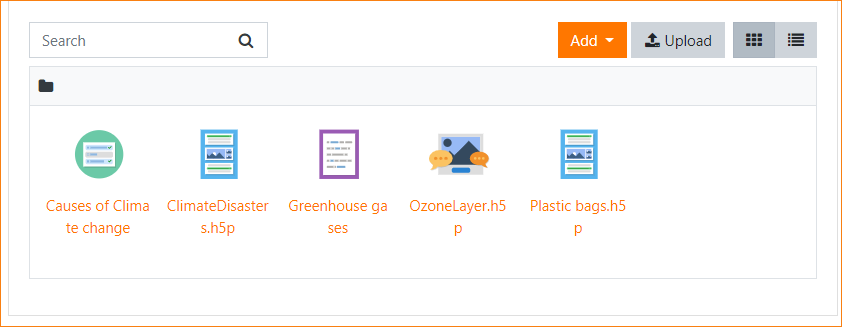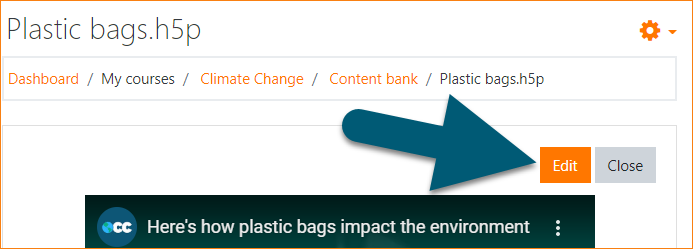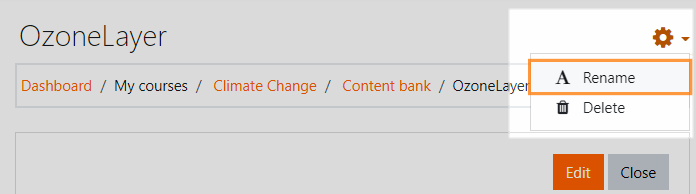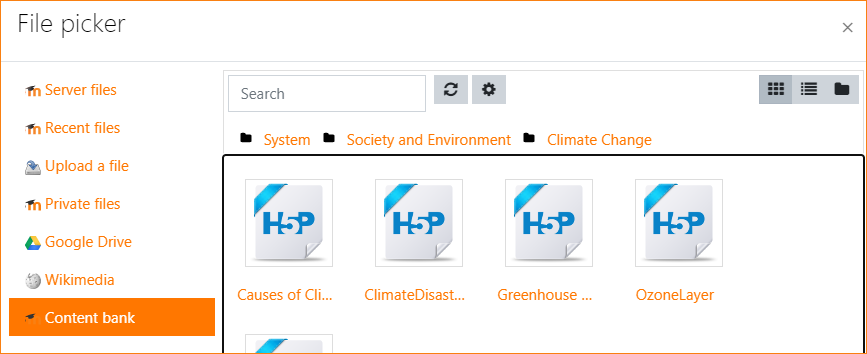Content bank: Difference between revisions
From MoodleDocs
Helen Foster (talk | contribs) (capabilities) |
|||
| Line 35: | Line 35: | ||
*From ''Site administration > Plugins > Content bank > Manage content types'', you can enable and disable H5P content. | *From ''Site administration > Plugins > Content bank > Manage content types'', you can enable and disable H5P content. | ||
*From ''Site administration > Repositories > Content bank'' you can rename the content bank repository if desired. | *From ''Site administration > Repositories > Content bank'' you can rename the content bank repository if desired. | ||
==Capabilities== | |||
===Repository: Content bank=== | |||
* [[Capabilities/repository/contentbank:accesscoursecategorycontent|Access course category content bank files]] - allowed for the default roles of manager and course creator | |||
* [[Capabilities/repository/contentbank:accessgeneralcontent|Access system content bank files]] - allowed for the default role of authenticated user | |||
* [[Capabilities/repository/contentbank:accesscoursecontent|Access course content bank files]] - allowed for the default roles of manager, course creator and teacher | |||
* [[Capabilities/repository/contentbank:view|View content bank repository]] - allowed for the default roles of manager, course creator and teacher | |||
===Course=== | |||
* [[Capabilities/moodle/contentbank:access|Access the content bank]] - allowed for the default roles of manager, course creator and teacher | |||
* [[Capabilities/moodle/contentbank:deleteanycontent|Delete any content from the content bank]] - allowed for the default roles of manager and course creator | |||
* [[Capabilities/moodle/contentbank:deleteowncontent|Delete content from own content bank]] - allowed for the default role of authenticated user | |||
* [[Capabilities/moodle/contentbank:manageanycontent|Manage any content from the content bank]] - allowed for the default roles of manager and course creator | |||
* [[Capabilities/moodle/contentbank:manageowncontent|Manage content from own content bank]] - allowed for the default roles of manager, course creator and teacher | |||
* [[Capabilities/moodle/contentbank:upload|Upload new content to the content bank]] - allowed for the default roles of manager, course creator and teacher | |||
* [[Capabilities/moodle/contentbank:useeditor|Create or edit content using a content type editor]] - allowed for the default roles of manager and course creator | |||
===H5P=== | |||
* [[Capabilities/contenttype/h5p:access|Access H5P content in the content bank]] - allowed for the default roles of manager, course creator and teacher | |||
* [[Capabilities/contenttype/h5p:upload|Upload new H5P content]] - allowed for the default roles of manager, course creator and teacher | |||
* [[Capabilities/contenttype/h5p:useeditor|Create or edit content using the H5P editor]] - allowed for the default roles of manager, course creator and teacher | |||
[[Category:H5P]] | [[Category:H5P]] | ||
Revision as of 05:19, 12 August 2020
What is the content bank?
- The content bank is an area in Moodle where content, currently H5P may be stored, edited and created.
- The content bank repository gives access to these files from the file picker.
Where is the content bank?
- With Boost and Boost-based themes, the content bank is in the Navigation drawer when you are in a course.
- With Classic and Classic-based themes, the content bank is in the Navigation block, under Site pages.
- Files may be viewed in list view by clicking the icon top right of the content bank.
- The content bank repository is available from the file picker to locate and add H5P files into courses.
How does the content bank work?
- H5P activity types are automatically downloaded via CRON or can manually be added by uploading h5p activity files (*.h5p).
- New H5P content may be created from the Add button.
- H5P content may be edited from the content bank by clicking into them and then clicking Edit:
- H5P activities can also be uploaded into the content bank in a course and then added to the course page from Add an activity or resource > H5P.
Renaming and deleting H5P
Click into an H5P activity and from the cog icon top right, access the Rename and Delete options.
Searching the content bank
- The search field above the content bank allows you to search the H5P just in that specific course.
- When adding an H5P activity from Add an activity or resource >H5P, you can search the content bank for H5P in other courses and categories, depending on permissions.
Admin settings
- From Site administration > Plugins > Content bank > Manage content types, you can enable and disable H5P content.
- From Site administration > Repositories > Content bank you can rename the content bank repository if desired.
Capabilities
Repository: Content bank
- Access course category content bank files - allowed for the default roles of manager and course creator
- Access system content bank files - allowed for the default role of authenticated user
- Access course content bank files - allowed for the default roles of manager, course creator and teacher
- View content bank repository - allowed for the default roles of manager, course creator and teacher
Course
- Access the content bank - allowed for the default roles of manager, course creator and teacher
- Delete any content from the content bank - allowed for the default roles of manager and course creator
- Delete content from own content bank - allowed for the default role of authenticated user
- Manage any content from the content bank - allowed for the default roles of manager and course creator
- Manage content from own content bank - allowed for the default roles of manager, course creator and teacher
- Upload new content to the content bank - allowed for the default roles of manager, course creator and teacher
- Create or edit content using a content type editor - allowed for the default roles of manager and course creator
H5P
- Access H5P content in the content bank - allowed for the default roles of manager, course creator and teacher
- Upload new H5P content - allowed for the default roles of manager, course creator and teacher
- Create or edit content using the H5P editor - allowed for the default roles of manager, course creator and teacher